Comprehensive Guide to Wedding Ceremony Videography
Your wedding celebration is a once-in-a-lifetime occasion that is full of happiness, love, and treasured memories. Don't let those memories fade over the years! This comprehensive guide to wedding ceremony video is meant to help you in making sure that every special moment is beautifully captured.
Everything you need to know to make a wedding film that you will always cherish is covered in thisguide. Let me help you in finding the ideal group to professionally and artistically capture your special day.
Part 1. What is Wedding Ceremony Videography
A. Importance of Capturing the Wedding Ceremony
The wedding ceremony is the heartbeat of your special day. This is a moment when two lives become one in love and commitment. Video capture preserves these priceless moments of memory, reliving the meaningful glances and tears, emotional vows and joyful cheers. A video has an atmosphere of the event it captures including sound, emotions, and even the energy of the whole occasion.
Videography ensure that all the transitory details, such as the bride's entrance, the exchange of rings, and the heartfelt speeches, are preserved in memory. It will also give family members, friends, and even future generations a chance to experience the love and joy of your union as if they were there themselves.
B. Overview of the Wedding Ceremony Trends
Wedding videography is greatly changing with the time, giving couples options that best suit their vision. From cinematic storytelling to documentary-style recordings, the trend is to make it as creative and personal as possible.
Drone footage, slow-motion views, and audio overlays of words and music are examples of cinematic methods used in wedding videos.
There is also an increasing trend of having the wedding livestreamed. This allows loved ones who are unable to attend to still experience the celebration as it unfolds live. Highlight reels and teaser trailers have become more popular. These provide short, shareable moments for social media or a simple viewing experience.
By doing wedding celebration videos, couples will cherish their wedding memories and they will enjoy it.
Part 2: Benefits of Having a Wedding Ceremony Video
Capturing your wedding ceremony on video has numerous benefits, including the ability to never forget the most important day of your life. Here are some of the other benefits of ceremony wedding video:
1. Relive the Magic of the Day
A wedding film allows you to relive the feelings and highlights of your wedding day. You will relive moments that you may have easily overlooked, such as your loved one's response or the finishing touches in your décor.
2. Capture Sound and Movement
Videos document the vows, cheers, and laughs that took place during the wedding, unlike photographs. By videography, a full sensory experience is created by the music, toasts, and unguarded moments.
3. Shareable Memories
Video sharing is easy with family and friends who could not attend. Reels or snippets are a perfect way to share it on social media.
4. A Treasure for Upcoming Generations
Future generations can see your love journey through a wedding video, which now serves as a family heritage. It preserves customs and private information for future generations.
5. Capturing Emotions That Photos Can’t
When you see your video, it might remind you of the feelings you had during your wedding day, bringing those happy memories to life again. It would then serve as a reminder of love and commitment you both have for each other.
Part 3. Choosing the Right Videographer for your Wedding Ceremony
A. Key Qualities to Look for in a Videographer
A good photographer play important role in capturing excellent videos. Before hiring a photographer you should check their qualities:
- Experience and expertise: A videographer should have prior wedding event experience because it takes talent to capture dynamic and emotional moments.
- Portfolio Diversity: Examine their prior work to check their capacity to adjust to various tastes and styles.
- Technical Proficiency: To get expert results, a skilled videographer uses outstanding camera and editing software.
- Interpersonal Skills: They should be friendly and cheerful which makes them comfortable and easy to talk to.
B. Questions to ask before hiring a Videographer
You should also ask questions before hiring a photographer, like:
What experience do you have doing wedding videography?
What kind of wedding videos do you specialize in?
What do you include in your packages, and what are your pricing options?
How will you have a backup plan in case of technical issues or emergencies?
Can you adapt to our venue's lighting and sound conditions?
What is your editing timeline, and how will we receive the final video?
These questions help ensure compatibility with your expectations and their services
C. Understanding Different Styles of Wedding Ceremony Videos
- Cinematic: It is storytelling based on creative angles, dramatic music, and advanced editing in order to have a cinematic feel.
- Documentary: This captures the day that it happens, without a lot of artistic manipulation for the sake of realism.
- Highlight Reel: It condenses the day and provides some key moments in a short and dynamic format.
- Traditional: A straightforward recording of the whole event, based on a linear, unembellished approach.
- Modern/Artistic: Mixes experimental editing and creative techniques for a unique view.
Part 4. Planning your Video Ceremony Video
A. Essential Elements to Include in your Wedding Ceremony Video
Here are the tips to videoing a wedding ceremony:
Pre-Wedding Scenes- Shoot some footage of the venue preparations, decorations, and guests arrival.
- Film the bride and groom getting ready with their wedding party.
- Shoot the processional with the bridal party and bride's entrance.
- Capture the exchange of vows and rings.
- Record the guests reactions, but more so with family members and the wedding party.
- Highlight the groom reaction when his bride enters.
- Film group celebrations, congratulations, and candid interactions.
- Capture any planned exits, such as confetti tosses or sparkler send-offs.
- Ensure clear recordings of vows, readings, and ceremonial music.
- Creative Shots
B. Tips for Videoing a Wedding Ceremony: Timings and Locations
- Look for ideal locations for good lighting, quality sound, and clear views.
- Coordinate with the wedding program to ensure all critical points are covered
- Make adequate time for setting up and testing of the equipment
- Position cameras to shoot a variety of angles such as close-ups, wide shots, and reactions of guests
C. Incorporating Personal Touches into your Wedding Celebration Video
- Include songs that resonate with you as a couple or reflect the theme of your wedding.
- Narrate your love story or include heartfelt messages.
- Include any cultural or religious rituals that make your ceremony special.
- Incorporate candid interviews or good wishes from family and friends.
Part 5. Enhancing your Wedding Ceremony Video with AI
If you have captured your wedding photography which is not in good quality, don’t worry. There are certain tools available which can enhance your wedding photography. Among them, HitPaw VikPea (formerly HitPaw Video Enhancer) is the most recommended one. It allows users to create a quick, polished video with the help of intuitive features that automate complex tasks, and transforming wedding footage into a beautiful, high-quality film with minimal effort.
Features
- Effortlessly removes or replaces the background of videos for a finished, professional look.
- It syncs the audio well with video which smoothes out the whole audio and video.
- Smart Video Summarization Creates highlight reels automatically by identifying the most important moments in your footage.
- offers an extensive selection of AI-enhanced filters and effects that are appropriate for the specific styles of your wedding film.
Steps to Enhance Wedding Photography
Step 1. Download and Install: Download the software from its official page on HitPaw VikPea and install it on your computer.
Step 2. Import video: Open HitPaw VikPea. Click on "Choose File" and import your weddind day video that you'd want to improve.

Step 3. Select AI Model: Depending on the image type, make use of the proper AI model, such as Face Model or General Denoise Model if the image contains noise.

Step 4. Preview Enhancements: Use the preview to see the enhancements and confirm that they are what you wanted.

Step 5. Export Enhanced video: Now, click "Enhance" after you like what you see; HitPaw VikPea will enhance the wedding video, then export the video to your preferred device.

Learn More about HitPaw VikPea Video Enhancer
Conclusion
In this article we have covered all information about wedding videography to help you in making sure that every special moment is beautifully captured. If you want to enhance your wedding day videography, HitPaw VikPea is the most recommended tool. It has most powerful features which reduces noise, clear image and enhances the overall quality of the image.






 HitPaw Edimakor
HitPaw Edimakor HitPaw FotorPea
HitPaw FotorPea HitPaw Univd (Video Converter)
HitPaw Univd (Video Converter) 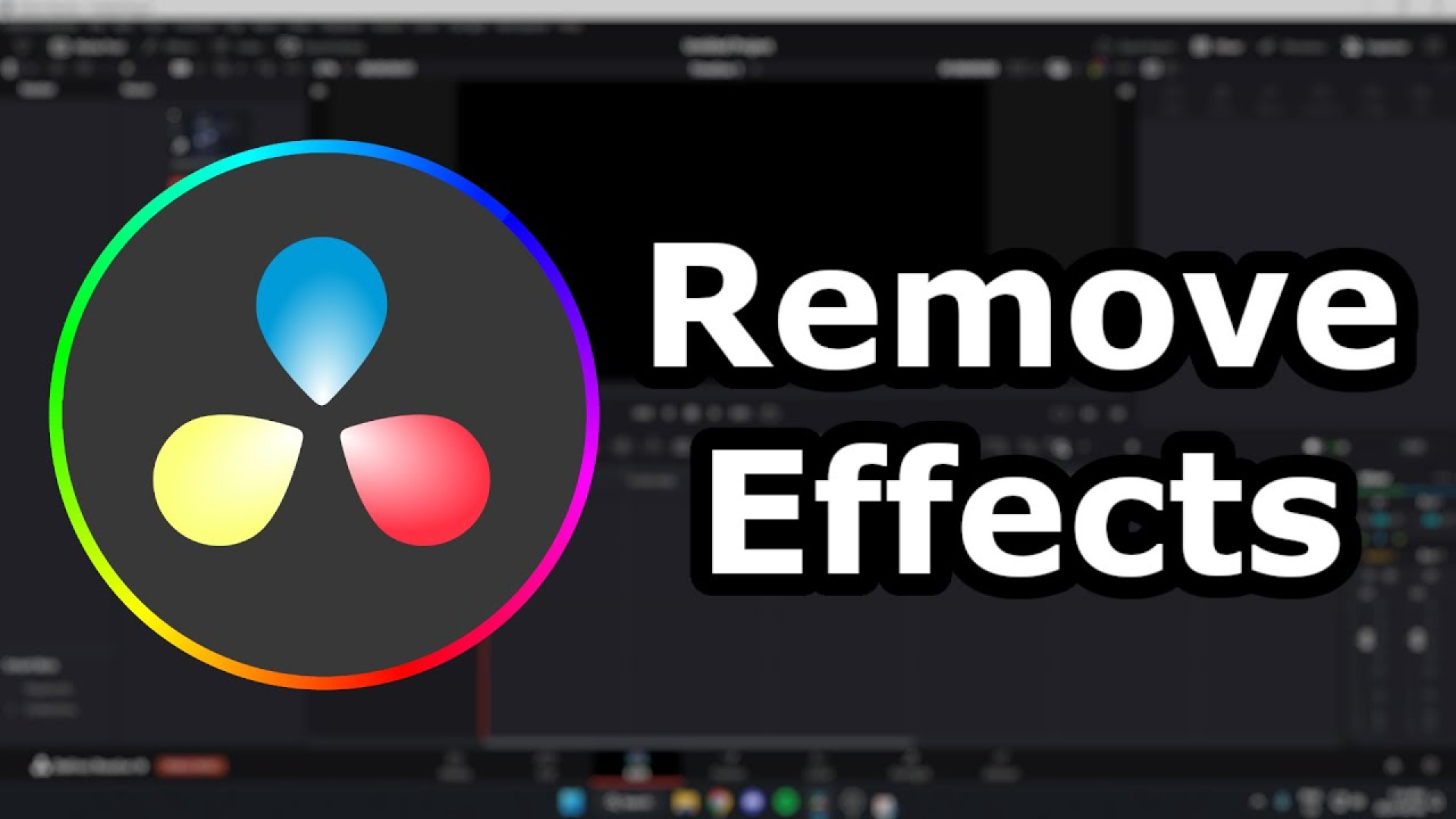


Share this article:
Select the product rating:
Daniel Walker
Editor-in-Chief
My passion lies in bridging the gap between cutting-edge technology and everyday creativity. With years of hands-on experience, I create content that not only informs but inspires our audience to embrace digital tools confidently.
View all ArticlesLeave a Comment
Create your review for HitPaw articles