In-depth Vmake Video Enhancer Review: Features, Performance and Alternative
In today's world of content creation, visuals are what can either make or break a viewer's experience. Getting the right video enhancement tool is essential. Although the Vmake Video Enhancer advertises that it can do expert and superior AI-powered video enhancements, does this actually meet up to the standards set by the developers?
This review will give you a detailed look at Vmake's features, performance, pricing and usability. But what really sets it apart is when we compare it with leading tools in the market that can help you determine whether or not it's the right investment for your video projects. Let's find out what it can do.
Part 1. What is Vmake Video Enhancer
A. Overview of the Video Enhancement Technology
Video enhancement technology is a groundbreaking innovation that modifies low-quality footage and converts it into high-definition visuals. It uses advanced algorithms and AI to refine clarity, color adjust, and increase resolution. This technology is not only capable of restoring old or damaged videos but also enhances new videos to meet professional standards. This technology has extensive applications in content creation, film production, and personal projects that require stunning results.
B. Importance of Video Quality in Content Creation
In the digital space, the quality of video is very important in contant. Clear, sharp visuals capture the hearts of audiences in a particular message. Whether marketing, education or entertainment, high-quality videos represent trust, professionalism, and engagement. Poor visuals can detract even from the most compelling content matters, making enhancement tools a necessity for standing out in a competitive landscape. A creative needs every advantage he or she can get to stand out from others, and outstanding video quality is frequently a key aspect.
C. Brief Introduction to Vmake Video Enhancer
Vmake Video Enhancer is one of the most powerful AI-based video quality enhancement solutions, with features such as ultrahigh resolution upscaling, noise reduction and texture improvement. With such a feature set, this may attracts the professionals who want a professional-grade output without possessing wide technical knowledge. Vmake makes a complicated task of converting usual videos into beautiful visual material easy for beginners as well as other experienced creators.

Part 2. Key Features of Vmake Video Enhancer
A. User interface and ease of use
Vmake Video Enhancer has a very intuitive, user-friendly interface and is handy for those who are new to video editing tools and those experienced with such tools. Its tools are simple to use; enhancing features are easily accessible, and the application delivers with the minimum learning curve possible.
B. Supported formats and compatibility
Vmake supports a great number of video formats, thus allowing compatibility with different file types such as MP4, AVI, MKV, and many others. It makes the tool accessible to any content creator who work on different platforms or with different devices.
C. Enhancement tools and filters Available
The software contains an enhancement tool set that includes the options to upscale resolution, reduce noise, sharpen, and color correct. Beyond these tools, it has filters that can further adjust video for optimal quality, depth, vibrancy and clarity.
D. performance metrics: speed and quality
Vmake is strong with regard to both performance speed and output quality. The software gives fast results with excellent visual enhancement standards by utilizing the most recent AI algorithmic video processing while maintaining picture quality. Whether it's a short clip or a lengthier video,it delivers speedy and reliable results.
Part 3. Performance Analysis of Vmake Video Enhancer
A. Real-World Testing: Before and After Comparisons
After being tested on a number of video clips, Vmake Video Enhancer showed a noticeable improvement in resolution, sharpness and color correctness. When converting videos from lower resolutions such as 720p to 4K, users reported seeing images that were crisper and more lively. The tool's ability to enhance the overall viewing experience by eliminating noise and adding fine details was evident.
B. User Feedback and Reviews
Many users pointed out that one of the major advantages of Vmake Video Enhancer is its intuitive interface and fast processing speed. The video makers also liked the considerable improvement seen in video sharpness and color brightness.
However, some minor complaints have also been raised for example, this software worked slower with longer videos or huge file sizes. While the tool gives excellent results overall, there were some instances where artifacts were mentioned especially in extremely compressed videos or older ones.
Although the overall response is quite positive, there is need for improvement.
C. Limitations and Areas for Improvement
While Vmake is a powerful tool, it does have some areas that need to be improves. Among the user complaints is the occurence of artifacts in certain specific types of video especially if these are older or highly compressed.
The program also requires additional settings to optimize feature enhancement and improve support for other formats.
Part 4. Best Alternative to Vmake Video Enhancer
The features offered by Vmake Video Enhancer are impressive but HitPaw VikPea (formerly HitPaw Video Enhancer) is the most powerful alternative for that one. It offers the users so much control to enhance their video, and besides, its advanced AI algorithms provide high-quality resolution and upscaling along with eliminating noise and detailed enhancements. It also has easy-to-use interfaces. It supports a wider range of file formats and wporks faster to make it ideal tool.
Why Choose HitPaw VikPea

- AI-Based Enhancements: Uses advanced AI to enhance video resolution, clarity and colour.
- Wide-Format Compatibility: Works within various formats such as MP4, AVI, and MKV and many more.
- Noise Reduction: Background noise and unwanted artifacts are reduced resulting in enhancing the quality of the video.
- Resolution Upscaling: Videos can be easily upscaled to high resolutions such as 4K.
- Fast Processing: it has quick processing and does not compromise on the output quality.
Steps to Enhance Video
Step 1. First, download HitPaw VikPea from the official website and install it on your computer.
Step 2. Open the software and drag in your raw video into the workspace or click "Add File" to select the video.

Step 3. Choose the suitable enhancement model according to your need. Select the Face Model which increase the resolution and enhances fine details such as facial features and textures.

Step 4. Use the preview option to see how the enhanced video will look. This ensures you’re satisfied with the adjustments before finalizing. Once the enhancement is complete, export the video in your desired resolution and format.

Learn More about HitPaw VikPea Video Enhancer
Conclusion
Vmake Video Enhancer provides a bundle of video-enhancement features such as AI-powered upscale, noise reduction, and more, which it supports various formats. It performs well in most cases but produces slower processing times and sometimes shows issues in some cases. So, for anyone who needs a faster, and more versatile alternative, HitPaw VikPea has similar features added with performance benefits, making it a great choice for creators who look for high-quality results with minimal effort.






 HitPaw Edimakor
HitPaw Edimakor HitPaw FotorPea
HitPaw FotorPea HitPaw Univd (Video Converter)
HitPaw Univd (Video Converter) 

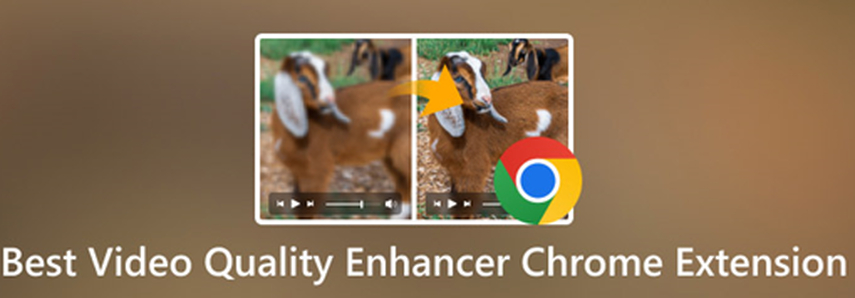

Share this article:
Select the product rating:
Daniel Walker
Editor-in-Chief
My passion lies in bridging the gap between cutting-edge technology and everyday creativity. With years of hands-on experience, I create content that not only informs but inspires our audience to embrace digital tools confidently.
View all ArticlesLeave a Comment
Create your review for HitPaw articles