Popular 9 Video Tape Enhancement Software
It can be difficult to preserve historic VHS films in modern times. The right software can enhance the quality of any type of video, including family movies, historical footage and classic films. With the use of video tape improvement tools, it is possible to refresh and improve old videos to give them a brighter, clearer and more colorful quality.
We will provide you with the top 9 video tape enhancement softwares with their features, pros and cons, so you can select the one that best suits you. Let's explore the page.
Part 1. The Best Video Tape Enhancement Software Free Try
If you want to enhance old video cassettes and are facing difficulty in finding the best enhancing software, HitPaw VikPea (formerly HitPaw Video Enhancer) is the best option available. It has AI Animation Model, which is excellent at enhancing old videos by restoring details and lowering noise, which make it unique. The AI-powered models guarantee that the videos are not only recovered but also improved to appear better than before.
Why Choose HitPaw VikPea
- Ensures seamless viewing experience by upscaling videos from 4k resolution to 8k.
- It uses AI technology to automatically detect and improve the video quality.
- Compatible with multiple file types and streaming platforms because it supports a wide range of video formats.
- Users can save time and effort by fixing multiple faulty videos at once.
- It is compatible with many different file formats and streaming services due to its broad support for video formats.
Steps to Enhance Video
Step 1.Go to the official website to download and install HitPaw VikPea.
Step 2.Launch the program and add the video tape file. Select "Import file " option to add your video file or drag & drop it to the interface.

Step 3.Select an AI model such as General Denoise, Animation, Color Enhancement etc. based on the kind of video you have. This will maximize the improvement.

Step 4.Click "Preview" to see the enhancement in action. If satisfied, click "Export" to save the high quality video to your PC.

Learn More about HitPaw VikPea
Part 2. 9 Alternative Video Tape Enhancement Softwares
There are multiple additional software options that can help in the enhancing and restoring of your video cassettes. Each tools has a variety of features and special powers to improve the quality of your videos. In this part, we will discuss top 9 video enhancement softwares so that you can find it easy to select the the best software.
1. Topaz Video Enhance AI
Topaz Video Enhance AI uses deep-learning AI models to dramatically improve and upscale videos. It is excellent for enhancing low-quality recordings and can produce footage with amazing clarity and sharpness. Users can obtain excellent outcomes with little human effort because the AI automatically learns and adapts.
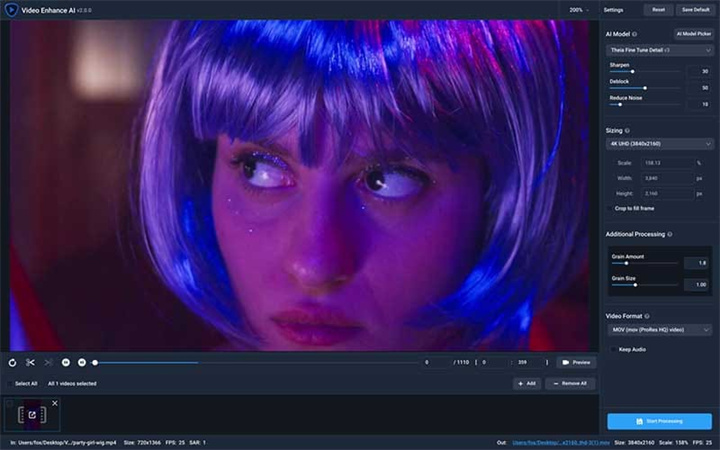
Pros
- Upscaling powered by AI that produces remarkable quality gains.
- Upscaling videos to 4K and 8K resolutions is supported.
- Easy in learning due to an intuitive interface.
Cons
- Comparatively more expensive than other possibilities.
- For smooth operation, a high-performance computer is needed.
- Restricted to video enhancing; lacks all-inclusive editing capabilities.
2. Adobe Premiere Pro
Although it is best recognized for its editing features, it also has strong tools for improving videos, such as resolution scaling, color grading, and noise reduction. When looking for an all-in-one solution for video editing and enhancement, people turn to Adobe Creative Cloud's integration.
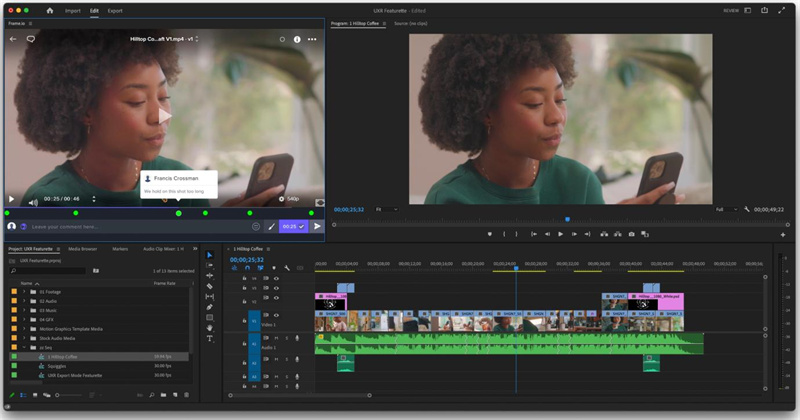
Pros
- Industry-standard software with modern features for improving videos.
- Seamless interaction with additional Adobe applications, such as After Effects.
- Up-to-date features are ensured by frequent upgrades.
Cons
- Extremely difficult learning curve, particularly for newcomers.
- Over time, a subscription model may become expensive.
- High system needs in order to function at peak efficiency.
3. DaVinci Resolve
It provides an extensive toolkit that ranges from simple video editing to professional-level enhancing techniques like noise reduction, sharpening and upscaling. DaVinci Resolve is the best choice for filmmakers and other video professionals who want to enhance their material.

Pros
- Excellent video enhancing and color correction tools.
- A a single platform with sound design, visual effects, and editing of the highest standard.
- A feature-rich free version that supports 8K is available.
Cons
- Certain features are only available in the premium Studio edition.
- With so many features, there is a serious learning curve.
- Large-scale projects and resolutions require a strong computer.
4. CyberLink PowerDirector
CyberLink PowerDirector offers advanced video editing capabilities and ease of use. It features a number of video improvement tools that are suitable for both new and expert users. With AI-powered improvement tools, you can possibly upscale and restore outdated videotapes to higher quality.

Pros
- Simple UI makes it simple for newcomers to understand how to get started.
- AI-powered solutions that enhance video quality automatically.
- Affordable pricing with numerous advanced features.
Cons
- Lacks some of the advanced capabilities present in professional software.
- Certain advanced effects and tools require extra purchases.
- Performance may be slow on older PCs.
5. Avidemux
Avidemux is a free and open-source video editing program that includes basic video enhancement features. It's ideal for people who seek a quick solution to increase video quality without requiring professional-grade capabilities.
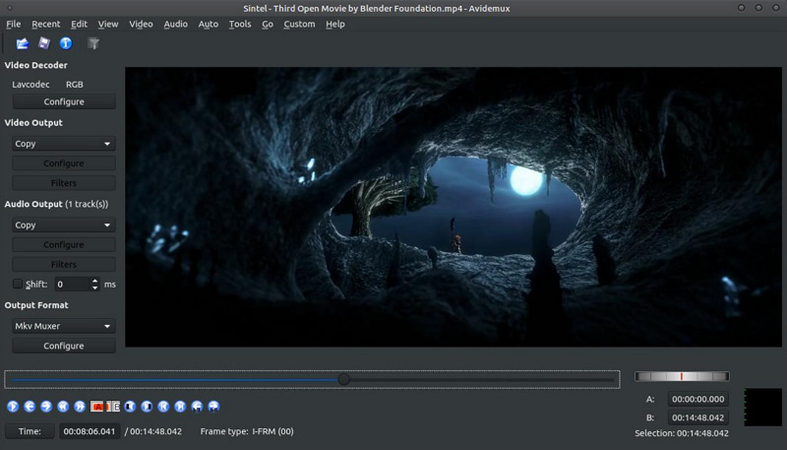
Pros
- Completely free and open-source software.
- The UI is simple and easy to navigate and make it excellent for novices.
- Multiple file types are supported including AVI, MP4 and MKV.
Cons
- Lacks advanced features such as AI upscaling and color correction.
- No GPU acceleration means slower processing times.
- Limited video editing and enhancement capabilities.
6. iZotope RX
iZotope RX is most commonly known for its audio restoration abilities, but it also has options for improving video soundtracks and complimenting video upgrades. It is perfect for restoring the audio section of videotapes that may have faded with time.

Pros
- Exceptional audio restoration capabilities that are ideal for repairing damaged soundtracks.
- Compatible with video editing applications such as Premiere Pro and DaVinci Resolve.
- Ideal for improving both audio and visual simultaneously.
Cons
- Enhancements to audio are prioritized over those to video.
- Expensive especially for people who just want to improve their vision.
- Additional software is required to handle full video restoration.
7. VSDC Free Video Editor
It's an excellent solution for those who want a simple editor to enhance their videotapes without spending money. Although it lacks powerful AI-driven capabilities, it can make simple adjustments like as contrast, brightness, and sharpness.
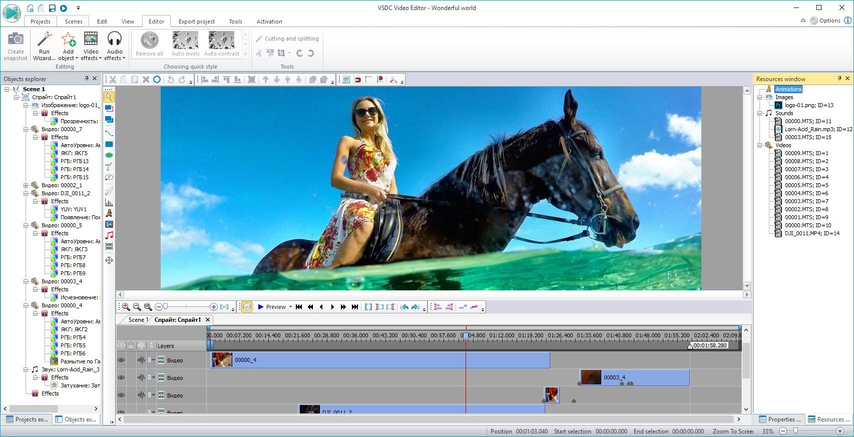
Pros
- It's totally free, with no hidden charges or watermarks.
- Provides basic video enhancing features for simple tasks.
- Runs smoothly on low-end PCs.
Cons
- There is a lack of AI-based scalability and professional-grade enhancing tools.
- There are few export options for high-quality formats.
- The interface can be difficult to navigate for new users.
8. HitFilm Express
HitFilm Express is free video editing software that includes a variety of enhancing features which makes it ideal for anyone wishing to get started with video restoration and visual effects.

Pros
- Free to use, with a variety of professional features.
- Supports a wide range of visual effects and basic enhancing features.
- Regularly updated to maintain competitiveness with paid options.
Cons
- Some major functions require costly subscriptions.
- The learning curve is steeper than in other free editors.
- Video enhancing capabilities are minimal when compared to paid products.
Conclusion
Selecting the correct software is important for enhancing the videotapes. We have discussed top 9 softwares, each has its own set of strengths, ranging from AI-powered tools like Topaz Video Enhance AI to diverse options like Adobe Premiere Pro.
HitPaw VikPea stands out as a single tool due to its user-friendly interface and sophisticated animation model, which make video restoration simple and effective. Try HitPaw VikPea to upscale and restore old videos with high quality!






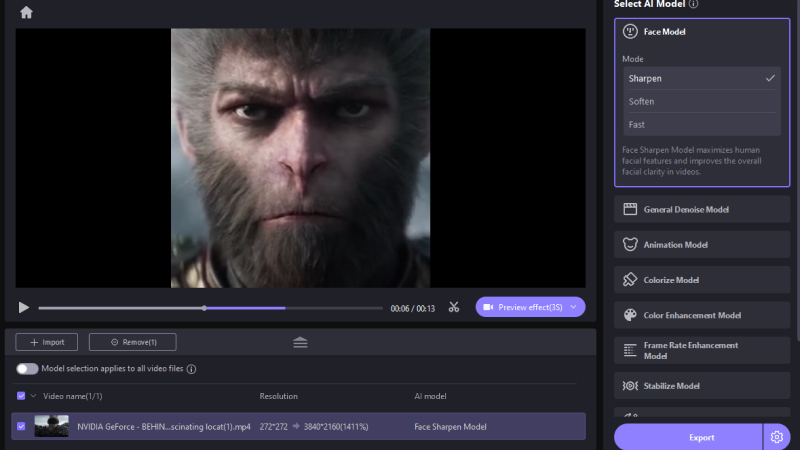
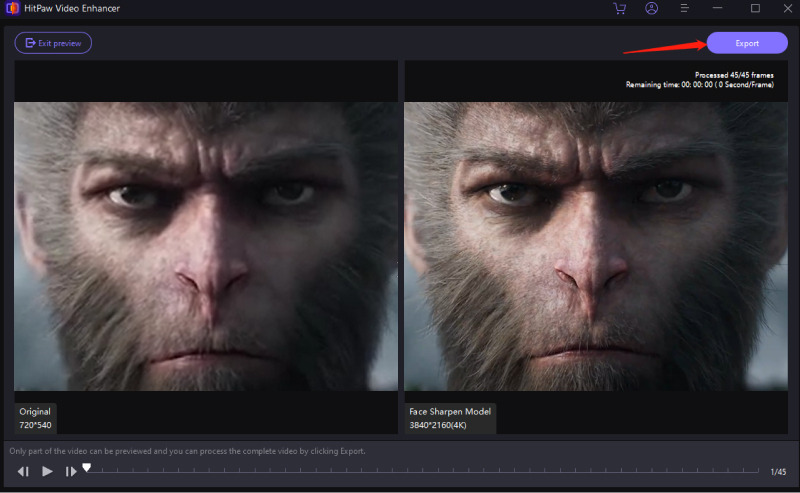

 HitPaw Univd (Video Converter)
HitPaw Univd (Video Converter) HitPaw VoicePea
HitPaw VoicePea  HitPaw FotorPea
HitPaw FotorPea
Share this article:
Select the product rating:
Daniel Walker
Editor-in-Chief
My passion lies in bridging the gap between cutting-edge technology and everyday creativity. With years of hands-on experience, I create content that not only informs but inspires our audience to embrace digital tools confidently.
View all ArticlesLeave a Comment
Create your review for HitPaw articles