The Ultimate Guide to Video Color Correction Apps for Mac
The lighting isn't always perfect while taking videos. Fortunately, once you've taken your video footage, there are techniques to change the color of your video. This makes it easy to film videos without worrying about the details of the video. You can make various adjustments to your video until the colors appear pleasant and consistent by using color correcting tools. As you explore this page, you’ll learn the basics of color correction and the best video color correction apps for mac. Let’s explore the page to get you informed about the best video color correction app mac.
Part 1. What is Video Color Correction
A. Definition and significance of video color correction
The process of changing a video's colors to give it the desired appearance or to enhance its quality is known as video color correction. It fixes the flaws including color imbalances, exposure errors and lighting inconsistencies to make the video look better than before. Color correction is important in making your videos look visually appealing by adjusting skin tones, improving backdrops or establishing a certain atmosphere.
B. Key features to look for in a video color correction app for Mac
While you select a Mac video color correcting software, certain features should be considered:
- Precision Tools: Find out instruments that provide precise adjustments to color, saturation, contrast, and brightness.
- Real-time Previews: Use the apps that provide real-time previews to see changes as you make them with.
- Options for Color Grading: Use the tool that has sophisticated color grading instruments that contribute to the look and feel of a video.
- User-friendly Interface: Both experts and novices need controls that are simple to use.
- Compatibility: Make sure the app works well with your current editing program and supports a variety of video formats.
C. The impact of color correction on video quality and viewer engagement
Video quality is greatly improved by color correcting which gives situations a more realistic and visually appealing appearance. An effective color correction scheme can capture viewers attention, arouse feelings and create the right atmosphere. It can also enhance storytelling and strengthen the bond between viewers and the information. Proper color correction results in increased viewer engagement and creates an unforgettable experience.
Part 2. How to Choose the Right Video Color Correction App for Mac
A. Factors to Consider When Selecting a Video Color Correction App
These are important things to take into account when choosing a Mac video color correcting app:
- Ease of Use: Pick an app that is appropriate for you. Learning can be made easier with simple interfaces and controls.
- Features and Capabilities: Make sure that the software you are using has all the necessary features. Advanced features like curves, scopes, and keyframing could be required for more detailed work.
- Performance and Compatibility: Check to see if the program works well and supports a variety of video formats on your Mac. Verify if it works with other programs you use.
- Price: Examine the prices of several apps to see if the features you require are included at that level.
B. Importance of user reviews and ratings
Reviews and ratings from users offer important information about the functionality and reliability of an app. Checking reviews enables you to determine any possible problems and analyze how well the program works in practical situations. Find out what people are saying about the app's usability, reliability, level of customer service and upgrades. An excellent product is indicated by high ratings and favorable reviews.
C. Recommendations for Beginners Versus Advanced Users
Beginners: If you're new to video color correcting, select the app that has a straightforward interface. Software such as iMovie and Adobe Premiere Elements provide basic color correction tools in an easy-to-use interface.
Expert Users: If you have more experience, you might want to look into professional-level programs like Final Cut Pro X or DaVinci Resolve. More sophisticated capabilities and control over color grading and correction are offered by these technologies which enable more intricate and imaginative alterations.
Part 3. Top Video Color Correction Apps for Mac
A. The Best Video Color Correction App for Mac
For better viewing experience, experts employ a specialized instrument or application known as a video color editor which enables the modification of individual colors within the film. HitPaw VikPea (formerly HitPaw Video Enhancer) is a great option if you want to improve and adjust the color of your videos on a Mac. It uses AI technology to make your films look as realistic as possible. This video color changer hasr color enhancement features that allows you to change the color of a video with ease and is regarded as video color correction app mac free.
Features
HitPaw VikPea - The Best 8K Video Enhancer with Only 1 Click
Secure Verified. 349,500 people have downloaded it.
- It has the ability to upscale your videos from lower resolutions to 8k resolutions for crystal-clear visuals.
- It has advanced model like Frame Interpolation and Stabilize Models that fix pixelated, blurry, jerky videos.
- Its ability to repair damaged or corrupted video files and enhance them for seamless viewing experience.
- It has simple and easy interface that make it easy to use even for beginners.
- Before exporting your improved video, you can watch it without any watermarks to get a good impression of the finished product.
Secure Verified. More than 120,860 people have purchased it.
Steps
Step 1. Go to the HitPaw’s official website and download HitPaw VikPea on your Mac.
Step 2. Launch the app and click on “Choose File” button to import the video that you want to enhance the color.

Step 3. Select the AI model from the menu such as Stabilize to lessen shaking or Frame Interpolation to produce smoother motion.
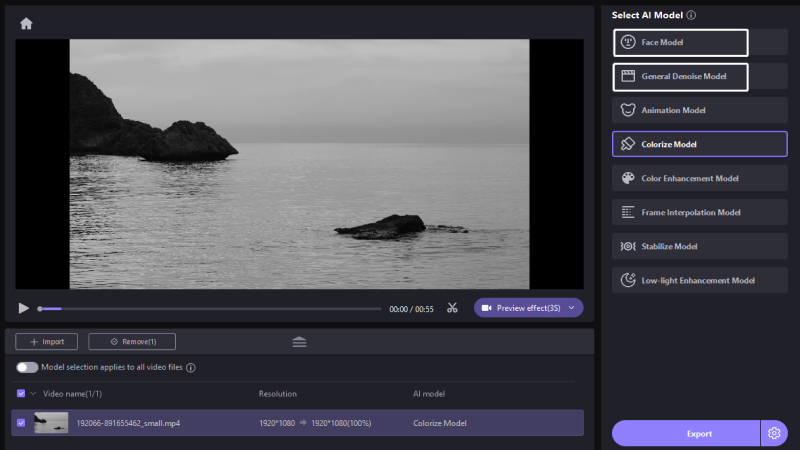
Step 4. After uploading the video, click the Preview option to begin processing it.
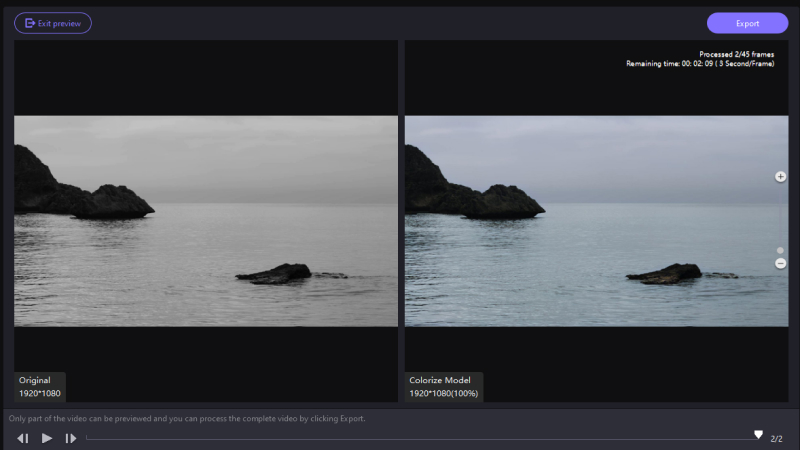
Step 5. Once you're happy with the upgraded video, click the Export option to save it.
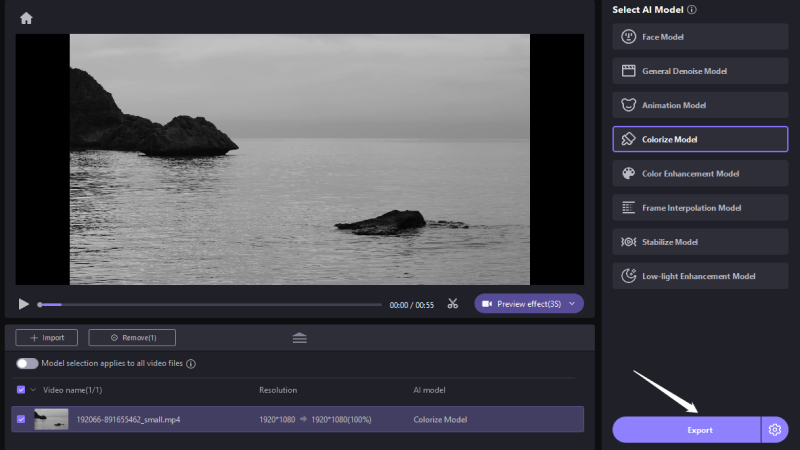
Learn More about HitPaw VikPea
B. Overview of other popular video color correction apps available for Mac
1. DaVinci Resolve
With DaVinci Resolve, you may map your color grading in layers. This keeps you more structured and allows you to go back and adjust or disable individual levels.
Face-tracking, which tracks any feature such as the entire face or just the eyes allows you to adjust the color effects on only that region. This is another feature that makes this coloring unique.

Features
- Provides exact control over changes to light and color in advanced color grading.
- Special effects, video cutting and trimming are all included in the professional editing suite.
- Free version is available that is suited for learners.
2. Adobe Premiere Pro
Adobe Premiere Pro is a tool that can be used for both professional video editing and simple color correction. A vast variety of configurable color wheels, curves, and other coloring tools are available in the Lumetri Color panel.
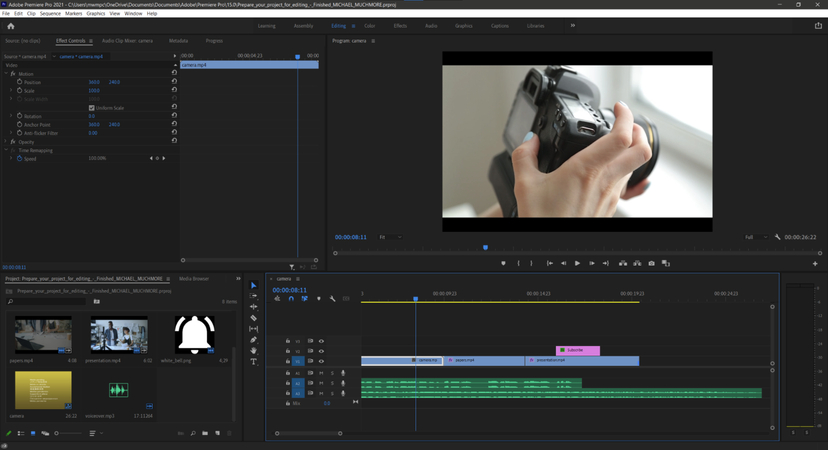
The reason this software is the most well-liked is because it's a one-stop shop with an easy-to-use interface that lets you edit films, add motion graphics and effects, edit audio, add color grading, and more.
Features
- Offers a large selection of color correction and video editing tools.
- For improved editing, it works well with Photoshop and After Effects.
- Provides the ability to generate and store personalized color correction parameters.
3. Final Cut Pro X
You can instantly adjust your hues and saturation by using the color correction effects in Final Cut Pro. This is ideal for adjusting color! It also lets you edit your footage in HLG or conventional color spaces.

Features
- It has several color points and wheels for the ultimate customization
- It has a great reputation for rendering more quickly than most other programs.
- It has user-friendly interface that makes it so popular.
Part 4. Video Color Correction App Mac: FAQs
Q1. Do film editors do color correction?
A1. Yes, colorists and film editors work together frequently to fix color in order to make sure that the visual style matches the director's intent. Professional colorists do more intricate jobs to improve the overall appearance, while editors can make simple modifications.
Q2. Can you color correct video in Photoshop?
A2. In comparison to specialized video editing tools, Photoshop does offer limited basic color correcting for videos through its adjustment layers. Large-scale video projects are not the best fit for it; little edits are.
Conclusion
As we have discussed, plenty of color correction tools are available. But, Picking the right color grading software for your needs can be challenging. You have to select the one that suits your budget, experience, workflow, as well as the color grading features you’re looking for. So I recommend HitPaw VikPea for color grading. It uses AI technology to correct the color and improve image quality. Hopefully, you will best like the HitPaw VikPea.







 HitPaw Edimakor
HitPaw Edimakor HitPaw FotorPea
HitPaw FotorPea HitPaw Univd (Video Converter)
HitPaw Univd (Video Converter) 

Share this article:
Select the product rating:
Daniel Walker
Editor-in-Chief
My passion lies in bridging the gap between cutting-edge technology and everyday creativity. With years of hands-on experience, I create content that not only informs but inspires our audience to embrace digital tools confidently.
View all ArticlesLeave a Comment
Create your review for HitPaw articles