Best 7 Video Brightener for PC/iPhone/Android
Obtaining clear, vibrant video footage is essential for personal and professional projects. But lousy lighting frequently degrades the quality of your video. Video brighteners can help with that. In this article, we will discuss the top 7 video brighteners you should be aware of to improve the brightness and clarity of your videos and ensure every moment is brilliant.
Part 1. Best PC Video Brightener You Should Know
Choosing the appropriate tool significantly impacts how bright your PC videos look. Regardless of any other tools HitPaw VikPea (formerly HitPaw Video Enhancer) is one of the best. With its easy-to-use interface and sophisticated functionality, this program can quickly improve your videos' brightness and overall quality.
HitPaw VikPea is a flexible and easy-to-use video brightener that can brighten and improve your footage with only a few clicks. It can accommodate novices and experts, so video improvement is now available to anyone.
Why Choose HitPaw VikPea
- Even for novices, HitPaw's user-friendly interface makes video improvement simple.
- The program may brighten videos without sacrificing quality since advanced algorithms are used.
- HitPaw ensures that your video is compatible with various video formats.
- To get professional-level brightness and clarity, enhances your videos.
- HitPaw offers fast video processing that saves you time and yields top-notch results.
Steps to Brighten Video
1.Get HitPaw VikPea first by downloading it. After that, to install the software on your computer, open the installation package and follow the on-screen directions.
2.To edit, you may drag and drop the original movies into the application or use the Choose File menu to directly upload files from your computer.

3.HitPaw VikPea offers various AI models to improve image quality. Choose the Low-light Enhancement Model straight from the AI Model menu bar to change the video's brightness. If you don't see this model, click "ADD Model" and choose it from the collection.

4.Press the Preview button to initiate the HitPaw VikPea's processing of the dark video. Once you're happy with the result, save the brightened/enhanced video to your computer.

Learn More about HitPaw VikPea
Part 2. Best 3 Video Brightener for iPhone
Increasing the brightness of your iPhone videos can improve their quality and make them seem better and more professional. Good video brightening tools are available in several iPhone-specific applications. The best three video brighteners for iPhone are as follows.
1. VSCO

Famous photo and video editing software VSCO is well-known for its robust editing features and imaginative effects. With its powerful video brightness features, consumers may quickly improve their videos.
Pros
- Simple to use, even for inexperienced users.
- It provides a range of excellent filters to improve video brightness and visual appeal.
- Enables users to distribute their altered films among other VSCO users.
Cons
- The majority of premium features call for a membership.
- Some users need help with the quality of their exported videos.
- Although the UI is easy to use, it may take some time to become proficient with all the functionality.
2. Enlight Videoleap
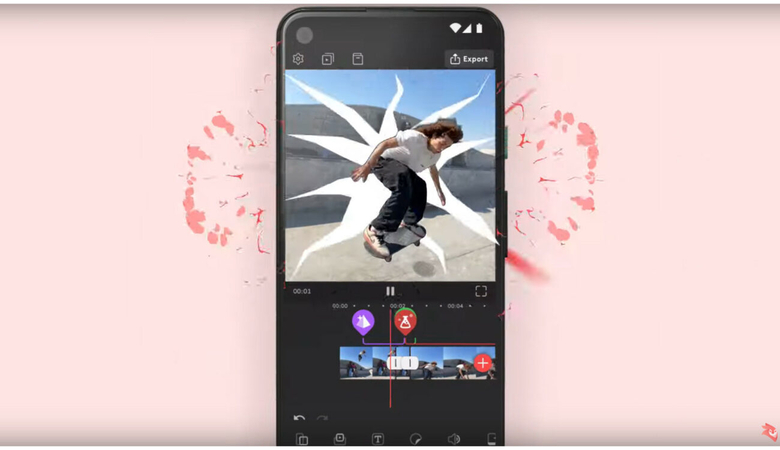
Enlight Videoleap is a robust video editing application that blends an easy-to-use interface with functionality fit for an expert. It provides sophisticated options for general video improvement and brightness.
Pros
- Offers a variety of tools for improving and brightening movies.
- Make sure that after editing, videos stay of a high calibre.
- Designed with a user-friendly, straightforward UI.
Cons
- A membership is required to access all functions.
- Older iPhone models cause delays for specific users.
- For novices, advanced features might be too much to handle.
3. Spark Camera

Spark Camera is an easy-to-use yet effective program that lets you quickly and easily create stunning films. It provides simple-to-use brightness techniques to improve your video clip immediately.
Pros
- It is straightforward to use and ideal for short changes.
- Makes it simple to share content on social networking.
- Swiftly processes and edits videos.
Cons
- Some of the more sophisticated editing features seen in other applications must be included.
- Full functionality can only be accessed with a payment.
- It might need to be more for those looking for powerful editing features.
Part 3. Best 3 Video Brightener for Android
Your Android device's video brightness may significantly enhance your recordings' visual attractiveness and quality. Given the abundance of options, selecting the ideal app for your requirements might take time and effort. The top three Android video brightening apps are given below.
1. Adobe Premiere Rush
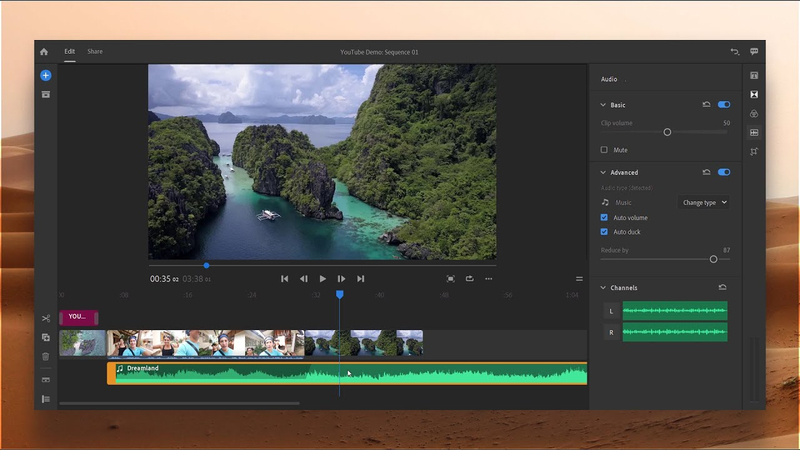
Adobe Premiere Rush is a robust application for video editing novices and experts. It provides smooth editing and sophisticated video brightness tools.
Pros
- Makes it simple to sync data between devices, allowing for mobile editing.
- Provides a large selection of editing tools of the highest calibre, including video brightness.
- Users of all ability levels use it because of its intuitive design.
Cons
- A membership is required to access all functions.
- Possibly sluggish on less powerful devices.
- It has the potential to use up a lot of device storage.
2. PowerDirector
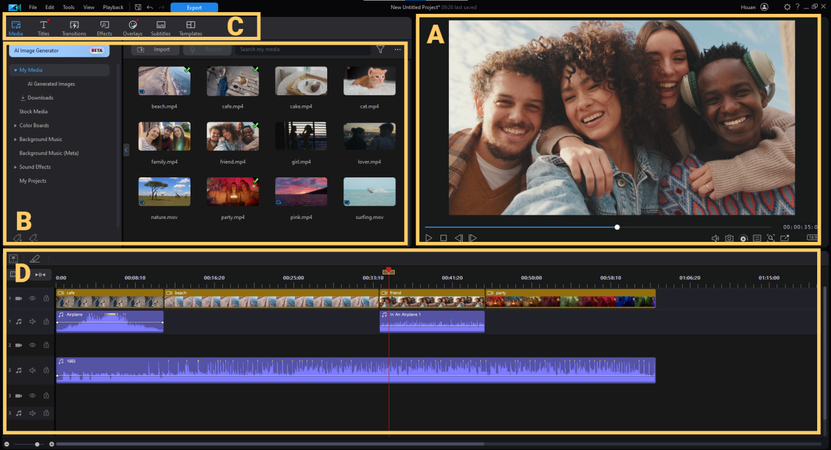
With its extensive video brightness and improvement features, PowerDirector is a flexible and robust video editing application. It is renowned for both its dependability and user-friendliness.
Pros
- Provides extensive editing capabilities, including sophisticated choices for brightness.
- Make sure videos are edited without sacrificing quality.
- Saves time by processing and rendering movies rapidly.
Cons
- In-app purchases are necessary for many advanced features.
- Because of its many features, it might be too much for beginners to handle.
- There are advertisements in the free edition, which might be annoying.
3. KineMaster

KineMaster is a feature-rich video editing program that provides practical tools for improving and brightening videos. Its adaptability and intuitive UI make it a favourite among enthusiasts and experts.
Pros
- It offers sophisticated editing skills and supports numerous text, graphics, and video layers.
- Offers accurate tools for modifying video characteristics, such as brightness.
- User-friendly UI that is intuitive.
Cons
- A watermark is included in the accessible version of exported videos.
- Features can only be accessed with a membership.
- It may slow on devices that are older or less capable.
Part 4. FAQs of Video Brightener
Q1. What is the AI video brightener app?
A1. Artificial intelligence (AI) video brightener software can automatically improve and modify the brightness of your videos. These applications evaluate the video material and apply the ideal brightness settings to enhance visibility and quality. HitPaw VikPea is an example of an AI video brightening tool that provides intelligent modifications to make your videos seem their best.
Q2. Can I brighten in CapCut?
A2. In CapCut, you may make your films brighter. Brightness adjustment is one of the editing options that CapCut offers to improve the quality of your videos. Just import your movie, choose the customisation tools, and adjust the brightness to the appropriate level. This makes enhancing your footage's attractiveness and exposure within the app simple.
Final Words
Using a PC, iPhone, or Android device, you can drastically improve your films' quality and aesthetic appeal by making them brighter. Though there are a lot of great tools out there, HitPaw VikPea is unique because of what it can do. Its sophisticated algorithms and intuitive UI make it an excellent option for professionally altering films.
HitPaw VikPea is highly suggested if you're searching for a steady and potent video brightening solution that produces amazing effects.





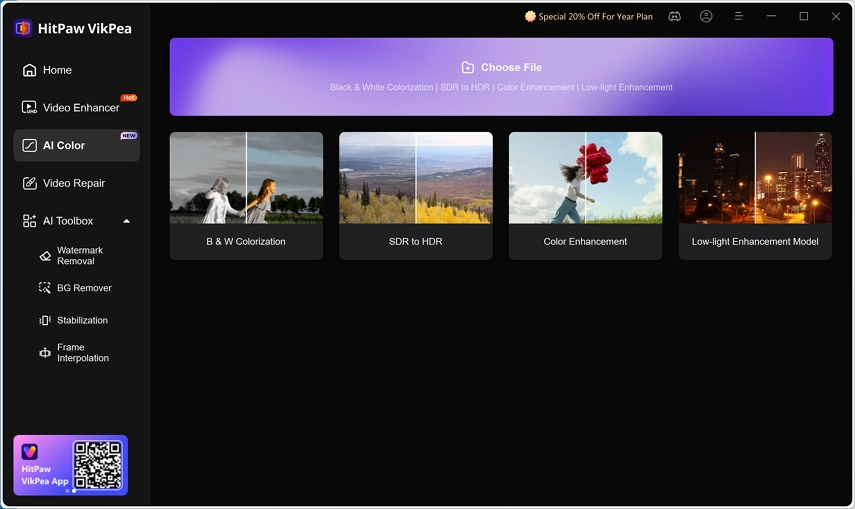
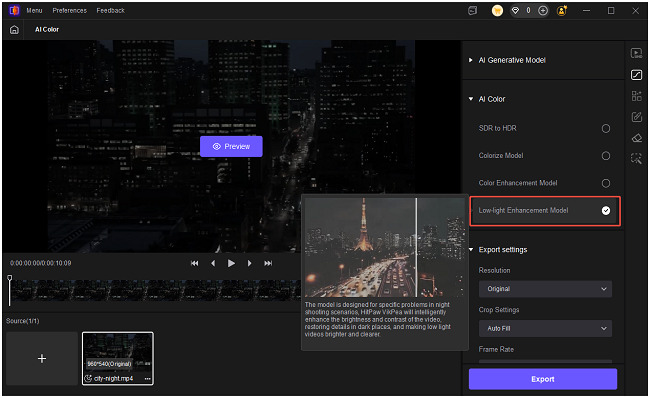
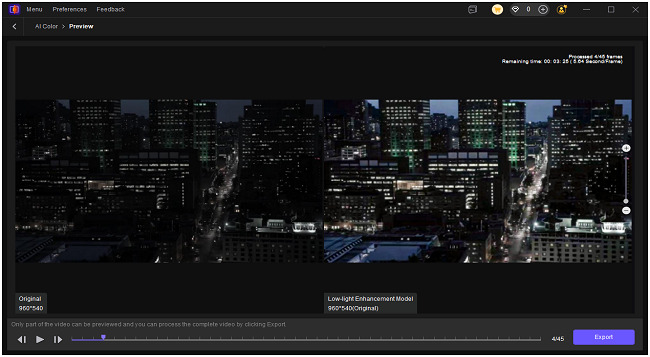

 HitPaw Univd (Video Converter)
HitPaw Univd (Video Converter) HitPaw VoicePea
HitPaw VoicePea  HitPaw FotorPea
HitPaw FotorPea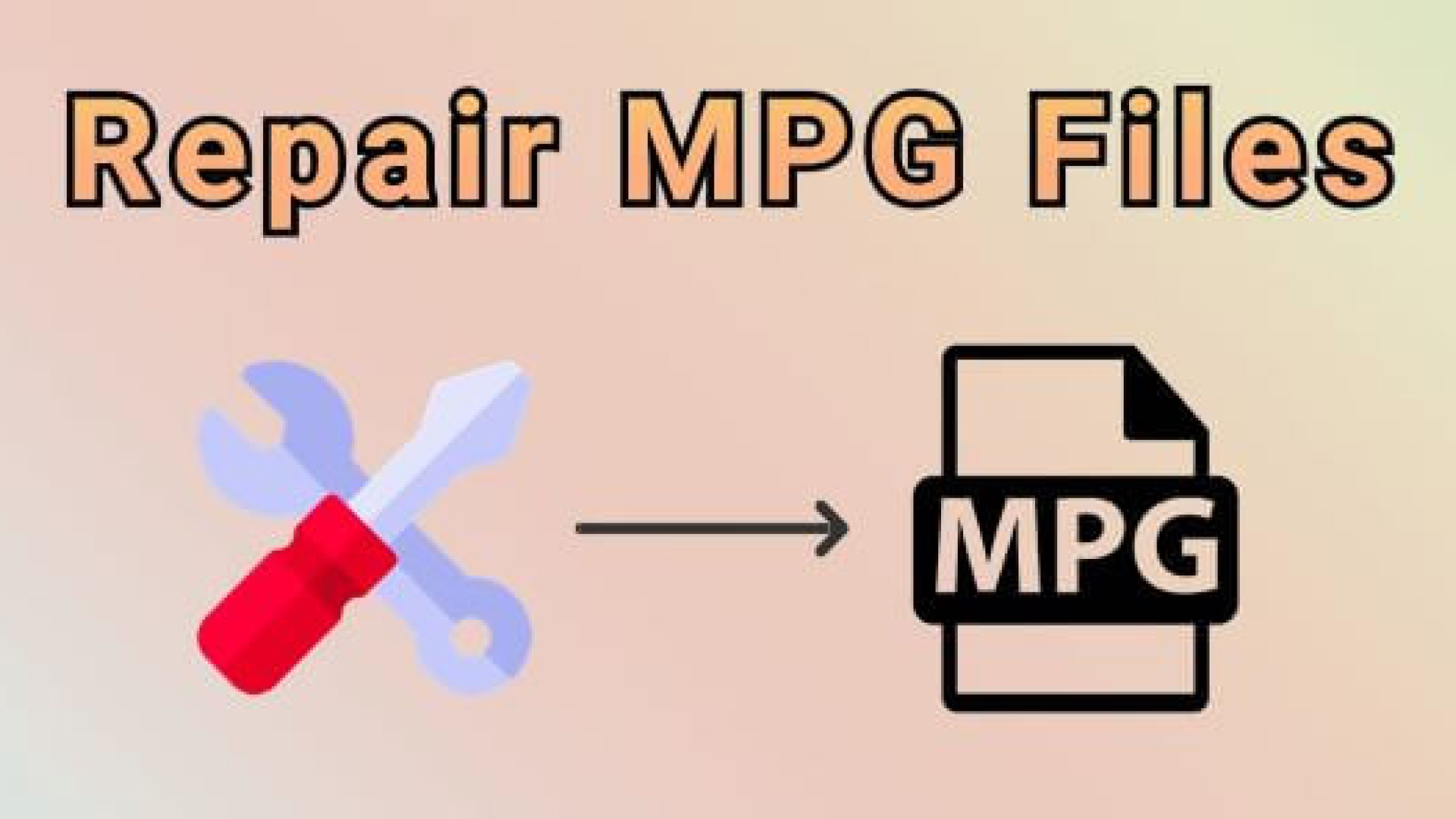

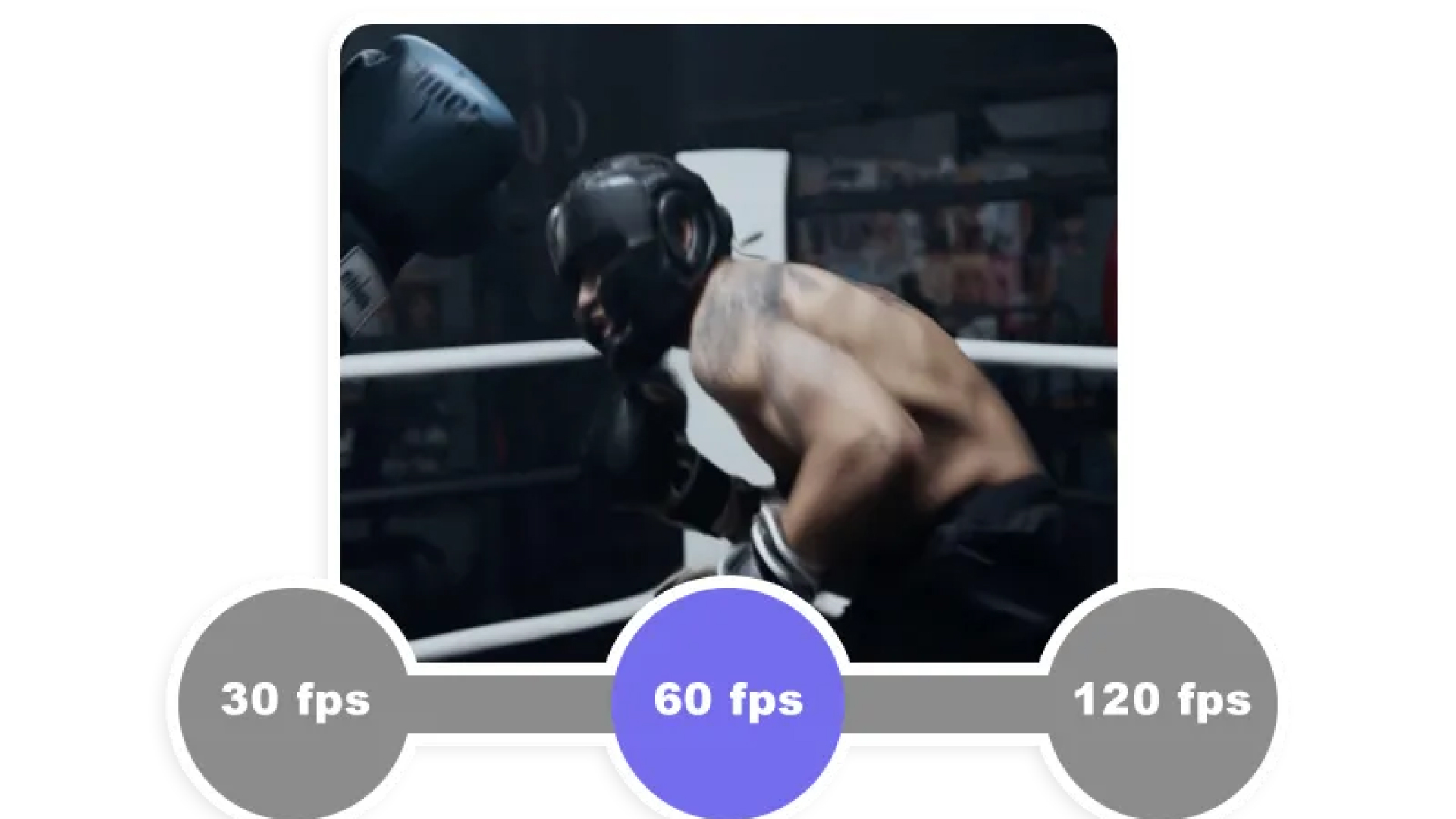

Share this article:
Select the product rating:
Daniel Walker
Editor-in-Chief
My passion lies in bridging the gap between cutting-edge technology and everyday creativity. With years of hands-on experience, I create content that not only informs but inspires our audience to embrace digital tools confidently.
View all ArticlesLeave a Comment
Create your review for HitPaw articles