Stop Motion Animation FPS: Things You Should Know
Stop motion animation is a unique technique of filming and animating objects where the object is filmed frame by frame, and audiences marvel at the created movements. A significant element of this art is the Frames Per Second (FPS), which defines the moving images' smoothness and picture quality. This guide is a basic tutorial on using FPS in stop motion and assists in explaining how to make these animations engaging to viewers.
Part 1. What Is Stop Motion Animation?

Stop-motion animation is a distinct form of filmmaking in which objects are moved slightly or altered when changing from one frame to the next. When the frames are displayed successively, the objects are given the impression of having moved independently. This tedious approach gives the film a fairytale-like feel that is not present in most other kinds of animation.
Main Features of Stop Motion Animation
- It is shot individually in frames, with slightly changing objects or characters in between. For this reason, when the frames are run in sequence, the motion is very smooth and fluid.
- Stop-motion animation differs from computer-generated animation because it takes natural objects and moves them frame by frame rather than building a world out of code. This adds an extra dimension and a certain cosy feel, which can be nostalgic.
- This technique offers many options for the animation's design and storyline. Pictures and sculptures can be created by artists with different tools and resources, such as clay puppets and even simple objects.
Part 2. Types of Stop Motion Animation FPS
Frames Per Second (FPS) is essential in stop motion animation fps because it determines the appearance of a smooth motion. Every FPS rate has a different impact, and all play a role in the style and quality of the animation. That is why animators need to know about these FPS types to select the most suitable strategy for their work. Let's explore the standard FPS settings used in stop-motion animation:
1. 24 fps: Standard for Smooth, Cinematic Animation

Animation is usually done at a 24 FPS rate, a standard for cinematic films. This frame rate gives a smooth and realistic movement that is almost life-like, which makes it possible to offer a polished and professional look. As a result of using 24 FPS, when animators apply them, the motion seems continuous and fluid, improving the cinematic experience. This frame rate is used in most standard stop-motion movies and high-quality videos to achieve a good look.
2. 12 fps: Provides a Slightly Choppier, Artistic Look

Stop-motion animation drops to 12 FPS, which makes it look more like a piece of art. This frame rate provides a slightly jerky look than the smooth 24 FPS, but the uniqueness of the animation that comes with this frame rate is worth the difference.
It is commonly employed in contexts where the somewhat slower and smoother movement is advantageous and meets the visual requirements, giving the application a hand-made and vibrant look. Some renowned stop-motion movies and indie projects intentionally employ 12 FPS because of an aesthetic, vintage feel.
3. 15 fps: Balances Between Smoothness and a Unique Stop-Motion Feel

15 FPS gives the animation just enough fluidity while giving it more of a stop-motion feel. More than 12 FPS, it is more flexible but still has some stop-motion animation features. This frame rate is typically used in projects that cannot afford to be as smooth as 24 FPS but, at the same time, cannot use a meagre frame rate for artistic value. It is a perfect solution that may fit in various types of stop-motion animation and is good in every aspect.
4. 8 fps or Lower: Results in a More Jerky, Distinctive Style

Animation at 8 FPS will be choppy and appear unnatural, which we do not want. This frame rate also underlines the stop motion effect, meaning every movement is more intentional and stepped. It is suitable for works that demonstrate the manual nature of animation or have some intended artistic effect. The lower FPS can somehow bring back memories or have that unique, non-polished, and distinct look compared to smoother animations.
Part 3. How to Upscale Stop Motion Animation FPS to Better?
For better quality of your stop-motion animations, HitPaw VikPea (formerly HitPaw Video Enhancer) offers one of the best ways of increasing the frame rate and sharpness of the video. This tool aids in the fine-tuning of animations by raising the FPS and, in the process, improving the flow and quality.
HitPaw VikPea is incredibly powerful and user-friendly - it will help you increase the resolution and frame rate with a couple of clicks. If you wish to remove jitters in animation or add more details to the image, HitPaw VikPea provides an all-in-one, easy-to-use solution that brings up stop-motion projects.
Why Choose HitPaw VikPea
- Fluently raises the frame rate to improve the motion fluidity.
- Enhances the quality of videos while increasing their clarity.
- Versatile, it can be used by experienced and inexperienced video enhancement users.
- Can process videos in a short amount of time.
- Play compatibility with various video formats for flexibility when using it.
Steps to Enhance Video FPS
1.Download and install HitPaw VikPea from the official website on your PC to enhance your FPS video.
2.After doing so, launch the software and insert the desired video to enhance it.

3.After inserting the video, the next step is to choose the Frame Rate Enhancement Model.

4.After selecting the Frame Rate Enhancement Model, preview and export the new one.

Learn More about HitPaw VikPea
Part 4. FAQs of Stop Motion Animation FPS
Q1. How many frames for 1 minute stop-motion?
A1. Stop-motion animation at 24 frames per second has a duration of one minute. This may be explained by multiplying the number of frames each second—in this example, twenty-four—by the total number of minutes—sixty.
Q2. Why does 24 FPS look cinematic?
A2. 24 FPS looks cinematic because it is the conventional frame rate employed in filming and theatrical movies. This rate offers reasonable movement control while still giving a film look, which makes the visual experience look real. It has become the industry standard because it can mimic absolute life motion while maintaining an appealing rhythm.
Conclusion
It is crucial to know or select the proper stop motion animation fps depending on your desired effect, whether a smooth cinematic-looking movement or a unique artistic look. Learning these frame rates and employing HitPaw VikPea means taking your animations to the next level.
With the help of this splendid tool, you can utilise the power of FPS to improve your creative endeavours and ensure that your stop-motion animations are interesting and exciting to watch frame by frame.





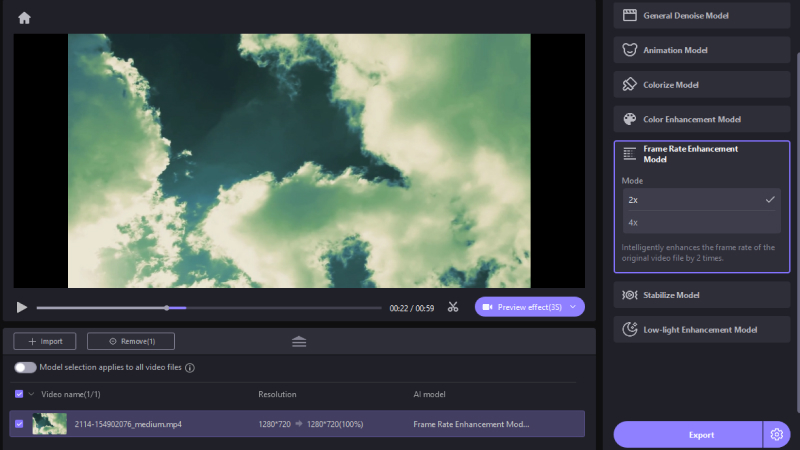
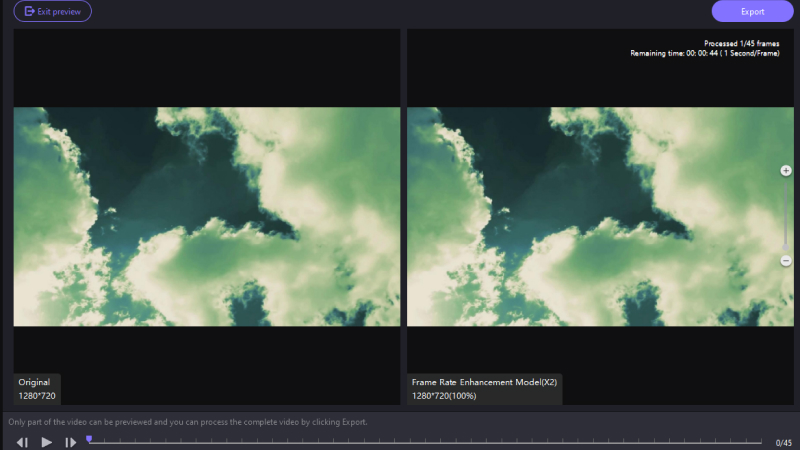

 HitPaw Univd (Video Converter)
HitPaw Univd (Video Converter) HitPaw VoicePea
HitPaw VoicePea  HitPaw FotorPea
HitPaw FotorPea
Share this article:
Select the product rating:
Daniel Walker
Editor-in-Chief
My passion lies in bridging the gap between cutting-edge technology and everyday creativity. With years of hands-on experience, I create content that not only informs but inspires our audience to embrace digital tools confidently.
View all ArticlesLeave a Comment
Create your review for HitPaw articles