A Complete Guide to Panoramic Videos
Panoramic videos have revolutionized how we capture and experience visual storytelling. With the rise of 360-degree, 8K, and VR panoramic video formats, creators now have the tools to provide immersive, interactive experiences that transport viewers directly into the scene. Whether capturing breathtaking landscapes or creating an engaging virtual reality experience, the possibilities are endless. In this guide, you will explore various types of panoramic videos, ways to create stunning footage, and how to enhance a panoramic video.
Part 1. What is Panoramic Video
A panoramic video is a type of video that captures a wide-angle view, often ranging from 180° to 360° or even a full sphere. Unlike traditional videos that offer a limited field of view, panoramic videos allow the viewer to experience a more immersive environment. It provides a sense of being physically present in the captured scene. These videos are often used for virtual tours, cinematic experiences, and interactive media.
Panoramic and 360 panorama video is transforming visual storytelling by allowing creators to present content from every angle, offering a more immersive and interactive experience. Whether showcasing a breathtaking view or telling a story from multiple perspectives, panoramic videos engage audiences on a deeper level, allowing them to explore the video environment as if they were there in person.
Part 2. Types of Panoramic Videos: 360 Panorama, 8K Panorama, and VR Panoramic Videos
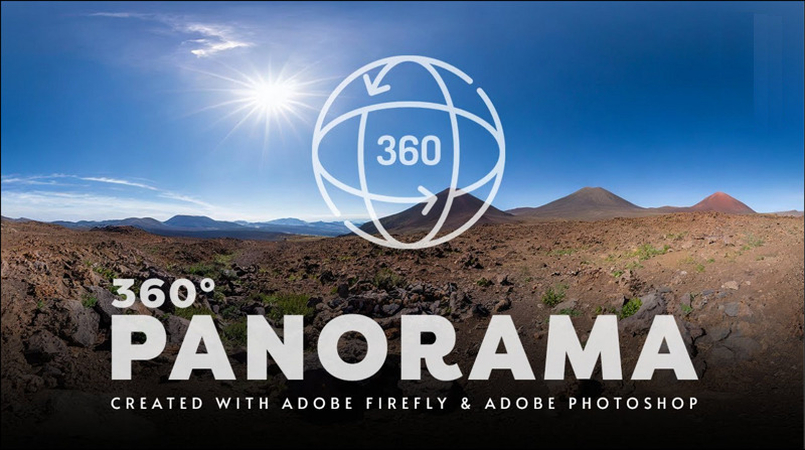
360 panorama video is the most common form of panoramic content. These videos capture a full 360-degree view around the camera, allowing the viewer to control the perspective. These are widely used in virtual tourism, education, and gaming. Using specialized cameras or software, creators can stitch together multiple video feeds to form a 360-degree experience, which can be viewed on compatible platforms such as YouTube or Facebook.
Another type is 8K panorama videos, rapidly gaining popularity as an ultra-high-definition viewing experience. 8K videos provide incredible detail and clarity, making them perfect for large screens or virtual reality setups. This high level of resolution enhances panoramic videos, ensuring that every detail in the environment, from vast landscapes to intricate textures, is crystal clear.
Now, let’s move on to VR panoramic video, which takes immersion to the next level. These videos are designed to be viewed through a Virtual Reality (VR) headset, providing a 360-degree, three-dimensional view. They are used in gaming, simulations, and immersive experiences. By allowing viewers to interact with themselves, VR videos create a sense of presence that traditional videos cannot match.
Part 3. How to Shoot High-Quality Panoramic Videos
To capture high-quality panoramic videos, you need the right equipment. Specialized cameras such as the Insta360 One X2 or the GoPro MAX are essential for 360 panorama and VR videos. The Insta360 Pro 2 or the Kandao Obsidian can shoot in 8K resolution. You will also need a tripod or stabilizer and editing software.
Here are the best practices for capturing stunning 8K panorama footage:
- Choose a high-resolution camera that supports 8K resolution to capture every detail.
- Shooting in RAW format offers more flexibility during post-production, preserving the highest level of detail and color information.
- Capture during the golden hour (early morning or late afternoon) to take advantage of natural, soft light that enhances details.
- Use a tripod, gimbal, or stabilizer to ensure steady shots, as movement can distort high-resolution footage.
- Be aware of stitching lines where camera angles meet, and use software that minimizes visible seams between shots.
- Set your camera manually for exposure, ISO, and white balance to ensure consistent, high-quality results across all frames.
- Plan your shots to avoid distractions or clutter in the environment that could distract from the panoramic experience.
- Ensure the entire scene is in focus to maintain sharpness across the broad field of view.
- Capture multiple overlapping shots to ensure smooth stitching in post-production and eliminate gaps.
- 8K footage requires a lot of power and storage space, so ensure your battery is fully charged and you have enough memory cards.
Part 4. The Best Video Enhancer for Panoramic Videos
When it comes to enhancing panoramic videos, especially in high-resolution formats like 8K, HitPaw VikPea (formerly HitPaw Video Enhancer) is the go-to solution. This program uses AI technology to improve the quality of videos with a range of AI models. It has also released the latest version, adding new models such as the Frame Interpolation and Stabilize Model. You can also change the parameters to achieve the desired output.
Main Features:
- Offer a simple interface, suitable for beginners
- Help you upscale videos up to 8K resolution
- Repair damaged and unplayable video files
- Mature AI technology to deliver the best results
- Let you preview the output without watermarks
Steps for using HitPaw VikPea to Enhance Videos:
Step 1. Import Video FileThe first step is to launch the software and import the video you want to upscale. You can press “Choose File” or drag and drop the video to it.

Step 2. Select the AI Model
Now, select the required AI model from the right-side column and click it. Tap the settings icon to choose the format, bitrate, resolution, and destination folder.

Step 3. Preview and Export
It’s time to press the “Preview” button under the video. If the output is okay, hit the “Export” tab. You are all done!

Learn More about HitPaw Video Enhancer
Part 5. FAQs of Panoramic Video
Q1. Can I turn a video into a panorama?
A1. Yes, you can turn any video into a panorama using specialized software that converts the footage into a 360-degree experience. However, always shoot with a camera designed for panoramic videos for the best results.
Q2. What format is a 360 video?
A2. 360 videos are typically captured in equirectangular panoramic (equirect-pano) format, which wraps the spherical video footage into a rectangular frame. These videos are often in MP4 format encoded with H264.
Q3. Are 360 videos still a thing?
A3. Yes, 360 videos remain popular, especially in virtual reality (VR) experiences, travel, and educational content. Their immersive nature continues to engage audiences in new ways.
Bottom Line
This post has provided everything about a panoramic video, an exciting way to tell stories and showcase environments in a fully immersive manner. However, if you need to enhance your footage to the highest quality, try HitPaw VikPea. It helps you efficiently upscale the videos up to 8K resolution. Start using this software today and take your stunning panoramic videos to the next level!






 HitPaw Edimakor
HitPaw Edimakor HitPaw FotorPea
HitPaw FotorPea HitPaw Univd (Video Converter)
HitPaw Univd (Video Converter) 



Share this article:
Select the product rating:
Daniel Walker
Editor-in-Chief
My passion lies in bridging the gap between cutting-edge technology and everyday creativity. With years of hands-on experience, I create content that not only informs but inspires our audience to embrace digital tools confidently.
View all ArticlesLeave a Comment
Create your review for HitPaw articles