A Pro-Guide of Lumalabs AI
Luma officially released the Dream Machine on June 13, 2024, and it poses a severe threat to the Sora by OpenAI. The big news is that anyone can access it worldwide through lumalabs and take your projects to a new level with realistic video clips.
Be ahead of yourself and learn how to use lumalabs.ai Dream Machine for realistic video generation with 5-second clips to enhance your projects with stunning, realistic video clips with one of the best AI solutions.
Part 1. What Is Lumalabs AI
Luma officially launched its Dream Machine, a state-of-the-art gadget that employs AI to create video clips based on textual descriptions. This powerful platform, named lumalab, is highly effective in creating high-definition videos with smooth motion and good illumination, making it one of the best AI video tools on the market.
It is an excellent tool for converting text into videos—a text-to-video synthesiser. Because it is an image animator, it can be used in a number of creative projects.
Nevertheless, despite the minor disadvantages of the lumalab Dream Machine, it is a practical and easy-to-use device for everyone who wants to shoot convincing videos using artificial intelligence.
Features
The Luma Dream Machine is a new-generation device based on artificial intelligence that helps create realistic video clips. Its advanced features use artificial intelligence to improve creativity and efficiency in video production.
- Luma Dream Machine's model is extremely well-architected in terms of scalability; that is, the more computing power is available for creating the video, the better the final product will be. The model does not restrict the number of video resolutions, as it is in the case of other models.
- The Dream Machine's editing tool gives users various options for different fluid, cinematic camera movements. This feature allows creators to set scenes and emotions equally well, making the videos dramatic and professional.
- The Luma AI Dream Machine's speed—it can generate 120 video frames in 120 seconds—may transform content creators' jobs by enabling them to explore new creative avenues.
Pros
- Produces realistic-looking high-definition video clips.
- Quickly produces using detailed cues.
- Publicly accessible.
Cons
- It can only produce five-second videos.
- No video-to-video at this time.
- Not all text is accurate.
Part 2. How Can You Use Lumalabs AI Video Generator?
Are you prepared to use Luma's Dream Machine to enhance your films further? Simply follow this Luma dream machine instruction to begin effortlessly producing stunning, lifelike videos:
Steps
1.Visit the page for the Luma Dream Machine.
2.Press the "Try Now" button located in the upper right corner.

3.Next, click on “Sign In with Google.”

4.After choosing your Google account, press "Continue."
5.To create the video, write your prompt in the space provided and press the up arrow symbol. You can give it a picture to animate as an alternative to a prompt. Add a thorough prompt to help the dream machine better comprehend your vision to achieve the best results.

6.Your prompt will be queued, so please be patient as the video is generated.
7.Your generated video will appear in the “Your Creations” section below.

Part 3. How to Upscale Low-Quality Video to 4K?
If you are making videos with Lumalabs AI or have a set of hazy or damaged videos, you may need to boost the quality of the video materials, particularly if your material is low resolution. This is where upscaling to 4K to 8K becomes important, and the best way to do this is by using a good-quality Image Scaling algorithm.
For this purpose, specific software needs to be employed to upscale to get the best outcome. HitPaw VikPea (formerly HitPaw Video Enhancer) can make your videos up to 4K or 8K with only a few clicks. This tool employs the latest Artificial Intelligence to upscale the quality of the video so that your content is explicit, high-quality, and fit to be posted on any platform.
Why Choose HitPaw VikPea
- Integrates sophisticated artificial intelligence algorithms to gain and increase the quality of the video.
- The application has a user-friendly graphical interface that enables both novices and complex users to spontaneously improve their videos.
- It also supports the batch processing mode, which allows users to upscale numerous videos at once, saving them time and effort.
- It provides many optimisation modes that correspond to the specifics of the given video material.
- It provides a fast and effective solution to video processing without sacrificing quality and is suitable for time-sensitive applications.
Steps to Enhance Videos
1.First, go to the official HitPaw VikPea website and download and install the program in order to enhance or improve your damaged videos.
2.After that, start the program and import your video. You may drag and drop your video or choose it by selecting "Choose File" to accomplish this.

3.Select an AI model based on the requirements of the kind of video you are creating. Seven distinct models are available.

4.View a glimpse of the improved video after processing. Click 'Export' to save it if it satisfies your requirements.

Learn More about HitPaw VikPea
Part 4. FAQs of Lumalabs
Q1. What devices are supported by Luma AI?
A1. Lumalabs AI is compatible with various devices, such as desktops, laptops, tablets, and smartphones. It works with Windows, macOS, iOS, and Android platforms, meaning people can use all the tools offered by lumalabs ai on any OS.
Q2. Can lumalabs do NSFW?
A2. No, lumalabs ai has its ethical standards in place, and its AI does not generate or share NSFW content. The platform is dedicated to sharing positive, creative, and professional aspects of using AI technology.
Final Words
Lumalabs AI is an advanced AI technology company that provides highly effective artificial intelligence solutions for work, design, and decision-making in different fields. The AI tools featured in lumalabs ai also range from simple automation of repetitive tasks to producing quality content.
If you want to improve video quality or give life again to your damaged or broken videos, I highly recommend HitPaw VikPea. It is a simple, AI-based application that helps convert poor-quality videos into high-definition 4K to 8K. So try HitPaw VikPea today to bring your videos to an exceptional level.

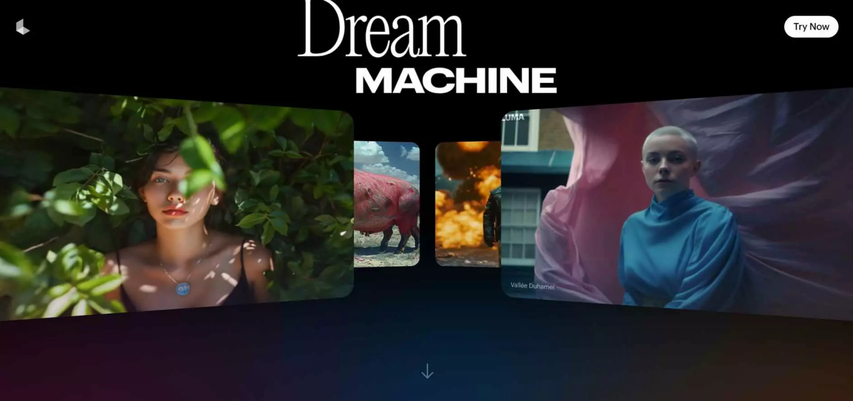
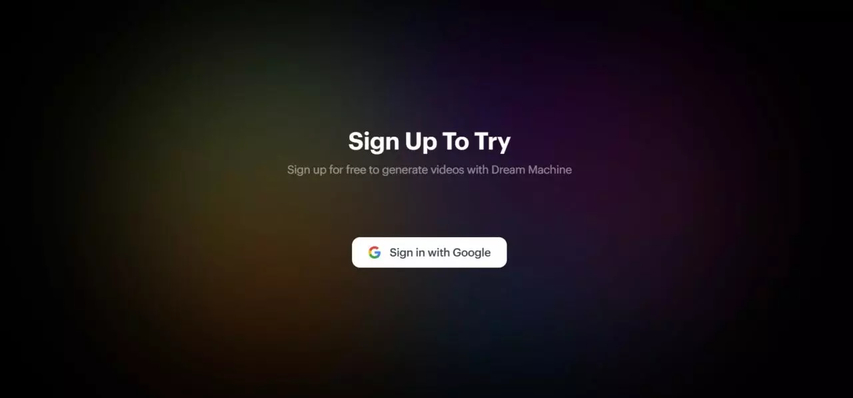
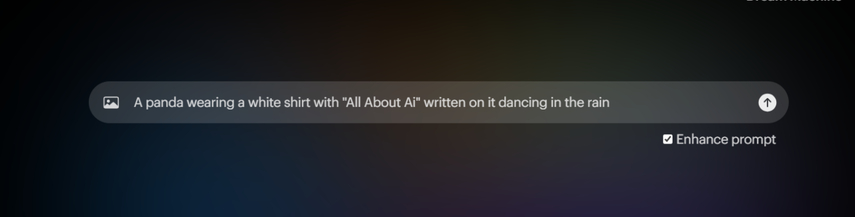









 HitPaw Univd (Video Converter)
HitPaw Univd (Video Converter) HitPaw VoicePea
HitPaw VoicePea  HitPaw FotorPea
HitPaw FotorPea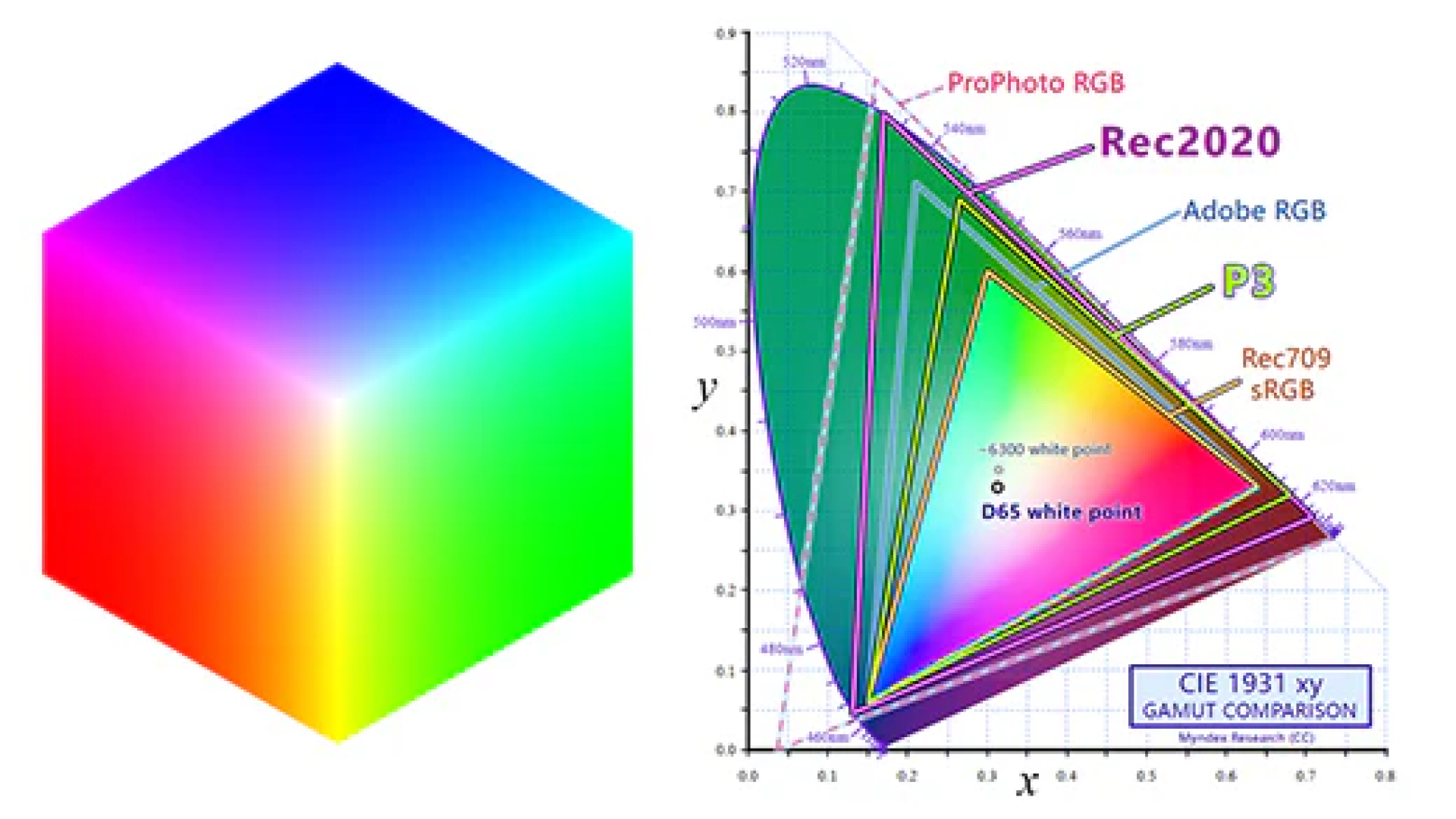



Share this article:
Select the product rating:
Daniel Walker
Editor-in-Chief
My passion lies in bridging the gap between cutting-edge technology and everyday creativity. With years of hands-on experience, I create content that not only informs but inspires our audience to embrace digital tools confidently.
View all ArticlesLeave a Comment
Create your review for HitPaw articles