How Can I Have Live Weather Radar As My Screen Background?
Having a live weather radar as your background is a rather exciting way to keep up-to-date with the actual weather situation in your locality and, at the same time, make your screen more interactive and valuable. This article will discuss the possibility of bringing the live radar on your desktop or mobile background with the help of the available options and tools.
Part 1. How Can I Have Live Weather Radar As My Screen Background Successfully?
As much as some users may find the concept of making the screen background a real-time weather radar possible, the current technology does not support this as a live wallpaper. However, quite realistic options enable you to monitor live weather conditions on the screen. In this way, you can place, for instance, a live weather radar application for Windows, macOS, or Android on your screen and get the same result without compromising your device's performance.
1. Windows WeatherRadar
It is recommended that Windows users use WeatherRadar to view live weather updates. This app provides precipitation radar, cloud cover radar, and storm radar, with data updated in real-time.
As it cannot be set as the background in the conventional style, you can reshape and place the WeatherRadar window on the desktop to suit a similar purpose. The application's simple user interface enables users to select the regions and weather factors they wish to see. Whether one wants to schedule their day or be informed, Weather Radar is a reliable and attractive way of doing so.
2. macOS RadarScope
MacOS users can use RadarScope to display accurate, real-time weather radar on their screens. RadarScope is a dedicated weather application designed for professionals such as meteorologists who need precise, real-time radar information.
However, RadarScope doesn't let you use it as a live wallpaper, but you can always have a live radar view in front of you—the app running in the background or minimised to the corner of your desktop. This app's radar features are reflectivity, velocity, and dual polarisation, which is why it is a handy tool for tracking the weather on the Mac.
3. Android MyRada
MyRadar is one of the more well-known applications for Android users. It provides a live radar on your screen but does not qualify as a live wallpaper. Still, a widget option lets you place a small radar image on your home screen that updates instantly with the current weather conditions without opening the app.
The MyRadar application is accurate and user-friendly; it provides animated weather maps, storms, and severe weather warnings. This makes it the perfect application for anyone wanting to have an at-a-glance check of the current weather conditions.
Part 2. Pro-Tips. Where to Download Live Wallpaper for Free?
The suitable live wallpaper can turn your device into a piece of art, literally into a living picture. If you wish to have more life on your screen without spending a cent, various sites have an extensive list of free live wallpapers. Here is a list of the best sites to download live wallpapers, with descriptions and images from each site to determine what is on offer.
1. MyLivewallPapers
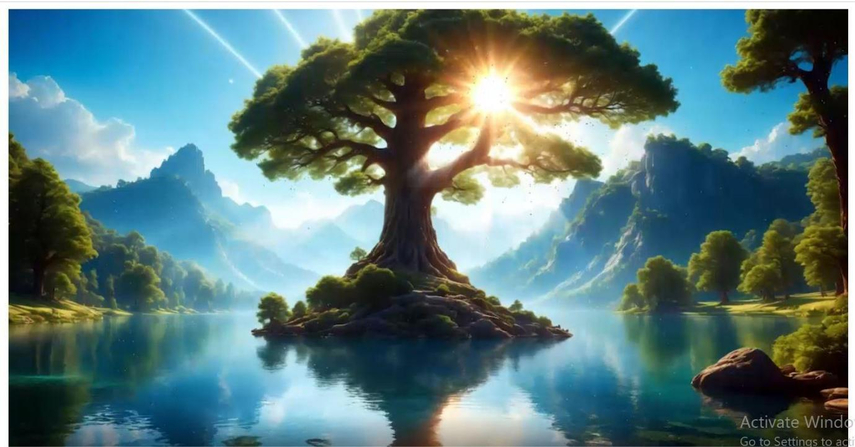
MyLiveWallpapers is easily the most popular site for anime and gaming lovers. This site provides an extensive database of free live wallpapers such as animated scenes, mesmerising landscapes and many more. The design is intuitive; navigate through the categories and choose the wallpaper that you like most. The site also has a convenient preview window, which allows one to assess the appearance of wallpaper before the download.
2. Motionbgs

Motionbgs offers a range of impressive and highly detailed live wallpapers, mostly in high definition that will suit the tastes of many. From abstract art to beautiful scenes in the natural environment, Motionbgs offers something for everybody. The site features high-quality pictures and has a rich catalogue of wallpapers replenished regularly, so you will always find the most popular trends in live wallpapers here. It is worth the visit if you are in the mood for some smooth or flashy Motionbgs.
3. MoeWalls

The main focus of MoeWalls is animated live wallpapers, which vary from pretty and cheerful to strict and monochromatic. This site is mainly used by users interested in anime, cartoons and video games. Here, MoeWalls has made downloads very easy and allows users to adjust some wallpapers to the resolution of the screen in use. The site is designed to download your favourite wallpapers so anyone can easily access them.
4. Desktophut
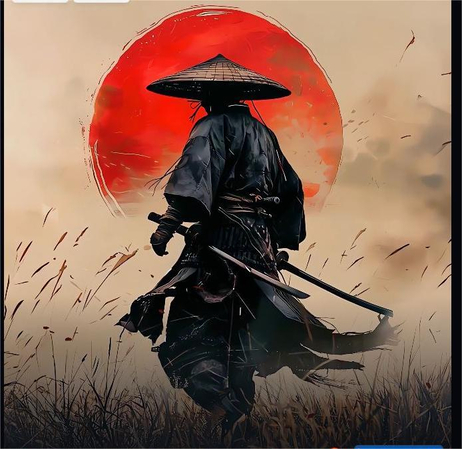
Desktophut is a popular site where you can find several free live wallpapers. The primary preference is for the future and sci-fi. The wallpapers here are complex and full of activity, suitable for those who wish to use their desktops for an avant-garde look. Desktophut also has a downloadable application for the desktop, and applying live wallpapers from the site is quite simple.
5. LiveWallpapers4Free

LiveWallpapers4Free is a universal site offering many live wallpapers, from relatively calm underwater to active city life. The site is well laid out, and there are different categories that users can use to navigate and look for what they want. All the wallpapers are free to download and are provided in various sizes to ensure you get the right one for your device.
Part 3. Further-Tips. How to Enhance Blurry Live Wallpaper?
Have you got one of the live wallpapers, and the image looks out of focus or not so sharp? Well, there is a way to make the wallpaper sharper. One of the best solutions is to download a unique program for video improvement and apply it to your live wallpaper. HitPaw VikPea (formerly HitPaw Video Enhancer) is a perfect tool for sharpening and enhancing images and videos and, therefore, an ideal choice for this purpose.
Why Choose HitPaw VikPea
- Enhances image quality and resolution by applying artificial intelligence to upscale the image.
- Easy to use and navigate, which makes it possible for even the novices to handle them.
- Allows you to enhance images and videos in a short amount of time, therefore saving you time.
- Enables you to vary enhancement levels depending on the requirements you have.
- Supports multiple file formats and can be used with almost any online wallpaper.
Steps to Enhance Live Wallpaper
1.Download and install HitPaw VikPea from its official website to improve hazy wallpapers or videos.
2.When the installation is complete, open the program and import your content. You may drag and drop your wallpaper or video or select it by selecting "Choose File."

3.Select an AI model based on the type of content you require. With seven models, you're sure to discover the ideal fit.

4.Once processed, examine the altered results of your files to ensure they satisfy your requirements. Click 'Export' to save it if it satisfies your requirements.

Learn More about HitPaw VikPea
Final Words
In conclusion, can i have live weather radar as my screen background? Although it is impossible to set a live weather radar as the background, it is possible to use live weather radar applications.
For those who want to make their live wallpapers look visually better, the HitPaw VikPea is what you'll need. This artificial intelligence-based tool is also straightforward, and it replaces hazy wallpapers and videos with high-quality and crisp results that give your screen a new and fresh look.









 HitPaw Univd (Video Converter)
HitPaw Univd (Video Converter) HitPaw VoicePea
HitPaw VoicePea  HitPaw FotorPea
HitPaw FotorPea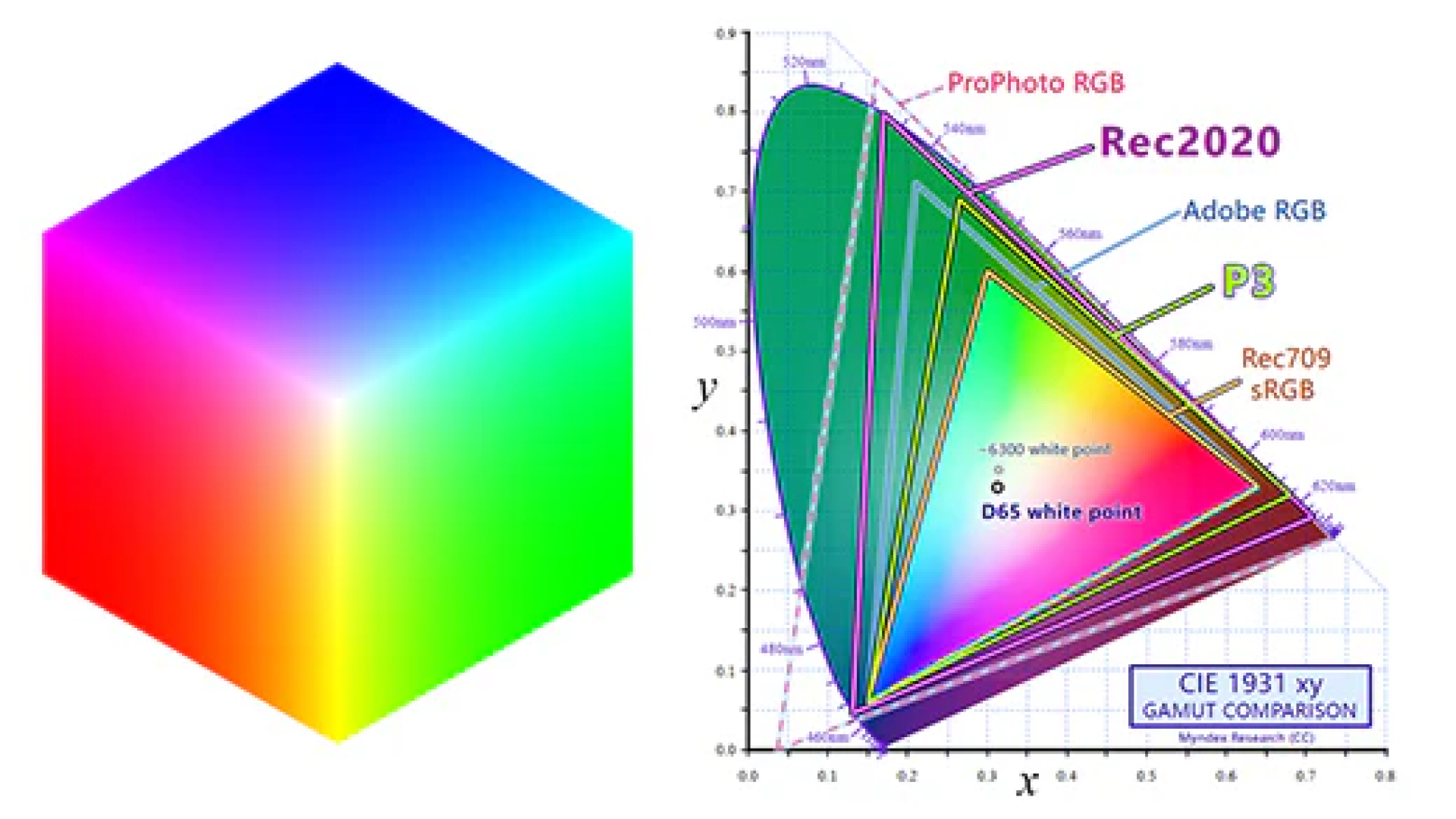


Share this article:
Select the product rating:
Daniel Walker
Editor-in-Chief
My passion lies in bridging the gap between cutting-edge technology and everyday creativity. With years of hands-on experience, I create content that not only informs but inspires our audience to embrace digital tools confidently.
View all ArticlesLeave a Comment
Create your review for HitPaw articles