Guide to Download Live Wallpapers Shinji Ikari
Do you want to add some dynamic live wallpapers Shinji Ikari to personalize your device? If yes, then, you are on the right track. We will discuss the best four websites with a wide selection of Shinji Ikari live wallpapers from where you can download. We will also provide you the tips on how to upscale them to 4K quality for a more breathtaking visual experience.
Let's get started.
Part 1. Who Is Shinji Ikari?
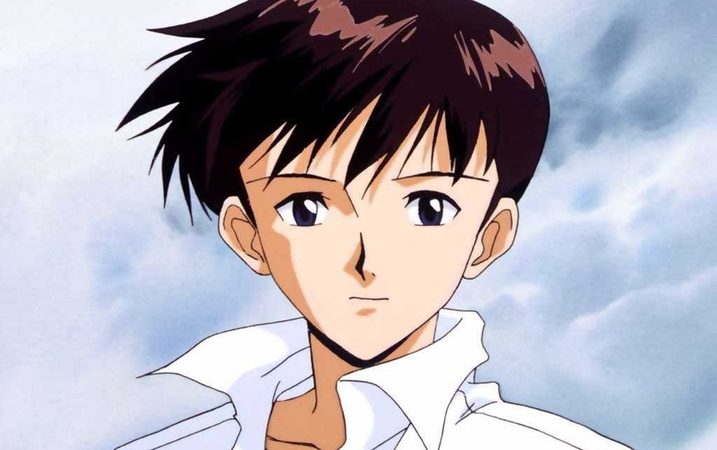
Shinji IKari is a fictional character and protagonist of the iconic anime series "Neon Genesis Evangelion." Shinji is a 14 year old boy who falls into the role of a pilot for a giant biomechanical robot called an Evangelion. These Evangelions are humanity's last hope against enigmatic beings known as Angels. Shinji' internal struggle and emotional complexity makes him a deeply relatable and compelling character.
His journey through the series is marked by themes of self-discovery, acceptance and the search for meaning in a chaotic world. Shinji's character development is central to the series as he navigates the challenges of adolescence, personal responsibility and the burden of piloting the Evangelion. Shinji Ikari is a beloved character in anime history because of his contemplative personality and changing connections with other characters.
Part 2. Where Can I Download Live Wallpapers Shinji Ikari?
Choosing a suitable live wallpaper of Shinji Ikari can turn your device into a dynamic canvas that captures the essence of "Neon Genesis Evangelion." Here aare the top 4 sites which offer a variety of stunning live wallpapers of Shinji Ikari. These websites provides unique visual experiences that bring the character to life on your screen.
1. vsthemes.org

For anime enthusiasts looking for high quality live wallpapers, vsthemes.org is an excellent resource. Many wallpapers on this website with Shinji Ikari themes are designed to showcase his memorable events and emotions. vsthemes.org provides wallpapers that beautifully depict Shinji's spirit with their detailed designs and let your screen become a reflection of your passion for the series.
2. Wallpaper Flare

Wallpaper Flare is renowned for having a vast selection of wallpapers that cover a wide range of inclinations. This website provides a wide selection of live wallpapers with both dramatic and somber scenarios for Shinji Ikari enthusiasts. Finding and downloading the ideal wallpaper that reflects your admiration for Shinji's persona and the entire series is made simple by its intuitive layout.
3. MoeWalls
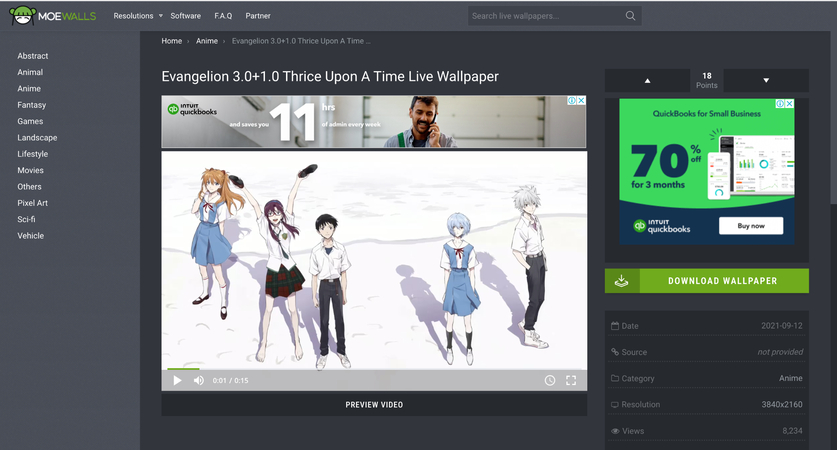
MoeWalls is popular site among anime enthusiasts looking for vibrant and dynamic wallpapers. MoeWalls offer a distinctive selection of live wallpapers portraying Shinji Ikari which effectively captures every aspect of Shinji's character. MoeWalls' wallpapers are a great option for anyone looking to give their screen a lively touch because of its dynamic elements and vivid colors.
4. Livewallp
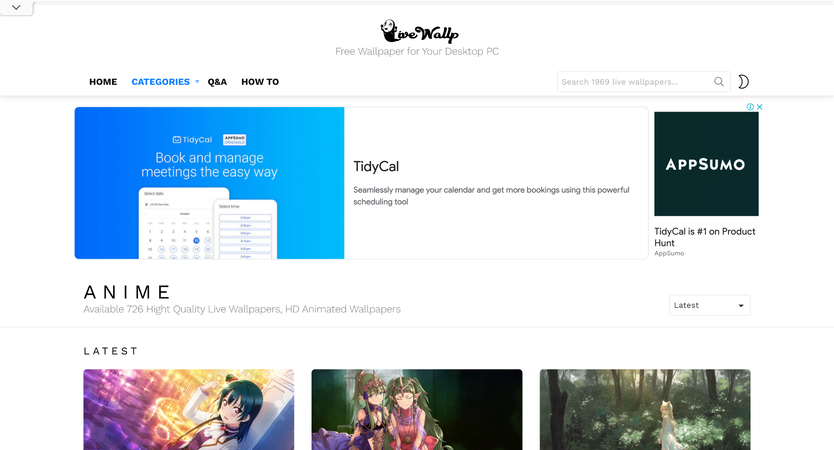
Livewallp is your one-stop-shop for live wallpapers that genuinely add depth and movement to your screen. Fans of Shinji Ikari will find an amazing collection of wallpapers on this website that feature him in action. These wallpapers allow you a dynamic and distinctive way to display your favorite character on your smartphone with eye-catching movements and visual effects.
Part 3. How to Upscale Low-Quality Live Wallpapers Shinji Ikari
If you've found the perfect Shinji Ikari live wallpaper but it's in low resolution. Don't worry. There is an alternative third-party software called HitPaw VikPea (Originally named as HitPaw Video Enhancer) that can help you upscale it to stunning 4K quality.
This tool is designed to enhance the visual quality of videos and images and make it ideal for turning low-quality wallpapers into sharp vibrant displays of your favorite character.
Why Choose HitPaw VikPea
- AI-powered upscaling for accurate and high-quality results.
- Supports up to 4K resolution to enhance the clarity of your wallpapers.
- User-friendly interface that make the enhancement process fast and easy.
- Batch processing for enhancing multiple wallpapers simultaneously.
- Wide compatibility with a wide range of picture and video formats.
Steps to Enhance Live Wallpapers
Here are the steps to enhance Live Wallpapers using HitPaw VikPea:
Step 1.Visit the official website of HitPaw VikPea and download and install it on your Windows and Mac. Launch the software.
Step 2.Open the software and import your low-quality Shinji Ikari live wallpaper. This can be done by clicking 'Choose File' or by dragging and dropping your image.

Step 3.Select appropriate AI model like General Diagnose, animation, Color Enhancement etc and choose 4K or the desired resolution for your wallpaper.

Step 4.Click "Preview" to see the results and then "Export" to save the enhanced wallpaper.

Learn More about HitPaw VikPea
Part 4. FAQs of Live Wallpapers Shinji Ikari
Q1. Does desktop live wallpaper safe?
A1. Desktop live wallpapers are generally safe especially when downloaded from reputable websites. But always make sure that the source is trustworthy and that you have antivirus software active to avoid potential risks.
Q2. Can I create a live wallpaper of Shinji Ikari in Photoshop?
A2. Yes you can use Photoshop to make a live wallpaper by creating a series of photos and animating them with After Effects or a video editor. After the animation is finished, change its format so that it can be used as a live wallpaper.
Conclusion
Downloading high-quality Shinji Ikari live wallpapers can really make your device stand out and display a glimpse of your preferred anime on your screen. Finding the ideal wallpaper is easy with the help of these websites.
For more complex video enhancements, HitPaw VikPea is highly recommended. It is your go-to tool to upscale Shinji Ikari live wallpapers to stunning 4K quality.








 HitPaw Video Converter
HitPaw Video Converter  HitPaw VoicePea
HitPaw VoicePea  HitPaw FotorPea
HitPaw FotorPea



Share this article:
Select the product rating:
Joshua Hill
Editor-in-Chief
I have been working as a freelancer for more than five years. It always impresses me when I find new things and the latest knowledge. I think life is boundless but I know no bounds.
View all ArticlesLeave a Comment
Create your review for HitPaw articles