Exploring the iPhone 16 Pro Camera: High-Quality Videos Between Your Fingers
Recording beautiful, high quality videos straight from your pocket is now easier than ever because of the iPhone 16 Pro camera. This most recent model has an amazing camera system that easily produces clear and colorful footage and makes it ideal for anyone who enjoys capturing life's moments. In this page we will explore the features that set the iPhone 16 Pro camera distinctive, along with tips and tricks for maximizing its potential on video projects.
Part 1. The Evolution of the iPhone 16 Pro Camera
A. Overview of the iPhone 16 Pro camera features
Here are the features of iPhone 16 Pro camera:
- 48-megapixel main camera for high-resolution photos
- Ultra-wide and telephoto cameras upgraded to 48 and 12 megapixels
- 4K video recording at 120 frames per second
- In-device video editing for slow-motion adjustments
B. Importance of camera technology in modern smartphones
Smartphone's most important component is its camera. Having a good phone camera can affect how people record and share their life in light of the growth of social media and digital content creation. Users can produce images and film that look professional without investing pricey equipment. You can capture memories and share them with the world in breathtaking detail with convenience.
C. Brief mention of the impact on photography and videography
The photography and videography industries have been greatly impacted by the advances in camera technology such as those featured in the iPhone 16 Pro. The availability of tools that were once restricted to professionals has enabled beginners photographers and filmmakers to produce content at a higher level of creativity. Smartphones with excellent camera have revolutionized the way we record and interact with world by enabling us to easily capture and share visually striking stories.
Part 2. Key Features of the iPhone 16 Pro Camera
A. Advanced Camera Specifications
1. Overview of Megapixels and Lens Capabilities
- The 48-megapixel main sensor of the modern camera technology on the iPhone 16 Pro produces incredibly clear and detailed images.
- With 48 megapixels, the ultra-wide lens can now capture large scenes with vivid colors and minute details.
- With the addition of 12 megapixels to the telephoto lens, closer and more precise photos are now possible.
- The camera system overall adaptability is improved by these developments in megapixels and lens technology that make it appropriate for a variety of photography applications.
2. Comparison with previous iPhone models
- The resolution and lens capabilities of the iPhone 16 Pro's camera system are higher than those of its predecessors. Eg. the megapixel count of the primary camera has grown from 12 to 48 that more visual detail.
- High resolution improvements have also been made to the ultra-wide and telephoto lenses which may result in better wide-angle and zoomed-in imagery.
B. 4K Video Shooting at 120 Frames Per Second
1. Significance of High Resolution and Frame Rate
- 4K resolution video recording guarantees clear images which makes it perfect for producing high quality content.
- A frame rate of 120 frames per second (FPS) offers smooth, fluent action for capturing fast-moving subjects or producing slow-motion effects
- Professional-grade video with minimal motion blur and maximum clarity is made possible by the combination of high resolution and frame rate.
2. Applications for Content Creators and Filmmakers
- Cinematic Quality: Content creators can create professional videos with clarity and fluidity because to the 4K resolution and 120 frames per second frame rate.
- Slow-Motion Effects: Slow-motion effects are made possible by the high frame rate which facilitates the fast moving action
- Improved Storytelling: With the smooth and high resolution video capabilities filmmakers can tell their stories with more visual impact.
- Real-time editing: The built-in video editing tools on devices allow for rapid edits and enhancements
Part 3. Audio Quality: Studio-Quality Microphones
A. Introduction to the Four Noise-Canceling Microphones
1. Features and Benefits of Studio-Quality Audio
- There are four sophisticated microphones on the iPhone 16 Pro that have been designed to record crystal-clear, high-fidelity audio.
- You may achieve clear and polished recordings by using these microphones to wipe out background noise.
- Recording podcasts, interviews and music is made easy with this studio-quality audio.
2. Use Cases for Recording Vocals and Original Sounds
- You can effortlessly record vocals for music or voiceovers with exceptional clarity using these top-notch microphones.
- They are also excellent for capturing distinctive sounds. Because of this the iPhone 16 Pro is a useful tool for anyone interested in sound design or who wants to record high-quality audio while on the road.
B. Spatial Audio Capture
1. Explanation of Spatial Audio Technology
- You can experience 3D sound and perceive sounds as if they are coming from all directions just like they would in the actual world.
- Recordings on the iPhone 16 Pro will sound richer and more vivid by putting you right there in the moment.
2. Enhancing the Video Experience with Immersive Sound
- Your videos sound more realistic and captivating when you use spatial audio. It gives the audio additional depth so you can perceive sounds emanating from all angles, which enhances the immersive experience of watching videos.
- For content producers and filmmakers videos will sound fantastic and give them a new dimension of realism and detail.
Part 4. Enhancing Your 4K Videos: Recommended Tool
If you have captured the videos that are in 4k using the iPhone 16 Pro's sophisticated camera system, you can improve the quality to 8k using suphosticated tool. One of the best options for improving your videos is HitPaw VikPea (formerly HitPaw Video Enhancer). With the help of this powerful tool which makes use of AI technology, your videos will appear flawless. You can elevate your 4K material to a new level of perfection by enhancing details with HitPaw Viedo Enhancer.
Features
HitPaw VikPea - The Best 8K Video Enhancer with Only 1 Click
Secure Verified. 349,500 people have downloaded it.
- Fix Broken Videos: Restore original quality to video files that have been corrupted or damaged.
- Reduce noise: Reduce visual noise and grain to produce video that is clear and more professional.
- Remove watermarks: Enhanced video previewing is possible without watermarks, allowing you to see the finished product before saving.
- Batch processing: When working with huge amounts of footage, enhance numerous videos at once to save time and effort.
- Adjustable Settings: Provides a range of options for fine-tuning enhancing parameters to meet your own requirements.
Secure Verified. More than 120,860 people have purchased it.
Step
Step 1. First step to enhance 4k videos is to visit the official HitPaw VikPea download page and download it.
Step 2. Open the software and add the video recorded with the help of iPhone 16 camera by clicking on “import video file” option.

Step 3. Here you will see 7 different AI models. You can select the one that you want to enhance your video from iPhone 16 camera.

Step 4. Click on "Preview" button to check how the improvements or fixes will appear after choosing the right AI model for your video.

Step 5. The last step is to click on "Export" button to save the enhanced video.
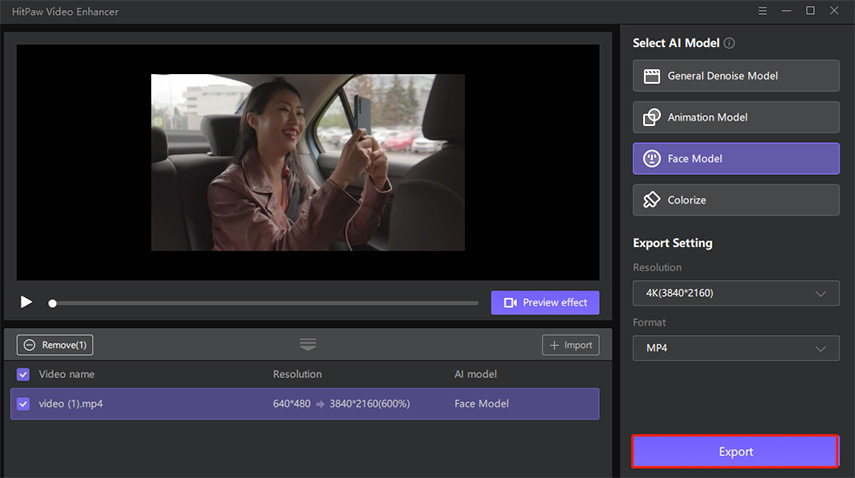
Learn More about HitPaw VikPea
Part 5. FAQs of iPhone 16 Pro 4K Camera
Q1. What is new about the iPhone 16 Pro?
A1.
New features of the iPhone 16 Pro are:
Q2. How do I know if my iPhone is shooting in 4K?
A2.
Here is how you can check if the phone is shooting in 4k:
Go to setting and click on camers.
Click on record video and makes sure that the 4k option is selected.
Q3. What is the difference between iPhone 16 Pro and Pro Max?
A3. The iPhone 16 Pro Max has a large screen and long battery timing . These features make iPhone 16 pro max better then iPhone 16 pro.
Conclusion
The iPhone 16 Pro's camera can produces a high-quality videos with its advanced features and 4K recording capacity. But if you further want to improve the quality of your videos try HitPaw VikPea. You can easily improve and polish your videos using its user-friendly interfaces and strong AI features. Try out HitPaw VikPea now to enjoy a better video watching experience.








 HitPaw Edimakor
HitPaw Edimakor HitPaw FotorPea
HitPaw FotorPea HitPaw Univd (Video Converter)
HitPaw Univd (Video Converter) 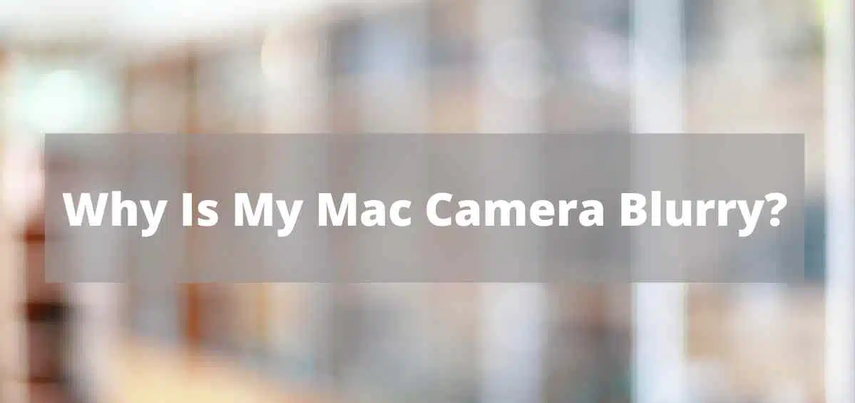
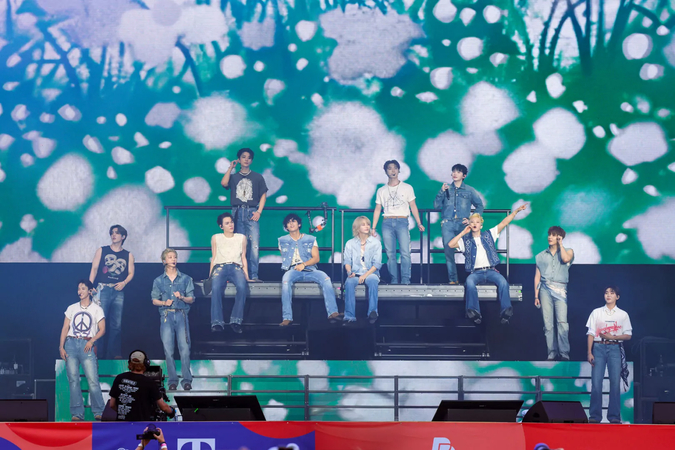


Share this article:
Select the product rating:
Daniel Walker
Editor-in-Chief
My passion lies in bridging the gap between cutting-edge technology and everyday creativity. With years of hands-on experience, I create content that not only informs but inspires our audience to embrace digital tools confidently.
View all ArticlesLeave a Comment
Create your review for HitPaw articles