Solved! How to Make Clear Videos on CapCut?
Composing clear and professional videos using the CapCut video editor demands some corrections as you have to follow some key stages. CapCut is a free video editor mobile app that comes with robust and creative features to help spice up videos done with mobile gadgets. As one learns how to stabilize, position, and prepare the videos for export using CapCut, there are visuals that they, as users, can generate that would be well shot and very sharp.
This guide will cover some of the tips and best practices that are useful when using the applications in order to achieve clear videos on CapCut. The steps given below, are helpful when it comes to how to make clear videos on CapCut.
Part 1. Detailed Steps to Clean Videos on CapCut
CapCut is a very powerful and easy to know video editing mobile application that any one can if they so wish create, appealing professional quality clean videos direct on their phones. CapCut is a product of ByteDance and with the many features offered within its interface, many users have embraced this application for video editing purposes in a short period of time.
CapCut is a comprehensive video editor as it has all the advanced tools like cut, trim, splice, apply hair-long filters and effects, add music and voiceovers, insert animated text and graphics, and finally prepare and share the end product. Some of the notable functions within this application are the multi-layer timeline editing, the stabilizer, the speed adjustment and the copyright-free music bundle included for soundtracks.
Features
Some of the main features of CapCut include:
- Easily trim, splice and rearrange clips on the timeline.
- From stickers and text overlays to color correction and transitions.
- Browse from an extensive collection of free background music.
- Smooth out shaky footage using the stabilization tool.
- Speed up or slow down clips for dramatic effect.
Pricing
CapCut offers both a free version with limited features and paid subscription plans. The premium plans unlock additional effects, music and HD export. They are priced at $8 per month or $75 annually. With its user-friendly interface and powerful editing tools, CapCut enables creators to make stunning videos with professional polish right from their phones. Let's take a look at how to make a video more clear.
How to Make A Blurry Video Clear with CapCut
1.Upload the video you want to enhance. Click the 'Import' button and select the video file from your device that needs quality improvement.

2.Click the "Resolution" button to enlarge and sharpen the video. This will use AI to unblur, add details and otherwise enhance the footage.

3.Optionally edit further with filters, effects etc. to refine the video quality. Click "Export" when satisfied to save the final optimized video in desired format and quality.

Part 2. Still Blurry? Upscale Low-Quality Video to HD with AI Video Enhancer
For anyone looking to take low-quality, blurry videos and turn them into clear, high-definition footage, AI video enhancer software like HitPaw VikPea (formerly HitPaw Video Enhancer) is an excellent option. Powered by advanced machine learning algorithms, HitPaw leverages artificial intelligence to automatically repair and clean noise from video.
Specifically designed for upscaling video resolution, HitPaw utilizes deep learning technology to sharpen and unblur footage, colorize black and white videos, remove or replace backgrounds, and restore corrupted or damaged files. The AI analyzes your video frame-by-frame, intelligently filling in missing details and textures for incredibly realistic results. Let's take a look at how to make a blurry video clear.
Why Choose HitPaw VikPea
- Uses AI to enlarge and sharpen video resolution up to 8K
- Removes blurriness and brings out finer details
- Adds color to black and white videos
- Replaces video backgrounds
- Fixes corrupted, glitchy footage
Steps to Enhance Videos
1.Download and install HitPaw VikPea from the official website.
2.Import your low quality video into the software by clicking 'Choose File' or dragging and dropping the file.

3.Select the appropriate AI model based on your video type - options include General, Anime, Face Model, etc.

4.Preview the enhanced video. If satisfied, export the high-quality video by clicking 'Export'.

Learn More about HitPaw VikPea
Part 3. FAQs of Clean Noise from Video
Q1. What is the reason for noise in video?
A1. Background noise in videos can occur due to various reasons like ambient sounds being picked up during recording, electrical interference from devices, wind noise, poor audio quality equipment, and more. Clean up video audio is essential for professional videos.
Q2. What is the best resolution for CapCut?
A2. CapCut supports exporting videos at resolutions up to 4K. For best results, match your project settings to the resolution of your original footage. For mobile footage, 1080p or 720p are common. Higher resolutions like 2K or 4K are recommended for footage from high-end cameras.
Conclusion
In order to achieve an effective professional video, it is necessary to begin with good video recording and have competent editing tools. For example, for mobile video creators, CapCut has some very robust capabilities built right into the phone that let you shoot, edit and export smooth and clear videos.
But with the help of video enhancement, you can apply today, AI-based programs like HitPaw VikPea would be an ideal way to improve old or washed-out video footage.
What used to take hours can now be done in case you have old movies or old stock footage or old blurry videos that need uprealing. Easy to use specialized AI models, basic user interface, making anyone with support up to 8K resolution can unblur and enhance any videos.

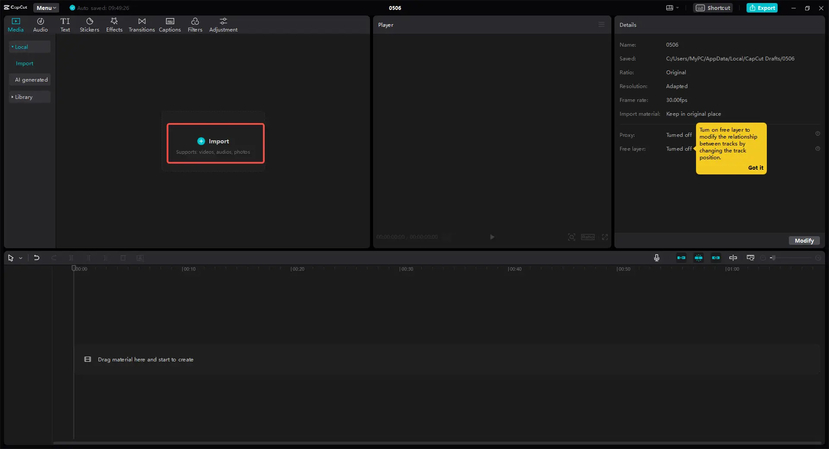
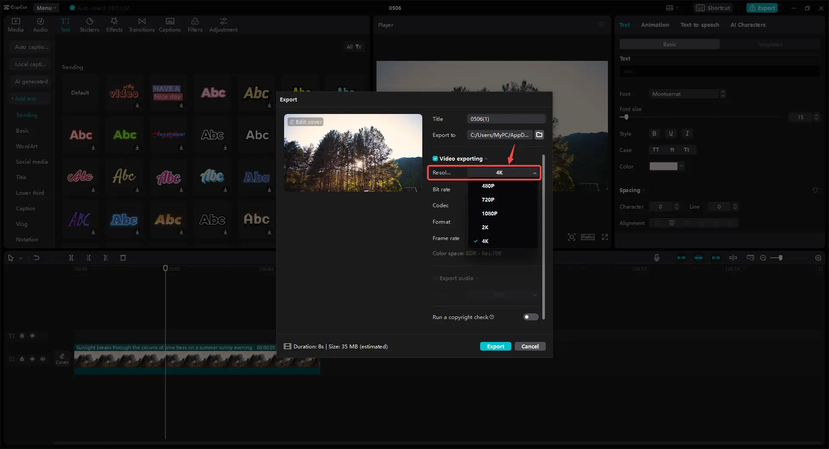
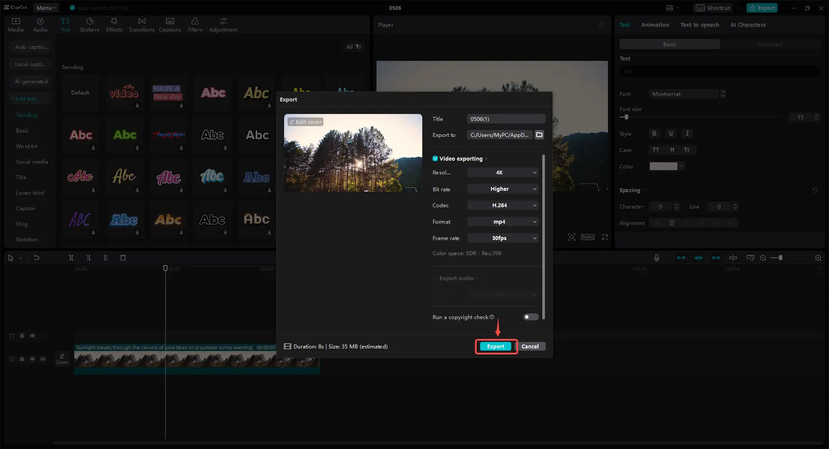








 HitPaw Univd (Video Converter)
HitPaw Univd (Video Converter) HitPaw VoicePea
HitPaw VoicePea  HitPaw FotorPea
HitPaw FotorPea
Share this article:
Select the product rating:
Daniel Walker
Editor-in-Chief
My passion lies in bridging the gap between cutting-edge technology and everyday creativity. With years of hands-on experience, I create content that not only informs but inspires our audience to embrace digital tools confidently.
View all ArticlesLeave a Comment
Create your review for HitPaw articles