How to Fix Blurry Videos on Android with AI Tools
What Happens If Android Videos Become Blurry? How can I make a video more transparent on Android?
Making videos around the holidays or at a casual get-together with family members might be enjoyable. However, most of the time, you usually deal with videos that must be more apparent to share. Moving forward, don't worry. After transferring movies from an Android smartphone, you will discover how to make them clear again. In this article, you'll learn a few methods regarding how to fix blurry videos on android that are not crisp.
Part 1. Why Are Videos Blurry on Android?
Whether you’re capturing a fleeting moment or transferring clips between devices, blurry videos can ruin your memories. Android videos often appear fuzzy due to a mix of hardware limitations and recording conditions. Understanding these factors helps you choose the right fix and prevent blur in the future.
- Low Resolution Settings: Autofocus can miss the subject when moving quickly or shooting without steady hands.
- Poor Camera Focus: Autofocus can miss the subject when moving quickly or shooting without steady hands.
- Insufficient Lighting: In low light, sensors boost ISO and shutter speed drops, creating noisy, indistinct frames.
- Compression Artifacts: Transferring or editing with heavy compression loses detail and introduces blur.
- Motion Blur Fast movement or slow shutter speeds during recording causes streaks and loss of sharpness.
- Dirty Lens: Fingerprints, dust, or smudges on the lens diffuse light and soften details.
Part 2. How to Unblur a Video With Video Enhancer App on Android
AI-powered apps on Android can revive blurry footage in just a few taps. These tools analyze each frame, restore lost detail, and sharpen edges—no desktop needed.
1. VikPea App: Best Video Blur Remover for Android
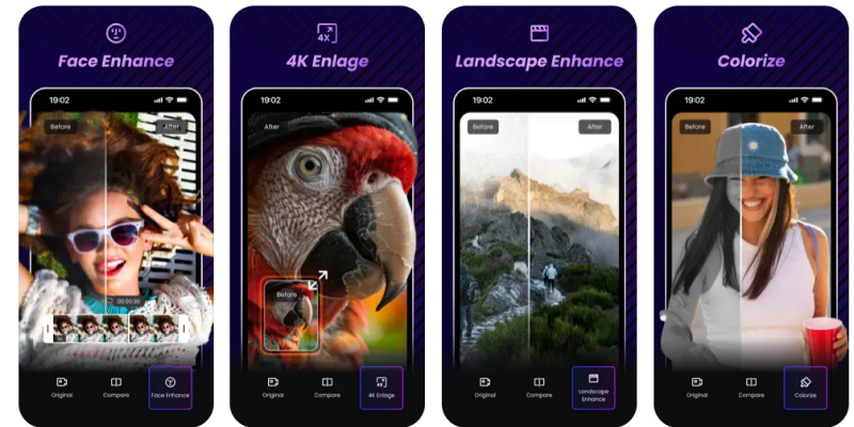
VikPea is an all-in-one Android app designed to automatically detect and correct blur in videos. Powered by advanced AI upscaling models, it enhances every frame for crystal-clear playback. Whether you're rescuing old family clips or fine-tuning social media content, VikPea's intuitive interface puts professional-grade video enhancement at your fingertips without complex settings.
- AI-Driven Frame Upscaling: Boosts resolution up to 4K for sharper details.
- Automatic Blur Detection: Identifies and corrects fuzzy sections instantly.
- Batch Processing Mode: Enhance multiple videos at once, saving time.
- Metadata & Color Preservation: Keeps original hue and ID3 data intact.
- One-Tap Enhancement: Applies optimal AI model with a single tap.
- Real-Time Preview: See improvements before exporting.
Step 1.Visit Google Play Store and download the VikPea app on your phone.
Step 2.Open VikPea, then select the video you want to enhance.
Step 3.Apply the 4K Enlarger or another AI enhancement model with the automated tool.
Step 4.Preview the result and tap Save to export your unblurred video.
2. Remini
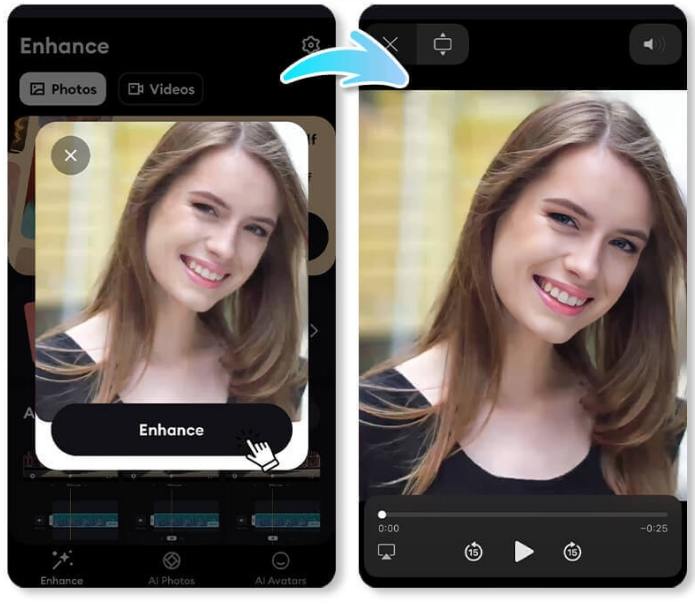
Remini uses deep learning to sharpen both photos and videos, making it ideal for older or low-resolution clips. It intelligently fills in missing details and refines edges, giving your footage new life without manual tweaking.
- Deep Learning Enhancement: Restores missing details with AI algorithms.
- One-Tap Processing: Sharpens videos instantly with no technical skills required.
- Real-Time Rendering: Watch the unblurred result as the AI works.
- Noise Reduction: Cleans up grain and visual artifacts automatically.
- Portrait & Action Modes: Tailors processing based on subject matter.
- Cloud-Based Processing: Offloads heavy tasks for faster performance.
3. Kinemaster
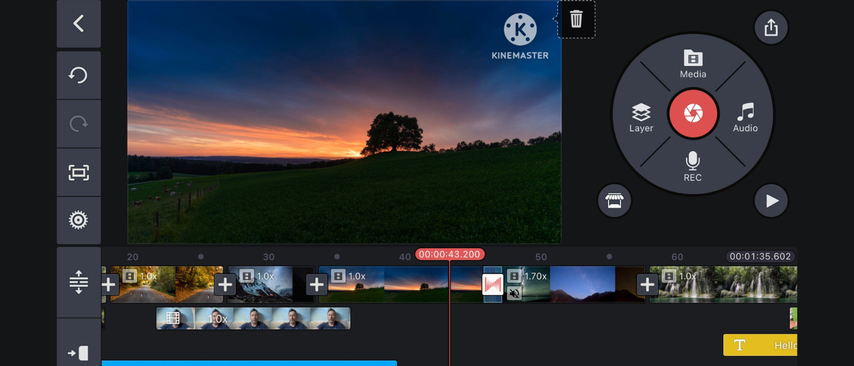
KineMaster is a full-featured video editor with built-in enhancement tools perfect for content creators. Alongside multi-layer editing, it offers AI-powered sharpening and denoising filters to make your videos pop on social media.
- Multi-Layer Editing: Combine clips, images, and audio with precision.
- AI-Powered Sharpen Filter: Enhances edges and overall clarity frame by frame.
- Customizable LUTs & Effects: Apply color grading to improve contrast.
- Keyframe Animation: Fine-tune blur removal across dynamic shots.
- High-Resolution Export: Save up to 4K videos ready for YouTube or TikTok.
- Real-Time Audio Visualization: Sync sharpness adjustments with sound cues.
4. Wink

Wink specializes in automated batch enhancement, perfect for cleaning up a large gallery of short clips. Its straightforward interface guides you through choosing enhancement levels and exporting multiple videos in one session.
- Batch AI Enhancement: Process dozens of videos in one go.
- Simple Command Controls: Easy toggles for brightness, contrast, and sharpness.
- Automated Workflow: Set and forget—Wink handles the rest.
- High-Speed Processing: Leverages device GPU for faster results.
- Intuitive UX: Minimal learning curve for quick improvements.
Part 3. How to Unblur a Video on Android with Online Tools
If you prefer a desktop-class solution without installing software, HitPaw’s free online AI upscaler lets you unblur videos right in your browser. Perfect for quick edits on a PC or Mac. Videos upscaled with AI models maintain smooth motion and preserved details, making them ideal for presentations, social media, or archival storage.
Step 1.Upload your video to the online enhancer, or choose a sample clip to preview the effect.

Step 2.Select from five AI enhancing models; preview and adjust settings as needed.
Step 3.Once satisfied, click Download to save your high-quality video in MP4, MOV, MKV, M4V, AVI, or other supported formats.
Further Reading: Desktop Video Enhancer to Unblur A Video
If you’re looking for even more control over video clarity and want desktop-grade performance, HitPaw VikPea Desktop Software delivers powerful AI enhancement on your PC or Mac. Its intuitive interface and advanced models make it easy to restore fine detail, remove noise, and upscale footage to higher resolutions. Whether you’re salvaging treasured home videos or preparing professional content, VikPea’s desktop edition offers batch processing, model customization, and real-time previews so you can achieve flawless, crystal-clear results in just a few clicks.
- Choose from several specialized models for targeted video improvements.
- Increase resolution up to 4K without introducing artifacts or noise.
- Eliminate grain and compression artifacts while preserving natural detail.
- Enhance multiple videos simultaneously for maximum workflow efficiency.
- View AI-enhanced frames instantly before final export.
- VAdjust sharpness, denoise, and color settings to your taste.
Steps to Upscale Video Quality
1.Download and Launch: Install HitPaw VikPea on your computer. Import your video by clicking Import File or dragging and dropping it into the software.

2.Select an AI Model: Pick from models such as General, Sharpen, Portrait, or Video Quality Repair based on your enhancement goals.

3.Preview and Export: Click Preview to review AI improvements. When you’re satisfied, press Export to save your high-quality, unblurred video.

Learn More about HitPaw VikPea
FAQs of Ublurring Video on Android
Q1. Why do some videos come out blurry?
A1. Some causes of fuzzy videos include low settings, a poorly focused camera, or poor lighting conditions. These problems may make the video appear blurred, reducing its sharpness.
Q2. Are TikTok or CapCut apps for unblurring videos?
A2. While TikTok and CapCut have some basic editing options, unblurring videos is not the primary function of these applications. One can use AI improvement programs such as HitPaw VikPea to achieve better results.
Conclusion
Blurry Android videos don’t have to stay fuzzy. From on-device AI apps like VikPea, Remini, KineMaster, and Wink to free online tools like HitPaw 4K Video Enhancer, you have everything you need to restore sharpness and detail. Choose the solution that fits your workflow and make every moment crystal clear again!






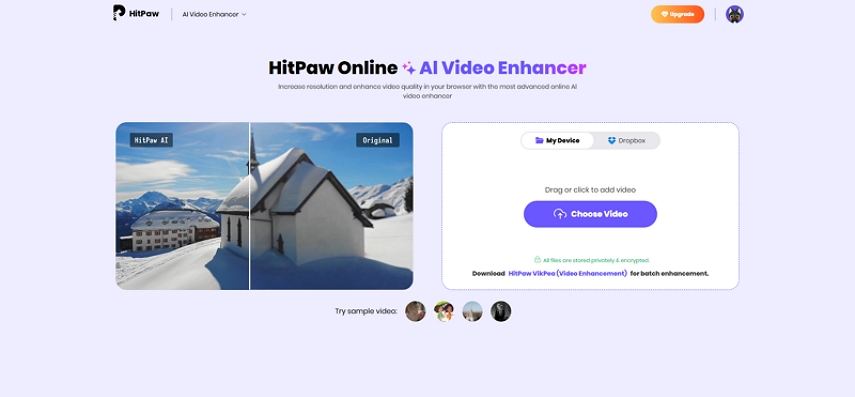




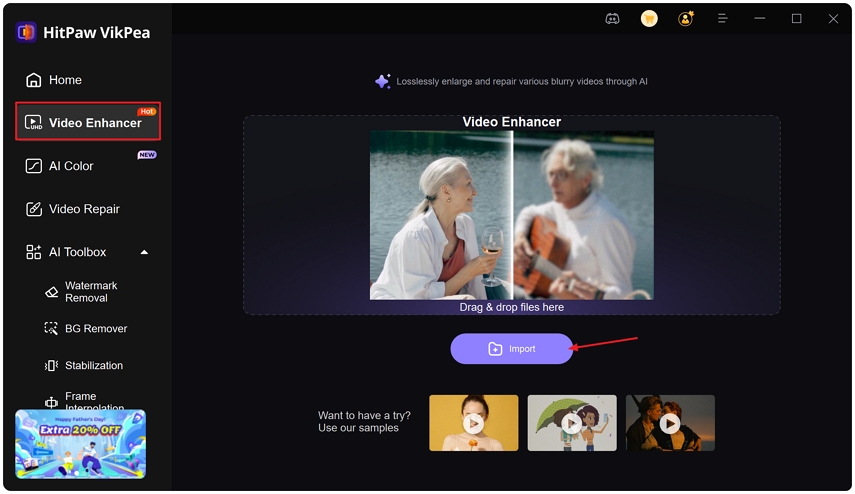
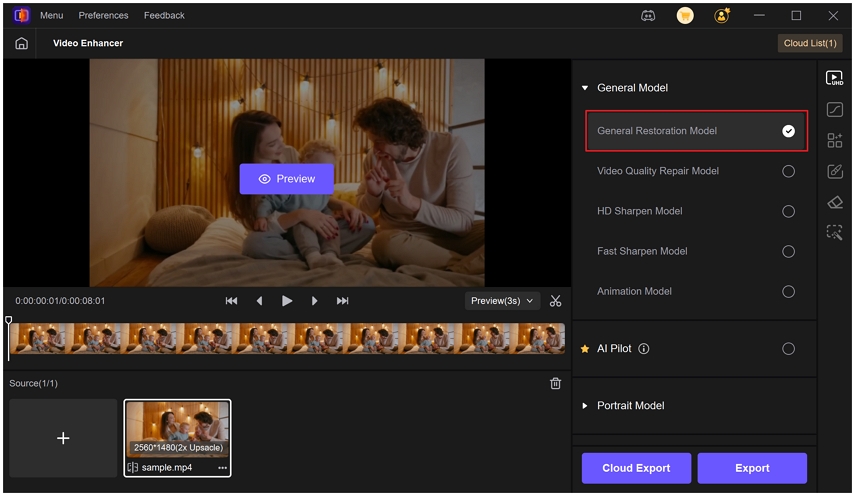
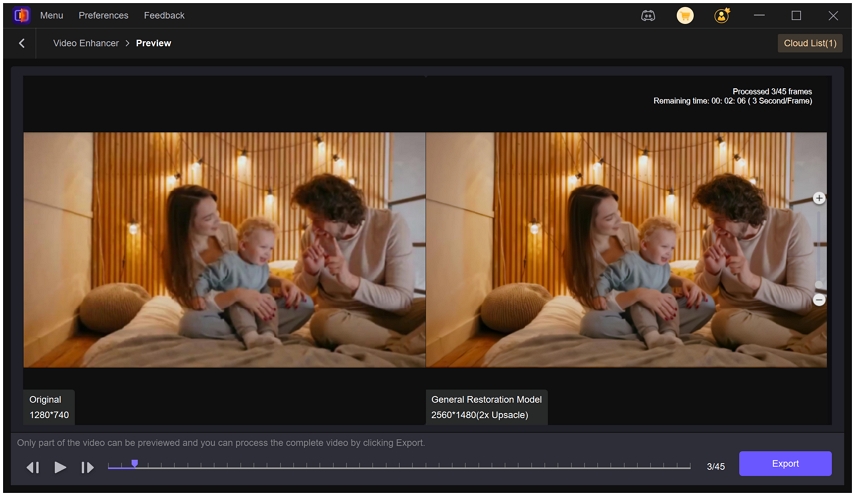

 HitPaw Univd (Video Converter)
HitPaw Univd (Video Converter) HitPaw VoicePea
HitPaw VoicePea  HitPaw FotorPea
HitPaw FotorPea![[100% Useful] Top 6 AI Baby Generators For All Your Needs](https://images.hitpaw.com/topics/photo-ai/ai-baby-generator-cover.jpg)

![[Full Guide] How to Stabilize Video on iPhone?](https://images.hitpaw.com/topics/covers/video-stabilizer-on-iphone.jpg)

Share this article:
Select the product rating:
Daniel Walker
Editor-in-Chief
This post was written by Editor Daniel Walker whose passion lies in bridging the gap between cutting-edge technology and everyday creativity. The content he created inspires the audience to embrace digital tools confidently.
View all ArticlesLeave a Comment
Create your review for HitPaw articles