Enhance Your Videos with HitPaw Video Enhancer APK – The Best Tool for Android and Desktop
In the digital age, Video quality is everything. Whether personal clips or professional content, the visuals can make a huge difference. The hitpaw video enhancer android app is a powerful tool for Android and desktop users.
It uses advanced AI technology to upscale videos, easily upscaling videos and repairing imperfections. In this article, you will find out how this app is so versatile and how to turn your videos into amazing, beautiful masterpieces with just a few simple steps.
Part 1. Introduction to Video Enhancement Tools for Android
Since so many people's everyday lives now involve video material, there is an increasing need for high-quality graphics. From sharing moments on social media to building professional tutorials or keeping cherished memories alive, video quality is what gets content noticed.
But not every video is recorded perfectly—poor resolution, lighting problems, or shaky footage can diminish its impact. As a result, the demand for video enhancement tools, particularly Android devices, has increased.
Considering Android users eager to improve the quality of their videos, the HitPaw video enhancer for android is a game-changer app. This app uses advanced AI technology to help people enhance videos from their mobile devices. It allows users to upscale resolution, fix imperfections, and more by enabling them to work with professional results without complex software or equipment. That bridge connects quality and convenience, making it a must-have for anyone looking to improve their video content quickly.
Part 2. What is HitPaw Video Enhancer APK?
HitPaw Video Enhancer is an AI video enhancer that improves video quality and resolution. Since its June 7, 2022 debut, millions of people have used it. It is easy to use and transforms low-quality movies into high-quality ones.
This multipurpose program, HitPaw Video Enhancer, uses many AI models to eliminate motion blur, noise, and watermarks from videos. Its multi-platform compatibility makes it ideal for video producers, anime fans, filmmakers, and AIGC users.
A tool with clear goals and key features that significantly help users make informed decisions have clear expectations, make easy comparisons, and quickly adopt the tool is important. Here are the key features of HitPaw Video Enhancer APK:
- Enlarge Videos: HitPaw Video Enhancer APK enables users to enlarge their videos without disturbing their pixels.
- AI Upscaling: This tool allows users to quickly upscale videos from low-resolution and compressed videos to higher quality.
- 4K/8K Quality: HitPaw Video Enhancer APK also enables users to increase video quality from 480p to 1080p or 4K/8K.
- AI Restore: This advanced tool can also remove glitches, artifacts, and other issues from your videos.
- Sharpen Videos: Its AI technology recognizes all the textures and grains in videos and removes motion blur.
- Noise Reduction: The HitPaw Video Enhancer APK can also help users reduce noise and make videos clearer.
Part 3. Why Choose HitPaw Video Enhancer for Android?
If you want a simple and easy way to enhance your videos, the hitpaw video enhancer for android is your best choice. With its advanced technology and ease of use, this app is meant for beginners and professionals.
Easy Video Enhancement
HitPaw's tools are intuitive. Users do not need complex video editing skills; they can simply add a few taps to their videos.
AI-Powered Technology
Powered by cutting-edge AI algorithms, the app automatically boosts video resolution, reduces noise, and sharpens visuals for accurate, professional-looking results.
User-Friendly Interface
The app has a clean and simple layout, allowing users to navigate easily.
Part 4. How to Use HitPaw Video Enhancer APK?
Detailed steps are given below to get work from Hitpaw Video Enhancer APK, from downloading the app to using it. Here is the step-by-step guide:
Step 1. Visit HitPaw’s download center or Google PlayStore to download the HitPaw Video Enhancer APK.
Step 2. Choose the HitPaw Video Enhancer Android version. The setup will be downloaded to your mobile within a few minutes.
Step 3. After downloading the setup, install the HitPaw Video Enhancer APK. It will be installed and ready to use.
Step 4. Open HitPaw Video Enhance on your Android. Watch the video you want to make higher quality and resolution.
Step 5. Once the video is uploaded, different enhancement models will appear on the mobile screen. Choose the desired AI model for enhancements, such as noise reduction or upscaling resolution.
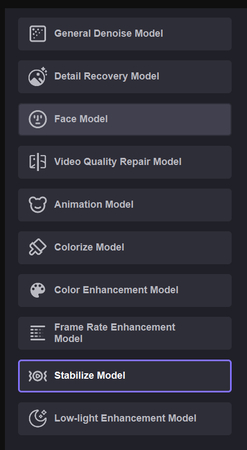
Step 6. View the video via the preview and, if necessary, correct it. When you’re done, save the improved video to your device.
Part 5. How to Enhance Videos Using HitPaw VikPea Video Enhancer on Desktop (Step-by-Step Guide)
If you need professional-grade video enhancement on desktops, HitPaw VikPea (formerly HitPaw Video Enhancer) is the industry-leading solution, it uses cutting-edge AI algorithms to help you repair and scale up videos.
Along with these new models, such as the Frame Interpolation Model, which smoothes motion, and the Stabilize Model, which fixes shaky footage, HitPaw VikPea makes enhancement work on personal projects or professional content much easier and gives you great results.
Key Features of HitPaw VikPea
- Uses state-of-the-art AI technology to improve video quality automatically.
- Converts low-resolution videos into ultra-high-definition visuals.
- You can restore and fix corrupted or old video footage.
- Navigation is effortless thanks to user-friendly design.
- Save videos without intrusive watermarks and review enhanced videos before saving.
- Frame Interpolation and Stabilize Models are included for better motion and stability.
Specific Steps for Using HitPaw VikPea
Step 1. To begin, download and install HitPaw VikPea from its official website on your computer.
Step 2. Import the desired AI-upscale video after installing the program. Among the more than 30 input types it supports are MP4, AVI, MOV, MKV, and M4V.

Step 3. Choose the AI-enhancer model of your choice. The General Denoise Model, Detail Recovery Model, Animation Model, Face Model, and Video Quality Repair Model are among the models available in this video quality enhancer.

Step 4. Before processing, preview the video by clicking the Preview button, waiting a few seconds, and then clicking Export to save the edited version if it meets the expectations.

Learn More about HitPaw VikPea Video Enhancer
Part 6. FAQs About HitPaw Video Enhancer APK and HitPaw VikPea
Q1. Is the HitPaw Video Enhancer APK Safe for Android?
A1. The HitPaw Video Enhancer APK is safe to use on Android. It’s a trusted Google Play Store app that is updated often to keep it secure and perform well. It lacks malicious software or bloatware, leaving users with a smooth and safe user experience. Download the app from official sources to avoid the risks.
Q2. Can I Use HitPaw VikPea Offline on a Desktop?
A2. HitPaw VikPea can be used offline on your desktop. The software can be installed once and doesn’t need an internet connection to improve videos, making it easy for users who work in areas without internet connection. However, an initial installation and updates require an internet connection.
Bottom Line
Whether on Android or desktop, HitPaw Video Enhancer APK and HitPaw VikPea provide powerful and easy-to-use solutions to enhance video quality. These tools can take your video content to a professional level with AI, upscaling, and simple-to-use interfaces. Download HitPaw VikPea today and start transforming your videos without delay!






 HitPaw Edimakor
HitPaw Edimakor HitPaw FotorPea
HitPaw FotorPea HitPaw Univd (Video Converter)
HitPaw Univd (Video Converter) 

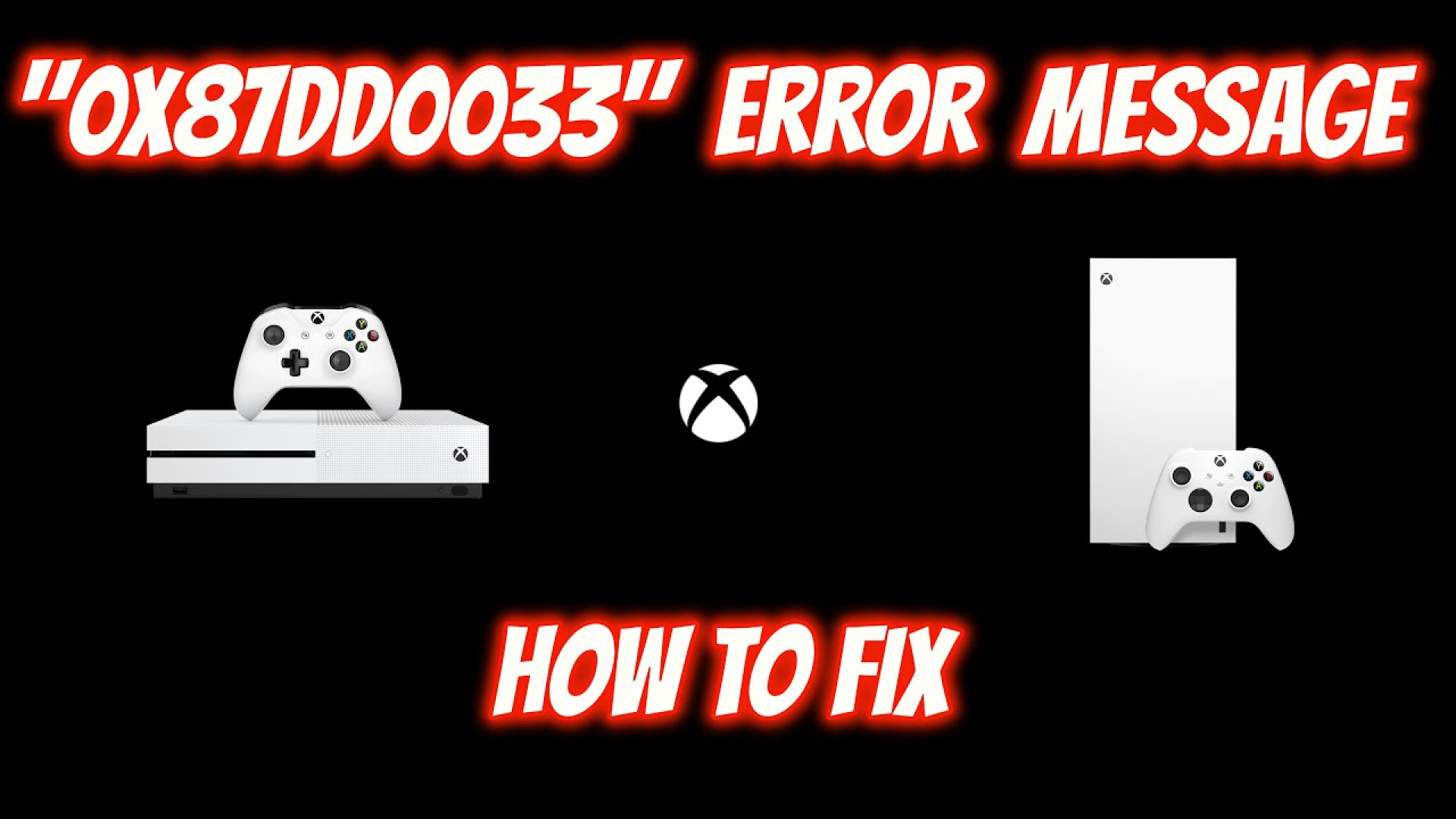

Share this article:
Select the product rating:
Daniel Walker
Editor-in-Chief
My passion lies in bridging the gap between cutting-edge technology and everyday creativity. With years of hands-on experience, I create content that not only informs but inspires our audience to embrace digital tools confidently.
View all ArticlesLeave a Comment
Create your review for HitPaw articles