Optimize Animated GIF with the Best GIF Optimizer
Animated GIFs have become a popular way to express emotions, share funny moments, or create eye-catching content for social media. However, large GIF files can slow down websites and take up precious storage space, and this is where GIF optimizers come in.
Here, we will explore the best animated GIF optimizer that can help you reduce file sizes without sacrificing quality. With the right methods, you can optimize GIF and create stunning, lightweight content that load quickly and look great.
Part 1. Why We Need to Optimize A GIF?
When it comes to sharing animated GIFs, optimization is key. In this section, we will discuss the important reasons why optimizing GIFs is essential for anyone who wants to make the most out of their animated content.
1. File Size Reduction
One of the main reasons to optimize a GIF is to reduce its file size. Large files can take up a lot of storage space and can be cumbersome to send or upload. By compressing a GIF, you can make it smaller without losing too much quality, making it easier to share.
2. Faster Loading Times
Nobody likes waiting for a GIF to load. Optimizing animated GIFs can significantly decrease loading times, which ensure that users see the animation quickly. Fast-loading content keeps viewers engaged and encourages them to stick around longer.
3. Bandwidth Conservation
Every time a GIF is loaded, it uses bandwidth. For users with limited data plans or slower internet connections, large GIFs can be a problem. By optimizing GIFs, you help conserve bandwidth, making it easier for everyone to access your content without hitting data limits.
4. Improved User Experience
A smooth and seamless experience is crucial for keeping users happy. Optimize GIFs load faster and perform better, leading to fewer interruptions and a more enjoyable viewing experience. This can keep users engaged and more likely to interact with your content.
5. Compatibility
Not all devices or platforms handle large files well. Optimizing your GIF ensures that it is compatible across various devices and browsers. This way, your animations can be enjoyed by a wider audience, regardless of how or where they are viewing them.
Part 2. How to Optimize GIF?
As we have discussed, GIF optimization is essential for ensuring they look great while maintaining a manageable file size. The best way to achieve this is by using a dedicated GIF optimizer, like HitPaw VikPea (formerly HitPaw Video Enhancer).
With features designed to upscale GIF quality, colorize them, and repair damaged or unplayable files, HitPaw VikPea makes the optimization process straightforward and efficient.
Why Choose HitPaw VikPea
- HitPaw VikPea uses advanced AI technology to upscale GIFs by enhancing their quality.
- If you have GIFs that are damaged or unplayable, HitPaw VikPea is specially designed to repair them.
- The software uses machine-learning AI to automatically enhance the quality of your GIFs or videos. This means you don't have to be an expert to see real improvements in your files.
- HitPaw VikPea offers batch processing that allows you to optimize multiple GIFs at once. It also includes GPU acceleration, which speeds up the process, making it quicker and more efficient.
- After enhancing your GIFs, you can download them without any watermarks.
Steps to Optimize GIF
Step 1:First of all, start by downloading HitPaw VikPea from the official website. Once the download is complete, follow the installation instructions to set up the software on your device.
Step 2:Open HitPaw VikPea and click on the “Choose File” button. Locate the GIF you want to optimize and select it.

Step 3:After importing your GIF, navigate to the Enhancement Settings. Here, you can select options to improve the GIF's resolution. Consider using models like the Face Model for images with people or General Denoise Model for reducing noise.

Step 4:Before applying the changes, take advantage of the preview feature. This allows you to see how the enhancements will look, ensuring you're satisfied with the adjustments.

When you're happy with the preview, start the processing. After the enhancements are complete, save your newly optimized GIF. Now you can share it with friends and family or use it in your projects!
Learn More about HitPaw VikPea
Part 3. Where to Download GIFs for Free?
Whether you want to share a funny moment, convey an emotion, or simply add some flair to your messages, there are plenty of websites where you can find high-quality GIFs for free. Here are some of the best places to download GIFs:
1. Giphy
Giphy is one of the most popular GIF platforms on the internet. It offers a vast library of GIFs on various topics, including emotions, reactions, and pop culture. You can easily search for specific GIFs using keywords, and the site features categories for quick browsing. Each GIF can be downloaded directly or shared via a link or social media. Giphy also allows users to create their own GIFs, making it a versatile tool for all your GIF needs.
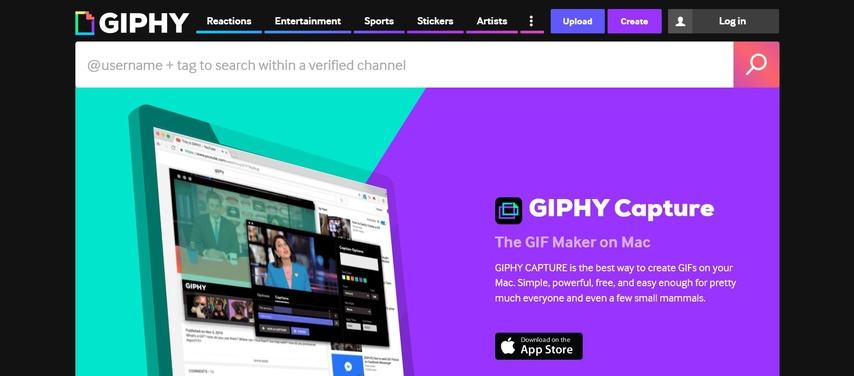
2. Tenor
Tenor is another excellent resource for finding GIFs. Known for its user-friendly interface, Tenor allows you to search for GIFs based on moods and themes. You can type in a word or phrase, and it will generate a list of relevant GIFs. Tenor also offers integration with various messaging apps, making it easy to share GIFs directly from the platform. Additionally, Tenor has a feature that lets you create personalized GIFs, which adds a unique touch to your conversations.
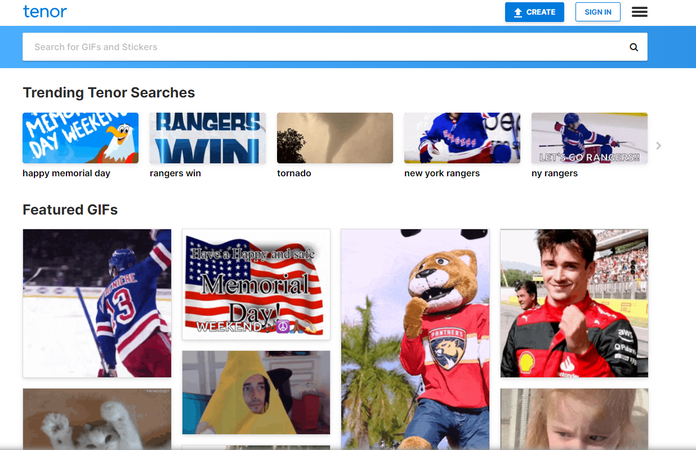
3. Reddit (via subreddits like r/gifs)
Reddit is a treasure trove of content, including GIFs. Subreddits such as r/gifs and r/reactiongifs are dedicated to sharing GIFs from all over the internet. Users post GIFs they find, and the community engages with comments and upvotes. While Reddit doesn't host GIFs directly, you can find links to GIFs hosted on other sites. Just be sure to check the comments for context and additional information about the GIFs.

4. Imgur
Imgur is a popular image hosting site that also has a vast collection of GIFs. Users upload and share images and GIFs, making it a great source for funny and trending content. You can browse through various categories or search for specific GIFs using keywords. Imgur's community aspect allows you to see what others are sharing and enjoying, giving you access to a wide range of GIFs.

5. Unsplash
While Unsplash is primarily known for its high-quality stock photos, it also has a selection of GIFs available for download. The site focuses on artistic and visually stunning images, and you can find GIFs that are aesthetically pleasing and unique. Although the selection is smaller compared to dedicated GIF sites, Unsplash is perfect if you're looking for GIFs that have a more artistic flair.
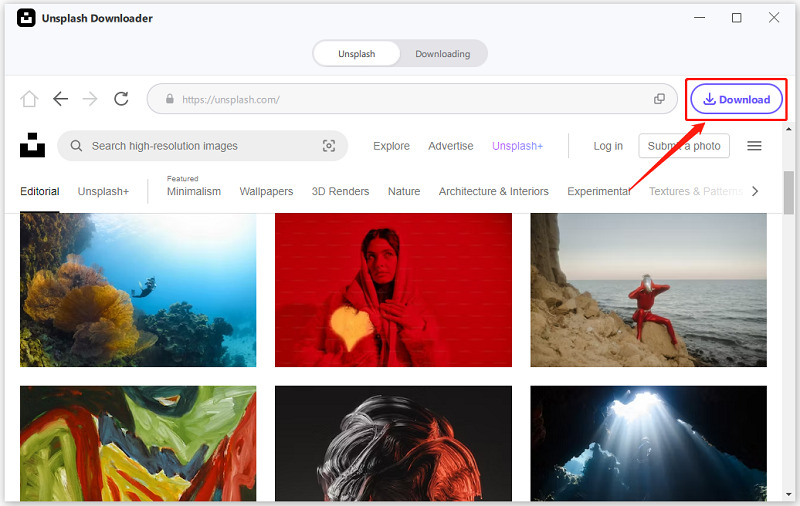
Part 4. FAQs of Optimizing GIF
Q1. What are the limitations of GIF?
A1. GIFs have several limitations. First, they generally support only 256 colors per frame, which can lead to a loss of quality for images with more colors. This makes GIFs less ideal for detailed or high-resolution images. Additionally, GIF files can become quite large, especially if they contain multiple frames, leading to longer loading times. They also do not support audio, which means you can't include sound in your GIFs. Lastly, GIFs can sometimes lose clarity when resized, making it important to use the right dimensions for your needs.
Q2. How high quality can a GIF be?
A2. The quality of a GIF can vary depending on several factors, such as its original resolution and how it was created. While GIFs can be optimized for better quality, they are generally limited by the 256-color palette. However, you can achieve relatively high quality by starting with a high-resolution source and carefully optimizing the GIF for size and clarity. Tools like HitPaw VikPea can help improve the visual quality before converting to GIF format. Ultimately, while GIFs can be visually appealing, they may not match the quality of other formats like PNG or MP4 for more complex images or videos.
Final Thoughts
GIFs are a fun and effective way to express emotions, share moments, and engage with others online. While they have their limitations in terms of color range and file size, the right tools can help you create and optimize animated GIF that stand out.
If you want to take your GIFs to the next level, consider using HitPaw VikPea. This powerful software allows you to enhance the quality of your GIFs, ensuring they look their best.






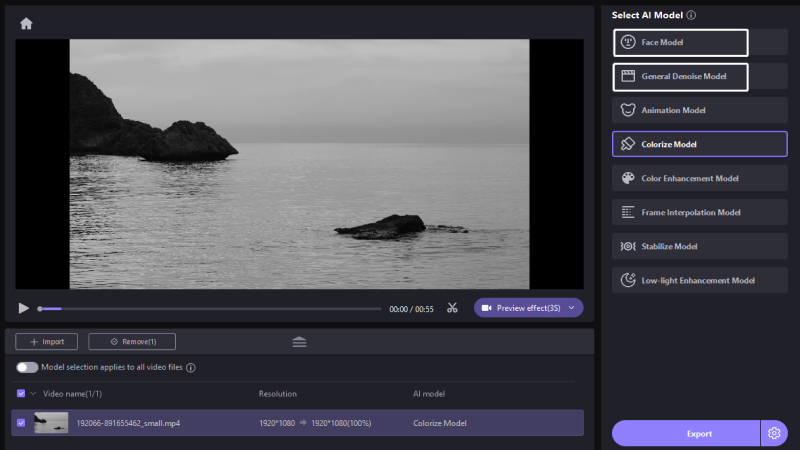
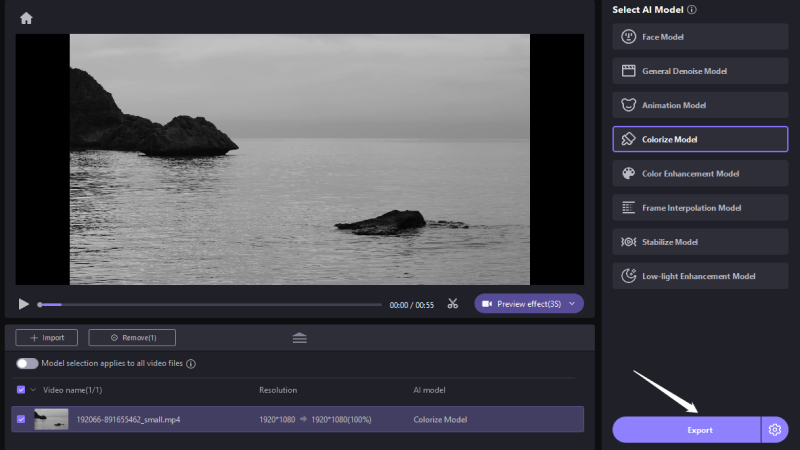

 HitPaw Univd (Video Converter)
HitPaw Univd (Video Converter) HitPaw VoicePea
HitPaw VoicePea  HitPaw FotorPea
HitPaw FotorPea
Share this article:
Select the product rating:
Daniel Walker
Editor-in-Chief
My passion lies in bridging the gap between cutting-edge technology and everyday creativity. With years of hands-on experience, I create content that not only informs but inspires our audience to embrace digital tools confidently.
View all ArticlesLeave a Comment
Create your review for HitPaw articles