The Ultimate Guide of GIF Face Swap Online Free
Face swapping in GIFs is a fun and creative way to personalize and enhance digital content. You can easily replace faces in your favorite GIFs using GIF face swap online free tools without needing advanced skills or expensive software. This guide will provide the basics of face swapping GIFs online, recommend the best free tools, and offer expert tips and tricks to make your face-swapped GIFs look seamless and professional. Let's dive into the world of GIF face swapping!
Part 1. What is Face Swap GIF Online Free
Face swapping in GIFs involves using online tools that utilize facial recognition technology to identify and replace faces within an animated GIF. Here's how it typically works:
- Upload Your GIF: Start by uploading the GIF you want to edit to the chosen online tool.
- Select the Face: Use the interface to select the face you want to swap.
- Upload the New Face: Upload a photo of the new face you want to insert into the GIF.
- Adjust and Align: The tool automatically detects and aligns the new face with the old one. Some tools allow manual adjustments for accuracy.
- Preview and Edit: Preview the GIF to ensure the face swap looks natural.
- Download the GIF: Once satisfied with the results, download the face-swapped GIF.
Here are the advantages of using free online platforms for face swapping:
- Free online platforms save you the expense of purchasing costly software.
- These tools are readily available online, requiring no downloads or installations.
- Designed for ease of use, they cater to beginners and experts.
- Most tools provide fast processing times.
- The intuitive interfaces make it easy to perform face swaps without prior experience.
Let's find some tips for choosing the best face swap GIF online free tool:
- Look for tools with positive and high ratings to ensure reliability and quality.
- Opt for platforms with simple, intuitive interfaces that don't require a steep learning curve.
- Ensure the tool offers essential features like automatic face detection, alignment, and manual adjustment options.
- Check the quality of the final output. Some tools might compress the GIF, reducing its quality.
- Choose tools that guarantee the privacy and security of your uploaded images and GIFs.
- Prefer platforms that offer customer support and regular updates to improve functionality and fix bugs.
Part 2. Top 6 Tools for Face Swap GIF Online Free
Let's find the details of the six leading tools for free GIF face swap:
1. Vidnoz
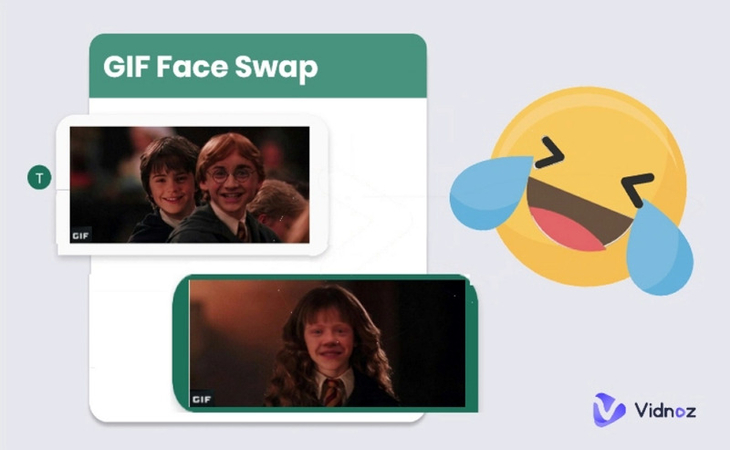
Vidnoz offers precise face alignment and seamless integration with various GIFs. Its user-friendly interface makes it easy to swap faces with just a few clicks. Vidnoz also provides advanced editing options, allowing you to fine-tune your GIFs for a professional finish.
2. Fakeface

Fakeface provides quick face swapping with a straightforward interface. It uses advanced AI technology to detect and replace faces accurately. Users can easily upload their GIFs, select the faces to swap, and enjoy a smooth, hassle-free experience with impressive results.
3. Remaker AI

Remaker AI is renowned for its sophisticated AI technology that ensures realistic and high-quality face swaps. The platform supports various customization options, allowing users to adjust facial features for a perfect fit. Its intuitive interface makes it excellent for beginners and experts.
4. Vidwud
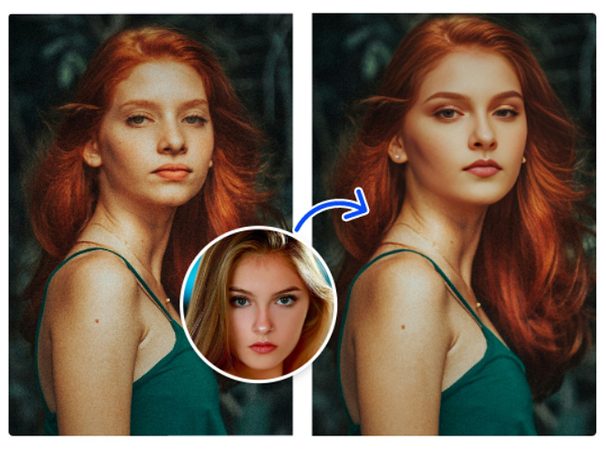
Vidwud features a robust editing suite alongside its face-swapping capabilities. Users can enhance their GIFs with additional effects and adjustments. Vidwud's powerful tools ensure the face swaps are smooth and natural, providing a comprehensive solution for creative projects.
5. MioCreate
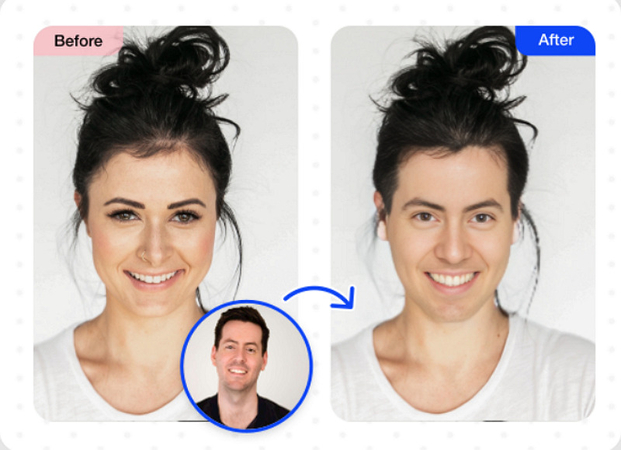
MioCreate offers a versatile toolset with multiple customization options for face swapping in GIFs. The platform is designed for ease of use, allowing users to upload GIFs and swap faces with minimal effort quickly. Miocreate also supports various editing features to enhance your creations.
6. YesChat AI
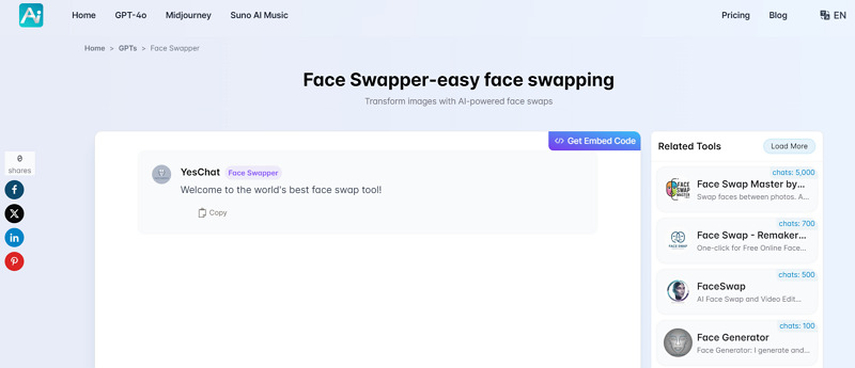
YesChat AI integrates social sharing features, making sharing your face-swapped GIFs with friends and followers easy. The platform uses advanced AI to ensure accurate and realistic face swaps. YesChat AI is perfect for creating engaging and shareable content with just a few clicks.
Part 3. Best Recommendations for Enhancing Face Swap Gif
HitPaw VikPea (formerly HitPaw Video Enhancer) is the most recommended video repair and enhancement tool. It is ideal for improving your face-swapped GIFs. This tool leverages advanced AI algorithms to enhance video quality, ensuring your GIFs look professional and polished. Also, it offers impressive features, such as upscaling videos up to 8K resolution, repairing damaged and unplayable video files, and utilizing mature AI technology for consistent results. Even the preview without watermarks ensures a clean and professional final product.
Features:
- Offer a simple and clean UI
- Work efficiently on both Windows and macOS
- Upscale video quality up to 8K resolution
- Help you unblur and colorize videos
- Ensure smooth background removal and replacement
Here are the steps for using HitPaw VikPea to enhance your video clips:
Step 1. Import the Video Clip

After successfully installing this software, launch it. Under "Video Enhancer," click "Import Video File" to upload the original video you want to upgrade to this program.
Step 2. Choose the Enhancement Model

Next, select the "Face Model" from the side column. You should also choose the "Sharpen," "Soften," or "Fast" mode.
Step 3. Preview and Export

Lastly, tap the "Preview effect" button under the video and wait for its processing. Once done, hit "Export" to save your video. That's all!
Learn More about HitPaw VikPea
Part 4. FAQs of Face Swap GIF Online Free
Q1. How do I swap faces in a GIF online for free?
A1. Most online tools offer a straightforward process: upload your GIF, select the face to swap, and let the tool do the magic. Popular options include Vidnoz and Fakeface.
Q2. Are free face swap GIF tools safe to use?
A2. Yes, most reputable tools are safe. Always use well-reviewed platforms and avoid sharing sensitive information.
Q3. Can I enhance the quality of a face-swapped GIF?
A3. Absolutely! Use tools like HitPaw VikPea to upscale and improve the quality of your GIFs, ensuring they look professional and polished.
Bottom Line
GIF face swap online for free is easy and fun with the right tools. Experiment with the recommended platforms and select the one that fits your demands. However, you can also elevate your creations with HitPaw VikPea. Its advanced AI technology ensures your GIFs look professional and polished. Try it today to take your face swapped GIFs to the next level. Happy swapping!
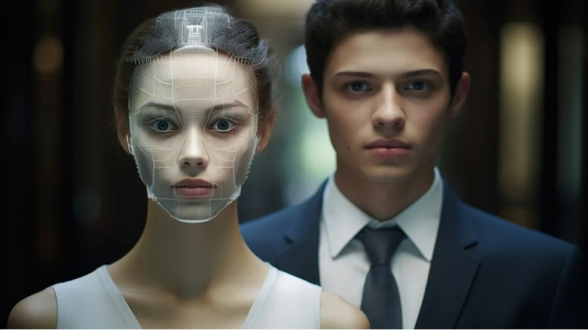





 HitPaw Edimakor
HitPaw Edimakor HitPaw Watermark Remover
HitPaw Watermark Remover  HitPaw VikPea (Video Enhancer)
HitPaw VikPea (Video Enhancer)

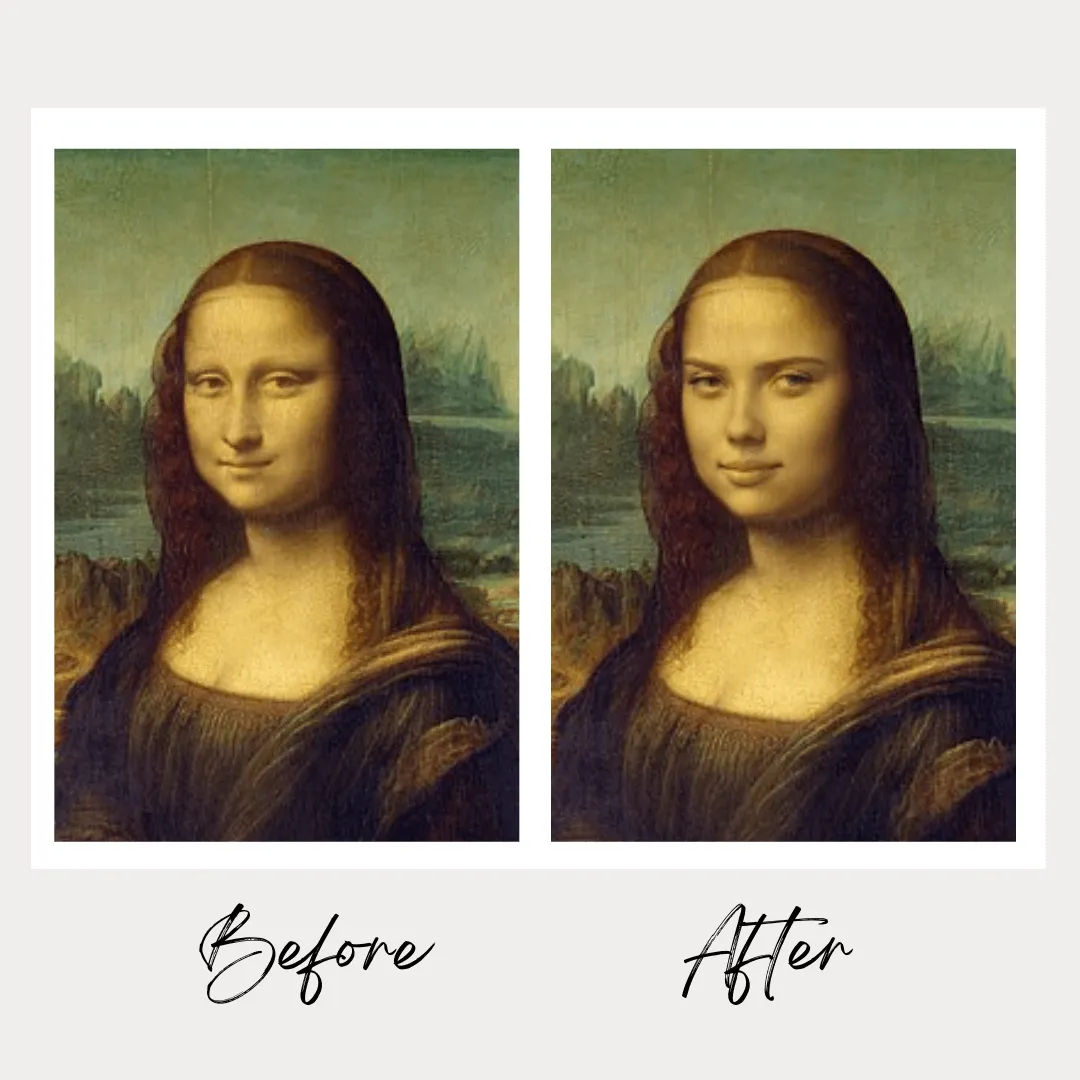

Share this article:
Select the product rating:
Daniel Walker
Editor-in-Chief
My passion lies in bridging the gap between cutting-edge technology and everyday creativity. With years of hands-on experience, I create content that not only informs but inspires our audience to embrace digital tools confidently.
View all ArticlesLeave a Comment
Create your review for HitPaw articles