Top 8 Free YouTube AI Video Makers
Creating high-quality youtube videos can be challenging for beginners who must learn how to write, shoot and edit videos on their own. AI video creators are revolutionizing the industry and can help create professional videos in MINUTES. There are a number of free YouTube AI video makers available that may assist you in creating beautiful videos with no additing skills.
Let's get started and explore the top AI video makers to simplify the process of creating content and earn a lot of money.
Part 1. Best 8 Tools to Make YouTube Videos with AI Free Try
Selecting the right AI video generator is important. But you would think, " How can you choose the ideal solution for your needs out of so many options available? To help you make a decision ,we will provide you all the information you require about the top 8 AI video creators to make YouTube videos with AI free including their pros and cons.
1. Lumen5
With Lumen5, users can easily create compelling, palatable and social media-friendly material for their YouTube videos. This AI-powered technology is made to turn textual content into visually stunning and captivating videos. Lumen 5 makes the process of creating new videos or repurposing written content easier and more accessible for users of all ability levels.

Pros
- It uses AI that can analyze and break down long-form text content to convert it into short and engaging videos.
- It quickly changes your words into videos and makes creating content more manageable.
- Offers a large library of stock images, videos and music.
Cons
- The free version has watermarks and less functionality.
- It has limited customization options
- No voiceover feature in the free version
Premium Plans
- Basic: $29 per month
- Beginning: $79 per month
- Expert: $199 per month
2. Pictory
Pictory may turn scripts, blog entries and texts into videos with AI. It works well for content creators who want to swiftly turn written content into videos. YouTube channels with a tutorial or educational theme can also use it.

Pros
- Enhance viewer accessibility by automatically adding captions to videos.
- Quickly and easily converts scripts into videos.
- A vast collection of images and music is included.
Cons
- The free version reduces the output's professional look by adding watermarks to it.
- Offers limited design flexibility for those who want to make highly personalized videos.
- Limited options for other video types appropriate for text-based videos
3. InVideo
InVideo is a video creator that's perfect for making YouTube videos with artificial intelligence. It has extensive library of templates and easy-to-use interface that is helpful for beginners and experienced creators.
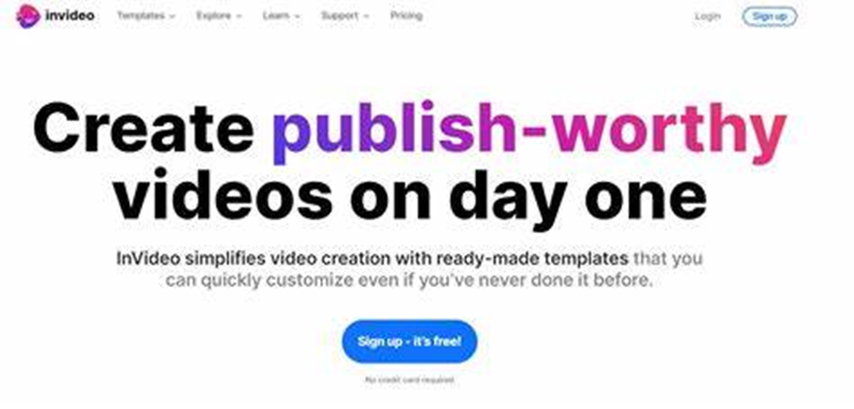
Pros
- Users can create content more quickly by selecting from a variety of templates.
- Supports voiceovers and provides a more dynamic way to tell your story.
- Anyone can create videos with InVideo due to its user-friendly interface.
Cons
- The premium plans are only accessible with the more sophisticated editing features.
- When using high-definition videos, the platform may encounter slowdowns.
4. Canva
Canva is well-known for its design skills and also provides AI video production tools that are ideal for making straightforward and interesting YouTube videos. It is known as the best platform for its drag-and-drop functionality and wide range of templates.

Pros
- Simple drag-and-drop interface featuring multiple template options.
- Contains animations, films and stock photos.
- Ideal for producing promotional videos or animated YouTube intros.
Cons
- The features and content available in the free edition are restricted.
- Certain media has watermarks unless it has been updated.
- There aren't many features for advanced video editing.
5. Synthesia
Synthesia specializes in producing voiceovers and realistic avatars for AI-powered videos. It's perfect for corporate presentations, tutorials and explainer videos where a polished image is essential.

Pros
- Makes videos with AI avatars that are lifelike.
- Supports a variety of accents and languages for a wide range of users.
- The content has a polished vibe due to excellent voiceovers.
Cons
- The free version has several restrictions and is very limited.
- The customization choices are limited.
- Not everyone is a good fit for expensive premium plans.
6. Wave.video
Wave.video is a flexible software that allows you to create videos for YouTube and other social media sites. It is designed for creators and marketers that want to improve their YouTube profile by making videos that seem polished.

Pros
- Offers a variety of customizing choices for users of all skill levels.
- Facilitates the creation of content by providing a vast array of stock photos, movies and music.
- Perfect for companies who want to make logos, animations and text overlays for their branded videos.
Cons
- Videos made with the free plan have watermarks
- Only premium plans have access to some export options.
- The platform may get slower when working on more complex projects.
7. Steve.ai
Steve.ai is best at transforming text and scripts into animated videos. This is ideal for those who wish to create animated educational content or explainer videos.

Pros
- It simplifies the process of creating videos by automatically converting text into animations.
- It has variety of animation styles that users can select from a variety of animation styles.
Cons
- It is less adaptable to other video formats because it is exclusive to animated videos.
- Some of the more sophisticated editing and customization options are absent.
8. Animoto
Animoto is a simple app that is known for its simplicity and ease of use. It is ideal for beginners who want to produce professional-looking YouTube videos quickly.
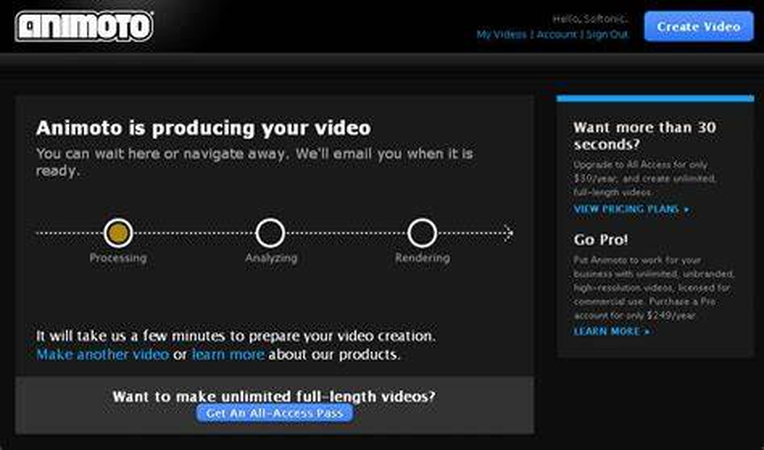
Pros
- Provides a large variety of templates designed for various kinds of videos.
- Helps users to create videos by providing them with access to a vast library of royalty-free media.
Cons
- Videos created by Free users include watermarks.
- The pre-designed templates place restrictions on their level of innovation for more experienced persons.
Note: Although AI intelligent video generation technology has appeared, it is not mature enough. Many videos will have low picture quality, distortion and so on, so please carefully adjust the video generation content.
Part 2. Pro-Tps. How to Upscale Low-Quality AI Videos?
Sometimes the videos generated by AI may result in lower picture quality or distortion, especially if the source video or resources have poor resolution. At this time, using a powerful video enhancer tool can be helpful.
HitPaw VikPea (formerly HitPaw Video Enhancer) is the best tool to solve this problem. You can use it to enhance clarity, sharpness and overall quality of your videos. Even those with low resolution videos can use this AI-powered program to upscale them to higher resolutions.
Why Choose HitPaw VikPea
- It uses artificial intelligence to automatically analyze and fix blurry, corrupted videos and restore them to their original quality.
- Not only fix corrupted videos, enhance videos without losing quality for better viewing.
- Upscale videos with lower resolution to 4k or even 8k.
- Compatible with wide range of formats including MOV, MP4,M4V,MPEG,MKV and many more.
- Ensures that the final video is clean and free from any unwanted watermarks.
Steps to upscale AI Videos
1.Visit HitPaw's website Download HitPaw VikPeaon your computer.
2.Open the software and import the low-quality video that you want to upscale by clicking on “ import video” option .

3.Now it's time to select the AI model for video enhancement based on your needs. Plus, select the "4K Upscale" model to upscale to high resolution.

4.Click "Preview" to process the video through the AI model. HitPaw will then utilize the deep learning technology to upscale and enhance the given video and click “export” to save the video in your computer.

Learn More about HitPaw VikPea
Conclusion
If you want to simplify the process of making videos and save hours of work without compromising the quality, understanding the right AI video generator will give you an edge.
And if the video generated by AI video generator is of low quality then, HitPaw VikPea is the best option to upscale videos. It uses advanced AI to improve video quality and remove watermarks to enjoy and share youtube videos.









 HitPaw Univd (Video Converter)
HitPaw Univd (Video Converter) HitPaw VoicePea
HitPaw VoicePea  HitPaw FotorPea
HitPaw FotorPea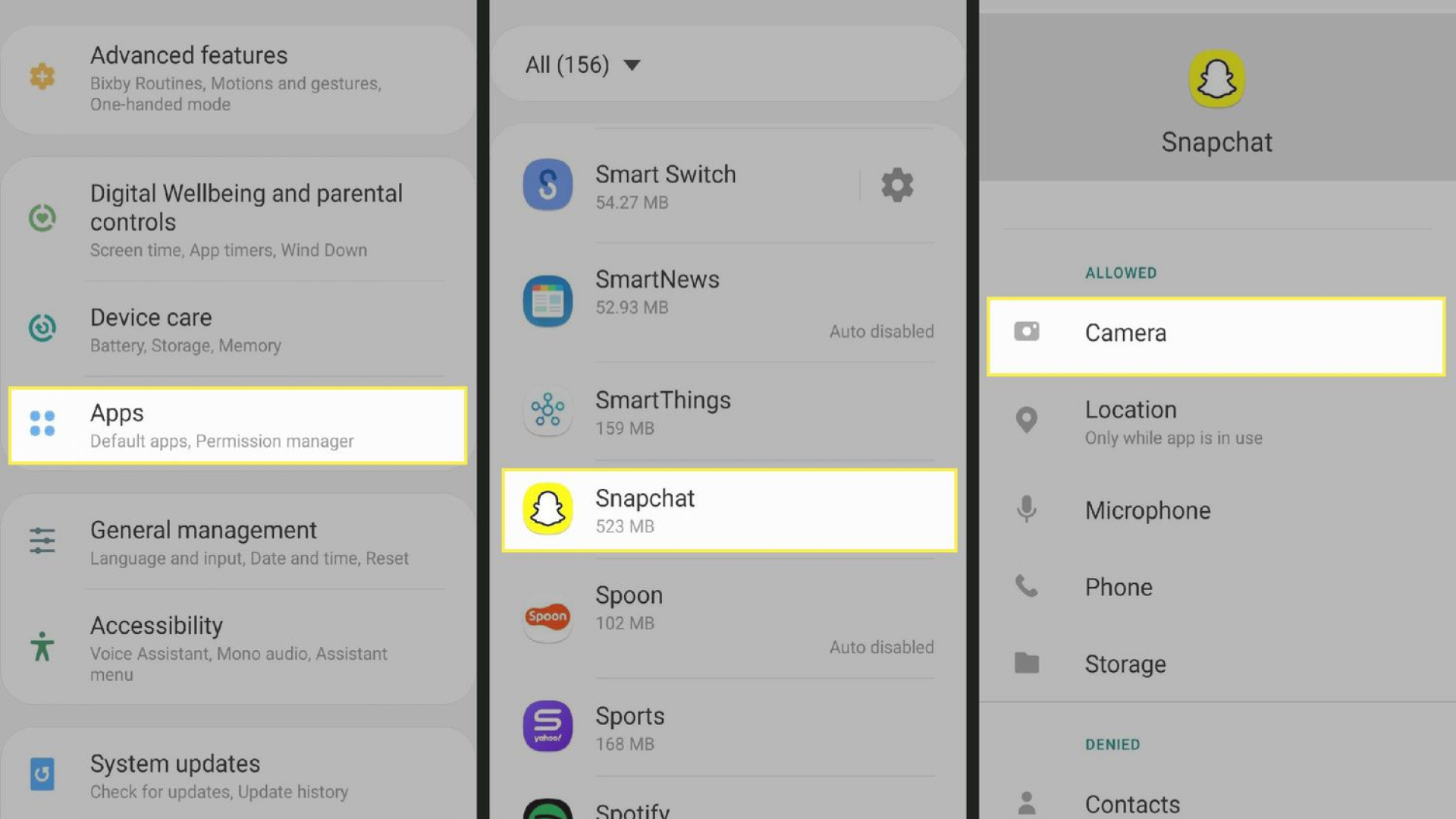

Share this article:
Select the product rating:
Daniel Walker
Editor-in-Chief
My passion lies in bridging the gap between cutting-edge technology and everyday creativity. With years of hands-on experience, I create content that not only informs but inspires our audience to embrace digital tools confidently.
View all ArticlesLeave a Comment
Create your review for HitPaw articles