Top 9 Free AI Clip Makers You Can Try
It was much more difficult to create high-quality video clips before AI. With just a few clicks, anyone with a laptop and an internet connection can now create eye-catching and captivating videos because of a new wave of AI-powered clip makers.
This page has the best 9 free ai clip makers and you can pick the one that best suits your needs. Let's get started to explore the page and find the best free ai clip maker.
Part 1. Best 9 AI Clip Maker Free
Selecting the top AI video generator can be challenging. There are a large number of solutions available, each with distinctive characteristics. While some programs are strong but more difficult to use, others may lack sophisticated capabilities. Here are the top 9 AI clip maker free and you can select the one that best suits you.
1. Lumen5
Lumen5 is best for those content creators who want to convert the written information into video. It automatically turns blog entries, articles or even scripts into video material using artificial intelligence. It is ideal one for bloggers, marketers, and companies looking to quickly turn their written content into interesting videos.

Pros
- It has the interface that is easy to use
- Vast collection of stock footage
- Perfect for turning blog entries into videos
Cons
- Limited personalization available in the free edition
- The free plan's export quality cap is 720 pixels.
- Periodic errors in the layout of text
Premium Plans
- Starter: $19 per month
- Expert: $79 per month
- Business: $149 per month
2. Pictory
Pictory is another great AI tool that can automatically generate videos from scripts, blogs or even social media posts. It is well-known for turning lengthy content into short video clips that you can share with your friends or family.

Pros
- Transforms lengthy content into short clips of videos.
- No software download is required.
- Quickly and easily converts scripts into videos.
Cons
- The free version reduces the output's professional look by adding watermarks to it.
- Offers limited design flexibility for those who want to make highly personalized videos.
- Limited options for other video types appropriate for text-based videos
Premium Schedules
- Standard: $19 per month for a 10-minute video with no watermark.
- Premium: $39 per month for 60 20-minute videos.
3. Invideo
Invideo is one of the greatest AI-powered video generators, creating videos from text. In addition to creating video clips and adding background music and subtitles, you can also write scripts. You can modify your videos with the software's user-friendly editor by just typing prompts.
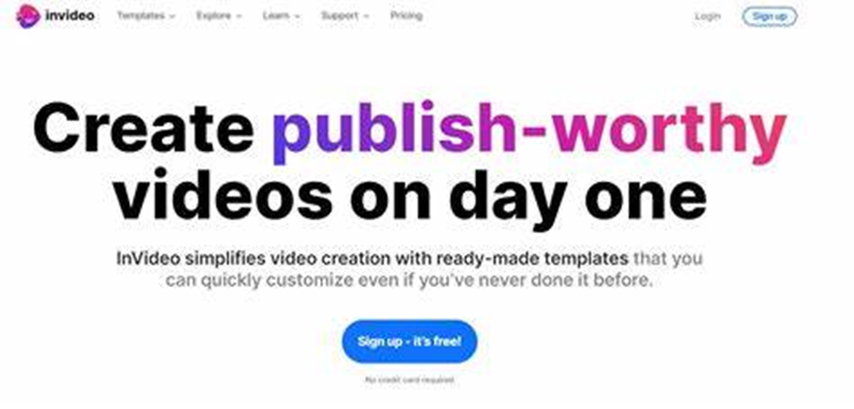
Pros
- Simple text-to-AI video creation software with no high learning.
- Extensive collection of more than 16 million stock media items.
- Supports voiceovers and provides a more dynamic way to tell your story.
Cons
- Higher pricing for advanced features
- AI generation minutes are limited in basic plans
Premium Plans
- Business: $15 per month
- Unlimited: $30 per month
4. FlexClip
For individuals who wish to quickly create video clips without any technical expertise, FlexClip is an excellent choice as it is a straightforward and user-friendly video editor tool.

Pros
- FlexClip's has straightforward interface
- It includes templates for social networking, commercial and personal use.
- Just drag your media, edit and export, no prior expertise necessary.
Cons
- Restricted access to templates and media.
- Videos that aren't upgraded to a premium subscription will have a watermark.
Premium Plans
- Basic: $9.99 per month
- Plus: $19.99 per month
5. Kapwing
Kapwing produce videos of excellent quality by using text to video technology. With the use of deep learning techniques, Kapwing's AI Video Generator turns detailed descriptions into short clips.

Pros
- Team collaboration features
- browser-based functionality; not require downloading
- Supports every type of video
Cons
- Exports from the free version are watermarked.
- Maximum export quality of 720p
- Limited storage available with the free plan.
6. Animoto
Animoto is a popular video-making tool that makes it simple for users to make clips of high quality. Animoto provides a simple way to make dynamic video material for personal or business marketing purposes.
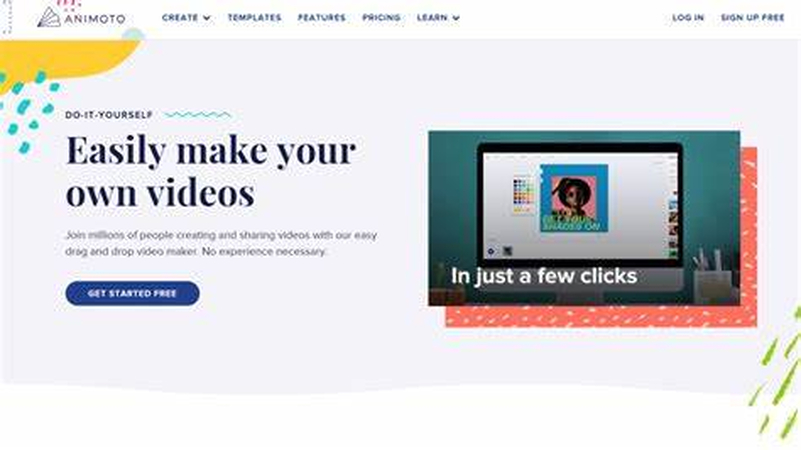
Pros
- Easy-to-use interface make it suitable for users without editing skills
- Best for creating marketing content, slideshows and video ads.
- Accessible to a wide range of stock photos, music and video clips.
Cons
- Watermark on free plan.
- Limited customization in the free plan.
- Lower resolution on free plan.
7. Canva (video creator)
Canva is best known for its graphic design platform but it also has a very strong video creation tool. Canva is the best option for beginners who need to produce professional-looking videos for social media, marketing or personal projects.
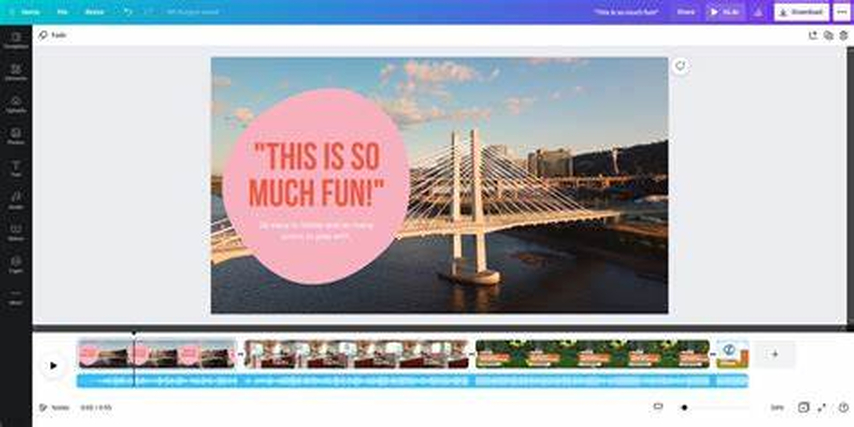
Pros
- Offers wide range of templates for social media, business and personal projects.
- The video creator is easy to use which allows anyone to edit videos without prior experience.
- Access to a vast library of fonts, icons and other design elements.
Cons
- Restricted access to sophisticated editing tools.
- Free plan has watermarks.
- limitations on file size.
Premium Plans
- Pro: $12.99 per month
- Enterprise: $30per month
8. Clipchamp
Clipchamp is cloud-based video editor tool for creating and editing videos. Clipchamp offers advanced editing choices for those wishing to enhance their footagefor making personal video clips or a professional production.
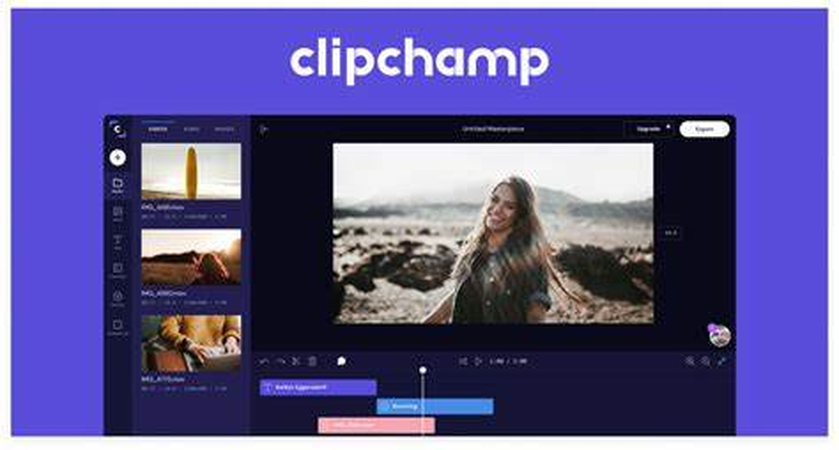
Pros
- Easy enough for beginners.
- Free plan exports are unlimited.
- An extensive selection of templates.
Cons
- Lower resolution on free plan.
- Watermark on free plan.
- Limited advanced features
9. Magisto
Magisto makes the process of creating videos simple and fast. It can transform your footage into fully-edited videos with music, effects and transitions. Magisto is perfect for people who needs to make video clips quickly or easily because the AI handle the majority of the difficult tasks.
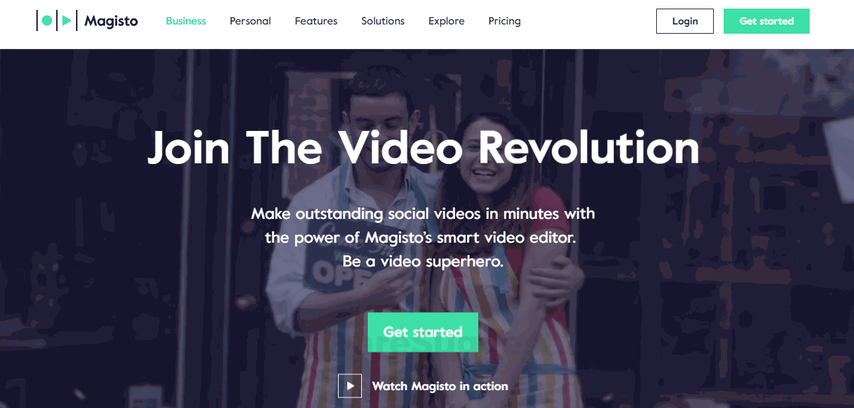
Pros
- It has an automated editing procedure
- Perfect for content on social media.
- rapid outcomes.
Cons
- Restricted personalization.
- Free plan videos with watermarks.
- HD exports require a subscription.
Part 2. Pro-Tps. How to Upscale Low-Quality AI Videos?
When you generate the videos with the help of AI clip makers they are not high quality. They become blurry, pixelated after they have been generated, especially if the source video or resources have poor resolution.
To make these videos visually appealing, consider using a powerful video enhancer tool. HitPaw VikPea (formerly HitPaw Video Enhancer) is the best tool for upscaling video clips. You can use it to enhance clarity, sharpness and overall quality of your videos.
Why Choose HitPaw VikPea
- It can automatically analyze and fix blurry, corrupted videos and restore them to their original quality.
- Take a short time to enhance videos and upscale them to 4k.
- Compatible with a wide range of formats. You can use any formtfile type.
- It hasa simple and easy interface that makes it easy to use for beginners without any expertise.
- It allows you to preview the enhanced video without any unwanted watermarks.
Steps to upscale AI Music Videos
Step 1.Go to the HitPaw's official website Download HitPaw VikPeaon your computer.
Step 2.launch the software and import the low-quality video that you want to upscale.

Step 3.Select the AI model for video enhancement based on your needs and click on the "4K Upscale" model to upscale to high resolution.

Step 4.Once the process is complete Click "Preview" to process the video through the AI model. Click “export” to save the video in your computer.

Learn More about HitPaw VikPea
Conclusion
If you want to simplify the process of making videos and save hours of work without compromising the quality, understanding the right AI clip maker will give you an edge.
And if the video generated by an AI video clip makers is of low quality then, HitPaw VikPea is the best option to upscale videos. It uses advanced AI to improve video quality and remove watermarks to enjoy and share youtube videos.










 HitPaw Univd (Video Converter)
HitPaw Univd (Video Converter) HitPaw VoicePea
HitPaw VoicePea  HitPaw FotorPea
HitPaw FotorPea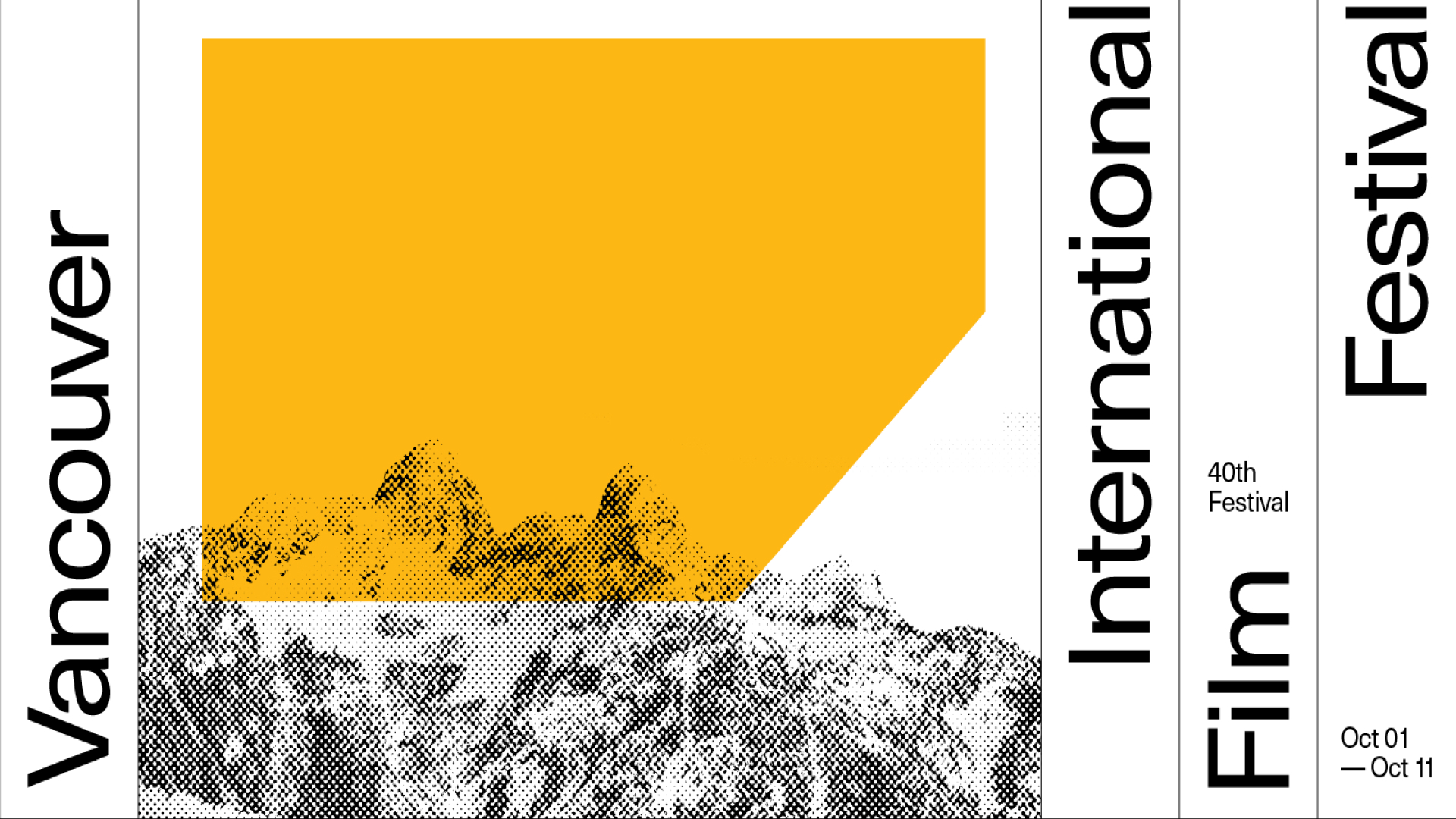

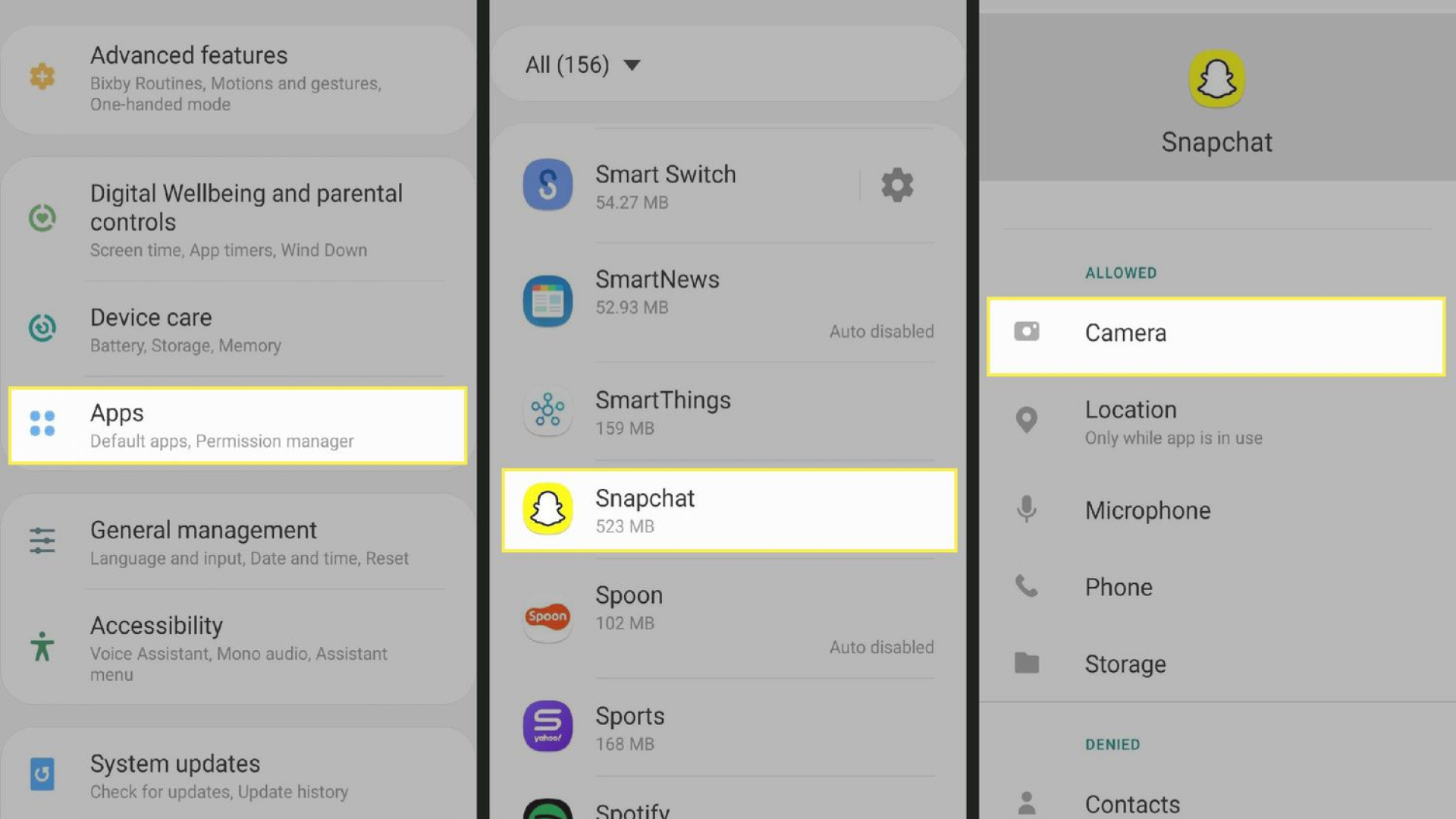

Share this article:
Select the product rating:
Daniel Walker
Editor-in-Chief
My passion lies in bridging the gap between cutting-edge technology and everyday creativity. With years of hands-on experience, I create content that not only informs but inspires our audience to embrace digital tools confidently.
View all ArticlesLeave a Comment
Create your review for HitPaw articles