Top 5 Tools to Make Face Swap Music Videos Free
Creating face swap music videos is an enjoyable and creative method to share original content with your friends. Several free programs might help you realize your dreams of being a pop star or switching faces with your favorite celebrity in a music video.
This page contains the best five tools for making captivating face swap music videos free. Now let's get started and see how adding fun face swaps to your videos may change them!
Part 1. Make Face Swap Music Videos Free with 5 Tools
Creating face swap music videos is a fun way to spice up your creative work and add a sense of humor. With the correct tools, you can easily exchange faces with celebrities, friends, or even animated characters to make your films more interesting and visually appealing. Here, we'll present you to five outstanding apps for creating free face swap music videos. Each of these tools has its own set of capabilities that allow you to express yourself more freely.
1. Reface
Reface is a popular tool that employs advanced artificial intelligence to swap faces in images and videos. It's easy to use and allows you to quickly create hilarious face swap videos with your favorite music tracks. Simply upload your images and the software will handle the rest.
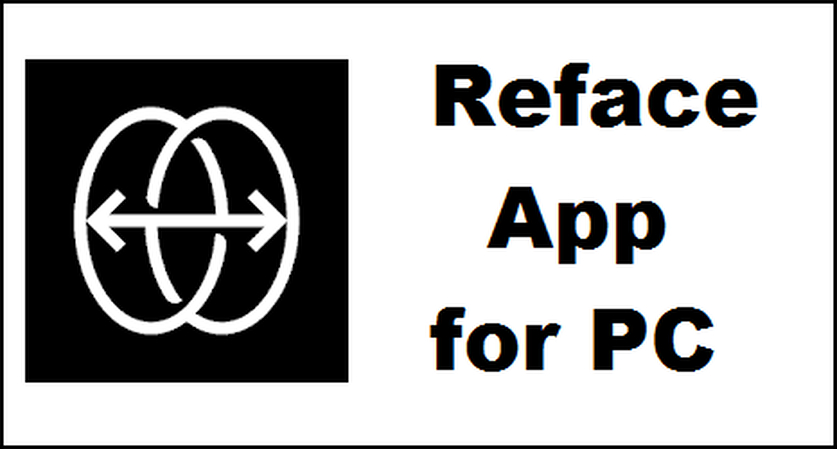
Features
- Quickly switch faces in images and videos.
- Access a large range of GIFs and video templates to choose from.
- You can quickly share your masterpieces on social media channels.
- The simple design makes it accessible to anyone.
- Regular updates include the addition of new templates and features.
2. FaceApp
FaceApp is famous for its realistic face alterations and editing capabilities. While it is best recognized for its photo editing features, it also allows users to make amusing music videos by switching faces and applying various filters to improve their films.

Features
- Change the gender, age and apply numerous effects to faces.
- Edit the background of your images and videos.
- A simple user interface allows for easy navigation.
- You can edit both images and videos effortlessly.
- You can easily post your modified videos directly on social media.
3. Zao
Zao is a smart program that lets you swap faces with characters from movies, TV shows and even music videos. It uses deepfake technology to create lifelike face swaps to make it ideal for creating entertaining music videos.

Features
- Uses deepfake technology to create high-quality face replacements.
- There are several templates available that feature popular media.
- Your face swap videos will be displayed quickly.
- You may effortlessly share your outstanding works with friends and followers.
- Provides options to help you manage your privacy settings properly.
4. Wombo AI
Wombo AI is well known for its entertaining lip-syncing videos, but it also lets users make face swap music videos. You can bring a still image to life with animations that complement the audio track you choose which may result in interesting and original entertainment.

Features
- Create animated visuals that lip-sync to popular tunes.
- The simple interface enables for speedy video creation.
- Select from a large catalog of tracks to sync with.
- Enhance your videos with interesting animations.
- Easily share your animated videos across multiple platforms.
5. DeepFaceLab
DeepFaceLab is an effective solution for users seeking greater control over their face-swapping projects. It's great for producing high-quality deepfake videos and allows for extensive customisation during the face-swapping process, which makes it ideal for those with some technical knowledge.

Features
- Advanced Customization provides a great level of control for detailed modifications.
- Capable of creating realistic deepfake films.
- Free and regularly updated by the community.
- Comprehensive instructions are offered for novices.
Part 2. Pro-Tips. The Best Video Enhancer Free Try
When creating face swap music videos, the quality of your videos can be deteriorated in the end result. HitPaw VikPea (formerly HitPaw Video Enhancer) can help you enhance and stand out in your videos. This sophisticated application uses advanced AI algorithms to enhance video quality which makes it great for those wishing to improve their animation creations.
Why Choose HitPaw VikPea
- Easily convert lower-resolution videos to breathtaking 4K or even 8K quality.
- Reduce background noise and graininess for a clearer and more comfortable viewing experience.
- Have a variety of AI models designed for certain enhancing needs such as animation and color correction.
- Designed for users at all skill levels.
- Enhance numerous movies at once and save your time and effort.
Stepps to Enhance Face Swap Music Videos
Step 1.Get HitPaw VikPea from the official website and install it on your device.
Step 2.Click on “choose file” button to upload the video that you want to enhance. You can simply drag or drop the video into main interface.

Step 3.There will be multiple AI models, select the model that meets your requirements.
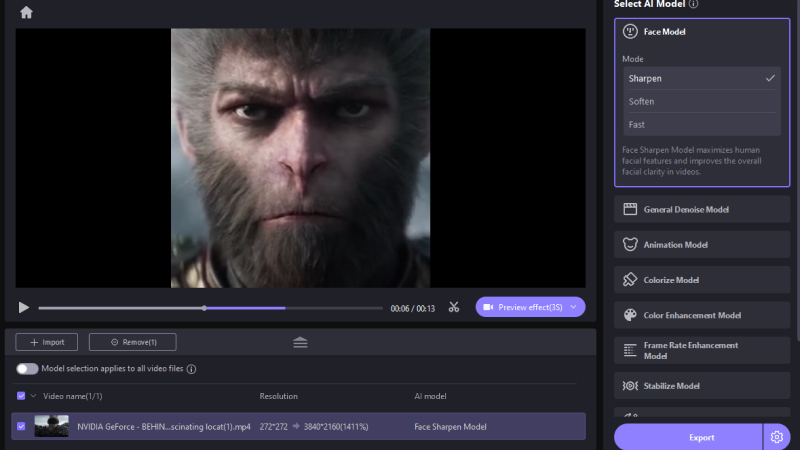
Step 4.Once processing is complete, review the enhanced video, and click “Export” to save your improved vidoe.
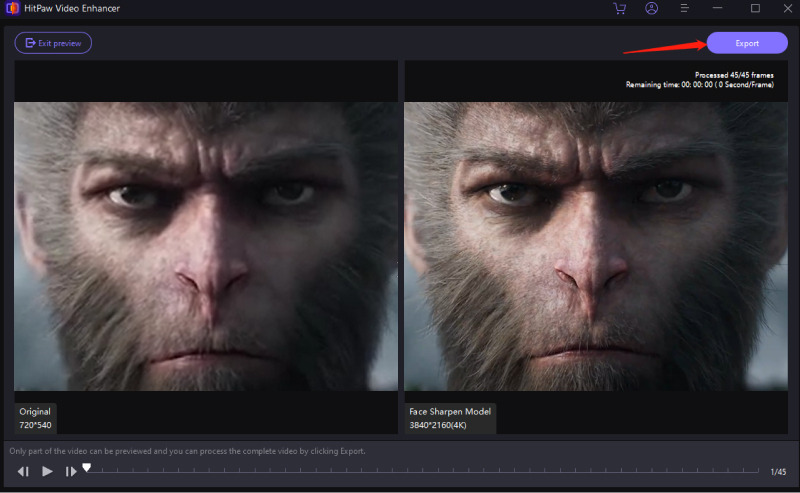
Learn More about HitPaw VikPea
Part 3. FAQs of Face Swap Music Videos Free
Q1. How about the video quality after face swapping?
A1. The video quality after face swapping depends significantly on the program you choose. Many face swap software, such as HitPaw VikPea, can help you retain or increase the quality of your videos by providing choices for resolution enhancement and noise reduction.
Q2. Can I use face swap music videos for commercial usage?
A2. No, most face swap music videos are designed for personal use exclusively. Most software and tools do not offer commercial rights to the generated content, particularly if it contains copyrighted resources or celebrity likenesses.
Q3. Can I add musics to face swap video as my own video?
A3. Yes, you may use music in face swap videos just like you would in your own. Most video editing software allows you to input audio tracks and sync them with your visuals, allowing you the freedom to create unique and personalized music films.
Conclusion
Creating face swap music videos is a fun and engaging way to share creative content, especially with the abundance of free tools accessible. If you want to swap faces with celebrities or simply improve your videos for personal use, these apps offer simple and effective solutions.
And if you want to improve the quality of your videos, HitPaw VikPea is the best solution for making your face swap music videos seem great. Try it today and take your videos to the next level!






 HitPaw Univd (Video Converter)
HitPaw Univd (Video Converter) HitPaw VoicePea
HitPaw VoicePea  HitPaw FotorPea
HitPaw FotorPea
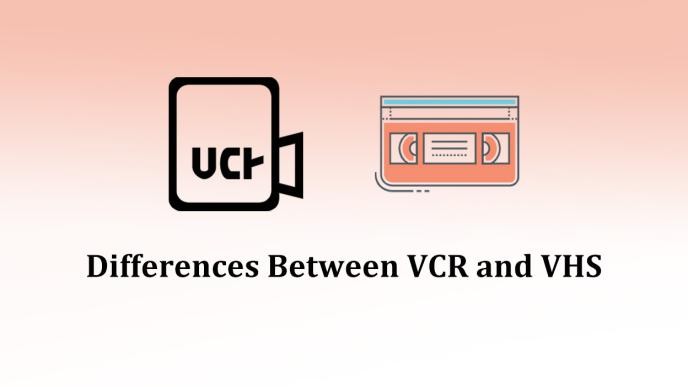
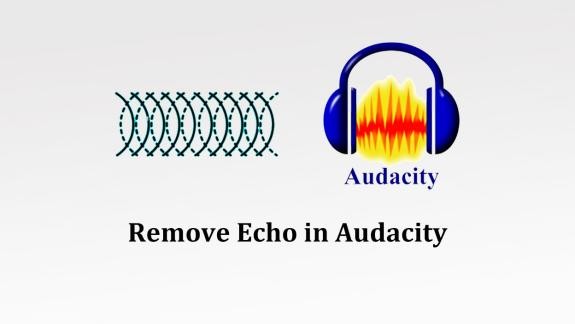

Share this article:
Select the product rating:
Daniel Walker
Editor-in-Chief
My passion lies in bridging the gap between cutting-edge technology and everyday creativity. With years of hands-on experience, I create content that not only informs but inspires our audience to embrace digital tools confidently.
View all ArticlesLeave a Comment
Create your review for HitPaw articles