Top Face Enhancer App You Can Try
Face enhancer applications have gained popularity as a quick and easy technique to improve selfies and portraits. You can easily touch up your images using these applications to eliminate imperfections, smooth your skin or add entertaining effects. It can be difficult to decide which one is the best face enhancer app . We'll introduce you to the best face enhancer apps in this guide. Let's get started to explore the page.
Part 1. Best Face Enhancer App Free Try
VikPea is an excellent option if you want to improve the quality of your videos and your face features. With just a few clicks, this free face enhancer app can fix and improve videos, emphasizing on face clarity, smoothness and overall video quality.
Whether you're editing a more formal recording or a selfie video, VikPea's restoration features make it simple to fix any flaws and produce smooth and high-quality videos.
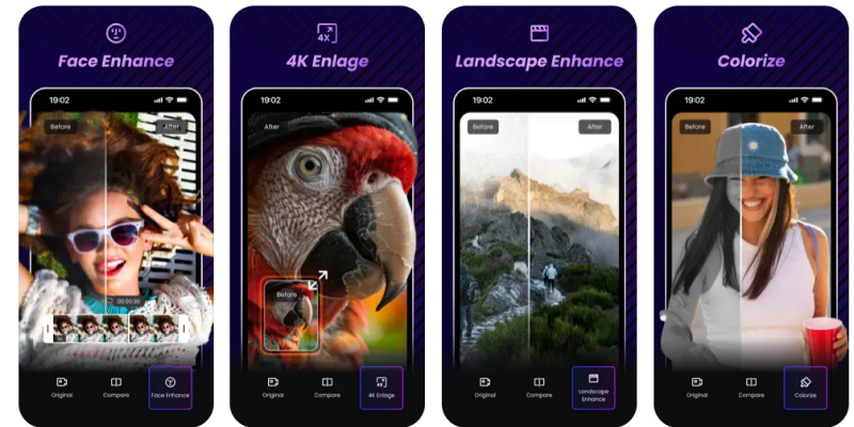
Why Choose VikPea
- Strong face-enhancing tools for smoother, clearer outcomes.
- Videos with poor quality or blur can be automatically repaired.
- Real-time facial enhancement powered by artificial intelligence.
- Users can test out all functionalities with a free trial.
- Upscale or fix various videos at once.
Steps to Enhance Video
Step 1.Visit play store app and download Vikpea app on your phone.
Step 2.Open the app and then select the video that you want to enhance the face in.
Step 3.Now apply the face enhancer tool Align lighting, smooth skin, and correct defects with the help of this automated tool.

Step 4.Adjust settings to achieve the optimal appearance and improve the enhancement by modifying the brightness contrast, and sharpness.
Step 5.After you're happy with the results, you can share the improved video straight on social media or save it to your device.
Part 2. Alternative Face Enhancer App for PC and Online
There are several great PC and online tools available as strong alternatives to improve faces in videos. These programs have several functionalities, ranging from basic face modifications to more sophisticated video editing options. Here are the top face-enhancing apps that you should give a try.
1. HitPaw VikPea
HitPaw VikPea (formerly HitPaw Video Enhancer) is an effective tool for enhancing videos that uses artificial intelligence (AI) technology to improve video quality including facial details. This PC-based program helps to reduce flaws, improve clarity and provide results that seem professional with minimum efforts. It is especially well-known for being simple to use and having AI-powered features that automatically change the quality of videos.

Pros
- Simple interface that is perfect for new users.
- Allows for the upscaling of videos to 4K or greater resolutions.
- AI-powered facial enhancement to bring out the more subtle details in faces.
- Video processing is done automatically to reduce noise and sharpen images.
- You can test all the features with a free trial before committing.
2. Adobe Premiere Pro
Filmmakers and editors all over the world utilize Adobe Premiere Pro, a professional video editing program. Its extensive editing features and sophisticated interface make it more appropriate for experienced users even if it provides strong face improvement options. Though some understanding is necessary to fully maximize its possibilities, this program is ideal for complicated and high-end video projects.
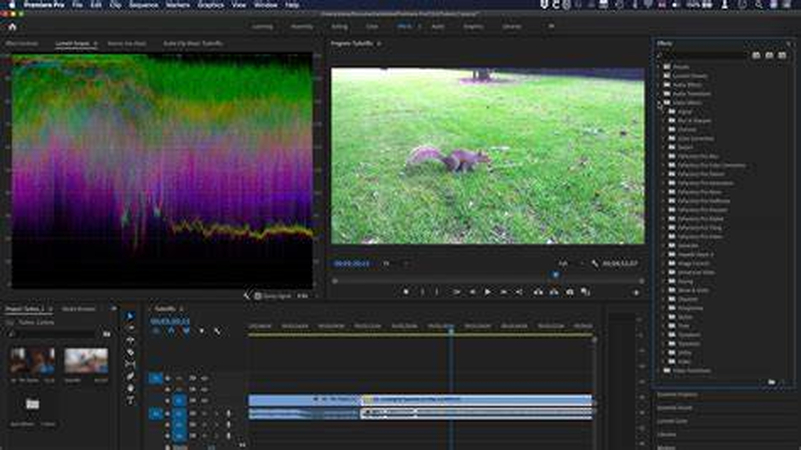
Cost: $20.99 a month
Pros
- It is a powerful video editing program that is industry standard.
- Has great degree of control over all aspects of editing videos.
- It allows for sophisticated face retouching and color correction.
Cons
- Challenging stages of learning for newcomers.
- Pricey for small projects or infrequent users.
- Needs a strong PC to function well.
3. DaVinci Resolve
DaVinci Resolve is another well-liked video editing program with excellent color grading and face improvement capabilities. It is well-known for its superior face retouching tools and is frequently utilized in the film indurstries. Similar to Premiere Pro, it's best suited for experienced users who require a feature-rich video editing suite.

Cost: free (the studio version is $295).
Pros
- Outstanding facial retouching and color grading skills.
- provides a free version with all features.
- Supports the editing and output of high-resolution videos.
Cons
- Not suitable for beginners.
- The premium version is restricted to certain advanced features.
- High system needs in order to function at peak efficiency.
4. Clideo
Clideo is the best online software app where users may edit videos right from the internet. It's ideal for quick adjustments and simple face modifications, so people who don't want to acquire software can use it. Although it lacks the feature richness of desktop software, its user-friendly design makes it ideal for basic tasks.
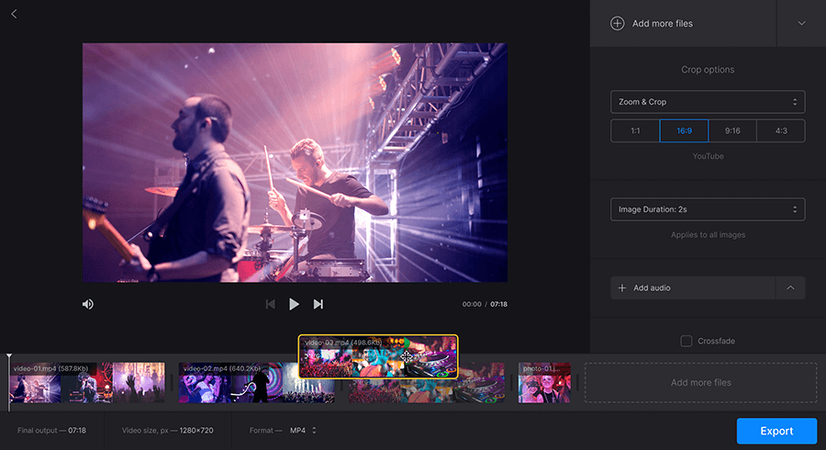
Cost: $9 a month
Pros
- Interface is simple to use and ideal for beginners.
- Allows for rapid editing of a variety of video formats.
- You can use without downloading it.
Cons
- Restricted advanced functionality in comparison to desktop programs.
- Speed of video processing is dependent on internet connectivity.
- Full functionality necessitates a subscription.
5. VEED.IO
Another online video editing program with face improvement features is called VEED.IO. Its drag-and-drop interface makes it simple to use for fast edits and face touch-ups. VEED.IO can be accessed through any browser, which makes it a practical choice for users who want quick editing tools without having to download any software.
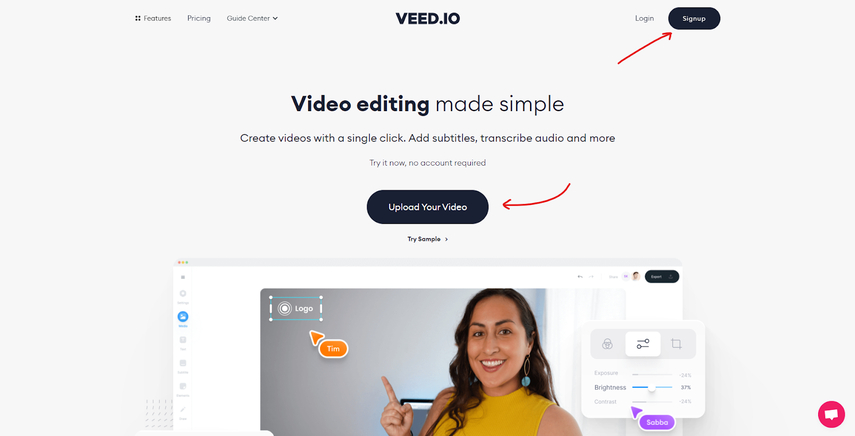
Price: $12/month for Pro, and free for Basic
Pros
- Online platform that doesn't involve downloading software.
- Easy-to-use interface that allows for fast editing.
- Limited features are provided in a free version.
Cons
- Restricted in terms of professional editing when compared to PC software.
- Network speed affects processing speed.
Part 3. FAQs of Free Face Enhancer App
Q1. What's the con of free face enhancer apps?
A1. Free face enhancer apps have limited features compared to paid versions. You may experience restricted editing options, lower resolution exports or watermarks on the final output. Some free apps might contain ads which can interrupt the editing process.
Q2. Is there any face enhancer app that has a free trial?
A2. Yes many face enhancer apps, such as HitPaw VikPea and Adobe Premiere Pro offer free trials that allow you to test their features before deciding to purchase a subscription.
Conclusion
Improving the quality of your images and videos has never been simpler. There is an app for every purpose, whether you're searching for professional-level improvements or fast touch-ups. These apps, which range from AI-driven instruments to fully functional video editors, can make it simple to get the ideal look.
Our top recommendation for a dependable and easy-to-use solution is VikPea. Its easy-to-use interface and AI-powered technologies make it the ideal option for enhancing facial details and elevating video quality.

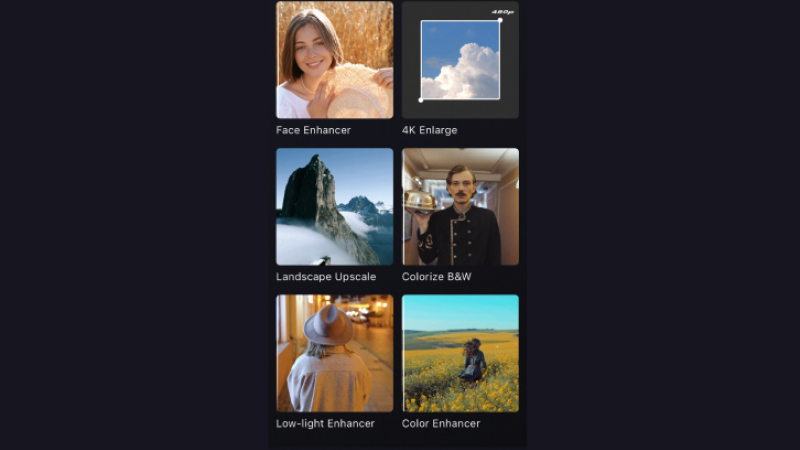

 HitPaw Univd (Video Converter)
HitPaw Univd (Video Converter) HitPaw VoicePea
HitPaw VoicePea  HitPaw FotorPea
HitPaw FotorPea

Share this article:
Select the product rating:
Daniel Walker
Editor-in-Chief
My passion lies in bridging the gap between cutting-edge technology and everyday creativity. With years of hands-on experience, I create content that not only informs but inspires our audience to embrace digital tools confidently.
View all ArticlesLeave a Comment
Create your review for HitPaw articles