Enhance Your Esports Tournament Highlights
Capturing competitive gaming in esports tournament highlight videos is an essential skill, and it’s one that many people can master. It’s not just about showing the most exciting moments, these videos also keep people engaged and help to grow an audience to give the experience a boost.
If you’re a content creator, an esports event organiser, or you just love esports, being able to edit and tell a story is crucial to creating highlights that stick with people. Let’s dive in to explore how one can make excellent esports tournament highlights reels.
Part 1. Introduction to Esports Tournament Highlights
Short, exciting videos that showcase the clutch moments, game-changing tactics, and finest plays from a competitive gaming event are known as esports tournament highlights. Condensing hours of gameplay into manageable, exciting chunks allows supporters and spectators to experience the match's finest moments without actually witnessing it.
Highlights are an opportunity for fans to feel connected to the event if they did not watch the live broadcast. Engaging highlights serve as a powerful tool for tournament organisers to build a community through excitement, conversation and social media sharing, creating community around your event. If done correctly, highlights bridge the gap between fans and other elements of the esports ecosystem, creating viewership interest and loyalty.
Part 2. Key Elements of Memorable Esports Tournament Highlights
Here are the must-have elements when making your highlight reel that make people want to watch and cheer loudly as a competition does.
Capturing Epic Moments in Esports Tournaments
Esports highlight reels need epic moments to show just how intense and unpredictable the tournament is. The backbone of any excellent highlight reel is these moments: game-winning plays, spectacular kills, comebacks or even strategic moves. It’s essential to capture these high-stakes moments with clear, high-quality visuals that make the action feel as impactful as possible in the live moment.
How to Choose the Right Highlights for Maximum Impact
Your video should have a mix of entertainment value and narrative that will have the highest impact. A fast-paced action, key showdowns, and key turning point video should deliver a well-rounded highlight reel. Oversee review footage in order to find moments that are technically brilliant but also emotionally impactful. It helps with your highlight reel, amplifying the excitement and energy of the event and not just the gameplay.
Creating a Narrative: The Art of Storytelling in Esports Tournament Highlights
A good esports highlight video is a well-told story with a clear beginning, middle, and end, showing player progression, team victory or rival tension. It’s critical to arrange the clips to call to emotional peaks and ends state. It begins with plucky moments and then leads to a climactic finish. Adding commentary or crowd reaction to the storytelling gives the highlights a little more impact. By focusing on the arrative structure, it provides an excellent tale for gamers and their casual fans alike.
Part 3. How to Capture High-Quality Esports Tournament Highlights
High-quality esports tournament highlights require proper tools, practical techniques, and precise editing, requiring preparation and technical execution for both in-person and post-event content production.
Choosing the Right Equipment for Filming Esports Tournaments
Selecting the right equipment is crucial for high-quality highlights in live events. High-resolution (at least 1080p, ideally 4K) and high-frame-rate (120 fps or higher) cameras may slow down important moments without sacrificing clarity while capturing fast-paced gameplay details.
Utilise screen recording software like OBS Studio or tournament organisers' tools for in-game footage, ensuring direct action without compression or lag issues. For multi-camera setups, use professional video switchers to capture different angles simultaneously for key moments.
To fully immerse viewers in the ambience, the audio quality must be crystal clear. One may capture not just the event's visual elements but also its intensity and passion by using top-notch microphones for commentary and crowd noise. Remember that good lighting can assist in minimising shadows and improve the overall quality of your video if you're recording in person.
Best Practices for Recording and Editing Esports Tournament Highlights
To guarantee that your highlight video is excellent, you must adhere to best practices for both recording and editing once your equipment is set.
Recording Advice
Make sure your connection is steady, and utilise a variety of camera angles to get high-quality gaming video. To prevent motion blur and maintain quick motions, particularly in high-speed esports activity, record at a higher bit rate and frame rate.
Editing Tips
In order to create an immersive experience and capture the thrill of the event, edit for fast-paced action and employ sparse visuals, emotional depth, seamless transitions, and a dramatic soundtrack.
Filming Techniques to Make Esports Tournament Highlights Stand Out
To make highlights pop out, filming methods are essential. Here some techniques are discussed below.
1. By presenting pivotal actions from many perspectives, multi-angle views add dimension to highlights, heightening the excitement and giving a complete picture of the proceedings.
2. Cutaways are a practical approach that emphasises the tournament's relevance in the broader audience by showcasing emotional reactions, commentator passion, or a backstage environment during crucial times.
3. Customising highlights to appeal to your audience requires a thorough understanding of them. While casual viewers could choose dazzling, dynamic plays or emotive material, die-hard fans might value technical gaming.
Part 4. Enhancing Esports Tournament Highlights
After you’ve recorded the footage and picked out the key moments, the next important part is to improve the quality of your esports tournament highlights. In order to make your highlights stand out, you need high-quality visuals and smooth playback. HitPaw VikPea (formerly HitPaw Video Enhancer) is one of the best tools for this purpose.
Hitpaw VikPea is a video enhancement program which employs potent AI algorithms to improve your reels or videos up to 4K or even 8K. HitPaw VikPea is a simple yet robust solution for you to upscale or repair, stabilise shaky footage, or simply repair damaged files so that your highlight videos can be polished and professional.
Key Features of HitPaw VikPea
- The video quality is improved effortlessly by using cutting-edge AI algorithms.
- Take your footage to up to 8KRES so every detail pops and looks sharp.
- Recover corrupted or damaged video files, and no spectacular moments are missed.
- Uses ready-built AI models like Frame Interpolation and Stabilize models for smoother, less shaky footage.
- A simple, clean interface that’s easy to navigate, even for beginners.
- Before the final export, view in full quality, without watermarks.
Detailed Steps for Using Hitpaw VikPea
Step 1. You must install HitPaw VikPea from its official website.
Step 2. Importing a video is the second step in the AI upgrade process. Select the "File" option. HitPaw VikPea supports more than 30 input modalities.

Step 3. HitPaw VikPea has a number of AI models to provide personalised results, including General Denoise, Animation, Face, Colorize, Color Enhancement, Frame Interpolation, and Stabilize Models.
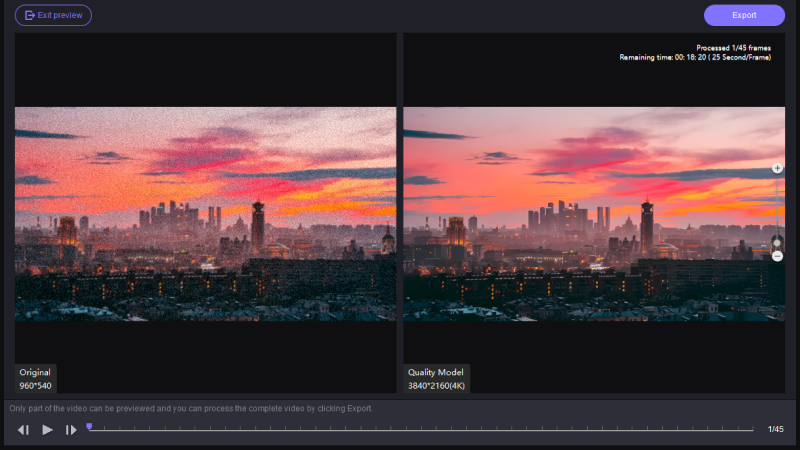
Step 4. After you've assessed the video's quality, upload the altered version, choose Preview, give it a little wait, and then select Export.

Learn More about HitPaw VikPea Video Enhancer
Part 5. FAQs of Esports Tournament Highlights
Q1. How Many Esports Events Are There?
A1. From small local competitions to massive international tournaments, hundreds of esports events are happening worldwide. Tournaments are held in well-known games like League of Legends, Dota 2, and Counter-Strike, and new events tailored to various player demographics are often developed.
Q2. What Are the Benefits of Esports?
A2. The benefits of esports are tremendous and include cognitive skills improvement, teamwork and communication, and strategic thinking. In addition to this, it offers work in broadcasting, game development and even event management, and makes gamers and fans from around the world feel like part of a community.
Q3. Which Game Has the Biggest Esports Tournament?
A3. The annual The International of Dota 2 is currently the most prominent esports tournament, and it has a million-dollar prize pool. The game’s competitive scene is drawing global attention, as is the tournament’s massive online and offline viewership, both in the lead-up and throughout its duration; it’s a gigantic esports event for the world.
Conclusion
Getting your esports tournament highlights right is well and truly dependent on the right tools, techniques and the appropriate focus on the best moments. HitPaw VikPea is a perfect solution to elevate your video quality with powerful AI enhancements and easy-to-use features. Try it and make your esports footage polished with professional highlights today that your audience will be captivated by!






 HitPaw Edimakor
HitPaw Edimakor HitPaw FotorPea
HitPaw FotorPea HitPaw Univd (Video Converter)
HitPaw Univd (Video Converter) 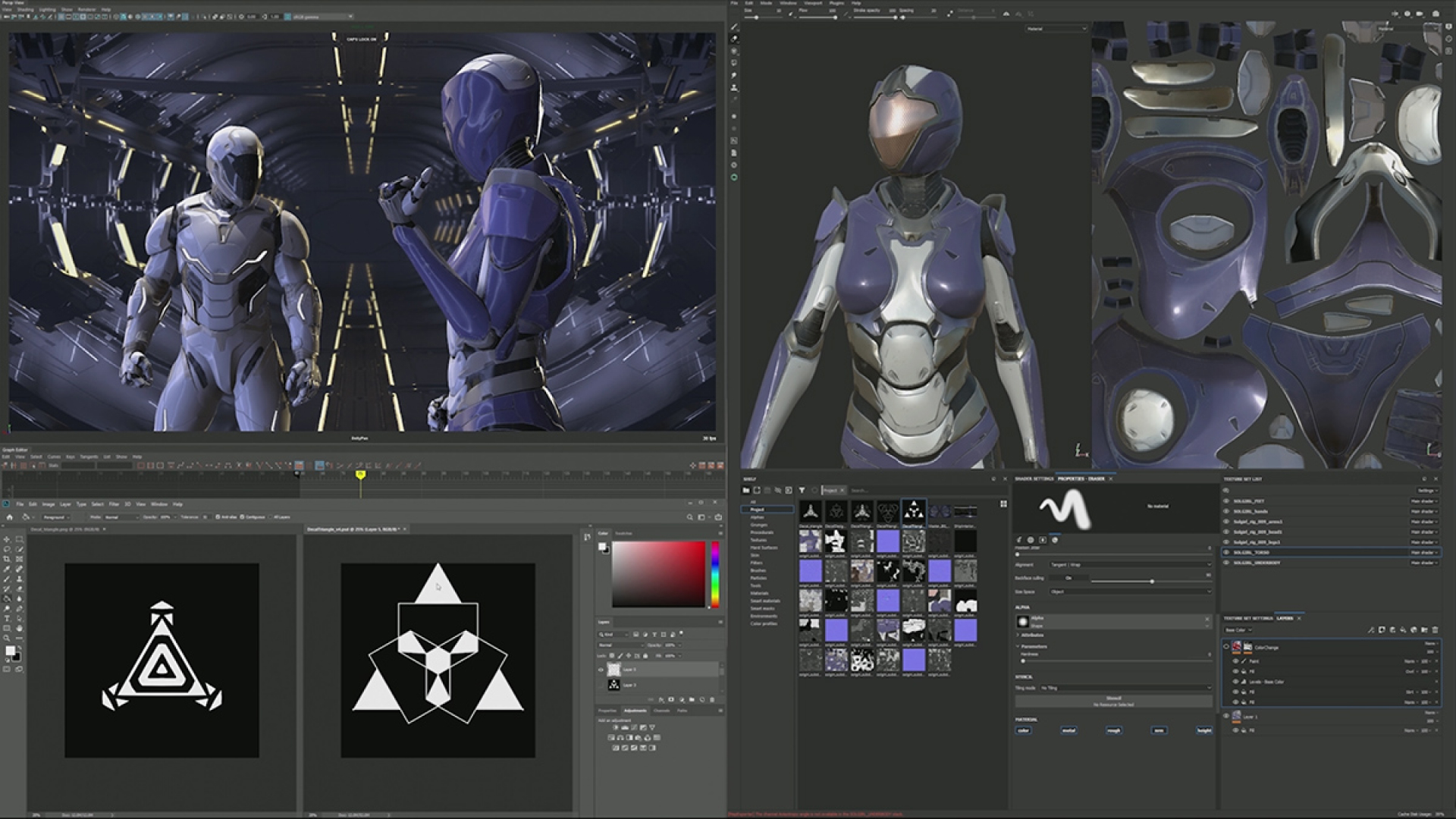


Share this article:
Select the product rating:
Daniel Walker
Editor-in-Chief
My passion lies in bridging the gap between cutting-edge technology and everyday creativity. With years of hands-on experience, I create content that not only informs but inspires our audience to embrace digital tools confidently.
View all ArticlesLeave a Comment
Create your review for HitPaw articles