CCD Camera vs Cmos: What Is The Difference
Before you buy a camera sensor, you need to know the difference between ccd vs cmos camera. These two technologies are the basis of imaging, and their strengths and weaknesses set the bounds of their applicability.
In this article, we will compare their main differences and demonstrate how they perform differently in terms of efficiency, performance, and general suitability for each use case to help you choose the best one.
Part 1. 6 Main Differences of CCD vs Cmos Camera
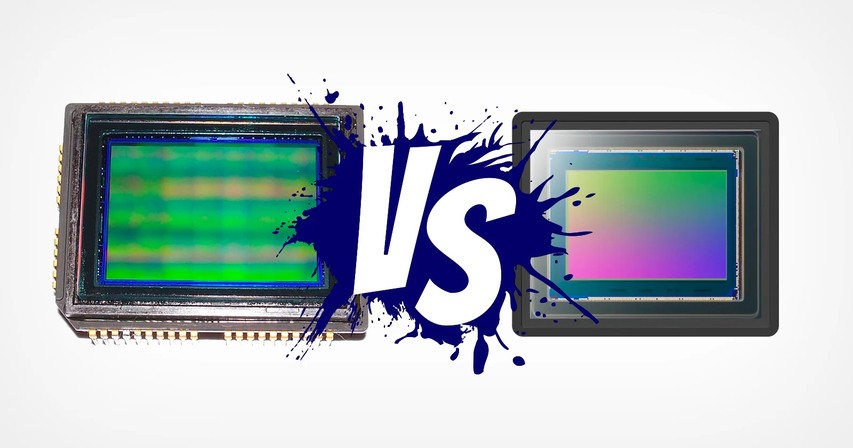
To choose the camera that is best suited to your imaging needs, you need to understand the differences between CCD (Charge Coupled Device) and CMOS (Complementary Metal Oxide Semiconductor) cameras. Each sensor type has different performance, cost, and overall suitability in other applications. Below, we explore the six key differences to aid in your decision-making.
1. Technology
The difference is really one of fundamental light capture and light processing by the sensors.
CCD Sensors
CCD cameras use a sophisticated process of sequentially converting light to electrical signals. The sensor pixel collects the photons in wells and transfers charges pixel by pixel. This method provides uniformity and precision in image capture, making CCDs very reliable for consistent imaging.
CMOS Sensors
CMOS sensors, in contrast, employ a grid of photodiodes and amplifiers at each pixel, a true pixel-level conversion of light into electrical signals. The CMOS sensors are faster and less power-hungry but not as uniform in light capture as CCDs.
2. Image Quality
For photographers and professionals alike, the quality of the image is essential.
CCD Sensors
CCD cameras are famous for their superior image quality. High sensitivity, better dynamic range, and even less noise are more of their calling cards in low light. In CCD sensors charge transfer process minimizes artifacts and creates crisp and detailed images.
CMOS Sensors
Advances in technology have elevated modern CMOS cameras to produce much higher-quality images. Although CMOS sensors can be noisy in some scenarios, they can produce high-quality images with excellent resolution in bright lighting.
3. Speed
Many applications require a pivotal consideration of the speed of image capture and processing.
CCD Sensors
However, CCDs are slower because of the sequential charge transfer process. This can prevent them from operating in cases where rapid image acquisition is required, such as video recording or high-speed photography.
CMOS Sensors
CMOS cameras excel in speed because they use parallel processing. Because each pixel operates independently, CMOS sensors can capture and process images at amazingly high frame rates (many thousands per second), ideal for real-time imaging and dynamic scenarios.
4. Power Consumption
In modern devices, energy efficiency has become increasingly critical.
CCD Sensors
The charge transfer process is energy-intensive, and more power is needed to operate CCD sensors. In some applications, this can generate more heat and demand additional cooling mechanisms to compensate.
CMOS Sensors
CMOS sensors are direct processing at each pixel-an energy-efficient design. With this, they are considered the best choice for use with battery-operated devices, portable cameras, and those places where power conservation is essential.
5. Cost
Budget constraints often limit such a choice between CCD and CMOS cameras.
CCD Sensors
However, the costs are higher because the manufacturing process for CCD sensors is more complex and expensive. Their price justifies their use in specialized applications where image quality is essential.
CMOS Sensors
The fabrication of CMOS sensors is cheaper and, hence, less cost. As a consequence, they have conquered consumer-grade devices, such as smartphones and inexpensive digital cameras, enabling high-quality imaging to be much more available to the masses.
6. Applications
Often it is the intended use case that determines the sensor.
CCD Sensors
CCD cameras are widely used in fields that require extreme image accuracy and low noise, such as scientific imaging, medical diagnostics, and professional photography. Their consistent performance under low-light conditions makes them indispensable in astronomy and surveillance.
CMOS Sensors
CMOS cameras are more widely used in smartphones and action cameras, automotive imaging, and industrial automation. Because they are inexpensive and fast, they are attractive for high-volume production and dynamic applications.
Part 2. Best CCD Video Enhancer to 4K Free Try
Modern visual standards require that CCD camera footage be enhanced to 4K resolution to make older recordings more appealing. Therefore, HitPaw VikPea (formerly HitPaw Video Enhancer) is a reliable and innovative video enhancer to use for this purpose.
HitPaw VikPea is a simple way to improve low-light footage, reduce noise, and smooth motion. Its free trial allows users to discover its extensive features for themselves, so if you're looking for video enhancement, it's a must-try.
Features of HitPaw VikPea
- With remarkable precision, Hitpaw VikPea automatically enhances video resolution to 4K.
- Eliminates grain and noise to make the footage more precise and more detailed.
- Tones and brightness adjustments are made for a better-looking output.
- Increases frame rates in older CCD videos by smoothing motion.
- It offers a workflow that both simple for beginners and intermediate and advanced experts alike.
Steps to Enhance Video
Step 1.Download the program from the HitPaw VikPea official website, and install it on your PC.
Step 2.HitPaw VikPea usually has a straightforward and user-friendly interface, so launch it. From your computer, choose the anime video you wish to edit and click the "Add Files" or "Import" button. You can also import a lot of movies at a time.

Step 3.After importing your video, you can use the anime quality enhancer to select the best settings. If you want an overall improvement, choose the Anime Model and select the resolution from the list.

Step 4.It is recommended that you should review them before continuing the improvement process. Several AI enhancement technologies provide a real-time preview of the enhanced video. Run the preview feature to view the results and adjust settings as needed. Once you've checked, click "Export" to save your enhanced anime video to your preferred storage path.

Learn More about HitPaw VikPea
Part 3.FAQs of CCD vs Cmos Camera
Q1. Why did CMOS replace CCD?
A1. With cost-effectiveness, CCDs were swapped out with similarly good but less expensive CMOS sensors, which was one of the reasons they deviated, lower power consumption and faster processing speeds. Their image quality has also increased with advances in CMOS technology, and it is thereby feasible to use them for nearly all applications at an affordable price for consumer devices.
Q2. Does Canon use CCD or CMOS?
A2. Canon almost always uses CMOS sensors in its cameras, including DSLRs, mirrorless, and video cameras. The ability to switch to CMOS allows Canon to offer high-resolution imaging with faster performance, greater energy efficiency, and advanced features to a broader range of professional and everyday users.
Conclusion
Choosing the right one between a ccd camera vs cmos depends on each with unique strengths and functionalities. HitPaw VikPea is an excellent solution for those who want to upscale video to 4K without effort. Due to its advanced features, video enhancement is now no big deal. HitPaw VikPea offers a free trial before purchasing, which allows users to improve the quality of their footage freely and confidently.









 HitPaw Univd (Video Converter)
HitPaw Univd (Video Converter) HitPaw VoicePea
HitPaw VoicePea  HitPaw FotorPea
HitPaw FotorPea
Share this article:
Select the product rating:
Daniel Walker
Editor-in-Chief
My passion lies in bridging the gap between cutting-edge technology and everyday creativity. With years of hands-on experience, I create content that not only informs but inspires our audience to embrace digital tools confidently.
View all ArticlesLeave a Comment
Create your review for HitPaw articles