In-depth Capcut Video Enhancer Review
CapCut is one of the most popular video editing programs among social media enthusiasts because of its simplicity and creative features. So, does it meet up to the expectations? Check out our CapCut review to learn more about where it shines and where it may fall short. You can be an aspiring influencer or simply want to improve your videos; read on to find out if CapCut is worth it for you.
Part 1. Introduction to CapCut Video Enhancer
A. Overview of CapCut as Video Editing Tool
CapCut is mobile-friendly video editing program which is famous for its simple UI and fundamental editing functions such as trimming, cutting and speed adjustments. It also includes a large number of special effects, fashionable filters and a free music library which make it an excellent alternative for social media content creators seeking rapid adjustments.
However, CapCut has some limitations, such as limited automation for long-form content and complex editing capabilities. It lacks AI-driven subtitling and only provides limited multi-track editing and rudimentary color grading features which may not fulfill the expectations of advanced users.
B. Importance of Video Enhancement in Content Creation
In today's digital age, creation of content depends on images of outstanding quality. Video enhancement is essential for increasing viewer engagement and making material stand out. Whether you're a marketer, influencer, or hobbyist, improving videos can help you elevate your message, reach a larger audience, and improve your social media performance.
C. Purpose of the Review: Evaluating CapCut Video Enhancer
This review will provide a full overview of CapCut's video improvement features. We'll evaluate its usability, essential features, and restrictions to help you decide whether it's the best tool for improving your videos.
Part 2. Key Features of CapCut Video Enhancer
- User-Friendly Interface: CapCut's intuitive design makes use of straightforward, even for beginners, and allows users to quickly access all of the video improvement options.
- Editing Tools: It provides a wide range of effects, filters, and transitions to improve video aesthetics and produce professional-looking output.
- Audio Enhancements: CapCut includes capabilities for improving sound quality, such as altering volume levels and adding sound effects, so your audio fits the film precisely.
- Export Options: CapCut supports many formats and quality options, ensuring that your videos are tailored for various platforms.
Part 3. Pros of Using CapCut Video Enhancer
Accessibility
The free services of CapCut make a difference by offering powerful video editing tools absolutely free, without any paid premium features and make their content look very professional without paying anything. It has no watermark, so your videos look clean and polished.
Integration with Social Media
CapCut's integration with social media like TikTok and Instagram is smooth which make it really easy for the user to share their edited videos. You just tap to upload your content directly into the app with minimal time loss and rapid sharing with your audience.
Regular Updates
One of the most important things about CapCut is that it's really dedicated to keeping up with current trends and editing features. Regular updates add new tools, filters, effects, and techniques according to what is currently trending. It allows users to have a variety of fresh options in front of them at any time, so the content does not become boring.
Part 4. Cons of Using CapCut Video Enhancer
Limited Advanced Features
While CapCut offers excellent basic editing tools, it lacks advanced features such as multi-track editing, in-depth color grading, and AI-powered tools which are available in other professional video editors.
Performance Issues
If you use outdated devices, you may encounter lagging or crashes, particularly when you are working with bigger video files.
Dependence on Internet Connection
Because CapCut is an online editor, a stable internet connection is essential for efficient editing. This may be a disadvantage for people with unstable internet connectivity or who prefer offline editing.
Part 4. Alternatives to CapCut Video Enhancer: Why HitPaw VikPea Stands Out
HitPaw VikPea (formerly HitPaw Video Enhancer) is one of the most powerful alternatives to CapCut if you are looking for something with more features. It is different from CapCut as it supports AI-powered background removal, offline editing, and professional-grade video editing tools. Its user-friendly interface and capability to produce quality results without an internet connection make HitPaw VikPea an excellent alternative for creators who need more flexibility and control over their videos.
Features
- It effectively eliminates or replaces video backgrounds.
- Edit videos without the need for an internet connection.
- The interface is basic and easy to use whichmake it accessible to both experts and novices.
- It supports a variety of formats and provides high-resolution video output.
- It supports color grading and other professional video effects.
Steps
Step 1. To download the real HitPaw VikPea package, visit the official website or click the download button below.
Step 2. After installing the software, you upload the video you want to AI upscale into the software. You can either click the Choose File button or simply drag and drop the original video onto it.

Step 3. Now, select the AI model according to your needs. This video quality enhancer includes a variety of AI models such as the Generalize Model, Animation Model, Face Model, Colorize Model, Color Enhancement Model, Frame Interpolation Model, and Stabilize Model.

Step 4. Once the video has been uploaded, click the Preview option to begin processing it. You may have to wait a few seconds for this. Once you're satisfied with the upgraded video, click the Export option to save it.

Learn More about HitPaw VikPea Video Enhancer
Conclusion
I have discussed all about CapCut Video Enhancer software in this detailed guide. CapCut is a free, easy-to-use video editing application for making social media material that includes basic functions like as cutting, effects, and audio enhancement. However, it lacks advanced editing capabilities and requires a stable internet connection. HitPaw VikPea is an excellent choice for individuals looking for increased flexibility and advanced functionality. It includes offline editing, AI-powered backdrop removal, and professional tools, making it suitable for complex video productions.






 HitPaw Edimakor
HitPaw Edimakor HitPaw FotorPea
HitPaw FotorPea HitPaw Univd (Video Converter)
HitPaw Univd (Video Converter) 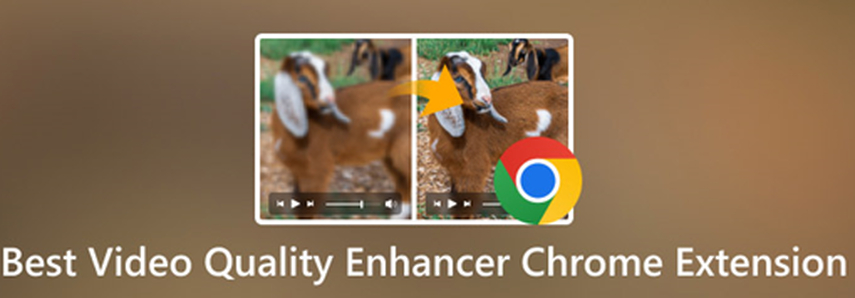



Share this article:
Select the product rating:
Daniel Walker
Editor-in-Chief
My passion lies in bridging the gap between cutting-edge technology and everyday creativity. With years of hands-on experience, I create content that not only informs but inspires our audience to embrace digital tools confidently.
View all ArticlesLeave a Comment
Create your review for HitPaw articles