The Ultimate Guide of Body Swap Gif
Body swap GIFs have taken the digital world by storm, offering a fun & creative way to swap the bodies of individuals in animated images. From social media platforms to online communities, creating a body swap GIF has become a staple of internet culture, allowing users to explore imaginative scenarios and engage with content in new ways. In this ultimate guide, you will dive into the origins, tools, and tips for creating high-quality body swap GIFs that captivate and entertain.
Part 1. What Are Body Swap GIFs
Body swap GIFs are animated images where the bodies of two or more individuals are swapped while maintaining their original faces, creating a humorous effect. Unlike regular GIFs, which typically feature simple loops or animations, a body swap GIF requires advanced editing techniques. It often employs AI technology to ensure a seamless and realistic transition between the swapped elements.
The origins of body swap GIFs can be traced back to the broader concept of body swapping popularized in movies and literature. This concept evolved into a popular internet trend with the rise of digital editing tools and social media. The introduction of deepfake technology and AI-powered editing tools has significantly enhanced the quality and creativity of body swap GIFs, allowing for more intricate and believable swaps.
Common themes in body swap GIFs include humorous role reversals, celebrity swaps, and fantastical scenarios. These GIFs often depict celebrities, fictional characters, or everyday individuals in unexpected and amusing situations, such as a character swapping bodies with an animal or a famous person appearing in an ordinary setting.
Body swap GIFs have gained widespread popularity on social media platforms like TikTok, Instagram, and Reddit. They are frequently shared for entertainment, as memes, and within fan communities. Online forums and groups dedicated to GIF creation often feature body swap GIFs, fostering a community of creativity and engagement around this unique and entertaining form of digital content.
Part 2. Top Body Swap GIF Tools
This section will teach you about the six leading body swap GIF tools and their details. Let's explore:
1. Deepswap
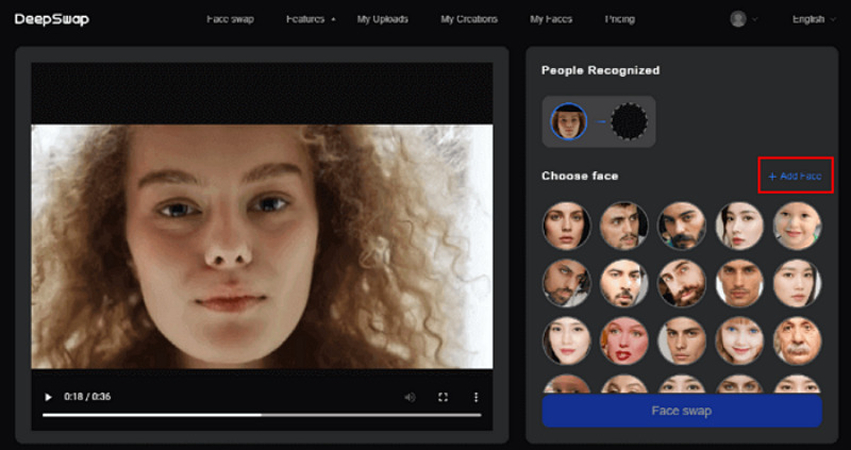
Deepswap is a powerful AI-based tool for creating realistic body swap GIFs. It features advanced facial recognition and blending techniques, ensuring seamless swaps. With its user-friendly interface and high-quality results, Deepswap is ideal for beginners and professionals looking to create impressive body swap GIFs.
2. AI Dude
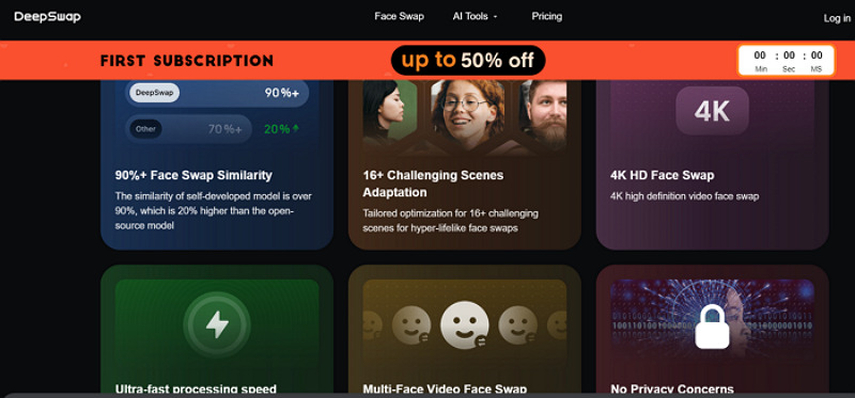
AI Dude specializes in deepfake technology, enabling precise facial mapping and realistic motion capture for body swap GIFs. Known for its 4K resolution, Ultra HD speed, and versatility, AI Dude easily handles complex swaps, making it popular among digital artists and content creators seeking high-quality, believable body swap animations.
3. Remaker
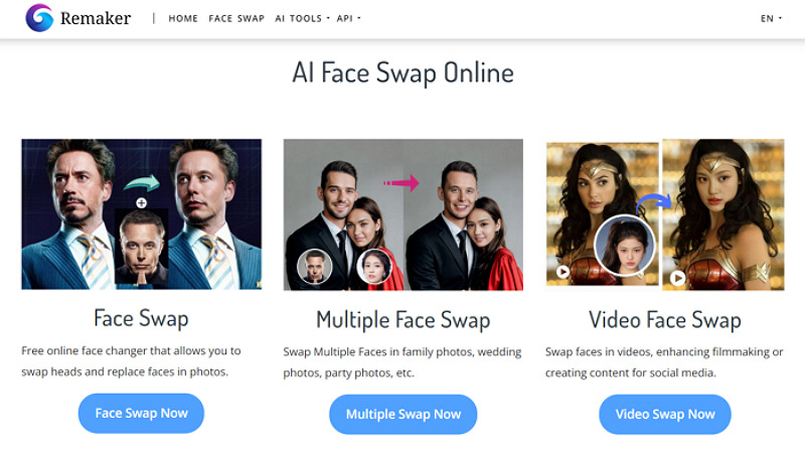
Remaker is an intuitive tool designed for beginners and professionals, offering various customization options. It features body swap templates and video swapping with easy-to-use editing tools, making it ideal for creating engaging and creative body swap GIFs. Remaker simplifies the process while supporting batch swapping and delivering high-quality results.
4. Snapchat

Snapchat's body swap filter is a popular feature that allows users to swap GIFs and bodies in real-time to make a GIF. It's widely used for creating fun and spontaneous body swap GIFs, leveraging the app's extensive user base and social sharing capabilities. Snapchat makes body swapping accessible and entertaining.
5. Miocreate
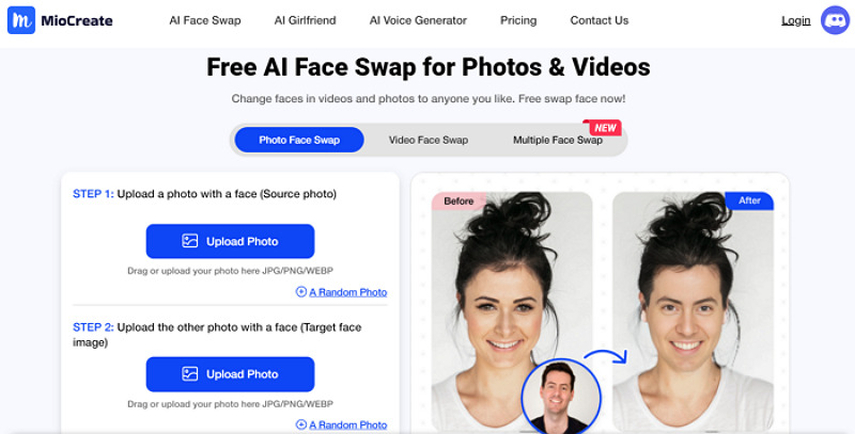
Miocreate provides advanced video and GIF editing tools focusing on AI enhancements. It allows users to create high-quality body swap GIFs with detailed editing options. Supporting various file formats, Miocreate is a versatile tool for anyone looking to produce professional-grade body swap animations.
6. Facemagic AI
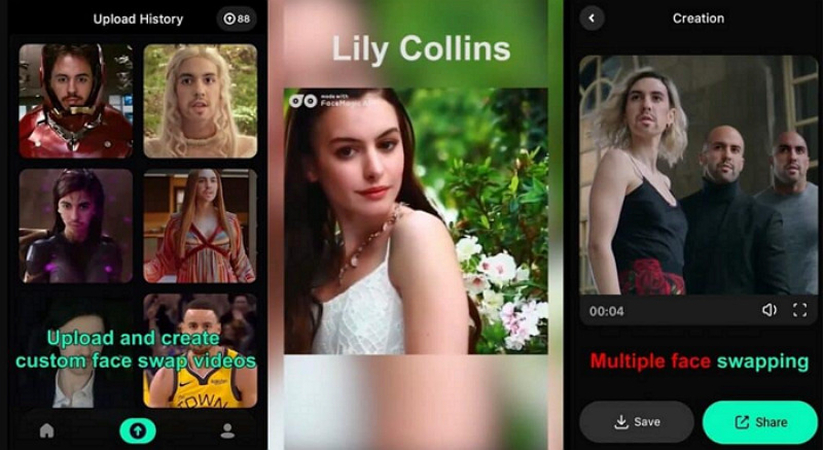
Facemagic AI is a renowned app for Android and iPhone users due to its precision in face and body swapping. It uses sophisticated algorithms to ensure accurate swaps. It offers various editing tools to enhance the final GIF, making it a favorite among digital artists and content creators seeking high-quality, realistic body swap effects.
Part 3. Best Recommendations for Enhancing Body Swap GIF
HitPaw VikPea (formerly HitPaw Video Enhancer) is the most recommended video repair and enhancer program. It uses a mature AI algorithm to improve the quality of videos. The next version, which includes a face swap feature, will soon be released. Until then, you can use it to enhance your body swap GIFs, such as upscaling up to 8K resolution and repairing damaged or unplayable videos. You can also preview the videos to make changes before exporting them to your system.
Key Features
- Offer a simple and clean interface
- Let you preview without watermarks
- Help you unblur and colorize videos
- Provide smooth background removal
- Support batch processing to save time
Here are the steps for using the HitPaw VikPea to enhance a body swap GIF:
Step 1. Import Your Video

After downloading & installing this software, launch it on your computer. Import the required video to the "Video Enhancer" section for upscaling. Don't worry about the format, as it supports 30+ input formats.
Step 2. Choose an AI Model

It's time to select an AI model from a total of 7 AI models, i.e., General Denoise, Animation Model, Face Model, Colorize Model, Color Enhancement, Frame Interpolation, Stablize Model, and Low Enhancement.
You can also select the Modes for the chosen model, such as "Sharpen," "Soften," and "Fast."
Step 3. Preview the Effect and Export

Once done, click the "Preview effect" button under the video to process it. This will take a few seconds. Later, hit the "Export" tab when it appears to save your processed video. That's all!
Learn More about HitPaw VikPea
Part 4. FAQs of Body Swap GIF
Q1. How do I create a body swap GIF?
A1. Creating a body swap GIF involves using specialized tools like Deepswap or AI Dude. These tools use AI technology to map faces and bodies accurately, allowing for seamless swaps. Follow the tool's instructions to import images, make adjustments, and export the final GIF.
Q2. Are body swap GIFs safe to use?
A2. Yes, body swap GIFs are generally safe for personal and entertainment purposes. However, to prevent misuse or ethical concerns, it's essential to respect privacy and avoid using images of individuals without their consent.
Q3. Can I use body swap GIFs on social media?
A3. Absolutely! Body swap GIFs are popular on social media platforms. You can share them on Instagram, TikTok, Twitter, and other sites. Ensure you comply with each platform's guidelines and respect copyright and privacy regulations.
Bottom Line
Body swap GIFs are a fun and engaging way to create unique digital content. This guide has provided the top 6 tools to choose the desired one. But with HitPaw VikPea, creating and editing high-quality body swap GIFs is simple and effective. The user-friendly interface of this program incorporates AI technology to upscale videos and repair files. Try HitPaw VikPea today to take your body swap GIF to the next level of creativity!







 HitPaw Edimakor
HitPaw Edimakor HitPaw Watermark Remover
HitPaw Watermark Remover  HitPaw VikPea (Video Enhancer)
HitPaw VikPea (Video Enhancer)

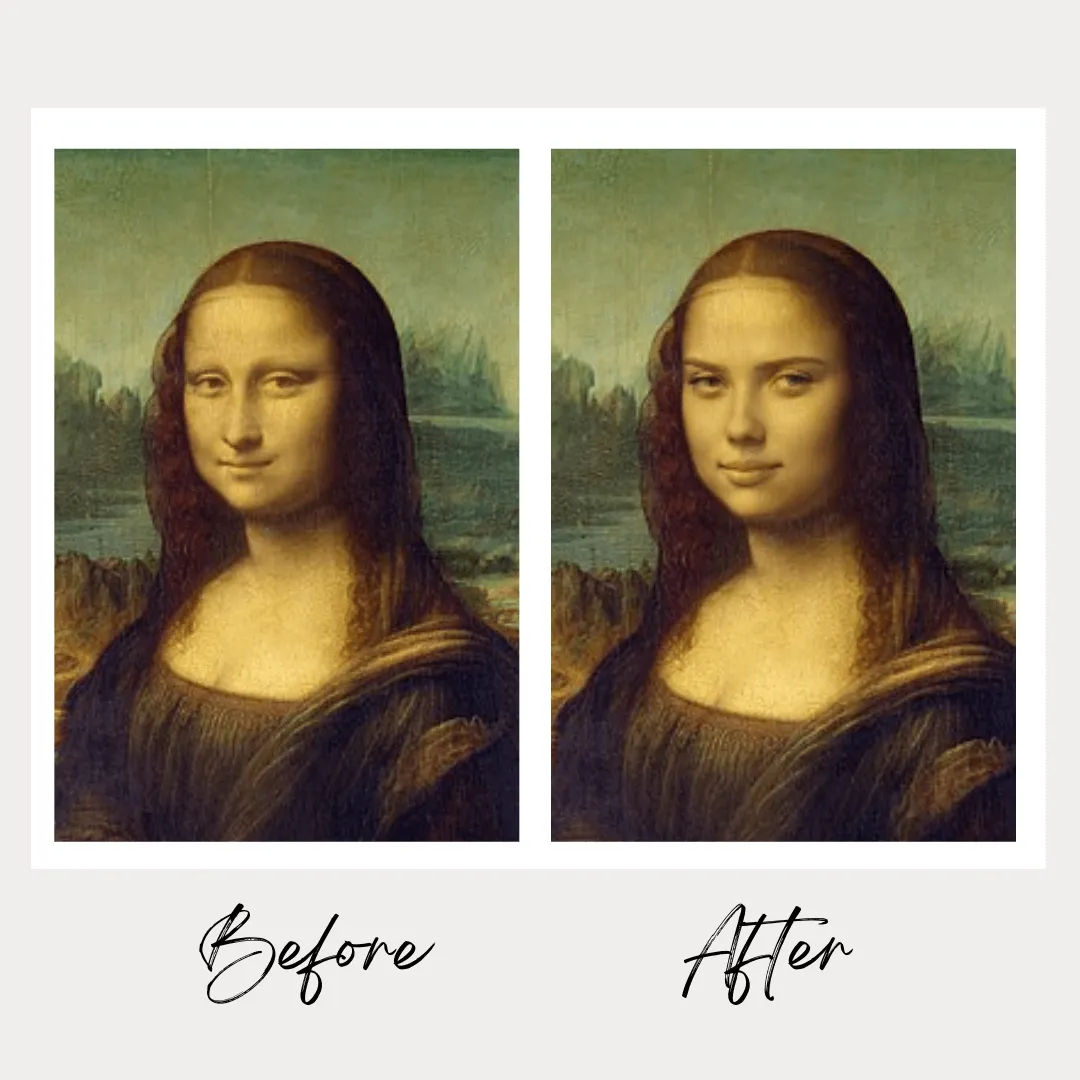

Share this article:
Select the product rating:
Daniel Walker
Editor-in-Chief
My passion lies in bridging the gap between cutting-edge technology and everyday creativity. With years of hands-on experience, I create content that not only informs but inspires our audience to embrace digital tools confidently.
View all ArticlesLeave a Comment
Create your review for HitPaw articles