The Ultimate Guide to Bird Video Editing
Birds video editing is an exciting, specialized skill that brings the beauty of avian life to viewers worldwide. From capturing intricate details of a bird's flight to showcasing their unique behaviors, well-edited videos play a crucial role in wildlife documentation and appreciation. Do you also want to edit a bird video? In this guide, you will walk through what bird video editing is, the essentials, choosing the right software, and leveraging advanced AI tools for enhancement.
Part 1. What is Bird Video Editing

Birds are some of nature's most captivating creatures, exhibiting fascinating behaviors and diverse appearances. Documenting these qualities through video helps researchers, educators, and enthusiasts study bird habits and share this knowledge with the public. Moreover, you will need to edit the bird videos as a pet owner or a wild bird photographer.
Editing is also helpful in creating stunning bird videos, vlogs, movies, slideshows, and mini-documentaries for personal or professional use. Quality editing not only preserves key details of bird behavior but also improves the viewing experience, contributing significantly to wildlife documentation.
However, modern bird video edit relies on an array of software and techniques designed to enhance video quality, highlight crucial moments, and ensure viewers gain a clear perspective of the subjects. By understanding the available tools and techniques, editors can produce high-quality videos that captivate audiences while maintaining the integrity of the footage.
Part 2. Essential Techniques for Editing Bird Videos
Bird video editing begins with understanding the basics of footage, including lighting, stability, and footage. Key steps include:
1. Use a Tripod: Always use a tripod or ground pod to give the camera a stable platform for the subject.
2. Low or Bright Light: The early morning and late evening when the light is low is ideal for shooting at higher ISO. You can also shoot in bright daylight to represent the high dynamic range.
3. Footage selection: Wait for the perfect shots that showcase bird behaviors or striking features.
4. Storyline creation: Arrange different bird clips to create a coherent story or sequence.
5. Basic cuts and transitions: Seamless cuts and transitions are important because they maintain visual flow.
To make bird videos more engaging, consider key techniques like color grading, stabilization, and slow-motion effects:
- Color Grading: It enhances the natural beauty of birds, making colors vivid and realistic, adding depth to the viewing experience.
- Stabilization: It is vital for reducing camera shake, especially for handheld shots in the wild, ensuring smooth and steady visuals.
- Slow motion: This captures delicate movements, such as wing flaps or hunting behavior, to highlight the beauty of bird actions.
- Transitions: Thoughtful transitions help create a seamless flow between clips, guiding the viewer smoothly from one scene to another.
- Special Effects: Subtle special effects, like light flares or soft-focus, can draw attention to birds' details and enhance the immersive quality of the footage.
- Sound Effects and Music: Adding natural sound effects and background music complements the visual experience, setting the tone and atmosphere.
When editing, prioritize clips that reflect typical bird behaviors, such as feeding, nesting, and courtship displays. Use close-ups and ambient sound to bring the viewer closer to the experience. When possible, avoid excessive cuts to maintain the authentic feel of natural behavior.
Part 3. Recommended Tools for Bird Video Editing
Selecting the right editing software depends on your skill level, the type of editing needed, and budget considerations. Here are some recommended tools for bird video editing:
1. HitFilm Express

HitFilm Express is a powerful editing suite with a user-friendly interface and basic VFX, offering different styles in bird videos. You can perform edits like cuts, trim, split, flip, crop, color correction, and transitions. It supports 32-bit floating point color, 8K resolution, 2X faster exporting, and 8X faster playback. You can also access ready-to-use presets, built-in creative assets, audio sync, and text tools.
2. DaVinci Resolve

DaVinci Resolve is a high-end tool known for its exceptional color grading capabilities, ideal for enhancing bird footage with vibrant, true-to-life hues. This software suits both beginners and professionals and includes an array of tools for precise editing, stabilization, color correction, motion graphics, visual effects, and sound mixing, ensuring polished results. You can work faster and at a higher quality in this app.
3. Adobe After Effects
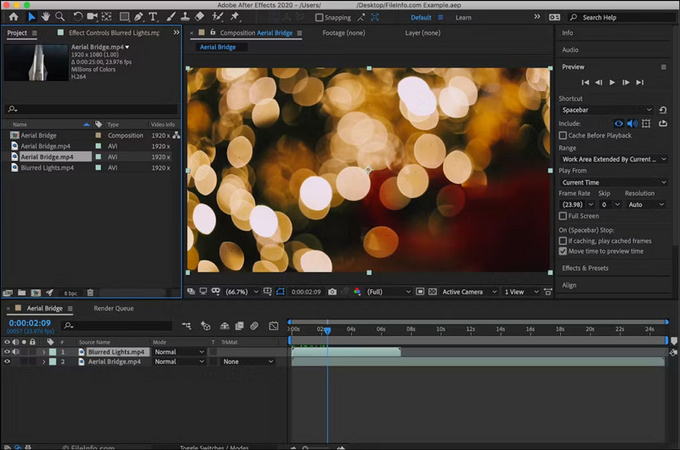
For editors looking to add advanced visual effects and motion graphics to the bird videos, Adobe After Effects offers an expansive set of tools. It is excellent for adding subtle effects like soft light or enhancing focus on the bird. You can also work with presets or use the power animation tools for dynamic 3D effects. However, it requires a learning curve, which is only suitable for professionals.
Part 4. Optimizing Your Bird Videos to 4K
HitPaw VikPea (formerly HitPaw Video Enhancer) is the most recommended video repair and enhancer program. It utilizes advanced AI algorithms to enhance the quality of your videos. It has also released the latest version, which added new models such as Frame Interpolation Model and Stabilize Model. Besides, you can access other AI enhancement models, such as denoise, animation, detail recovery, colorizing, stabilization, and more. It also lets you optimize the videos up to 4K resolution. You can even select the output format and Bit Rate as desired.
Main Features:
- Offer a simple and clean interface
- Repair damaged and unplayable video files
- Provide fast and smooth processing
- Mature AI technology for high-quality results
- Allow you to preview output without watermarks
Steps for Using HitPaw VikPea to Enhance Videos:
Step 1. Download and Install
The first step is to download HitPaw VikPea on your PC or Mac.
Step 2. Import Your Bird Video
First of all, launch the software and select "Video Enhancer" from the side column. Now, import the video you need to enhance.

Step 3. Select the AI Model
Next, you have to select any AI video enhancement model from the right side, such as a face model, animation model, frame rate enhancement model, etc. You also have to select the preferred mode.
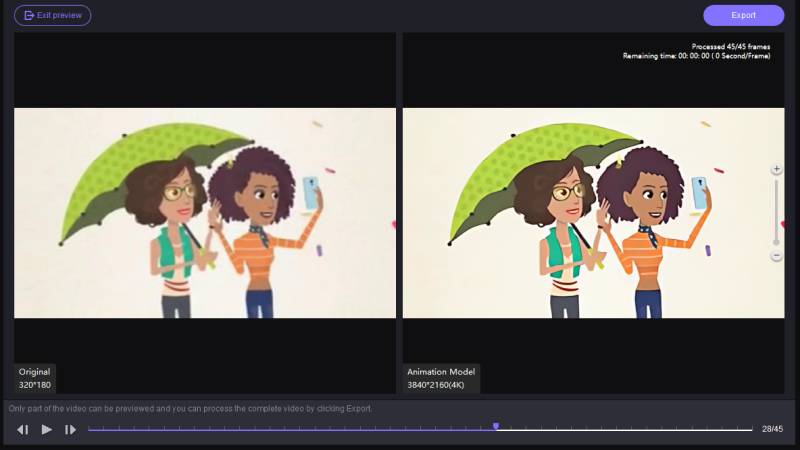
Step 4. Preview and Export
Then, press the settings icon in front of the "Export" button and choose the resolution, format, and bitrate. Tap "Preview" under the video, and if it is okay, hit the "Export" button. You are all done!

Learn More about HitPaw VikPea Video Enhancer
Bottom Line
Mastering bird video editing requires skill, an understanding of avian behavior, and the right tools. This post has provided the top tools for this purpose so you can choose the most suitable one. However, if you want to enhance the quality of your bird videos up to 4K resolution, HitPaw VikPea is the ultimate solution. It helps you create captivating, high-definition content for audiences. Try out this software today to take your bird video editing to the next level!






 HitPaw Video Object Remover
HitPaw Video Object Remover HitPaw FotorPea
HitPaw FotorPea HitPaw Univd (Video Converter)
HitPaw Univd (Video Converter) 

Share this article:
Select the product rating:
Daniel Walker
Editor-in-Chief
My passion lies in bridging the gap between cutting-edge technology and everyday creativity. With years of hands-on experience, I create content that not only informs but inspires our audience to embrace digital tools confidently.
View all ArticlesLeave a Comment
Create your review for HitPaw articles