Top 7 Sites to Download Animated Blue Sky Background GIF
If you want to create a presentation or website or simply want to add some flair to your project it is very hard to find the perfect animated blue sky background GIF that can set the atmosphere for your project. It might be difficult to know where to begin with so many websites available.
I searched and practically tested some websites which might work better then the other websites. Here we will explain top 7 websites from where you can get animated GIFs of a blue sky background.
Part 1. Best 7 Sites to Download Animated Blue Sky Background GIF
Animated blue sky background GIFs play an important role when you want to add some visuals appeal to your project. These GIFs may enhance your work whether it's be a presentation, website design or any social media post. That's why I have created a list of the top seven websites from where you can get animated GIFs of a blue sky background without being worrying.
1. Giphy

Giphy is one of the most well-known platforms for finding all kinds of GIFs including animated blue sky backgrounds. With its extensive library you would not face any problem while selecting the ideal GIF for your project. You can enter "blue sky background" into the search field and a number of GIFs will appear. You can select the one you need for your project including more complex design and simple animated skie. Giphy also offer easy downloading options and let you share your finds directly to social media or put them in your website.
2. Tenor
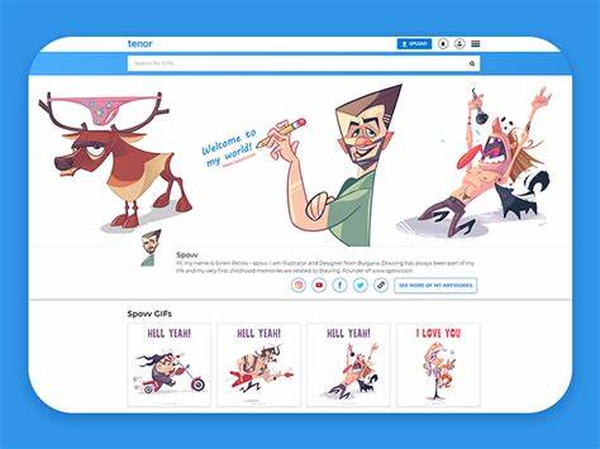
Tenor is great platform for finding high quality animated blue sky background GIFs due to its and the wide variety of GIFs available. Tenor has a very useful search feature that make it easy to find exactly what you are looking for. Just enter your keywords and you'll find a variety of GIFs from minimalistic blue skies to more elaborate animations with moving clouds or birds.
3. Freepik
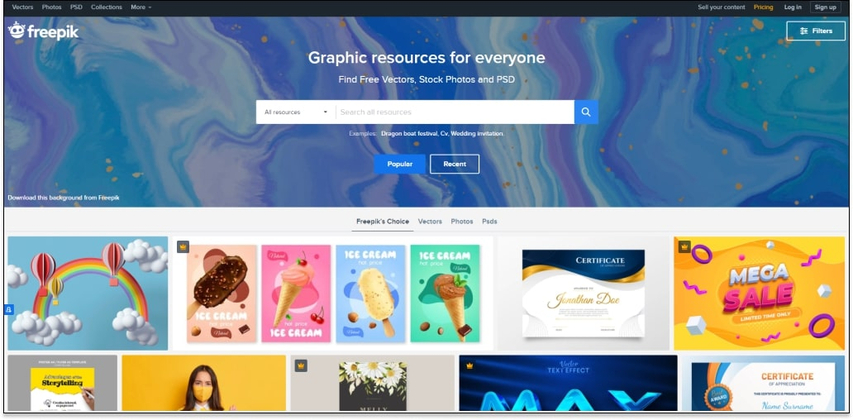
Freepik is a repository for designers and creatives which offer a huge selection of vectors, images, animated GIFs and many more. Freepik is well known for its design elements and stock photos but it also has fantastic collection of animated land and blue sky background GIFs. You can find everything from subtle animations that can be used as a background for a presentation to more artistic blue sky designs that stand out on their own. You can select from a variety of paid and free content options on Freepik based on your requirement.
4. Imgur
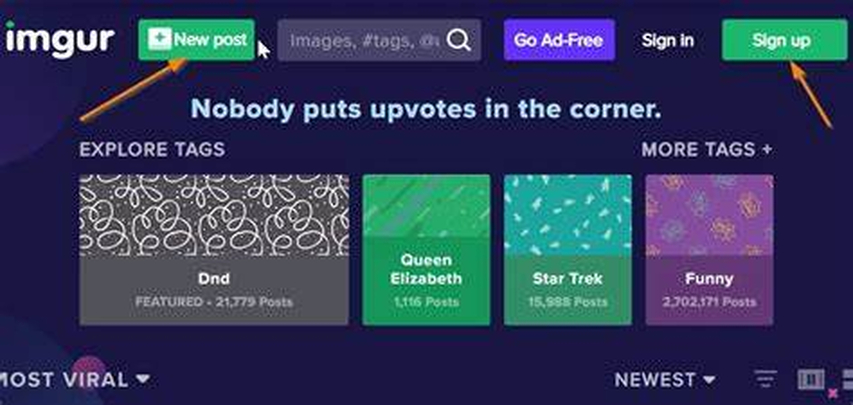
Imgur is also great place to get excellent GIFs such as moving backgrounds of the blue sky. What makes Imgur unique is its community-driven nature. Users upload and share GIFs which means you can find creative and unique options that you won't see anywhere else. If you are looking for something a bit more original, Imgur is the place to go.
5. Gfycat

Gfycat is great option for anyone in search of an animated blue sky background that appears clear because of its exceptional quality and high resolution GIFs. Gfycat offers a wide variety of sky alternatives whether you are searching for a plain blue sky or something with more movement like soaring birds or flowing clouds. The website also provide tools for editing and customizing GIFs that allow you to modify the animation to meet the needs of your project.
6. ClipSafari
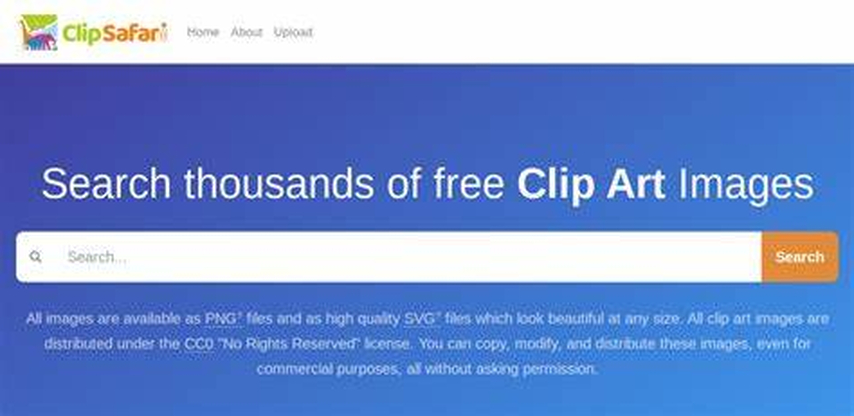
Though it might not be as well known as some of the other websites on this list, ClipSafari is a great resource for discovering animated GIFs with a blue sky background. The website is easy to explore and locate exactly what you are looking for because it was created with simplicity. ClipSafari selection is regularly updated so you can always find fresh content.
7. Pexels
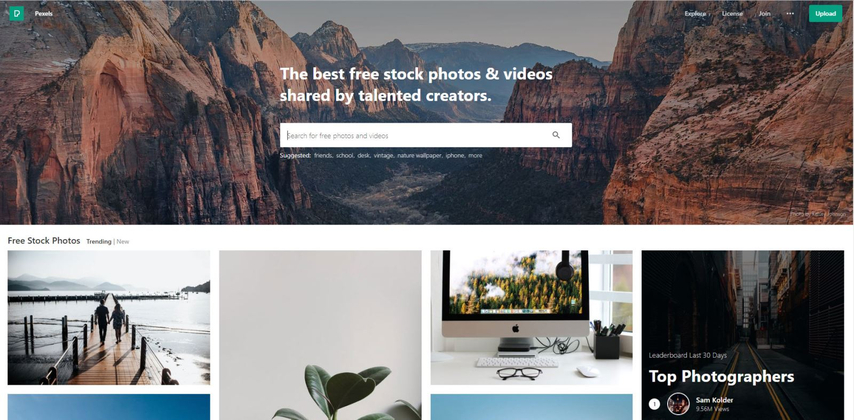
Among all pixels is the most famous and widely used website for high quality stock photos and also offers an impressive selection of animated GIFs including blue sky backgrounds. Pixels is very useful for professionals who want high resolution in their results. Pexels also offer excellent animations that are perfect for use in websites presentations and other projects that require a professional and organized appearance.
Part 2. Best GIF Quality Upscaler You Should Know
If you have found animated blue sky background GIFs from the above websites but the quality is not meeting your requirements, finding the right tool is essential which can enhance the quality of your GIFs.
One such tool is HitPaw VikPea (formerly HitPaw Video Enhancer), which offers a lot of features that improve GIFs quality. This powerful tool is designed to not only enhance the quality but also fix corrupted, blurry or pixelated GIFs.
Why Choose HitPaw VikPea?
- Enhance GIFs quality by upscaling them to as high as 8k resolution for stunning clarity.
- Requires no expertise in the field which makes it easy to use.
- Enhance your GIFs in few seconds so you can get back to creating.
- Hitpaw uses AI which ensures accurate and effective repair other than the enhancement.
- Enhance multiple GIFs at once to save your time and effort.
Steps to Enhance GIFs with HitPaw VikPea
Step 1.Go to the official website of HitPaw VikPea and download it on your computer.
Step 2.Launch the software and Import the GIF you want to enhance. You can do this by selecting the file directly or dragging and dropping it into the workspace.

Step 3.Select the AI model that suits you like "General Denoise Model" to enhance the quality of your uploaded GIF.

Step 4.When the process is complete you can preview the enhanced GIF. if you are satisfied with the results click “Export” button to save your GIF in the desired location.

Learn More about HitPaw VikPea
Part 3. FAQs of Animated Sky Background
Q1. How do you animate the sky in a picture?
A1. You can use photo editing tools to animate the sky in a pictures. These tools allow you to add movement to clouds, change the color of the sky or even create a time-lapse effect.the process is very simple: import your image, select the sky area and apply the animation effects.
Q2. How do I add moving effects to photos?
A2. You can add moving effects to photos by using animation apps like Pixaloop or Photoshop. These apps let you create motion paths, add overlays like falling leaves or snow and apply filters that make parts of your image move. For adding moving effects to photos: upload your photo, choose the effect and adjust the settings to get the desired look.
Conclusion
By following this guide you can find an animated sky background from these websites. With so many resources available online we have highlighted the top 7 sites which offer a wide range of options to suit your needs.
And if you want your GIFs to the next level, HitPaw VikPea is highly recommended. This powerful tool allows you to improve the quality of your downloaded GIFs and gives a polished appearance to your GIFs.






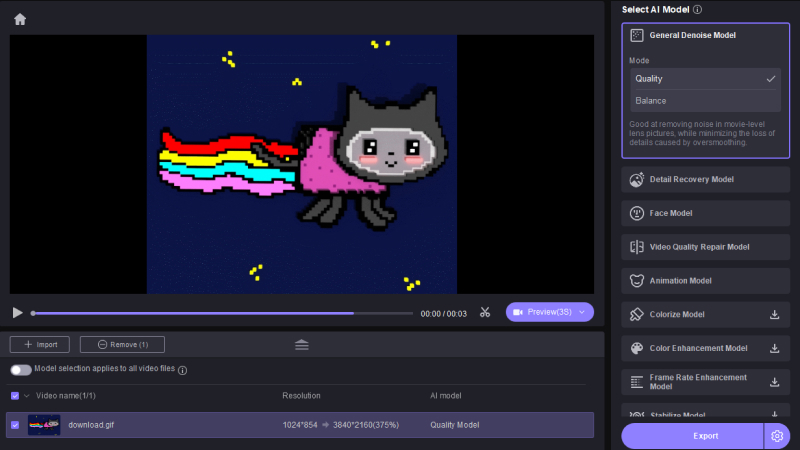
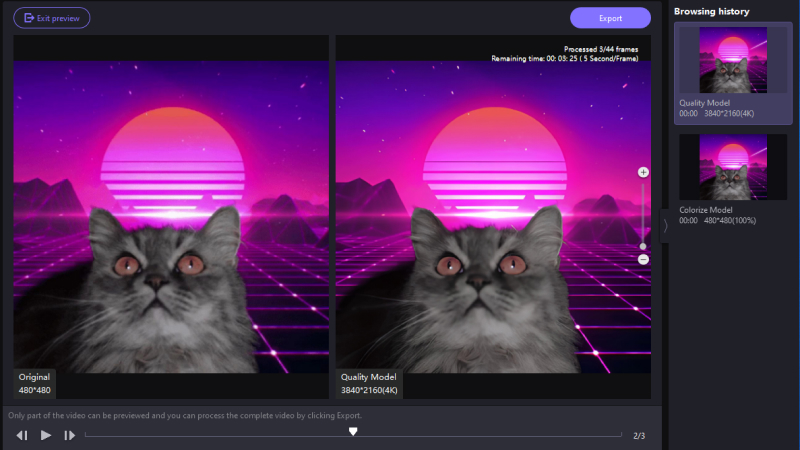

 HitPaw Univd (Video Converter)
HitPaw Univd (Video Converter) HitPaw VoicePea
HitPaw VoicePea  HitPaw FotorPea
HitPaw FotorPea

Share this article:
Select the product rating:
Daniel Walker
Editor-in-Chief
My passion lies in bridging the gap between cutting-edge technology and everyday creativity. With years of hands-on experience, I create content that not only informs but inspires our audience to embrace digital tools confidently.
View all ArticlesLeave a Comment
Create your review for HitPaw articles