Top 5 AI Music Video Makers in 2025
New high-tech instruments for making music videos have been raised in 2024 by fusing creativity and artificial intelligence. Whether improving the music video aesthetics or making the editing tasks more efficient, AI is changing music video makers.
In this article, we'll review 5 AI music video makers of the year, discuss their pros and cons, and consider how to make ai music video effortlessly, defining the future of music video production.
Part 1. Best 5 Generators to Make A Music Video with AI
AI has become instrumental in music videos by providing options for making the process more accessible or better ways to create better-quality videos. Here, We will discuss the 5 best AI video generators of 2024 and define how to use ai to make a music video.
1. Neural Frames

Neural Frames uses the power of machine learning to convert plain footage into aesthetically pleasing music videos. It also employs neural networks to put on the artwork styles, improve the videos' quality, and create motion graphics harmonizing with music.
Pros
- Neural Frames can add different art forms to your video, making it visually appealing.
- The output resolution and clarity are suitable for professional use.
- Ease of use that makes it possible for even an inexperienced person to create the video without a lot of hassle.
Cons
- The predefined styles may only fit some music genres or the artist's vision.
- It can take a lot of processing power.
- The premium plan is expensive for personal use or a small group.
Premium Plan
It has a monthly subscription plan from $19 to $99.
2. Kaiber

Kaiber is a versatile and accessible tool regarding to make a music video with ai. It offers several templates and AI-generated effects to assist users in creating unique music videos. In particular, it has a user-friendly interface that connects to different video clips and music tracks.
Pros
- Many templates and styles are available to fit different genres and themes of the musical.
- Users can see changes, which can be very helpful while editing since changes are displayed in real time.
- Usable with different media channels and easy to work with various formats of videos.
Cons
- May bother newbies or those unfamiliar with it.
- Includes occasional bugs and glitches, especially when rendering high volumes.
- All the options are available only in the paid version.
Premium Plan
Pro costs $10 or $120 per year, while Artist costs $25 or $300.
3. RunwayML
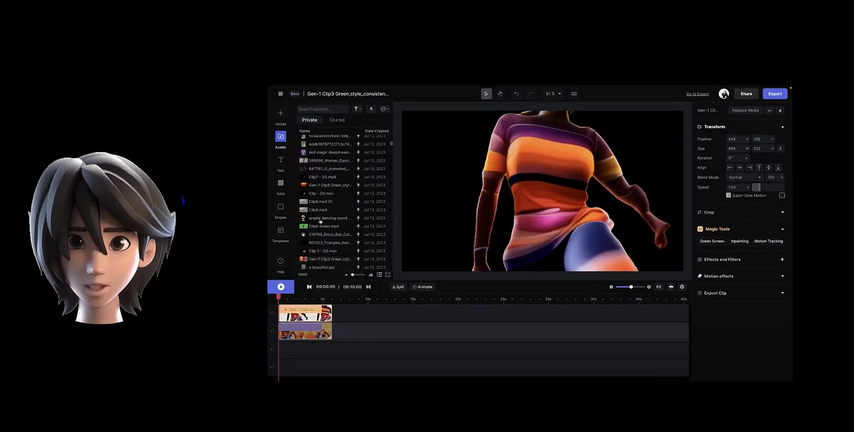
RunwayML is an advanced artificial intelligence solution that combines different machine learning models with creative processes. It allows users to try various effects and edits, which is why it is popular among designers seeking new solutions.
Pros
- Gives the possibility to work with various machine learning models for different creative outcomes.
- Integrates perfectly with some of the most used video editing programs, such as Adobe Premiere Pro and Final Cut Pro.
- An active community and robust support system make addressing challenges and seeking ideas easier.
Cons
- The problem with such a broad array of options is that it can be challenging to use.
- May require a high-performance computer to run.
- Costs may rise if several models and features are involved.
Premium Plan
Its premium plan costs $12 to $76.
4. Pika
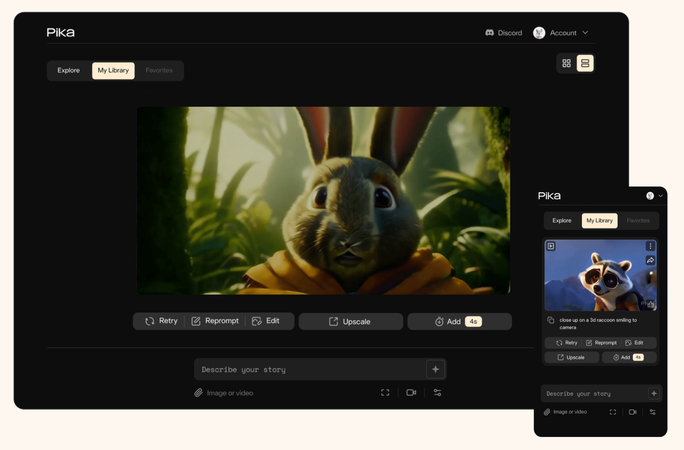
Pika takes a simple and fast approach to creating appealing music videos using artificial intelligence. Its platform is simple: users can quickly create and produce quality videos without wasting time.
Pros
- Suitable for users who wish to create videos with little technical know-how.
- Takes a short time to create AI music videos.
- A cost-efficient way to provide service to individuals and small groups.
Cons
- Sometimes, it has a complex system to run.
- The selection of templates could be relatively limited.
- Usually, it comes with a lack of control over the finer aspects.
Premium Plan
It costs $58 per month.
5. Rotor Stems

Rotor Stems is most proficient in delivering AI-editing tools specifically for music videos. This tool is centered around editing, which helps synchronize videos with music and provides different customizable options.
Pros
- Features such as AI technology will help sync the video elements with the rhythm and beats of the music.
- There are different sections that one can modify in the video.
- Offers various musical styles.
Cons
- Some users may need help finding restricted editing options compared to professional applications.
- Some of the features may be comprehended and applied only with the help of time and practice.
- The subscription cost may be higher for those needing to use some features more frequently.
Premium Plan
It costs from $44.99 to $299.99.
Part 2. Pro-Tps. How to Upscale Low-Quality AI Music Videos?
When using AI to get the production on how to make an ai music video, you will likely get poor results that require optimization. HitPaw VikPea (formerly HitPaw Video Enhancer) is a helpful application intended to enhance and upscale video without difficulties. This is an excellent advantage as HitPaw VikPea can increase video resolution and clarity besides giving the videos a better look, thus making it a crucial tool for anyone who wants to improve the quality of their AI-generated music videos.
Why Choose HitPaw VikPea
- Uses advanced AI algorithms to enhance quality to meet user needs.
- Enhances video quality up to 4K without compromising picture definition.
- Grain and noise reduction make it even better and give the picture a cleaner look.
- Hones and polishes video finer details to improve the overall picture quality.
- It is easy to use and straightforward.
- It turns in high-quality work quickly, thus cutting down on your time.
Steps to AI Music Videos
Step 1.Download and install HitPaw VikPea on your PC from its official website.
Step 2.Open the program after installation, then insert the selected ai music video to upscale. To accomplish this, select "Choose File."

Step 3.Choose an AI model from the list of available AI models based on your needs.

Step 4.Click 'Export' to save after processing is complete and you are happy with the preview of your result.

Learn More about HitPaw VikPea
Part 3. FAQs of How to Make AI Music Video?
Q1. What are the problems with AI-generated music?
A1. AI-created music may lack the sentiment of a human-created song and may also be copied. It may also need help producing delicate and complex pieces and works that are not unique and look almost identical.
Q2. Can AI make better music than humans?
A2. Using AI, one can create music that adheres to all the technicalities. However, the music lacks passion and emotion, which are present when a human creates music. AI is much better at imitating patterns and thus may need to be more flexible and innovative than human composers.
Q3. Will AI affect the music industry?
A3. It transforms the sector by replacing production processes, developing new materials, and offering artists new instruments. However, it also raises questions concerning human artists' creativity, newness, and attributes.
Conclusion
AI music video makers are changing the video production concept and offer an excellent chance to work on imagination and effectiveness. The above platforms have some benefits and drawbacks, but the choice must be made depending on the person's needs for using a preferred ai music video maker.
When looking for ways to enhance AI-created videos, the HitPaw VikPea is the best choice because of the powerful and advanced AI operations integrated into the software. This software helps users quickly improve their videos, which is useful when a more professional look is to be achieved without much additional work.









 HitPaw Univd (Video Converter)
HitPaw Univd (Video Converter) HitPaw VoicePea
HitPaw VoicePea  HitPaw FotorPea
HitPaw FotorPea

Share this article:
Select the product rating:
Daniel Walker
Editor-in-Chief
My passion lies in bridging the gap between cutting-edge technology and everyday creativity. With years of hands-on experience, I create content that not only informs but inspires our audience to embrace digital tools confidently.
View all ArticlesLeave a Comment
Create your review for HitPaw articles