Exploring the AI Hug Video Generator
The AI Hug Video Generator is a groundbreaking tool that simplifies the process of creating personalized video content. By leveraging advanced AI technology, it allows users to produce engaging videos tailored to their audience, making it an essential asset in today’s digital marketing landscape.
Part 1: What is AI Hug Video Generator
1. Definition and Overview of AI Hug Video Generator
An AI Hug Video Generator is an advanced tool that leverages artificial intelligence (AI) to create personalized videos featuring virtual hugs or similar emotional gestures. These generators utilize AI-driven algorithms to blend user inputs, such as photos, text, or voice, with pre-designed animation or video templates, producing emotionally engaging and visually appealing content.

The concept behind the AI Hug Video Generator is to provide a way to express warmth, connection, and empathy through digital means. With AI capabilities, these tools can personalize and automate the process, making it easier to create heartfelt videos for various purposes, such as sending a virtual hug to loved ones, marketing campaigns, or enhancing emotional engagement in social media content.
2. Importance of Personalized Video Content in Today's Digital Landscape
In today’s digital landscape, personalized video content has become a critical tool for engaging audiences and fostering meaningful connections. Here’s why it’s so important:
- Enhanced Engagement: Personalized videos capture attention more effectively than generic content. When audiences see videos tailored specifically to their interests, needs, or preferences, they’re more likely to engage with the content, increasing watch time, click-through rates, and overall interaction.
- Higher Conversion Rates: Personalized video content significantly boosts conversions. Whether in marketing, sales, or customer support, videos tailored to individual viewers’ needs can directly address their concerns, making it easier to influence purchasing decisions or actions.
- Increased Social Media Shareability: Personalized videos tend to resonate more deeply with viewers, making them more likely to share the content across social media platforms. This can lead to organic growth, wider reach, and increased brand visibility.
- Data-Driven Customization: AI and machine learning allow businesses to create highly personalized video content at scale by analyzing user behavior, preferences, and past interactions. This data-driven approach ensures that each video is uniquely relevant to its audience, improving both user satisfaction and ROI.
In an era where consumers are constantly bombarded with digital content, personalized video stands out as a powerful way to connect with people on a personal level, making it an essential strategy for marketers, content creators, and businesses alike.
Learn about AI Hugging Video
Part 2: Features of the AI Hug Video Generator
The AI Hug Video Generator has several powerful features designed to create personalized and emotionally impactful video content. Below are its key features:
- AI-Powered Personalization: The generator uses advanced AI algorithms to personalize video content based on user inputs such as text, images, or voice. This enables customized virtual hugs or other emotional expressions tailored to specific recipients.
- Customizable Templates: It offers a range of pre-designed video templates, including animations, themes, and backgrounds, that users can modify to fit different occasions—for personal messages, holidays, or marketing campaigns.
- Emotional AI Integration: The tool can analyze input data to evoke the desired emotional response. It creates videos emphasizing warmth, connection, and empathy, making virtual hugs feel more heartfelt and genuine.
- Text and Voice-to-Video Conversion: Users can input text or voice messages, which the AI seamlessly incorporates into the video, creating a fully personalized experience. Some platforms also offer text-to-speech capabilities for dynamic, lifelike voiceovers.
- Multi-Platform Compatibility: Generated videos are often optimized for multiple platforms, such as social media, messaging apps, or email, ensuring the content looks great regardless of where it's shared.
- Music and Sound Effects Integration: Users can add background music or sound effects to enhance the emotional tone of the video, selecting from a library of royalty-free audio or uploading their own.
- Collaboration and Sharing Tools: The generator often includes built-in options for easy sharing, allowing users to distribute their personalized videos through social media, messaging apps, or email with a single click.
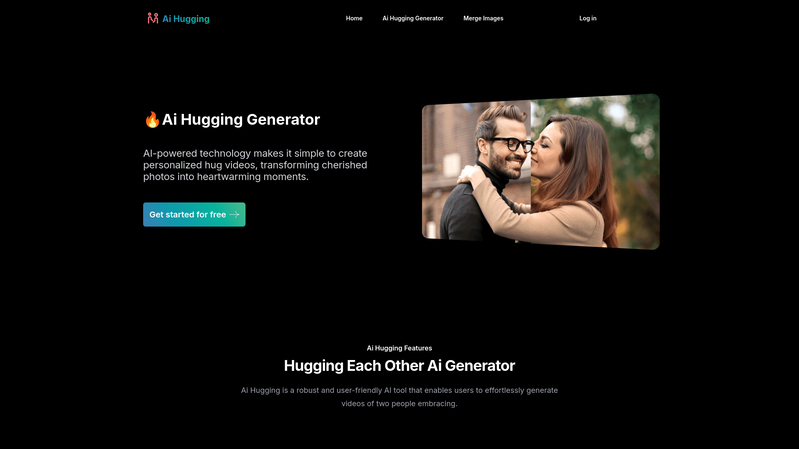
2. Advanced AI Technology for Realistic Video Generation
The AI technology behind the AI Hug Video Generator is cutting-edge. It utilizes complex algorithms to generate realistic animations and synchronize speech with avatar movements. This results in videos that not only look professional but also engage viewers on a deeper level, enhancing the overall viewing experience.
3. Customization Options for Tailored Video Experiences
Customization is key to making videos stand out, and the AI Hug Video Generator excels in this area. Users can choose from a variety of templates, colors, fonts, and music tracks, allowing them to create videos that reflect their brand's identity. This level of customization ensures that each video is unique and tailored to specific audience needs.
Part 3: Benefits of Using the AI Hug Video Generator
1. Enhancing Engagement Through Personalized Content
Personalized videos created with the AI Hug Video Generator significantly enhance viewer engagement. By speaking directly to the audience’s interests and preferences, these videos create a more relatable experience, leading to higher retention rates and increased interaction with the content.
2. Time and Cost Efficiency in Video Production
Creating videos traditionally can be time-consuming and expensive. The AI Hug Video Generator streamlines this process, allowing users to produce high-quality videos in a fraction of the time and cost. This is particularly beneficial for small businesses and startups that may have limited resources.
3. Versatility Across Various Applications: Marketing, Education, and More
The AI Hug Video Generator is versatile, making it suitable for a wide range of applications. Whether used for marketing campaigns, educational content, or social media engagement, this tool adapts to various needs, proving invaluable across different sectors.
Learn More about AI Kiss Video
Part 4: How to Maximize Your Experience with the AI Hug Video Generator
1. Best Practices for Sharing and Promoting Your Videos
To maximize the impact of your videos, share them across multiple platforms, including social media, email newsletters, and your website. Engaging with your audience through comments and feedback can also enhance visibility and foster a sense of community around your content.
2. Tips for Optimizing Video Quality
To further enhance your video quality, consider using HitPaw VikPea (formerly HitPaw Video Enhancer). This highly recommended tool uses advanced AI algorithms to significantly improve video quality.
Key features include:
HitPaw VikPea - The Best 8K Video Enhancer with Only 1 Click
Secure Verified. 349,500 people have downloaded it.
- Upscaling videos up to 8K resolution.
- Repairing damaged video files.
- A user-friendly interface.
- Previewing without watermarks.
- Remove/replace video backgrounds smoothly.
Secure Verified. More than 120,860 people have purchased it.
Steps to Enhance Videos with HitPaw VikPea:
Step 1. Download and install HitPaw VikPea on your PC.
Step 2. launch the software and click on the “Add Video” button to import the video you want to enhance.

Step 3. HitPaw offers several enhancement modes powered by AI. Select the one that best suits your needs (e.g., Frame Interpolation Model, Stabilize Model). Also select the 8k resolution.

Step 4. Once you are satisfied click on the “Export” button to preview the effect of 8K video after quality enhancement.

Learn More about HitPaw VikPea
Part 5: FAQs of AI Hug Video Generator
Q1. How to create AI human video?
A1. To create an AI human video, use the AI Hug Video Generator by selecting a template, inputting your text, customizing visuals, and letting the AI generate a lifelike representation.
Q2. Can ChatGPT generate videos?
A2. ChatGPT cannot directly generate videos, but it can assist in scripting and brainstorming ideas for video content, which can then be produced using video creation tools.
Q3. Can AI art make videos?
A3. AI art can contribute to video creation by generating visuals, but dedicated video generation tools like the AI Hug Video Generator are necessary for complete video production.
Bottom Line
In conclusion, the AI Hug Video Generator is a powerful tool for creating personalized video content. By utilizing advanced AI technology, it simplifies the video creation process while enhancing engagement. To further improve your video quality, try out HitPaw VikPea today and elevate your video content to new heights!








 HitPaw Edimakor
HitPaw Edimakor HitPaw FotorPea
HitPaw FotorPea HitPaw Univd (Video Converter)
HitPaw Univd (Video Converter) 

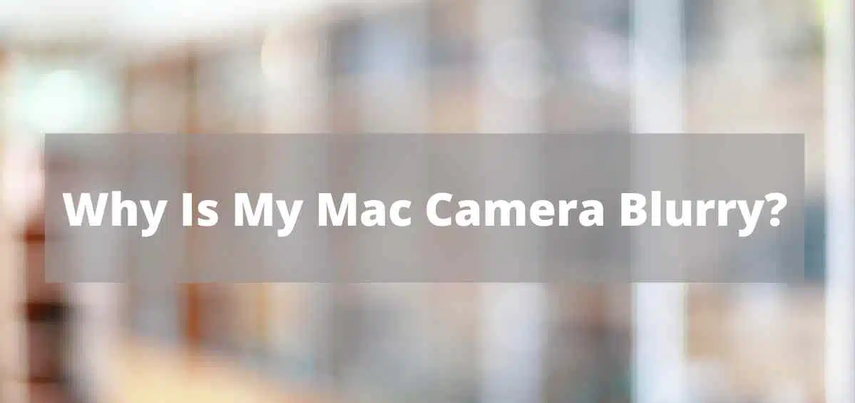

Share this article:
Select the product rating:
Daniel Walker
Editor-in-Chief
My passion lies in bridging the gap between cutting-edge technology and everyday creativity. With years of hands-on experience, I create content that not only informs but inspires our audience to embrace digital tools confidently.
View all ArticlesLeave a Comment
Create your review for HitPaw articles