Top AI Highlight Video Maker in 2025
Highlight videos are widely used for summaries, which include all the important points or key moments from prolonged events like online gaming, sports, etc. For users who want to make a highlight video, there are a few challenges ahead such as choosing appropriate content, setting time limitations, using effective editing methods, developing coherent stories and so on.
So wondering, how to create highlights for videos effortlesly? Fear not, an AI highlight video maker is a useful tool that will make creating a highlight video easy. Follow this page to find top 7 AI highlight video makers.
Part 1. Best AI Highlight Video Makers
There are a large number of AI highlight video makers, each with its own pros and cons. Selecting the best AI video maker becomes difficult when you have a variety of tools. But, here we will give you all the information about the top AI video maker tools, so that you can select the one that best meets your requirements.
1. Pictory
Pictory is an AI video maker that uses AI to make beautiful highlights from lengthy recordings. Its artificial intelligence (AI) analyzes videos, finds important scenes and automatically edit the best parts into short highlight reels. Pictory is a great tool for content makers, marketers and vloggers because it lets you change your videos for various platforms.

Pros
- Publish short highlight videos to all social media platforms, including YouTube, Facebook, and Instagram.
- It can automatically summarise lengthy videos into short highlights.
- It's a cloud-based application that makes it accessible from anywhere.
Cons
- It offers limited advanced editing features.
- Free version exports include watermarks.
- Take more time to process lengthy videos.
2. Magisto
Magisto is an AI highlight video maker tool that simplifies the video creation process by automatically editing your raw footage into entertaining highlight videos. It analyzes your information, applies transitions and even selects music for a professional outcome.
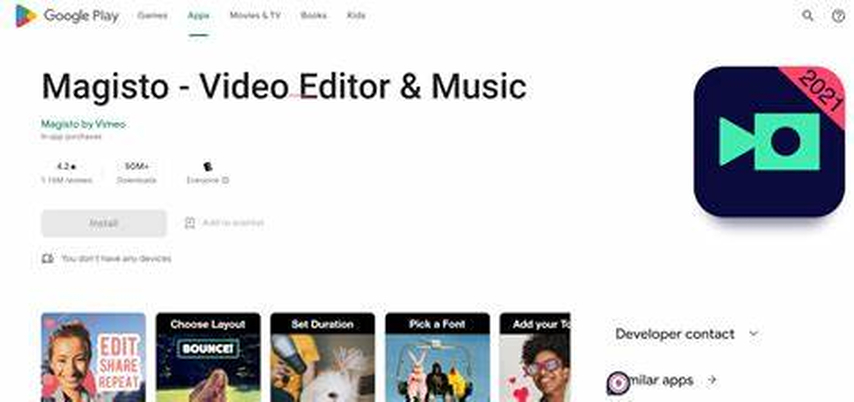
Pros
- It has wide collection of templates and themes.
- Best for creating marketing content, slideshows and video ads.
- Accessible to a wide range of stock photos, music and video clips.
Cons
- Restricted authority over the final cut.
- The features and video duration of the free plan are limited.
- It has watermarks on free plans.
3. Lumen5
Lumen5 focuses on turning text-based content like blogs, articles and other types of content into visually stunning highlight videos. It is an excellent tool for bloggers and marketers who want to add visual elements to their content because it uses artificial intelligence (AI) to choose photos, music and video clips that relate with the text.

Pros
- AI automatically connects textual material with images.
- Many templates that make creating videos fast.
- It has the interface that is easy to use.
Cons
- HD exporting and branding options require higher-tier plans.
- Not appropriate for highlighting videos that don't use text.
4. Invideo
Invideo is another powerful video editor tool that allow users to make highlight reels from scratch or using templates. InVideo has an extensive range of customization possibilities and the AI helps with intelligent scene selection and transitions.
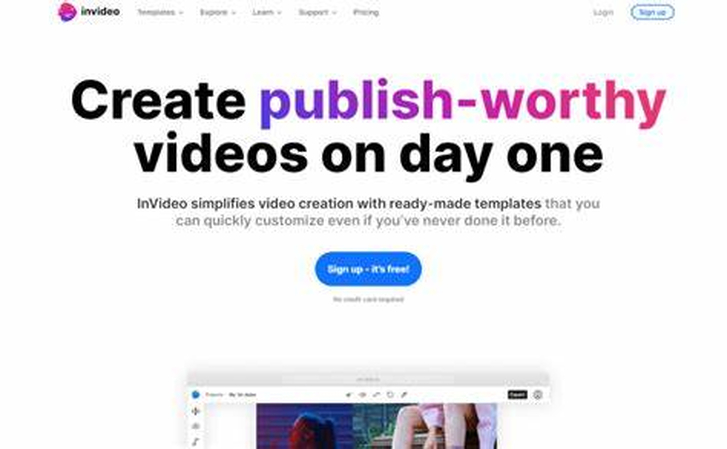
Pros
- AI helps with video auto-generation and scene selection.
- It has a vast media, transition and template collection.
- Strong editing capabilities for personalization.
Cons
- Higher pricing for advanced features.
- AI generation minutes are limited in basic plans.
- For lerners, there may be a lengthy learning process with several functionalities.
5. Adobe Premiere Pro (with Adobe Sensei)
Adobe Premiere Pro provides complete AI-powered video editing experience. Professional editors find it to be an excellent option due to its AI features such as intelligent scene detection and auto-reframing. This is ideal for those who want fine editing control together with AI efficiency.
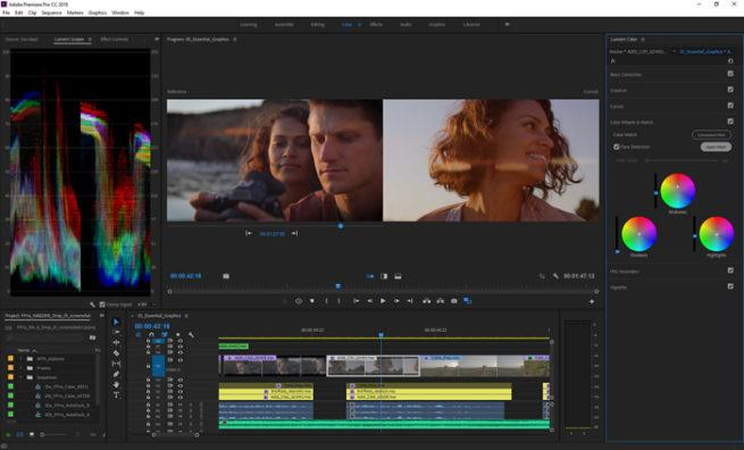
Pros
- Sophisticated AI-powered technologies such as scene detection and auto-reframe.
- Vast authority and industry-standard editing capabilities.
Cons
- Costly subscription service.
- challenging learning process for newcomers.
- Not as automatic as other editors powered by AI for straightforward tasks.
6. Kapwing
Kapwing is a professional content production platform that makes it easy to create videos, memes, GIFs, photos with features like collaborative editing and smart cuts. ith the help of Kapwing's unique AI highlight video creator, you can quickly generate and share the highlights of any long-form videos.

Pros
- A user-friendly UI with AI-powered tools for producing videos quickly.
- Real-time team editing tool for collaboration.
- Fully browser-based; no downloads needed.
Cons
- The free edition has limited advanced editing options.
- Watermarks are present in free exports.
- Slow processing for longer videos
7. Clipchamp
Clipchamp is a flexible video editing tool that uses artificial intelligence (AI) technology to make highlight videos. It can quickly create presentations, social media videos and highlight reels with its range of themes, stock footage and features.

Pros
- An easy-to-use interface including an extensive assortment of templates.
- Improved editing tools powered by AI for quick video production.
- Accessible to a sizable music and stock video library.
Cons
- Export resolution is limited to 480p in the free version.
- Requires an internet connection in order to operate fully.
- Premium content requires a subscription.
8. veed.io
Though veed.io is not a dedicated AI highlight video maker but it can help you in creating highlight videos. You can create highlight videos of industry-caliber with its editable templates, integrated stock music library, and motion graphics, regardless of your expertise level.
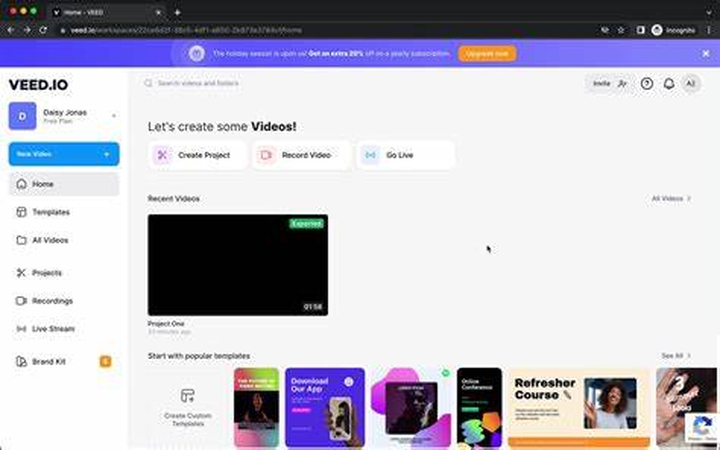
Pros
- Simple interface with automatic subtitling and translation features.
- Fast and efficient AI-driven editing for highlight videos.
- Ideal for creating content for social media with direct sharing options.
Cons
- Limited functionality on the free plan.
- Watermarks are present on free exports.
- Some AI features are only available with premium subscriptions.
Part 2. Pro-Tps. How to Upscale Low-Quality AI Highlight Video ?
When you create AI highlight video, the quality of the final product may not always be up to the standard, particularly if lower resolution footage is being used. But, HitPaw VikPea (formerly HitPaw Video Enhancer) makes it simple to enhance your low-quality videos.
This AI-powered software is ideal for turning pixelated or blurry highlights into clear recordings because it focuses on improving video quality.
Why Choose HitPaw VikPea
- Compatible with a wide range of video file formats. You can use any file type.
- It has a clear and easy-to-use interface. No expertise are required even for beginners.
- It can upscale several videos at once to save your energy. You can also save your time in the batch processing option.
- Enhances visual clarity by eliminating extraneous sounds.
- It allows you to preview the enhanced video without any unwanted watermarks.
Steps to AI Highlight Video
Step 1.The first step is to visit HitPaw's official website and download or install it on windows or macs.
Step 2.Open the software and import the low-quality AI highlight video that you want to upscale. You can do this by clicking on “import video file” option or simply by dragging or dropping the file.

Step 3.Select the AI model for video enhancement based on your needs such as general denoise or face enhancement model.

Step 4.Once the process is complete Click "Preview" and check the enhanced video. Click “export” to save the video in your computer.

Learn More about HitPaw VikPea
Conclusion
Now you are done with the best AI highlight video maker tools. Each tool is highlighted with its proper information, pros and cons. You can select the one that best suits you and meet your requirements.
And if the video generated by an AI video makers is of low quality then, HitPaw VikPea is the best option to enhance the video quality. It uses advanced AI to gurantees high quality videos that you can enjoy and share.









 HitPaw Univd (Video Converter)
HitPaw Univd (Video Converter) HitPaw VoicePea
HitPaw VoicePea  HitPaw FotorPea
HitPaw FotorPea

Share this article:
Select the product rating:
Daniel Walker
Editor-in-Chief
My passion lies in bridging the gap between cutting-edge technology and everyday creativity. With years of hands-on experience, I create content that not only informs but inspires our audience to embrace digital tools confidently.
View all ArticlesLeave a Comment
Create your review for HitPaw articles