A Detailed Tutorial of AI Animator
AI animators are changing the creativity of digital animation by automating many more intricate aspects of animation with great accuracy. In this tutorial, we will discuss what AI animators are and how they can help simplify animation and improve the narrative.
You will be able to learn more about the extent of applying ai anime art to your creative projects, from understanding the technology to using the top tools.
Part 1. What Is AI Animator?
AI Animator is an expert-level technique that uses artificial intelligence to generate animations without much effort and with great precision. It is an application that includes classical animation and more refined AI algorithms like ai art anime to produce smooth and realistic animations in a matter of time. This technology captures motion, comprehends patterns, and can apply them to characters, objects, and scenes, making it an indispensable asset for the fledgling and the professional animator who wishes to add value to their artistic creations.
Part 2. Best 7 AI Animator Tools You Should Know
Here are some of the best AI Animation tools.
1. DeepFaceLab
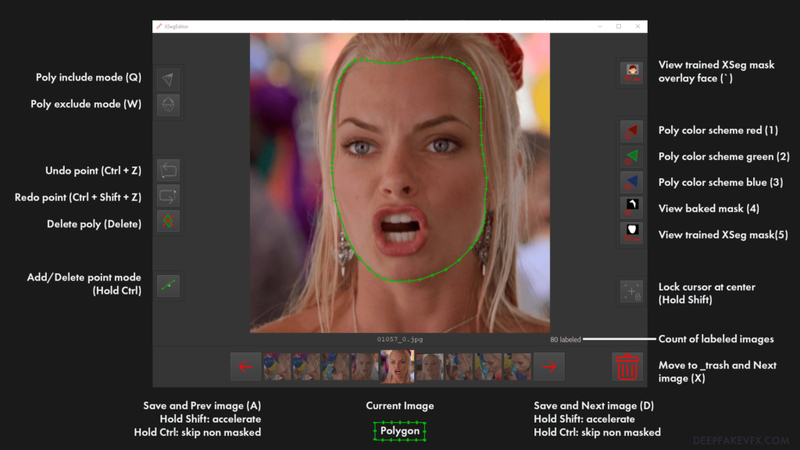
DeepFaceLab is a well-known AI software used for ai anime concept art videos. It enables the change of faces with incredible accuracy. Professionals prefer its enhanced features, such as face extraction, segmentation, and face blending.
Although DeepFaceLab is primarily designed for deepfakes, it can also be effectively used as a powerful animators' tool to create elaborate facial animations based on existing videos. It is very technical in its usage and a good choice for realistic face animation using AI.
2. FaceSwap

FaceSwap is an AI-based tool that belongs to the open-source tools and helps people to swap faces in images and videos easily. Like DeepFaceLab, FaceSwap is more linked with deepfake, but it has a lot of creative use in animating the face by mapping the expressions and movements from one face to another.
It's pretty easy to use even if you are unfamiliar with such tools, and has the most accurate algorithm. Still, FaceSwap is a great ai anime character tool in your animator's arsenal and useful for animators who wish to try facial animating.
3. Reface

Reface is an online operating system application designed to replace faces within videos, gifs, or memes, letting users or others place themselves in different contexts. With the help of AI, funny and realistic animations can be drawn with just several touches.
It is mainly used for entertainment. Reface is relatively straightforward and does not require professional knowledge or skills to create captivating content in minutes. Compared to the more complex desktop applications, it lacks some functionalities. However, Reface is the perfect ai anime filter for fun face animations and a fun way to learn about AI animation.
4. Zao

Zao, an ai animator, uses artificial intelligence to swap faces, attracting a lot of attention due to the almost realistic face animations within a short period. The application allows users to place their faces on actors in motion picture scenes and get near-instantaneous animations that can be shared. The animator uses artificial intelligence to swap faces. The most realistic face animations attract a lot of attention on social media.
Zao is straightforward to use and produces excellent results, so it has become rather popular. Although its functionality is less vast than that of software professionals, Zao is an excellent choice if one is interested in AI animation and wants to experience it.
5. Avatarify
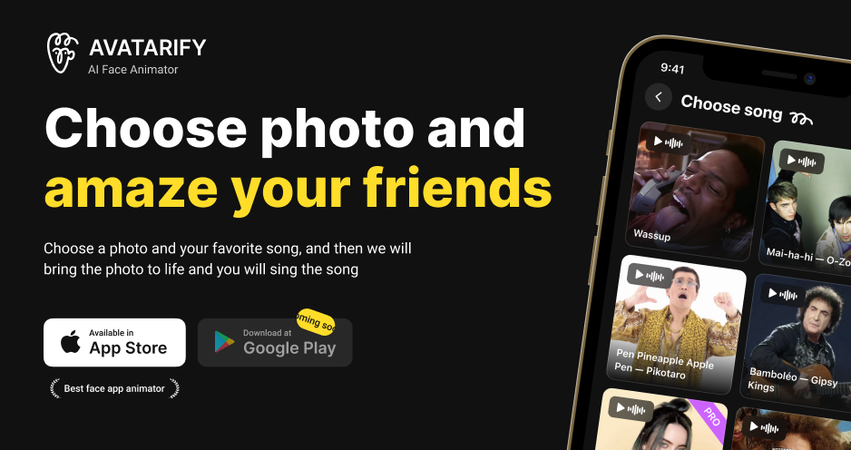
Avatarify is an application that utilizes AI to animate static images and make them come alive in real-time while turning them into avatars. It's trendy for live animation and can create an active animation from a still image.
The tool is ideal for video calls, streaming, and virtual presentations. Thus, Avatarify's main advantage is that it is easy to use and functions well in turning still images into animated ones. If you want to achieve natural-looking avatars or make your avatar look stylish, Avatarify is an enjoyable spin on AI animation.
6. Synthesia
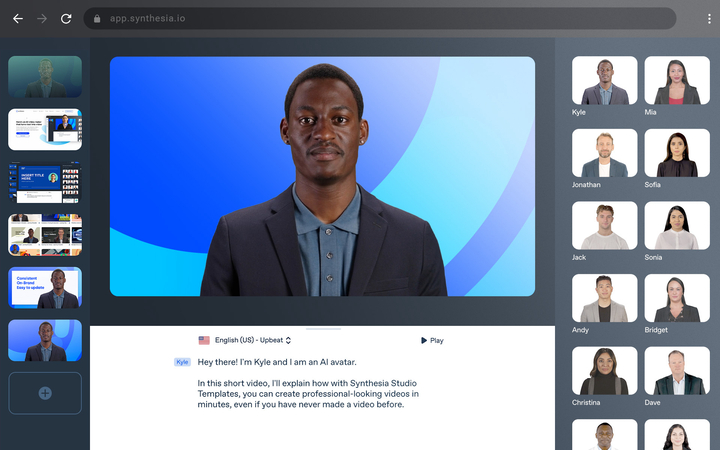
Synthesia is one of the best AI video generation platforms, enabling users to produce high-quality videos with talking heads. It is mainly used for training videos, presentations, and other business videos because it can quickly generate lifelike and persuasive animations.
Synthesia's AI animators can create realistic movements and match lips with the sound, making it perfect for people who want to create professional animations without using actors or high-quality production gear. Thanks to its powerful features and intuitive interface, Synthesia is one of the best AI tools for businesses and content creators.
7. DeepArt.io

DeepArt.io is an ai animator that uses famous art styles to transform your pictures and videos into paintings. Although not a typical animation software, DeepArt.io can effectively make still images come alive by combining art forms with a touch of motion, thus having a different feel.
The tool is ideal for artists and designers who wish to try out AI-generated art and animation in a new way. DeepArt.io is a unique and exciting choice for those interested in going beyond the conventional ways of using animations.
Part 3. Upscale Your AI Animator Video to HD Quality
Designing an AI-animated video is one thing; making sure the video looks good in high definition is another. Boosting your video to HD makes a big difference since it gives your work a fascinating touch.
Thus, HitPaw VikPea (formerly HitPaw Video Enhancer) is the best tool for enhancing videos effectively. Among its features is AI-based upscaling of videos, enabling you to make every aspect of your videos look better and provide better quality.
Why Choose HitPaw VikPea
- Automatic improvement of the resolution of the videos through modern Artificial Intelligence technology.
- Easy to use, even for newbies who don't know about tech knowledge.
- It is compatible with almost all most popular video formats.
- It is also possible to upscale multiple videos simultaneously to save time.
- See the results before finalizing the upscale; there will be no compromise on quality.
Steps to Upscale Video Quality
Step 1.Start by downloading and installing HitPaw VikPea from its official website on your PC.
Step 2.Launch the software and insert your video by simply clicking on Choose File.

Step 3.Based on your video type, choose an AI model that works for you. Among the seven variants offered, you're sure to discover the ideal fit.

Step 4.Watch the improved footage after processing. If it meets your requirements, select 'Export' to save it.

Learn More about HitPaw VikPea
Conclusion
Using AI animators in your work is a blessing as it expands your horizons, but using your animations in high definition is vital in giving the best first impression. This makes HitPaw VikPea the most suitable one for enhancing AI-generated videos to HD quality.
Because of its state-of-the-art artificial intelligence, simple-to-use interface, and fast operation, it is the best option for getting a professional look. If you want to take your animations to the next level and ensure they are clear and detailed, use HitPaw VikPea.









 HitPaw Univd (Video Converter)
HitPaw Univd (Video Converter) HitPaw VoicePea
HitPaw VoicePea  HitPaw FotorPea
HitPaw FotorPea
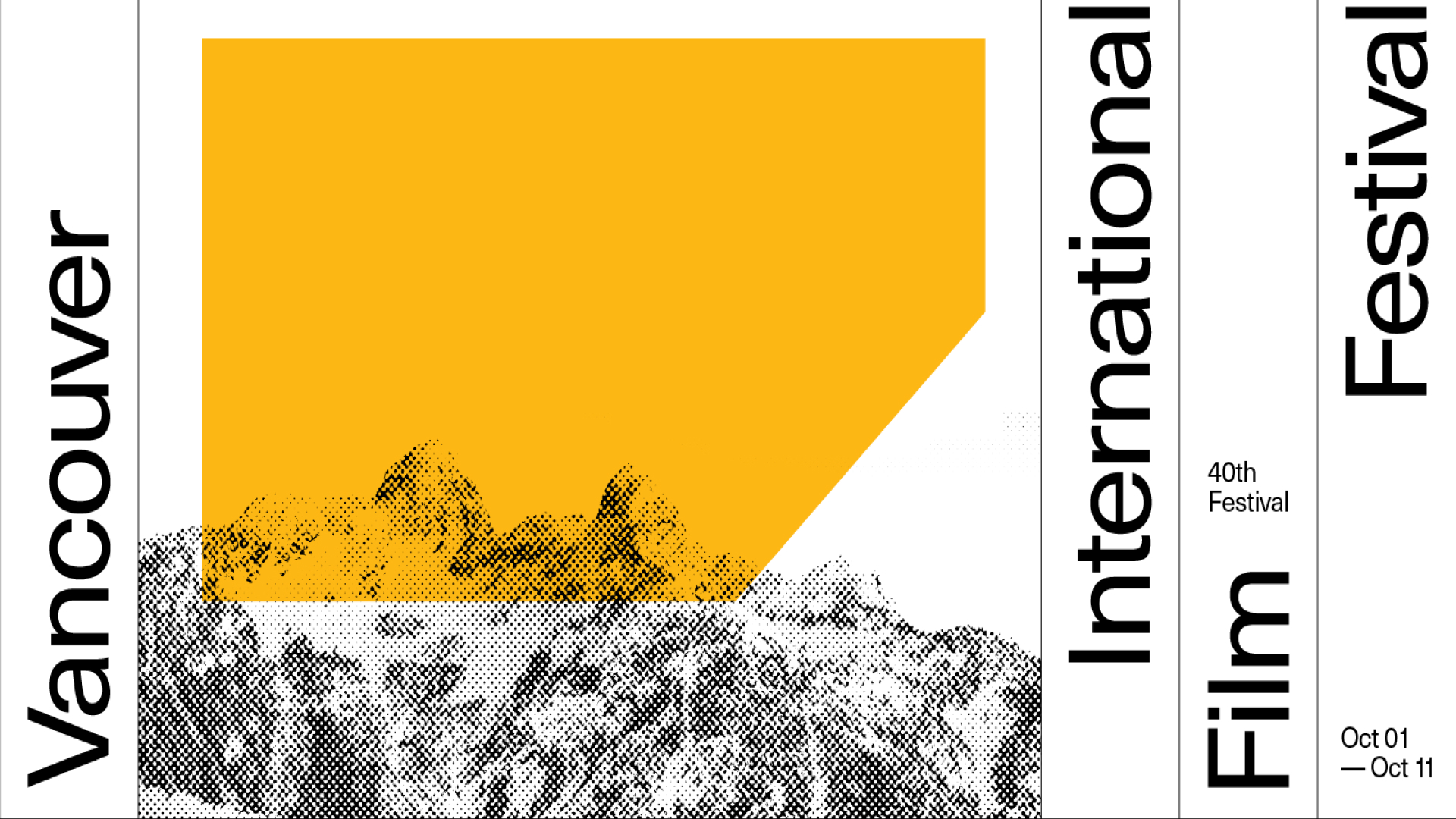


Share this article:
Select the product rating:
Daniel Walker
Editor-in-Chief
My passion lies in bridging the gap between cutting-edge technology and everyday creativity. With years of hands-on experience, I create content that not only informs but inspires our audience to embrace digital tools confidently.
View all ArticlesLeave a Comment
Create your review for HitPaw articles