Comprehensive Guide to Selecting the Best 8K Video Player for PC
It has become important to find the right video player to watch high quality videos for seamless viewing experience. Unfortunately, not all media players are capable of meeting this high level, thus you might have difficulties finding an 8K video player. But don’t be over stressed. This guide will provide you the overview of the 8k players for pc with their features, pros and cons to help you choose the best 8k video player for PC.
Part 1. What is 8K Video Playback on PC
A. Overview of 8K Video Technology
8k video technology allows us to watch videos in high quality. It offers resolution of 7680 x 4320 pixels which is 4 times clear then 4k and 16 times clear then full HD. It means that you will be able to enjoy an immersive and large-screen viewing experience with the help of this advanced technology. You can see even the smallest details in every shots which make them clearer and sharper.
B. The Importance of an 8K Video Player for PC
The demand for higher resolution content increase with the development of technology. 8k resolution is the latest development which offers exceptional detail and clarity. If you want to enjoy high quality content you must have 8k video player for your PC because,
- It offers unmatched clarity
- Manage large amount of data and processing power need to play 8k videos on PC
- Guarantees the high quality for movies, streaming media and high resolution footage.
- Enables you to fully utilize the potential of your PC.
C. The Value of High-Quality Playback for Users
- High-quality playback ensures that users can enjoy content in its best possible form.
- It provides sharper images, richer colors, and smoother motion which make movies, shows, and videos more enjoyable.
- It allows for precise color grading, detailed visual effects and meticulous quality checks which guarantees that the final product are in high standards.
- High-quality playback capabilities ensure that users can keep up with new formats and resolutions.
- It reduce the issues like buffering, lag and poor image quality and allow users to focus on the content rather than technical problems.
Part 2. Key Features to Consider in an 8K Video Player for PC
A. Must-Have Features in an 8K Player for PC
- It make use of your computer's GPU to guarantee smooth playback.
- Handles large file sizes and high-quality streams without any buffering.
- Enhances color and contrast for a sharp viewing experience.
- Compatible with various codecs like HEVC, VP9 and AV1 for efficient compression and playback.
B. Compatibility Across Different Formats
- It has ability to play various video formats such as MP4, MKV, AVI and MOV.
- 8K video player is compatible with different subtitle formats like SRT, ASS and SSA.
- Also handles multiple audio formats including AAC, MP3, FLAC and DTS.
- upports streaming from various sources which may include online platforms and local networks.
C. User Interface and Ease of Navigation
- Simple and easy to use interface even for beginners.
- It has option to personalize the look and feel of the player.
- Provides shortcuts for common actions to enhance usability.
- Easy creation and management of playlists for continuous playback.
- Ensures the player is up-to-date with latest features.
Part 3. Top Picks for 8K Video Players for PC
1. GOM Player
GOM Player is one of the best video player for PC which allow users to easily play the videos in high resolution.
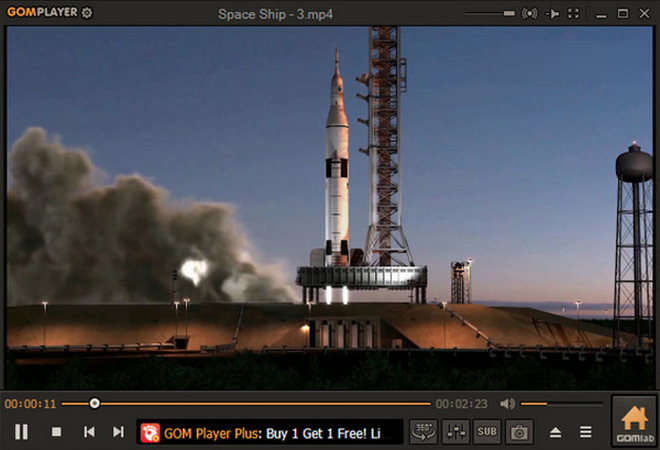
Features
Here are the features of GOM player:
- Allow users to play videos without any issues like buffering, loading and other related issues.
- It offers features like screen capture, playback speed control and A-B repeat.
- It has the perfect software to sync subtitles which allows you to easily find subtitles according to your choice.
- Compatible with multiple formats including MP4, AVI, WMV, MKV, etc to play your favourite videos.
- It offers features like screen capture, playback speed control, and A-B repeat.
2. KMPlayer
KMPlayer is a powerful media player which has seen a lot of improvements in the past few years, which offers many audio and video features.
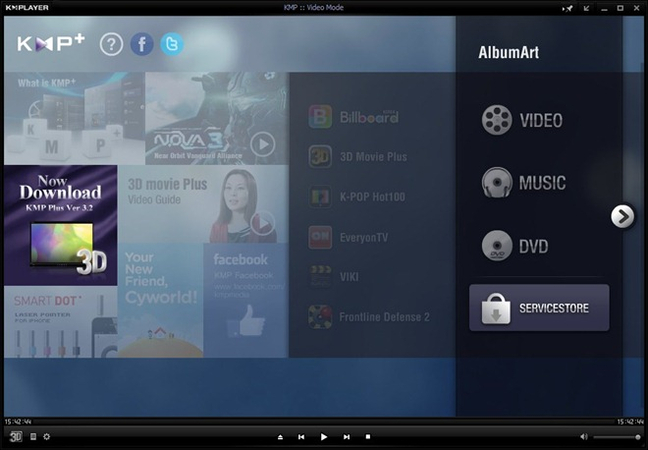
Features
- KMPlayer supports 8K, 4K UHD and 3D video playback to ensure high quality videos.
- It support various codecs such as HEVC, VP9 and AV1 to play any media file without extra codecs.
- KMPlayer can play 3D and VR videos to ensure seamless viewing experience.
- It also enables you to get extra codecs from the official site.
3. VLC Media Player
VLC Media Player is another best media player for PC with so many features.

Features
Here are the features that make VLC as an excellent choice as 8K video player for PC download:
- VLC supports 8K playback and makes sure you can enjoy content with stunning clarity and detail.
- Compatible with wide range of video and audio formats including MP4, MKV, AVI and more.
- VLC uses hardware acceleration to ensure smooth playback by reducing the load on your CPU.
- It also offer features like subtitle synchronization, video and audio filters and the ability to play damaged or corrupted files
4. potPlayer
For those looking for an 8K player for PC free download, PotPlayer is an excellent choice due to its comprehensive features.
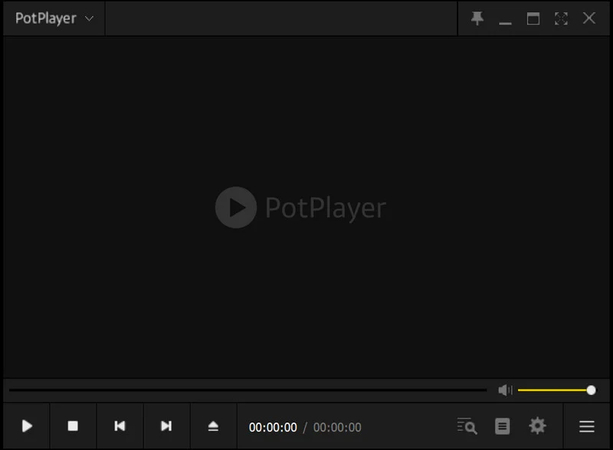
Features
- PotPlayer supports 8K, 4K UHD, and 3D video playback.
- It includes support for various codecs such as HEVC, VP9, and AV1.
- Utilizes DXVA, CUDA, and QuickSync to ensure smooth playback and reduce CPU load.
- Offers extensive customization options, including skins and themes to personalize your viewing experience.
Part 4. How to Enhance Video to 8K on PC
HitPaw VikPea (formerly HitPaw Video Enhancer) is the best 8k video player for Windows 10 to enhance videos. HitPaw uses an AI algorithm to improve videos that are in lower resolution. It can upscale videos upto maximum resolution of 8k while maintaining clarity and sharpness. It not only enhances videos but also fixes corrupted or damaged files. Thus, regarded as the best 8k player for PC.
Features
HitPaw VikPea - The Best 8K Video Enhancer with Only 1 Click
Secure Verified. 349,500 people have downloaded it.
- The simple and user-friendly interface make it accessible even for beginners.
- It uses advanced AI technology to automatically detect and fix issues of unplayable videos.
- It has the ability to enhance multiple videos at once if you want to enhance a large collection of videos.
- It allows you to preview the enhanced videos without watermarks.
- HitPaw VikPea offers a free version that allows you to test its features and see the results before committing to any paid options.
Secure Verified. More than 120,860 people have purchased it.
Steps
Here is how to play 8k video on PC using HitPaw VikPea:
Step 1. Download and install HitPaw VikPea on your PC.
Step 2. launch the software and click on the “Add Video” button to import the video you want to enhance.

Step 3. HitPaw offers several enhancement modes powered by AI. Select the one that best suits your needs (e.g., Frame Interpolation Model, Stabilize Model). Also select the 8k resolution.

Step 4. Once you are satisfied click on the “Export” button to preview the effect of 8K video after quality enhancement.

Learn More about HitPaw VikPea
Part 5. FAQs of 8K Players for PC
Q1. Can we play 8K video on PC?
A1. You can easily play 8K video on a PC. However, for smooth playback, you need a powerful CPU, dedicated GPU, sufficient RAM and a media player that supports hardware acceleration and 8K video playback.
Q2. What are the system requirements for playing 8K videos?
A2. To play 8K videos, you may need a high-performance PC with a multi-core processor, a dedicated graphics card (such as NVIDIA RTX series), at least 16GB of RAM and a compatible 8K video player1.
Q3. Which media players support 8K video playback?
A3. Popular media players that support 8K video playback may include VLC Media Player, KMPlayer, and GOM Player. But among all, HitPaw VikPea is the best media player that supports 8K video playback.
Conclusion
I hope you are now clear to select the best 8k player for PC for a seamless watching experience. You can select the one according to your need. But, for complex video enhancement HitPaw VikPea is highly recommended. It can upscale and enhance the video resolution up to 8k. Use HitPaw VikPea and enjoy a flawless video watching experience.








 HitPaw Edimakor
HitPaw Edimakor HitPaw FotorPea
HitPaw FotorPea HitPaw Univd (Video Converter)
HitPaw Univd (Video Converter) 

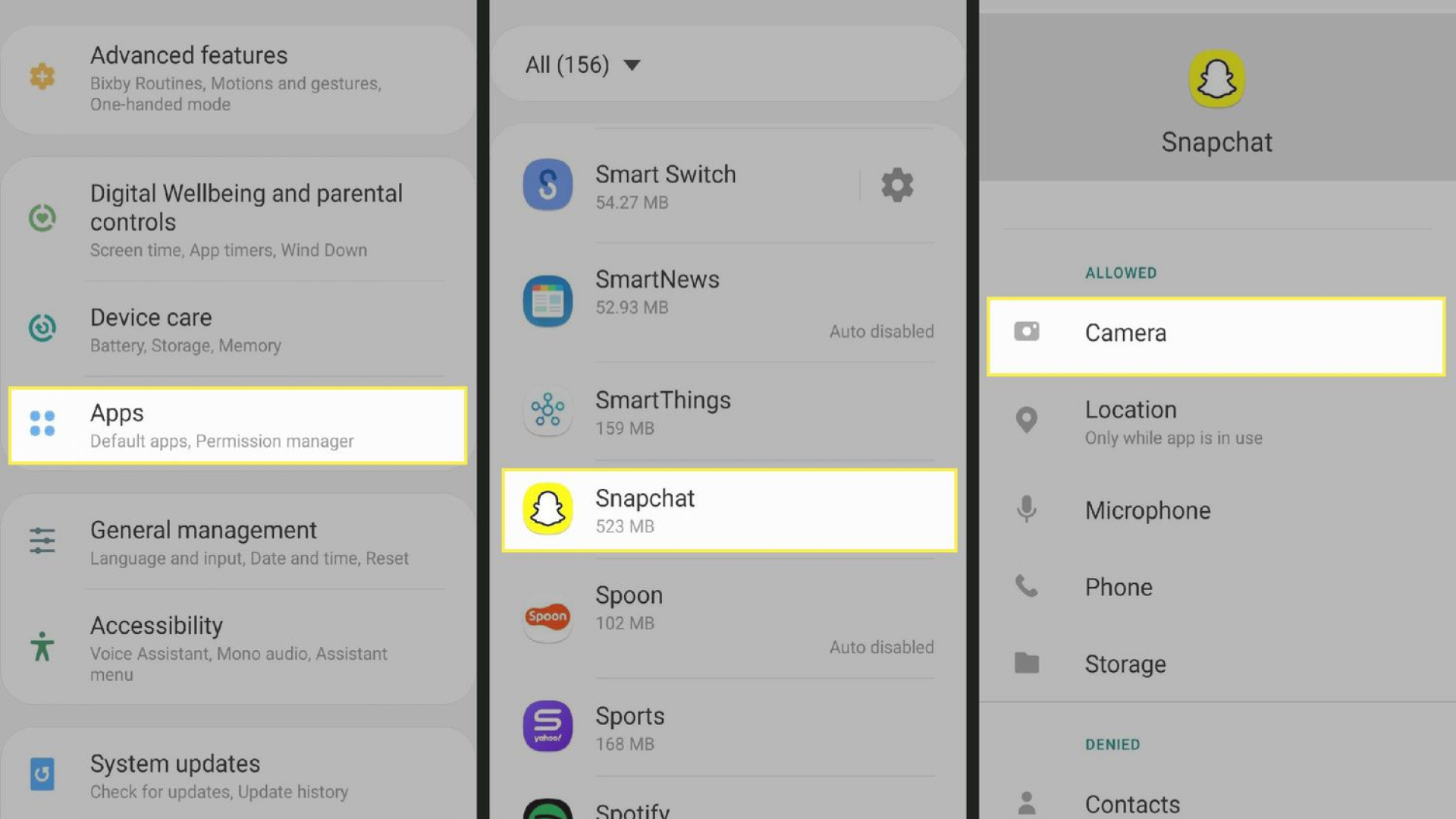

Share this article:
Select the product rating:
Daniel Walker
Editor-in-Chief
My passion lies in bridging the gap between cutting-edge technology and everyday creativity. With years of hands-on experience, I create content that not only informs but inspires our audience to embrace digital tools confidently.
View all ArticlesLeave a Comment
Create your review for HitPaw articles