Best 8K Video Drone Guide – Capture Stunning 8K Drone Footage and Enhance It
Are you a professional videographer and searching for an advanced model, the latest 8k video drones utilize cutting-edge technology to help you capture breathtaking, high-resolution footage from the air.
In this article, we’ll delve into the top drone camera options for capturing 8K drone footage, and tips and techniques to improve the quality of your 8K video drone using third-party HitPaw VikPea software. Keep reading to learn more!
Part 1. Introduction to 8K Video Drones
Overview of the growing popularity of 8K video drones in aerial videography.
8K video drones in aerial videography have increased in recent years due to ongoing advancements that capture detailed and high-definition footage. It has made 8K video drones more affordable and easy to use. It also offers better editing and creative options. It allows filmmakers and content creators to capture 8K high-quality videos on different platforms.
Importance of capturing high-quality 8K drone footage for professional results.
It is important to capture high-quality 8K drone footage for professional videography. It provides detailed videos that make images and videos clearer and sharper. It is also important for high-end projects including films, commercials, and documentaries. Drone 8k video allows filmmakers greater flexibility in post-production by offering crop or zoom options without affecting image quality and giving them a creative look.
Part 2. What is an 8K Video Drone and Why Do You Need One?
What 8K video drones are.
8K video drone are high-technology cameras that are capable of recording video in 8k resolution. It provides high-resolution detailed video that creates an immersive visual experience. 8K video drones allow filmmakers, photographers, and hobbyists to capture aerial footage with high clarity and a sharper look for storytelling.
Benefits of Shooting with 8K Resolution
The benefits of shooting with 8K resolution capture sharper and clearer images that are important for high-quality videography. It also gives flexibility to editors in post-production. It offers a crop or zoom-in on footage option without losing video details, which helps in framing shots and creating different compositions.
Part 3. Top 8K Video Drones on the Market
Here are the top 8k video drones on the market:
1. DJI Mavic 3 Pro
The DJI Mavic 3 Pro has a dual-camera system with Hasselblad that offers 5.1K30 or 4K120 high video quality. It has a Stabilized, triple-camera array and advanced flight mode for up to 43 minutes for professional creative aerial photography.
2. DJI Air 3
The DJI Air 3 is a small, user-friendly drone with a dual camera system. It can shoot up to 4K footage. It has a wide-angle and mid-telephoto camera stack and Standard, flat, or HDR color profiles it also has quick shots smart shooting modes, and a Long battery life. Their unique features make them great for both fun flying and professional photography
3. DJI Mini 4 Pro
The DJI Mini 4 ProSmall is, a portable drone designed for easy use. It Supports vertical video and an upward camera tilt that can capture 4K video. It has two remote control options
and an advanced obstacle-sensing lens. It is perfect for beginners and hobbyists looking for high-quality aerial shots.
4. DJI Neo
The DJI Neo small, light build allows for taking quick selfies and capturing landscape videos. It is compact, and has built-in propeller guards, making it safe to launch and land right from your hand. It is best for Commercial users in industries including surveying, agriculture, and inspection who need high-resolution video and advanced capabilities.
Part 4. How to Capture Stunning 8K Drone Footage
Tips for maximizing your 8K video drone’s potential:
The Ideal camera settings for 8K drone footage:
The Resolution is set to at least 1080p, preferably 4K for the clarity of images. Set the Frame Rate according to the shoot; 24 fps for cinematic shots, 60 fps for fast action shoots, and 30 fps for general use. Keep the ISO setting up to 200 in bright conditions and increase up to 800+ in low light conditions. Adjust the shutter speed for fast subjects to 1/1000 seconds and 1/60 seconds for landscape objects—the Aperture setting adjustment between f/2.8 and f/11 for brightness and depth of field. Use Exposure Compensation (EV) for quick brightness adjustments.
Choosing the right weather and lighting conditions
It is important to choose the right weather and lighting conditions for capturing 8K drone footage. The right-after-sunrise and just-before-sunset hours provide soft and warm lighting that enhances the visuals and captures high-quality footage. On overcast days, The diffused light reduces harsh shadows that are perfect for nature shots. Calm winds are also important. Flying in windy conditions can make your footage shaky. You can capture more stunning and professional-looking drone footage by paying attention to these weather and lighting conditions.
Drone flying techniques for stable and cinematic shots
To achieve stable and cinematic drone shots, users should focus on smooth movements, fly at lower altitudes for depth, and use techniques like the "Reveal Shot" for drama. Maintain a consistent speed and leverage the gimbal for stability. Planning your flight path and experimenting with shot types will also enhance your 8k drone footage.
Part 5. Enhancing Your 8K Drone Footage with HitPaw VikPea
HitPaw VikPea (formerly HitPaw Video Enhancer) is the most recommended video repair and enhancer tool. It utilizes an AI algorithm to enhance the quality of your drone 8k video and it has released the latest version which added new models such as Frame Interpolation Model and Stabilize Model.
Features
- HitPaw VikPea uses cutting-edge technology to upscale the quality of 8k drone footage. up to 8k resolution.
- It removes watermarks from the video to make them clear.
- It repairs damaged video files by giving a clarity and sharper look.
- It offers batch fermentation to upscale multiple videos at once to save time and energy.
- It also offers a preview option to see the quality of your footage before saving.
Steps
Here are the steps to enhance the 8k drone footage with HitPaw VikPea.
Step 1. Visit and download the HitPaw VikPea enhancer tool from the official website. Launch the program into your system.
Step 2. Choose a video file you want to upscale and then import it into the system by drag and drop option.

Step 3: Select an AI model that suits you to enhance the video quality i.e. General Denoise model that enhances your drone 8k video.

Step 4. After the completion process, preview it by selecting the preview button then export and save it.

Learn More about HitPaw VikPea Video Enhancer
Conclusion
An 8K video drone can significantly enhance your aerial photography and videography and provide detail and clarity to images. If you want to enhance the quality of drone 8k video, HitPaw VikPea software is the recommended tool as it uses AI to repair and upscale video up to 8k resolution.






 HitPaw Edimakor
HitPaw Edimakor HitPaw FotorPea
HitPaw FotorPea HitPaw Univd (Video Converter)
HitPaw Univd (Video Converter) 
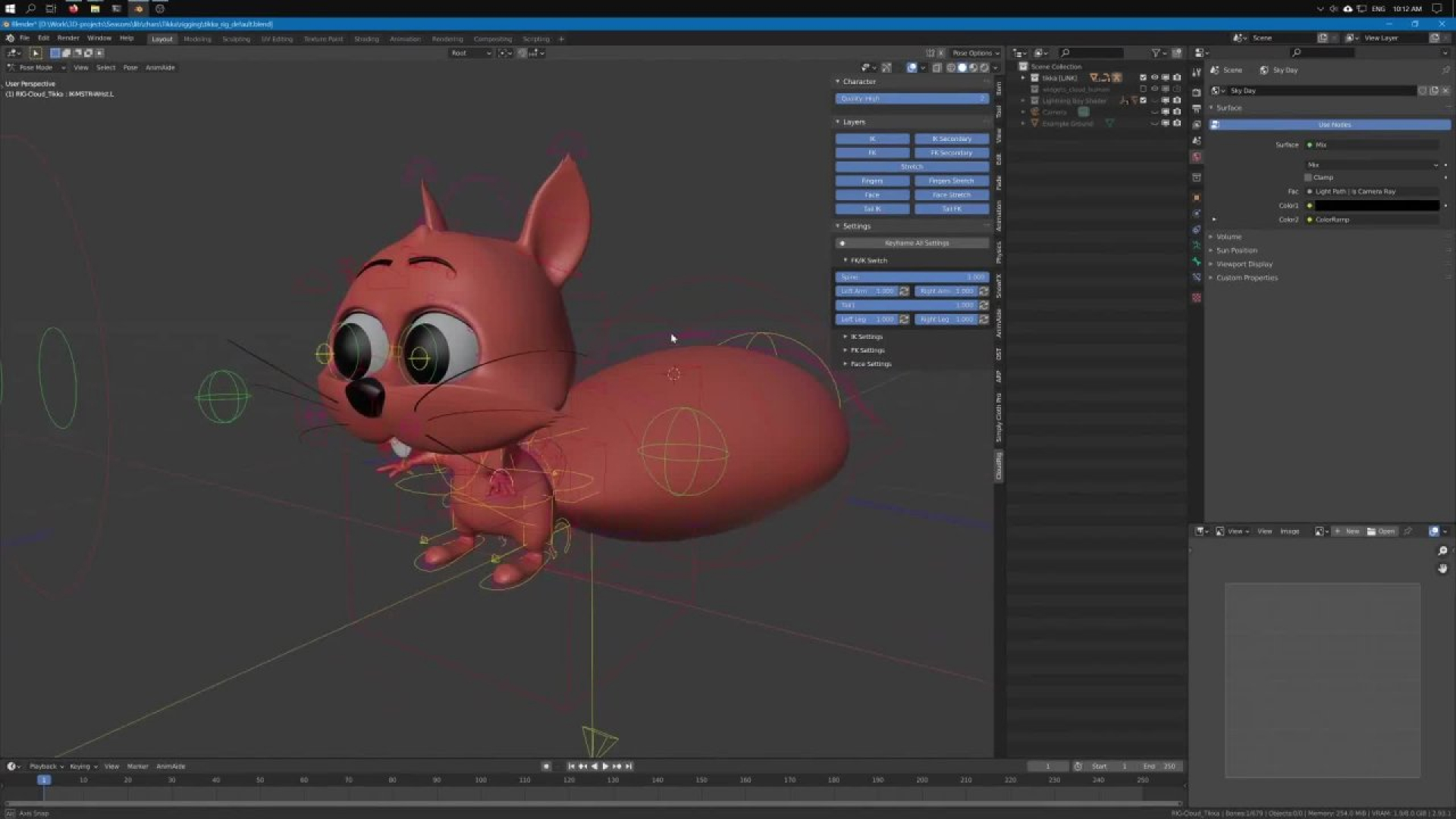

Share this article:
Select the product rating:
Daniel Walker
Editor-in-Chief
My passion lies in bridging the gap between cutting-edge technology and everyday creativity. With years of hands-on experience, I create content that not only informs but inspires our audience to embrace digital tools confidently.
View all ArticlesLeave a Comment
Create your review for HitPaw articles