8 Bit vs 10 Bit Video: What's The Difference
When talking about video quality and color depth, you'll hear people debate between 8 bit video vs 10 bit. 8-bit video now runs the gamut on standard displays, but 10 bit video provides richer colors and smoother gradients, perfect for high-quality content creation and playback. This guide explains a keen comparision of what makes them different, what they are used for, and why for professionals and enthusiasts alike.
Part 1. What Is 8 Bit Video, and What Is 10 Bit Video?
When we talk about video quality, 'bit depth' is a significant factor that determines the colors and details a video can be made of. Whoever is into video production or consuming it needs to know about 8bit vs 10 bit video, as each format has its use and scenario.
What Is 8-Bit Video?
8-bit video is the format in which each color channel is represented in 8 bits of data. This achieves a total of 16.7 million possible colors, as you have 256 levels of brightness per channel. This may seem like a considerable number, but 8-bit video is standard on most consumer devices, such as TVs, monitors, and cameras. On the plus side, it has pretty good color reproduction but can get soft on color banding and notch out dynamic range in high-contrast scenes or in very subtly gradient areas.
What Is 10-Bit Video?
When we discuss what is 10 bit video? Compared to 8-bit video, 10 bits per color channel results in 1,024 levels of brightness per channel. In other words, that makes for over 1 billion colors and thus smoother gradients and better details; 10-bit video (the format used in professional video production and high dynamic range (HDR) content) is the standard. It guarantees color representation accuracy for demanding visual workflows.
Part 2. Main 8 Differences of 8 Bit Video vs 10 Bit
Knowing the differences between 8-bit and 10 bit video is crucial because one is a fit for one thing, and the other is a fit for another. These differences in the reproduction of colors in the size of files affect everything from casual viewing to professional editing. Here are the eight main factors that set them apart when going to download any video converter for windows 10 64 bit:
1. Color Depth
8-Bit: 8-bit video gives 256 levels of brightness per color channel or 16.7 million colors. It's sufficient for standard displays, but the subtleties of gradients are demanding here.
10-Bit: 10-bit video provides over 1 billion colors per channel, offering 1,024 levels per channel. This deeper color palette produces lifelike visuals with little color distortion and is a favorite of the high-and content producers.
2. Dynamic Range
8-Bit: In high-contrast scenes where highlights and shadows need to be dynamic, 8-bit video often exhibits a limited dynamic range, and the result is clipped highlights and shadows.
10-Bit:10-bitt video offers a wider dynamic range than 8-bit, letting more into shadows and more in highlights – making the visual scene more realistic and immersive, particularly in HDR.
3. File Size
8-Bit: Such types of 8-bit encoded videos have fewer file sizes, making them more storage efficient and computing or streaming easier.
10-Bit: 10-bit videos, however, are much larger, as they have more data per frame allocated. This higher storage demand is a limitation for devices with limited capacity or slow processing speeds.
4. Color Banding
8-Bit: 8-bit video is more prone to visible color banding because of this, due to fewer color variations, so areas with gradual gradients, such as skies or sunsets.
10-Bit: 10-bit video expands color depth, thereby removing color banding and thus doing away with the channel transitions between shades and offering unobstructed, smoother, more naturally presented visuals.
5. Post-Processing Flexibility
8-Bit: A bit of quality degradation can occur when the 8-bit video is edited. Not much data is needed to do that, and it doesn't hold up very well under heavy color grading or adjustments.
10-Bit: 10-bit video excels in post-production because of its higher data density. It works great for professional workflows; editors can do some excellent work without substantial quality loss.
6. Compatibility
8-Bit: 8-bit video is universally supported and works on most devices, from old TVs to essential editing software.
10-Bit: While providing higher quality, 10-bit video needs hardware and software to match, i.e., HDR display and high-end video player.
7. Bitrate Requirements
8-Bit: 8-bit video needs a lower bitrate, which makes it easier to stream and share in environments where you have limited bandwidth.
10-Bit: The higher data load of 10-bit video means that the bitrate has to be higher, and this means that you need high-speed internet and modern hardware to play smoothly.
8. HDR Support
8-Bit: Has insufficient color depth to support real HDR, which leads to a subtle missing dynamic experience.
10-Bit: 10-bit Video is part of HDR content & accurately portrays enhanced brightness, contrast & color. HDR is known for providing stunning visual depth.
Part 3. Pro-Tips. Best HDR Video Enhancer Free Try
When it comes to making your HDR films better the choice of the right enhancer tool is a lifesaver. Cutting-edge software is essential whether you want to refine color accuracy, remove artifacts, or raise your video resolution to 4K or even 8K. There is one good choice, the HitPaw VikPea (formerly HitPaw Video Enhancer) a video enhancer, available.
HitPaw VikPea is a robust HDR video enhancer with advanced features for newbies as well as professional users. It is used for upscaling HDR video content with precision and turning ordinary video into rich visuals.
Features of HitPaw VikPea
- Hitpaw VikPea enhances resolution, even in videos that are of low quality.
- Corrects hues, saturation, and brightness for maximum color accuracy automatically.
- It removes grainy textures and visual noise, making for cleaner, sharper visuals.
- Hitpaw VikPea has the ability to play with optimized frames.
- Improve contrast and luminance to reveal all the strengths of HDR contents.
Steps to Enhance Video
1. Download and Install
Visit the HitPaw's official website and download the software on your computer.
2. Choose SDR to HDR Model
Select the video that you want to improve and click on Upload. Depending on your requirements, you can choose between AI Upscaling and HDR Enhancement.
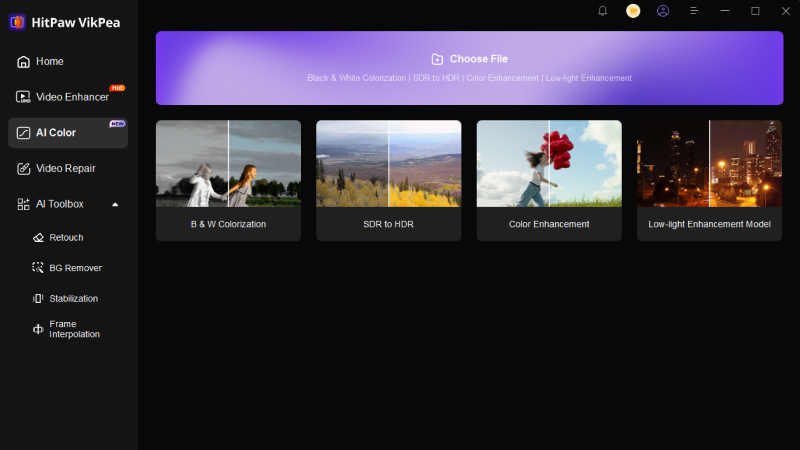
3. Preview and Export
Once you are satisfied, save the enhanced video in the format of your choice in desired location.
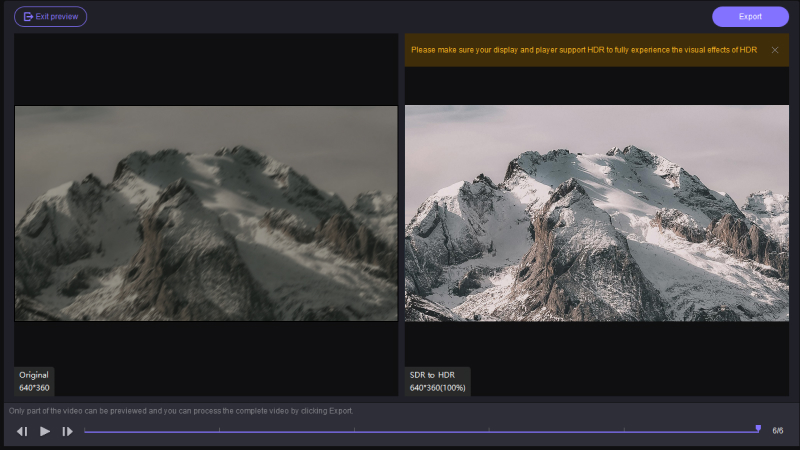
Learn More about HitPaw VikPea
Conclusion
Understanding the difference between 8bit vs 10 bit video is critical when choosing a format depending on what you need. 10-bit is excellent in quality, but 8-bit is still usable every day. If you are the one who wants to improve video quality without much effort, then HitPaw VikPea is a splendid choice! With its advanced features, user-friendly design, and stunning results for HDR videos it helps you. Download Hitpaw VikPea today and take your video content to a professional level effeciently.






 HitPaw Univd (Video Converter)
HitPaw Univd (Video Converter) HitPaw VoicePea
HitPaw VoicePea  HitPaw FotorPea
HitPaw FotorPea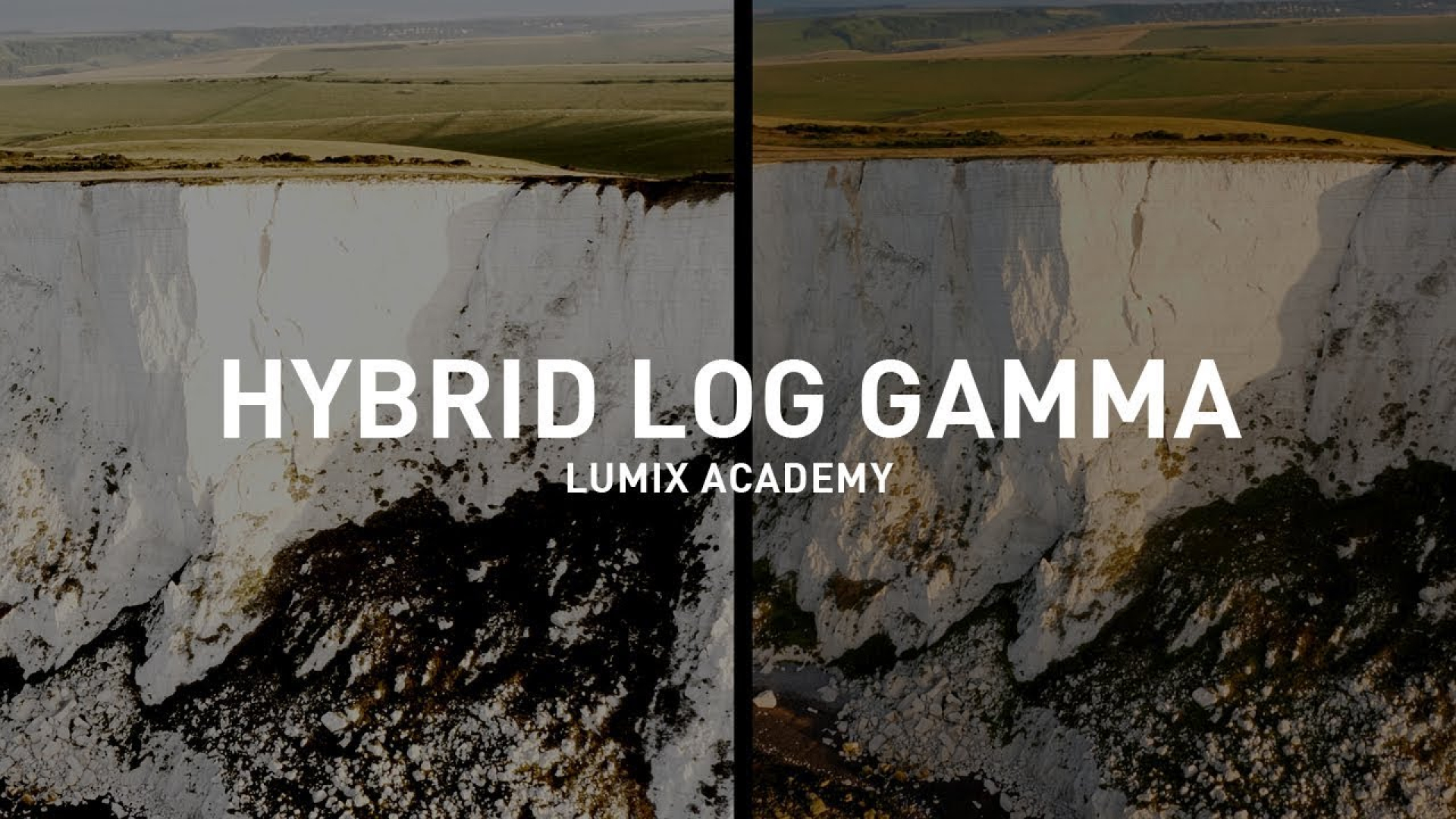



Share this article:
Select the product rating:
Daniel Walker
Editor-in-Chief
My passion lies in bridging the gap between cutting-edge technology and everyday creativity. With years of hands-on experience, I create content that not only informs but inspires our audience to embrace digital tools confidently.
View all ArticlesLeave a Comment
Create your review for HitPaw articles