[2025] Create Stunning 4K Music Videos – Step-by-Step Guide
Making splendid 4k music videos is not a complex task these days. This guide provides simple instructions that lead artists of all skill levels toward making professional-level videos that attract attention. Keep reading to learn about the easiest way to proceed with creating your music video in 4K quality.
Part 1: Prerequisites of Creating a 4K Song Video
Before starting to make your best 4k music video, you must obtain essential tools and proper resources. The required items for your production project are given below.
1. High-Quality Video Clips
Starting with high-resolution video footage will lead to the best possible 4K quality. You can create the videos yourself or use stock video material available on various platforms. Crisp and clear 4K resolution is your main requirement when recording live performances or unique visual content.
2. Music Track
Video creation depends on selecting a suitable music track. The sound experience will be optimal when you use high-quality audio with proper mix levels. Self-made musicians should seek expert mixing and mastering services for their tracks since they help their music stand out better in video content.
3. A Video Maker
The success of your video project heavily depends on using a trustworthy editing platform that people who are not professional editors can operate easily. Strategic online video creators like Pinnacle Studio, Adobe Premiere Pro, and Final Cut Pro give users intuitive interface options that simplify the process of combining video segments and applying multi-functional editing features to match songs.
4. Graphics and Text
Visual components, including subtitles, titles, and logos, will boost the quality of your video. Video editing software, or advanced After Effects, enables users to make personalised graphics that suit the theme and tone of their video.
5. Video Editing Software
For increased video quality, opt for premier video editors such as Adobe Premiere Pro or Final Cut Pro. These programs' special effects features and detailed editing capabilities improve video quality, specifically when working with 4K format.
6. A Good Computer/Editing Setup
Working with 4K footage requires a computer system that provides good processing speed alongside adequate memory storage capabilities. The system should have sufficient power to process big video files alongside demanding video editing functions without interruptions.
7. Creative Vision
To succeed, a video requires technological equipment and an imaginative concept. Your video will stand out due to an established vision, which can include a storyline, a concept, or visually strong shots.
Part 2: Create Best 4K Music Video Using Video Editing Software
You must select an appropriate 4k music video program before you begin. The top software suggestions are as follows:
Step1. Pick the Best Tools for Making 4K Music Videos
Each user must make a basic decision on the platform they will use for 4k music video editing. Below is a quick review of a few of the tools.
1. Pinnacle Studio

The 4K music video creation process works best with Pinnacle Studio, which provides users with a complete set of professional video editing tools. The application provides users with various sophisticated features.
Key Features- Multi-track timeline.
- 4K resolution support.
- Motion tracking.
- User-friendly interface.
- Robust editing features for professionals.
2. Adobe Premiere Pro

Adobe Premiere Pro delivers advanced editing tools for the industry production of 4K videos through its sophisticated video editing solution.
Features- Advanced color grading.
- Integration with Adobe suite.
- Multi-camera editing.
- Industry-standard tool.
- Seamless integration with other Adobe apps.
3. Final Cut Pro

Final Cut Pro is Apple's flagship product since it provides experienced users with exceptional tools for producing 4K video content.
Features- Magnetic timeline.
- 4K resolution export.
- Multi-layer video editing.
- Optimized for Mac.
- Powerful and fast rendering capabilities.
The professional editing tools Pinnacle Studio, Adobe Premiere Pro, and Final Cut Pro offer different capabilities for different platforms in the editing process.
Step2. Making 4K Music Videos with Pinnacle Studio
1. Install the Pinnacle Studio video editing program on your computer and adhere to the on-screen directions.
2. Before starting a music video production session, make sure the timeline video format is appropriate for the project by choosing File > New > Movie from the main menu.
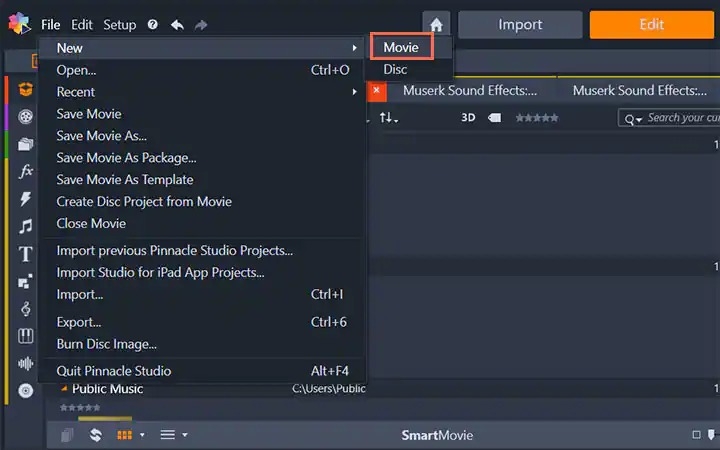
3. Include library resources into the timeline as separate clips, including audio and video clips, images, graphics, ScoreFitter tunes, templates, and titles.
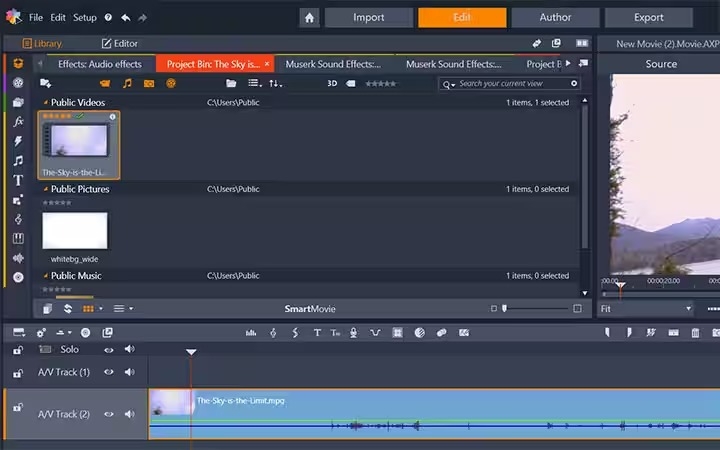
4. Review your files. Video clips can be cut, media can be positioned as you like, and more once they are in the timeline.
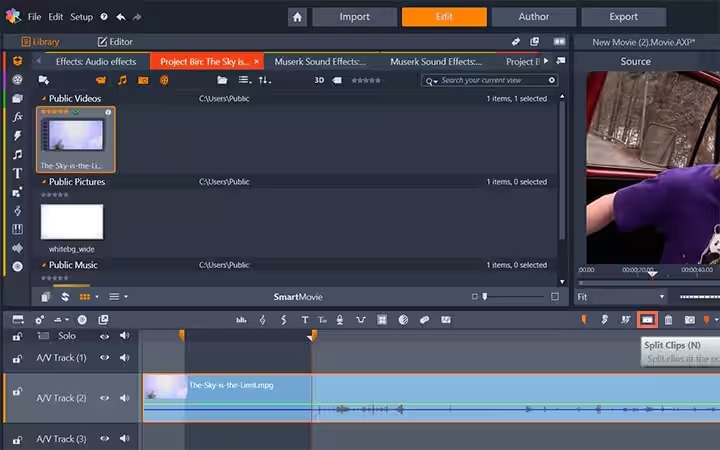
5. Click the Create Song button in ScoreFitter, choose a category, song, and version, type a clip name, change the duration, and click Add to Movie to create a clip.
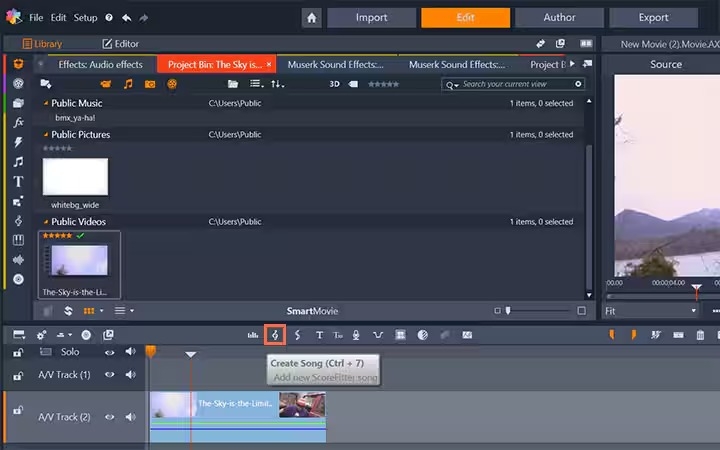
6. After editing your project, select the Export tab at the top of the page to export the final outcome.
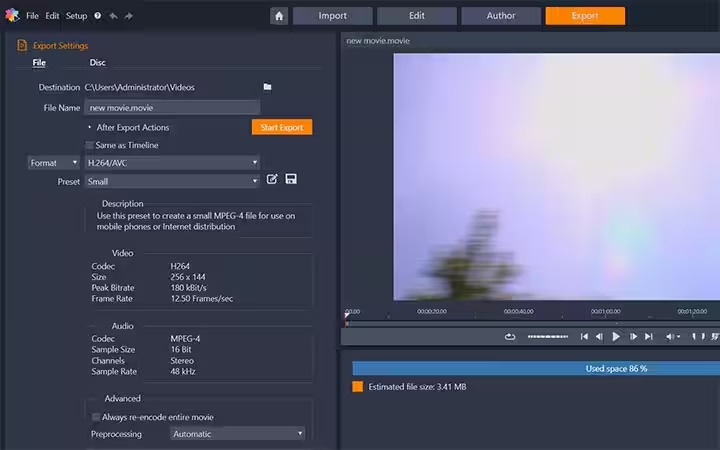
Part 3: Upscale Your 4K Music Video Using HitPaw VikPea
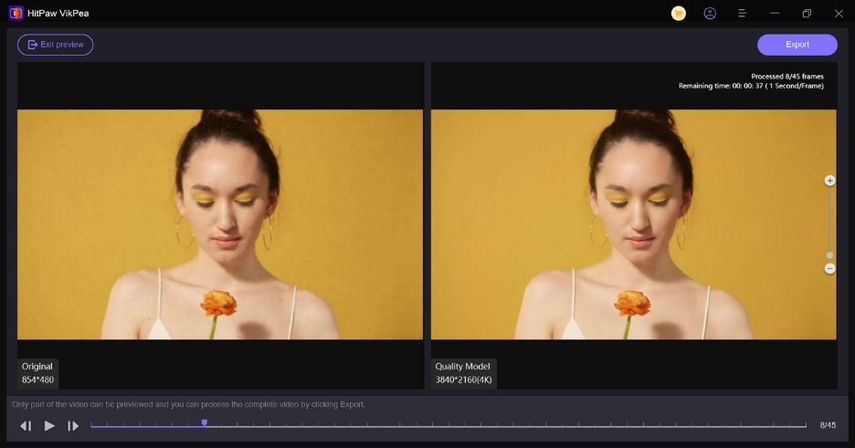
After you complete your 4K music video, you must implement video quality enhancement steps. HitPaw VikPea ( formerly Hitpaw Video Enhancer ) is used for video upscaling, which makes your content look great through intelligent high-detail optimization.
Key Features
- HitPaw VikPea applies its state-of-the-art artificial intelligence algorithms to improve video details.
- Lets users transform videos into true 4K resolution for high-definition footage.
- The software system's ability to identify visual noise improves frame smoothness by removing unnecessary information from every frame.
- Delivers fast video processing features to boost productivity by speeding up the upscaling of videos for streamlined production needs.
- Allows to process many videos simultaneously, reducing both time consumption and manual labor.
- Offers an easy-to-use interface that is convenient for both beginners and experts.
How to Enhance 4K Music Video with Hitpaw VikPea?
To enhance your 4k music video, follow the given steps.
Step 1. Click the download button below to install HitPaw VikPea. To add the selected video, use the "Video Enhancer" tool and click the "Import" button.

Step2. Click the "Preview" button after choosing your favorite AI model from the "Select AI Model" section.

Step 3. Evaluate the enhanced videos' outcome, and click "Export" to save them after you're satisfied with the transformation.
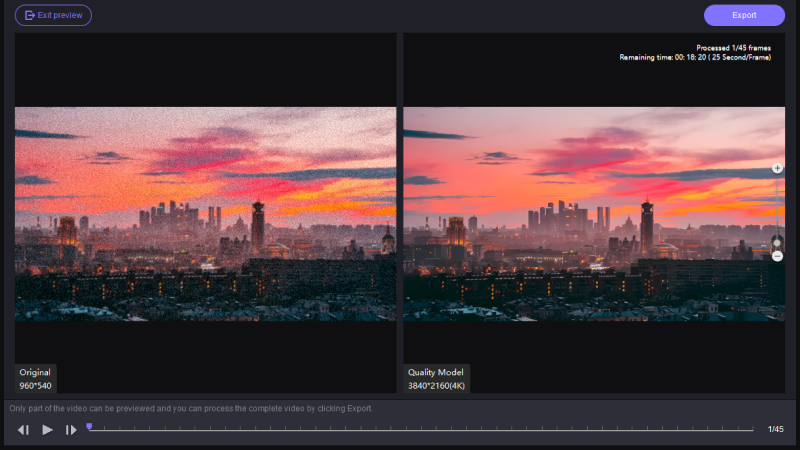
Part 4: FAQs of How to Create 4K Music Videos
Q1. Can CapCut make 4K videos?
A1. The mobile video editing application CapCut enables users to work with 4K resolution files through its complete export capabilities.
Q2. What software should I use to make a music video?
A2. The video editing tools, Adobe Premiere Pro and Final Cut Pro, provide simple interfaces for users to develop music videos.
Q3. How to convert normal video into 4K?
A3. HitPaw VikPea uses AI-enhanced technology to increase regular video resolution to 4K and delivers clear, high-definition outputs without any hassle.
Conclusion
Robust editing tools combined with proper techniques enable users to generate exceptional 4K music videos. HitPaw VikPea video enhancement software makes quality professional outcomes possible.
The time to elevate your video has arrived. Experience splendid 4K upscaling for your music videos with HitPaw VikPea by clicking the download button below, and let your audience see the difference!






 HitPaw Edimakor
HitPaw Edimakor HitPaw FotorPea
HitPaw FotorPea HitPaw Univd (Video Converter)
HitPaw Univd (Video Converter) 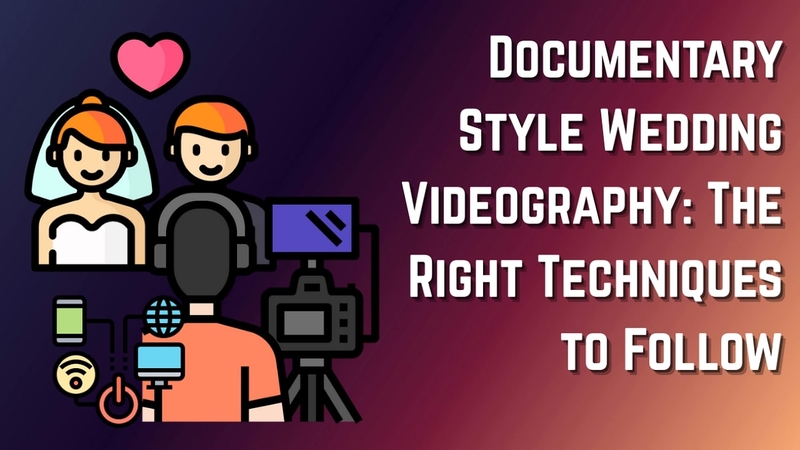

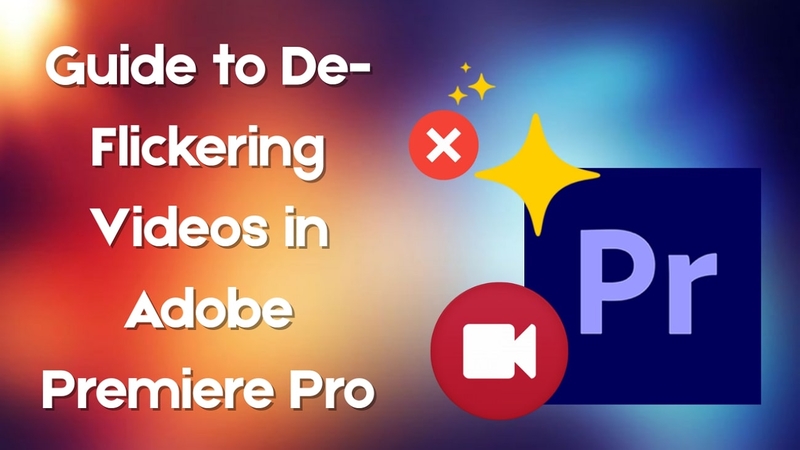

Share this article:
Select the product rating:
Daniel Walker
Editor-in-Chief
My passion lies in bridging the gap between cutting-edge technology and everyday creativity. With years of hands-on experience, I create content that not only informs but inspires our audience to embrace digital tools confidently.
View all ArticlesLeave a Comment
Create your review for HitPaw articles