Discover Your Lookalike With Top AI Similar Face Generators
In a strict competition of content creation, it is important to stand out with posts. With the advancement in social media, influencers have started looking into posting photos of their virtual lookalikes. Finding a lookalike is hard, so it is ideal to use a similar face generator. Therefore, this article looks into these generators that help users make their virtual clones.

Part 1. Top Use Cases of Similar Face Generators
Whether you use these tools for personal creativity or entertainment purposes, they provide accurate results. Below are some of the top use cases where these face-matching generators are making impacts:
1. Finding Celebrity Lookalike: These tools match people’s facial features with celebrity databases and help them discover their famous lookalike.
2. Adding Faces to Creative Projects: Many digital designers and artists use face-generating tools to create unique visuals without relying on stock images.
3. To Check Resemblance with Family Members: Some people use these tools to check how much they resemble their relatives for sentimental comparisons.
4. Generating Virtual Characters: Gamers and digital writers use AI tools to generate similar faces online, for designing characters for their games and virtual stories.
5. For Security and Authentication Through Datasets: The faces generated through these tools contribute to security system datasets, which improve facial recognition technology.
Part 2. Top AI Similar Face Generators (Free & Paid Options)
Having understood the use cases for similar face AI tools, let us now explore some of the top-rated options that offer this utility:
1. Generated Photos - Face Generator
One of the top online tools that offers real-time face generation with different facial customizations is Generated Photos. Users can specify their gender and age to generate accurate and personalized face matches.
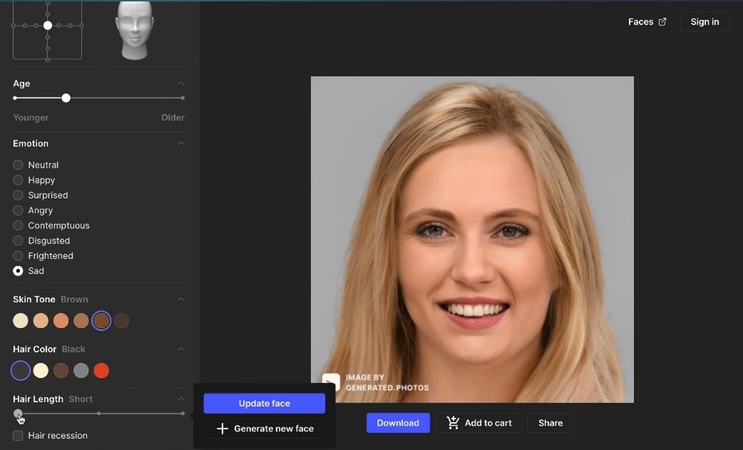
Key Features
1. The tool allows you to select the skin tone and hair color for the faces to be generated.
2. To give the generated face a more natural touch, the tool lets you specify the emotions.
3. Users get the ability to add details like glasses, makeup, and ethnic traits to the face model being created.
Pricing Plans| Plan | Pricing |
|---|---|
| Faces + Face Generator | $199/year |
| Humans + Human Generator | $199/year |
2. Canva
Using advanced AI, Canva allows you to generate faces while adding different effects specified by the users. You can give a text prompt to the tool for specifying your requirements and it will generate results accordingly.
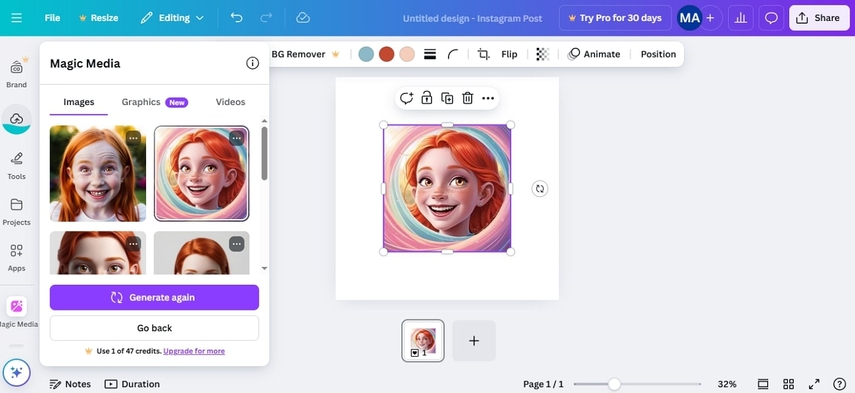
Key Features
1. Multiple face results are generated across a single prompt to let you choose your favorite one.
2. If you are not satisfied with the results, the tool offers a dedicated button for regeneration.
3. Users can ask the tool to create more similar faces to the recent one.
Pricing Plans| Plan | Pricing |
|---|---|
| Canva Pro | $55/year/person |
| Canva Teams | $50/year/person |
3. Artguru
Artguru is another AI face similarity generator that lets you replicate faces with ease. This platform takes your text prompt and uses its AI to create a face similar to the uploaded one.
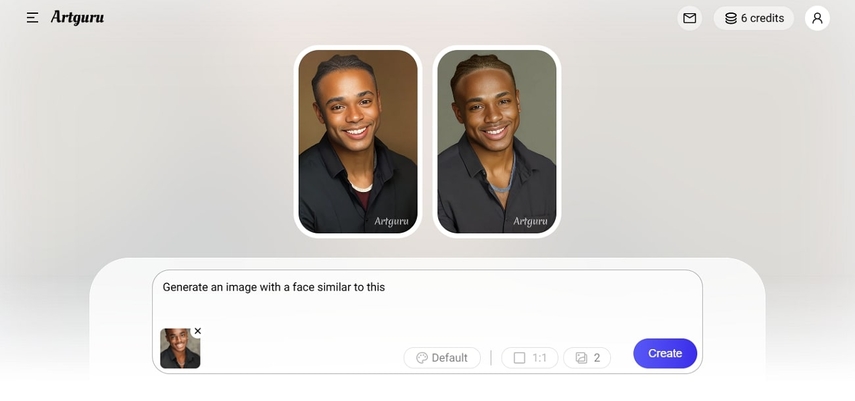
Key Features
1. Using more than 11 built-in style options, you can add diversity to your content.
2. This tool allows you to generate art in your desired aspect ratio.
3. Users can create up to 4 AI images using this platform.
Pricing Plans| Plan | Pricing |
|---|---|
| Plus | $12.99/month |
| Standard | $9.99/month |
4. Reface AI [iOS/Android]
This app lets you generate faces from your smartphone with complete customization. It lets you change the hair colors, smooth out skin, or enhance the facial features of an already existing face photo, too.

Key Features
1. The AI-powered enhancement feature improves the visuals of your generated photos.
2. You can highlight the cheekbones and reshape your jawline in the photo for beautification.
3. Convert your photos into videos with an AI video face editor offered by the application.
Pricing Plans| Plan | Pricing |
|---|---|
| Face Swap & Funny Videos | $4.99 |
| Face Swap App | $39.99 |
| Face Swap & Animation | $5.99 |
5. PicTriev
When you need to create a picture with similar face attributes, PicTriev is your way to go. With its advanced AI, it intelligently detects your face cuts and creates a similar face. This AI tool to generate similar faces online allows you to transform your same-face pictures into AI talking avatars.
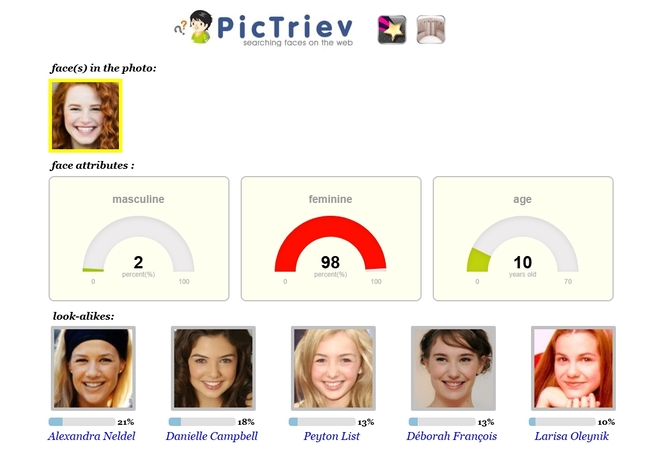
Key Features
1. Besides uploading an image from your device, you can paste a photo URL as input.
2. By inputting masculine and feminine percentages, users can generate personalized images.
3.From zero to seventy years, this platform creates images for a wide age range.
Pricing Plan- Free
6. StarByFace
If you are looking for a versatile, similar face generator, this tool is a decent option. To find your celebrity look like, this platform lets you upload the sample image or paste the image URL. However, if you do not have an image on your device, you can benefit from the built-in images within this site.
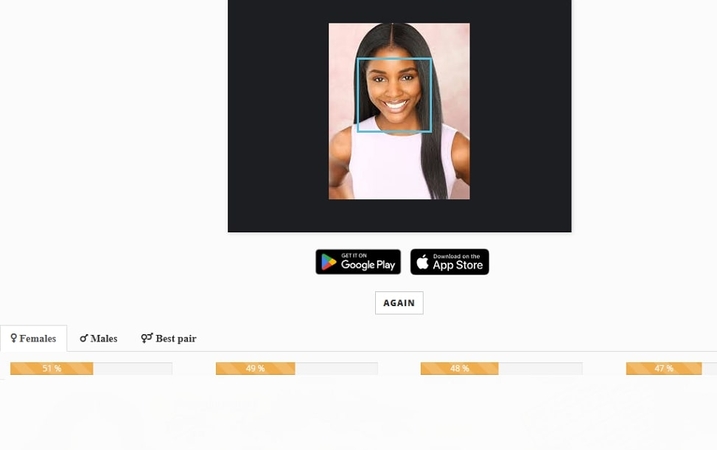
Key Features
1. This platform provides multiple celebrity options and gives a percentage of resemblance.
2. By creating a gradient of each resemblance, users can see the subtle transformation of their faces into celebrities.
3. You can get the resemblance gradient in the form of a grid, GIF, or a linear picture.
Pricing Plans- Free
Part 3. Pros and Cons of Using Similar Face AI Tool
Before you create similar faces AI, you must understand its advantages and disadvantages. The following section is a quick overview of its pros and cons:
Pros of Using a Similar Face Generator:
1. With just a few clicks, users can generate realistic or stylized faces without needing advanced design skills.
2. Unlike traditional photo editing, which can take hours, AI-powered tools provide instant results.
3. These tools can be entertaining, allowing users to experiment with different looks, merge faces, or see AI-generated versions of themselves.
4. From gaming to marketing, AI-generated faces help artists create unique characters without the need for costly illustrations.
Cons of Using a Similar Face Generator:
1. The quality of generated faces depends on the AI model and dataset used, resulting in inconsistent results.
2. Many AI face generators require users to upload images, which raises concerns about data security and privacy.
3. AI-generated faces should not be used for ID cards, passports, or security-sensitive applications.
Part 4. Create The Perfect Face Swap With Celebrity [100% Efficient]
If you are looking for a solution that lets you generate faces by swapping them with your favorite celebrity, you can use HitPaw FotorPea. Users get the ability to upload their image and target image to specify the tool for swapping. The tool also allows you to replace the image imported if you have made an error.
Before saving the image to your device, you can compare the results from the original files you added. Moreover, you can use this tool to enhance the visuals if your image to be swapped has flaws. The results generated through this tool are of high-quality with precise details.
Key Features Offered By HitPaw FotorPea
1. This platform gives you the ability to select the image quality as high, medium, and low.
2. To make your results easy to find, you can select the desired destination folder.
3. Before exporting the picture, use the AI Enhancer to uplift the visuals.
4. Export images in JPG or PNG formats for better compatibility.
Steps For Swapping Face Using FotorPea
Having discussed the features of the similar face generator in detail, let us have a look at the steps for swapping faces using this tool:
Step 1. Opt for the Face Swapping FeatureOnce you have launched FotorPea on your device, click the “Face Swap” feature from the homepage and import your picture for swapping.
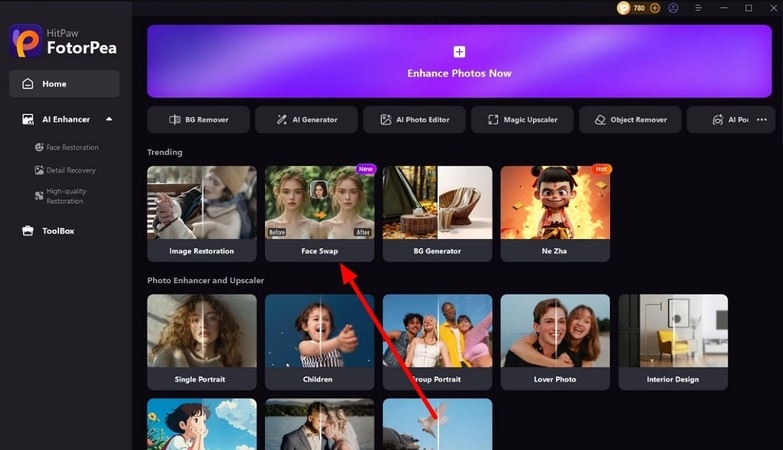
Step 2. Add the Target Picture
In the following interface, import the image you want to swap faces with and press the “Swap Face” button located on the right side to execute the process.
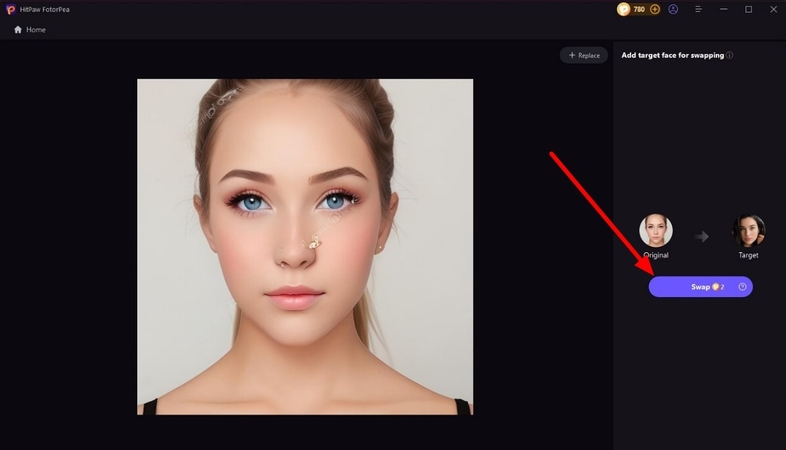
Step 3. Review and Download
After the process is executed successfully, review the swapped face in the preview window. Finally, when you are satisfied with the results, click the “Download Pictures" button to save the resulting image to your device.
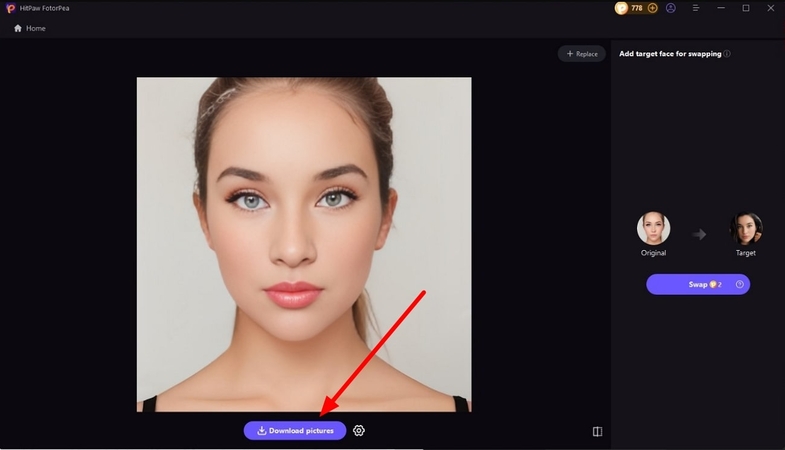
Conclusion
To sum up, using similar face generators serves many benefits, from social media content creation to finding a celebrity doppelganger. This article focused on the top lookalike finders to help you uplift your social media experience. Out of all these tools discussed, it can be concluded that HitPaw FotorPea is the most reliable platform when it comes to maintaining privacy.






 HitPaw Edimakor
HitPaw Edimakor HitPaw VikPea (Video Enhancer)
HitPaw VikPea (Video Enhancer) HitPaw Univd (Video Converter)
HitPaw Univd (Video Converter) 



Share this article:
Select the product rating:
Daniel Walker
Editor-in-Chief
My passion lies in bridging the gap between cutting-edge technology and everyday creativity. With years of hands-on experience, I create content that not only informs but inspires our audience to embrace digital tools confidently.
View all ArticlesLeave a Comment
Create your review for HitPaw articles