Generate Random Person Faces With AI — Safe, Realistic, and Free to Use
Finding high-quality, realistic human faces for projects can be challenging, and photo sites come with licensing restrictions. Plus, using real people's images brings ethical and privacy concerns. Hence, whether you are designing a website or developing a game, the need for a real-looking face is growing. This is why AI face swaps have been introduced, which is a way to source human images with hyper-realistic faces that belong to no one.
With advanced AI techniques like generative adversarial networks, these tools can generate faces that easily replace traditional images. Instead of relying on real photos, you can develop a random person's face, which eliminates the concerns of copyrights. Thus, this guide will explore the best AI face swap tools and how they are the ultimate solution for human images.
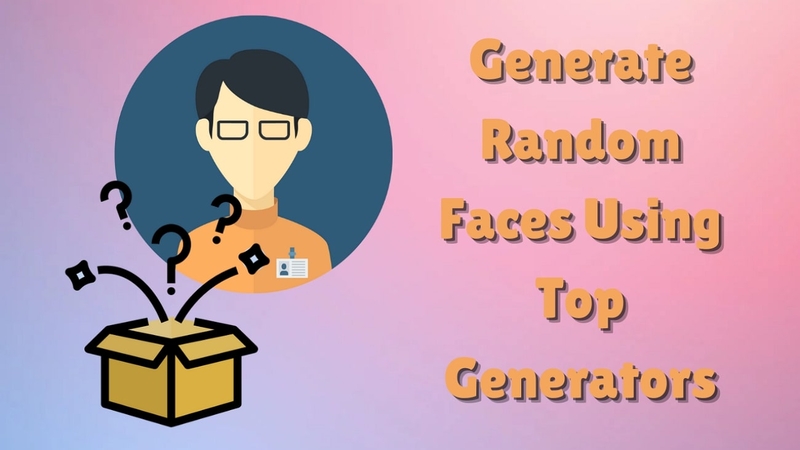
Part 1. How Does a Random Person Face Generator Work?
AI-generated faces use Generative Adversarial Networks (GANs), where two neural networks (generator and discriminator) compete to create and refine realistic human images. The generator crafts synthetic faces while the discriminator evaluates them against real photos and continuously improves the realism. These AI models are trained on diverse datasets, learning facial features like skin and textures to create life-like images.
Randomization Factors
While using random human face generators, keep in mind that certain aspects may vary in each tool. Therefore, we have listed a few characteristics that you can consider while choosing an ideal one.
1. Age: AI can generate faces ranging from infants to adults, but some tools may favor specific age groups.
2. Gender: Some tools allow gender selection, while others produce a mix of masculine and feminine features.
3. Ethnicity Variations: The AI models are diverse, but the representation of different ethnic backgrounds may vary.
4. Facial Expressions: Most generators create neutral expressions, though some offer options like smiling or serious looks.
5. Accessories: Glasses, hats, and jewelry can appear randomly, which depends on the AI models and their datasets.
6. Background Randomization: Some tools generate faces with a solid background, while others introduce varied environments.
Part 2. Unique Use Cases of Random Person Face Generators
Before you learn about the random person face generators, it is essential to know their practical application. For that, the following section will discuss the main unique use cases of the generated faces:
1. Privacy-Safe Marketing & UX Design: Businesses can use realistic AI faces in ads without having any privacy concerns.
2. Game Development and Character Prototyping: Developers can quickly create diverse, lifelike NPCs and character prototypes without hiring models.
3. Social Media Profile Testing: AI face swap-generated images help test profile layouts, avatars, and engagement strategies without using real people’s photos.
4. Creative Writing and Storytelling: Writers and filmmakers use these generators to visualize characters and enhance world-building in stories.
Part 3. Top 5 Tools to Create Random Person Face (Online)
Now that you know the use cases of AI-generated random faces, you might be wondering which tool to use. If so, we have provided you with the top 5 AI face swap generators below:
1. ThisPersonDoesNotExist
For a realistic copyright fee picture, you can use this random face generator that lets you select the gender and age, like 12-18, etc. Moreover, it allows you to download high-quality images in 1024x1024 pixel resolution.

Key Features
1. Select the ethnicity of the target person from the given categories, such as Asian, Black, etc.
2. Let you download the image in two various formats, JPEG and PNG.
3. You can download the image for free, but it will come with a watermark.
Limitations- Its free version is limited to personal use, while commercial usage requires a paid plan.
- Allows you to download the image without a watermark in its premium version.
- For Exclusive Use: $14.95
- For Personal Use: Download for Free
2. Artbreeder
Another AI random face creator is Artbreeder, which lets you add a brief prompt to the person’s description. Users can also upload a person's image, and this tool automatically generates and whole new person.
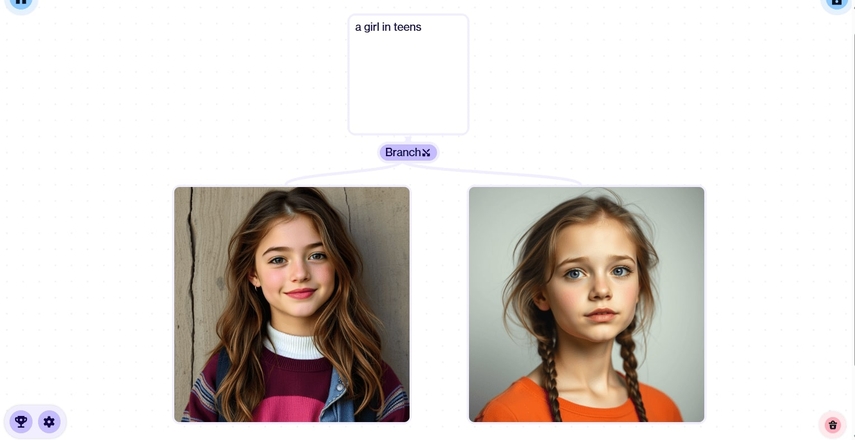
Key Features
1. With a toolbar, you can swipe extreme left to generate a more realistic image and extreme right to create an animated one.
2. By adding a mate image, you can get more realistic and accurate results.
3. After generating the image, it allows you to edit the facial features further.
Limitations- You have to subscribe to Artbreeder to use private mode.
- Some users may have problems with data privacy and security.
- Starter: $8.99/ month
- Advanced: $18.99/ month
- Champion: $38.99/ month
3. Generated Photos
With this random face online tool, you can select model photos for any purpose, from faces to the human body. It allows you to generate the face by selecting the age, gender, and skin tone of the target person.
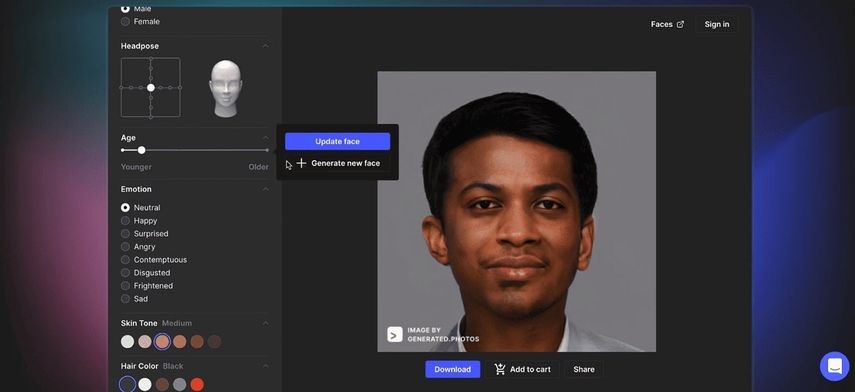
Key Features
1. By customizing the makeup accessories and emotions, you can get a unique personalized face.
2. It allows you to upload the existing human face and update it by changing its features.
3. While generating the human body, it lets you choose the body size and pose.
Limitations- After a free trial for 3 days, users have to get a premium subscription.
- If you use realistic human images, it can cause privacy issues and representation.
- Faces + Face Generator: $19.99/month
- Humans + Human Generator: $19.99/month
4. Canva
If you are looking for a random face image generator, Canva lets you add the prompt to describe the person you want to create. In addition, it provides you with 20-plus styles, such as Vibrant, Dreramy, and many more.
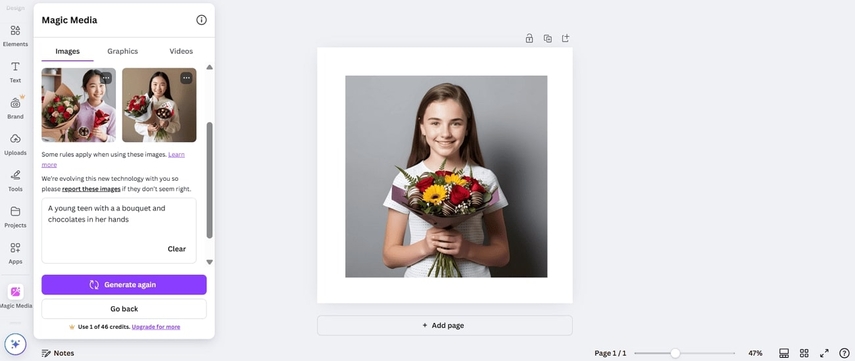
Key Features
1. With a single prompt, users get four images, providing multiple options to choose from.
2. Apart from photos you can generate videos and Graphics by using Canva.
3. You can use its Generate Again button to get more results.
Limitations- Users have to get its premium version to use its advanced features.
- You can face file quality concerns, including low resolution and compression.
- Canva Pro: $6.5/month
- Canva Team: $5/month
5. insMind
insMind lets you generate a random person's face online for free by using its realistic style. Users can add a prompt in the creative description, and this tool analyzes the text and generates images.
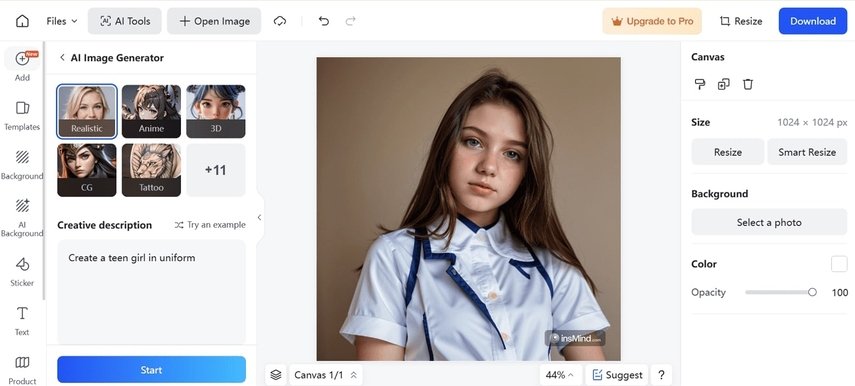
Key Features
1. It lets you change the picture’s size using its aspect ratio.
2. For more precise results, you can add a reference photo as well.
3. Enables you change the background of the picture and add a new one.
Limitations- Users have to get its paid version to use its advanced features.
- When you generate images, they will include a watermark in it.
- Yearly: $20.99
- Quarterly: $5.99
- Monthly: $2.99
Part 4. Swap Random Person Face with Your Photo: HitPaw FotorPea
As you know, the random human face generators mentioned have a few limitations that cause some issues while using them. Therefore, for a better alternative, you can use HitPaw FotorPea, which lets you swap the images and generate a new nonexistent one. This tool allows you to check the before and after results of the pictures using its Compare feature in real time.
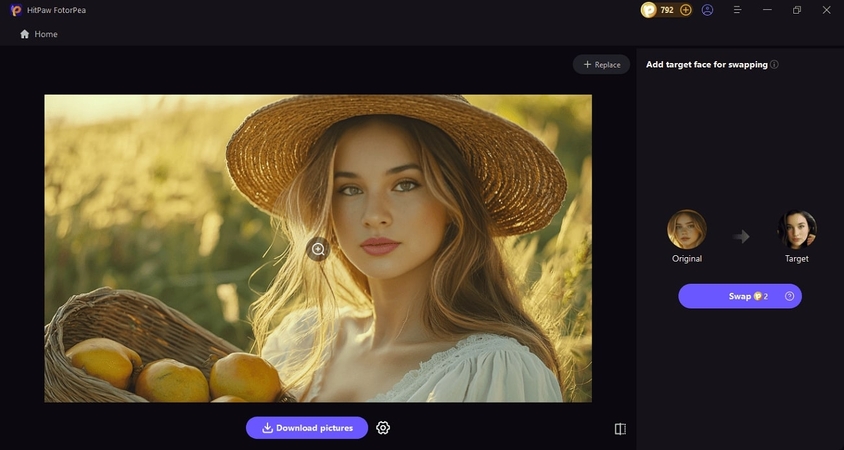
Apart from this, you can select a wide range of filters from Realistic, Realism, etc., to get hyper-realistic images. If you have accidentally uploaded the wrong photo and want to replace the target image, you don't have to go back anymore because it is capable of saving more than one. Plus, users can use its AI Colorizer Model, which adds colors to your images to make them sharp and vibrant.
Key Features
1. Image Formats: It enables you to download images in formats like JPEG, PNG, and more.
2. Aspect Ratio: Change the size of your images to post on different platforms such as Instagram, etc.
3. Sample Pictures: HitPaw FotorPea has provided you with a few sample pictures that you can use to produce face swap images.
How to Use HitPaw FotorPea to Swap Faces to Generate a New One
The following stepwise guide of this tool can help you generate a random person's face for character design:
Step 1. Download and Select the Face Swapper ToolInstall the HitPaw FotorPea, and from its main interface, select the “Face Swap” tool.
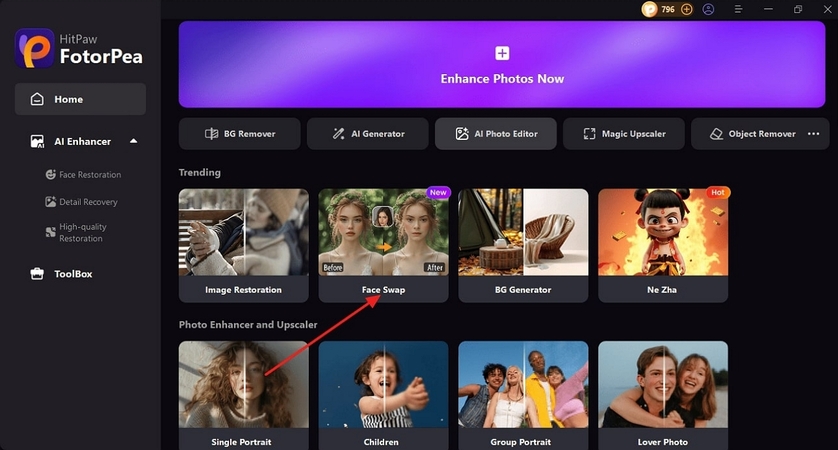
Step 2. Upload the Target Photo
Now, import the original image by clicking the “Drag & Drop the Face Image Here” button.
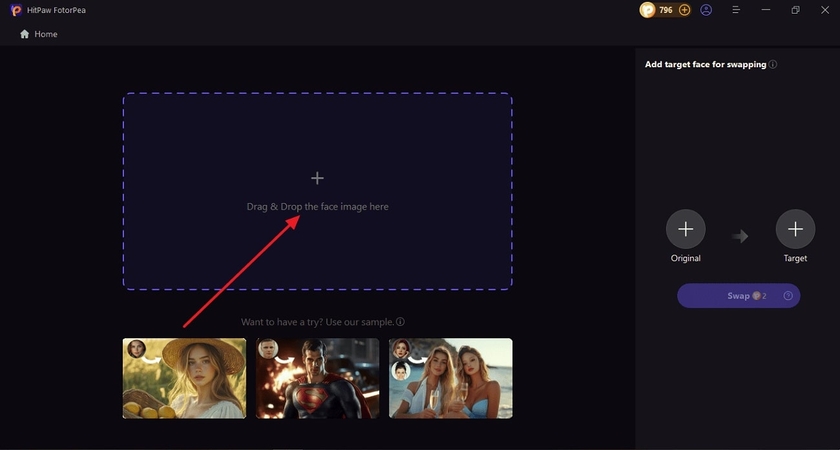
Step 3. Swap the Face in the Picture
Afterward, import the picture you want to swap, and the tool will automatically start the process as you press the “Swap” button.
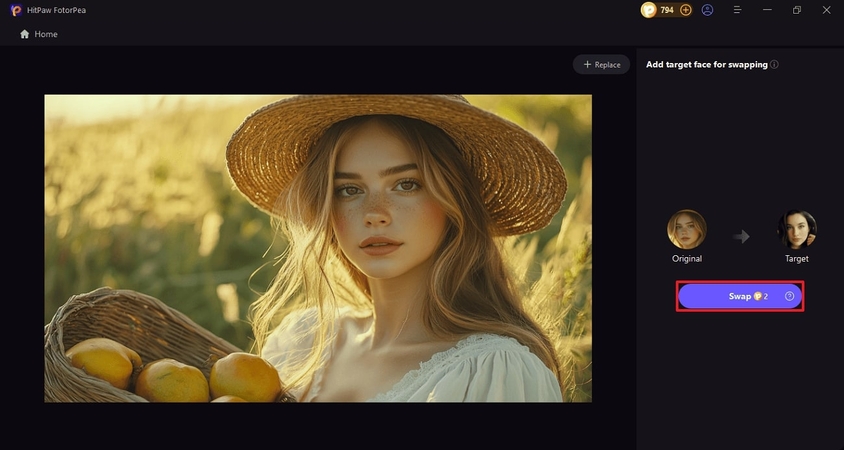
Step 4. Export the Swapped Image
When the swapped image is ready on your screen, simply click the "Download Pictures" option to export it to your device.
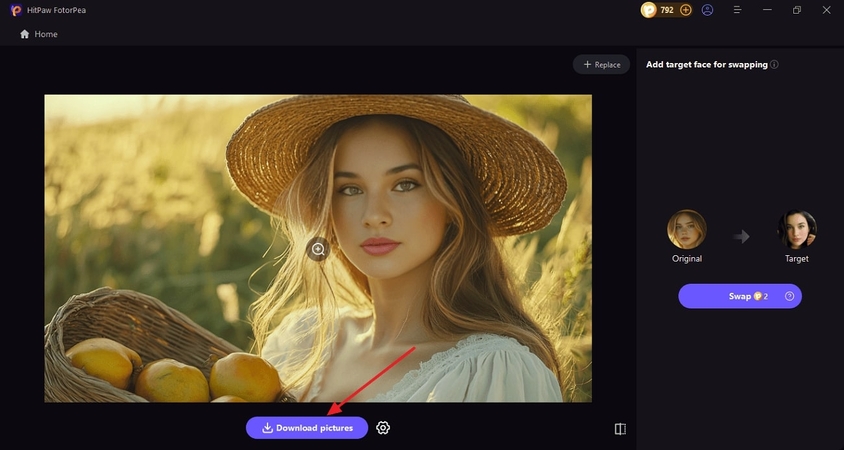
Conclusion
In conclusion, finding human images to use for your project can be a difficult task. Therefore, this guide has provided the top 5 random person face generators that let you create images of people that don’t exist. However, these tools come with a few limitations that make you seek alternatives. This is why you can use a HitPaw FotorPea, which instantly swaps pictures.






 HitPaw Edimakor
HitPaw Edimakor HitPaw VikPea (Video Enhancer)
HitPaw VikPea (Video Enhancer) HitPaw Univd (Video Converter)
HitPaw Univd (Video Converter) 



Share this article:
Select the product rating:
Daniel Walker
Editor-in-Chief
My passion lies in bridging the gap between cutting-edge technology and everyday creativity. With years of hands-on experience, I create content that not only informs but inspires our audience to embrace digital tools confidently.
View all ArticlesLeave a Comment
Create your review for HitPaw articles