Top 7 Funny Photo Editor Apps for Smartphones
Funny photos are the best way to spread laughter and connect people. Imagine you are a social media user trying to engage followers using posts and stories on different platforms. Instead of adding regular images, you can add hilarious photos to grab attention. Explore this article to learn about the top funny photo editor app that provides amazing ideas for creating memes, pranking friends, and transforming images into hilarious photos.

Part 1. How to Choose the Best Funny Photo Editor App
Before exploring the best funny photo editor apps for iOS and Android, let's have a look at key points to know which apps are best and help you in achieving your needs:
1. Variety of Effects: The right apps offer a wide range of effects like face swaps and cartoon transformations.
2. Customization Options: Use a platform that provides adjusted filters and insert text options to personalize your humorous photos.
3. Social Media Integration: A good application enables users to share content on multiple platforms to boost engagement.
4. Animation Options: Choose apps that offer animated options like GIF creation for hilarious photo output.
Part 2. Top 7 Funny Photo Editor Apps for Mobile Devices
After the discussion of the key points to choose the best funny photo editor, let's have a look at the top photo editor apps:
1. Mug Life - 3D Face Animator [iOS/Android]
This interesting, funny photo editing application lets you customize image expressions and timings for precise control. Moreover, you get the ability to export your generated outcomes as GIF, avatar, or video loop as per your requirements.
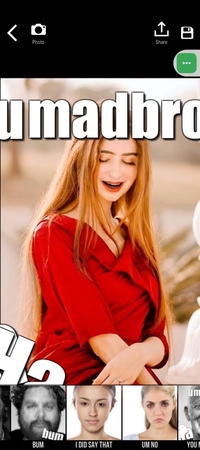
Key Features
1. This funny photo app offers stunning animation by providing animations for dynamic effects.
2. It allows you to edit the text and create hilarious images.
3. You get the ability to add multiple effects using fun emoji animations.
Pros
- It lets you design multiple funny photos using one image within minimal time.
- This app enables users to share content directly on their social media platforms.
Cons
- A subscription is required to get advanced features like creative mode.
2. FaceApp: Perfect Face Editor [iOS/Android]
This alternative funny face editor offers a wide range of filters and effects to transform your portraits into hilarious photos. It lets you transform friends and family images into funny photos by using multiple filters for unforgettable moments.

Key Features
1. This app allows the swap of faces, like young faces, into old images.
2. Utilize color effects to customize the tone and vibrance of the photo.
3. It enables realistic makeover impressions to transform ordinary photos into hilarious creations.
Pros
- You get the ability to apply makeup and change the hairstyles of the photos.
- FaceApp enables users to create stunning photo collages by using multiple images.
Cons
- This app offers limited customization options for results.
3. Snapchat [iOS/Android]
If you want to create funny photos and videos with your friends, Snapchat is a great choice. It lets you transform your photos into hilarious pictures by providing millions of comedic photo filters. You can also share your generated comic content with your friends within chat and on other platforms.

Key Features
1. Along with using attractive lenses, you can make quick edits to your content before sharing.
2. You can make funny video clips to make personalized content.
3. It offers hilarious content ideas for creative and entertaining images.
Pros
- You can utilize filters and stickers to create expressive content.
- Users get the ability to save their favorite snaps and preview them anytime.
Cons
- The app contains content and features that are not suitable for kids.
4. Face Changer 2
Explore the best funny photo editor app for iOS and Android that provides dynamic face editing and photo manipulation. Moreover, it offers a compatible suite of features to its users to enhance user interaction.

Key Features
1. Utilize innovative photo effects that contribute to a unique user experience.
2. Explore an extensive library of diverse image filters and engaging design elements.
3. It offers image customization and an enjoyable experience for all users.
Pros
- This tool boosts your entertaining experience by replacing any part of your face.
- Using Face Changer 2, you can replay your outcomes instantly for preview purposes.
Cons
- The feature does not load properly, which affects the user experience.
5. Banuba [iOS/Android]
With a comprehensive range of comedic photo filters, Banuba empowers users to elevate their content into humorous effects, making their photos more captivating and shareable. Moreover, you can swap faces into your desired picture using advanced artificial intelligence.
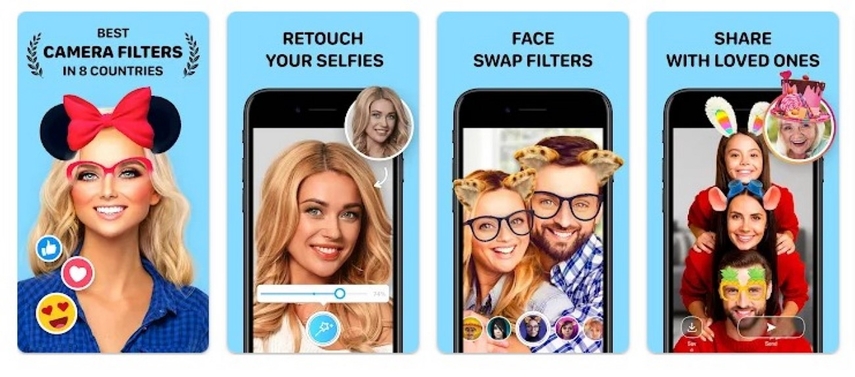
Key Features
1. Make game characters with the help of pre-saved images using the face swap feature.
2. It changes your voice in real-time with various fun and entertaining effects.
3. Users can share funny and entertaining content with their friends.
Pros
- Improve your selfies by using retouch features for a flawless look.
- You can remove the image background to create a cleaner and polished look.
Cons
- The app contains multiple ads that disrupt the user experience.
6. Prisma: Photo Editor, Filters [iOS/Android]
With extensive artwork elements, Prisma allows users to convert their images into stunning paintings with powerful AI features. This funny photo editor also allows you to elevate images into hilarious memes by using its extensive library of filters.
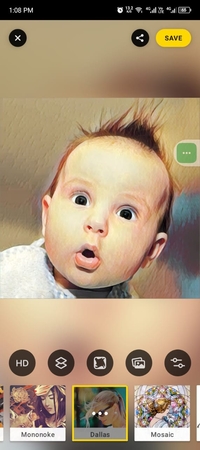
Key Features
1. This app provides customization options to improve their funny images with ease.
2. Its AI features allow users to transform their pictures into stunning digital paintings.
3. Users can replace and edit the background, adding any preferred shots.
Pros
- Users get the ability to share their created content directly on their preferred platform.
- You can adjust image specifications like exposure and contrast.
Cons
- It offers limited features to its users in its free plan.
7. MRRMRR-Face filters and masks [iOS/Android]
If you want to add live emojis to photos to transform them into funny pictures, MRRMRR is the right choice. Moreover, this funny photo editor app allows users to share their generated live shots with hilarious effects with their friends on multiple platforms.

Key Features
1. You can utilize multiple filters and effects features to create funny and comic images.
2. It lets you copy and share the link of your generated content within the app.
3. Users can also make funny and animated video emojis to create entertaining content.
Pros
- This app allows you to take pictures and videos using the app.
- Users can enjoy seamless access by using this app on multiple devices.
Cons
- You cannot download your images without creating a pro account on this app.
Part 3: Pro Tip. Use HitPaw FotorPea for Funny Photo Editing on PC
If you want to create hilarious content from your PC, use HitPaw FotorPea funny photo editor, which offers offline facilities to its users with a face swap feature. You can preview before and after outcomes to check their accuracy. If you have imported the wrong image within the tool, it lets you replace the picture with the right one to get accurate results.
This face swap feature automatically detects the features of the images and designs other funny photos using the face swap feature.
Other Key Features of HitPaw FotorPea
1. Its extensive library helps users generate funny content for multiple platforms.
2. You can edit your created images to get precise outcomes.
3. Users get the ability to improve funny photos by removing grains and noise issues.
Step-by-Step Guide to Creating Funny Photos Using FotorPea
After discussing the extensive features of FotorPea, follow the step-by-step guide to learn how to generate funny effects photos using the face swapping feature:
Step 1. Launch the Tool on Your Desktop to Begin Image CreationInstall and launch the funny face editor on your desktop and click on the “Face Swap” feature to initiate the process.
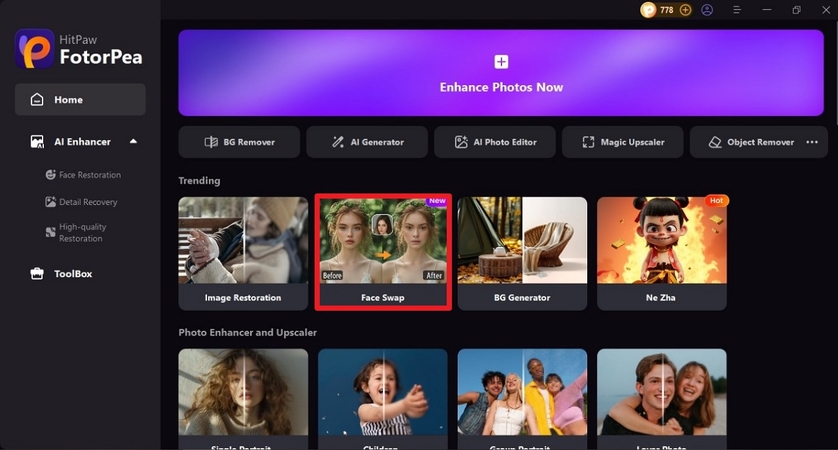
Step 2. Import Image for Swapping
In the following interface, import a picture from the device. After that, press the “Target” button to import the target photo and hit the “Swap” button to execute the process.
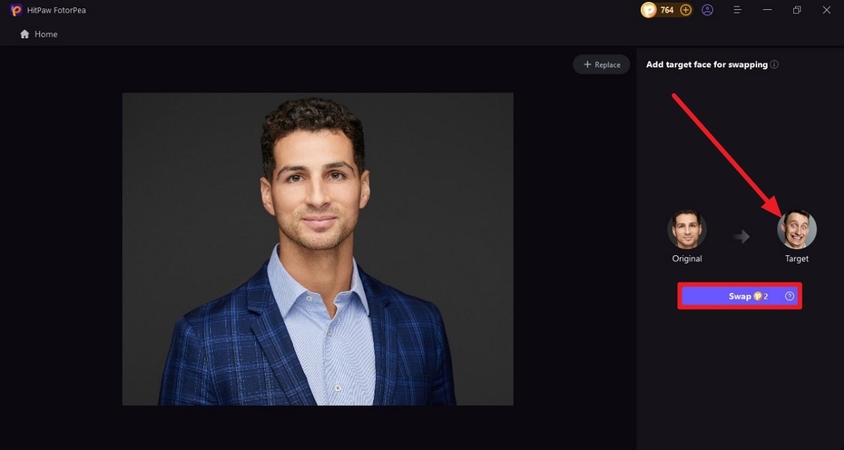
Step 3. Review and Download Outcomes
In the last step, compare and analyze the generated outcome from the preview. After that, hit the “Download Picture” to save the image on your desktop.
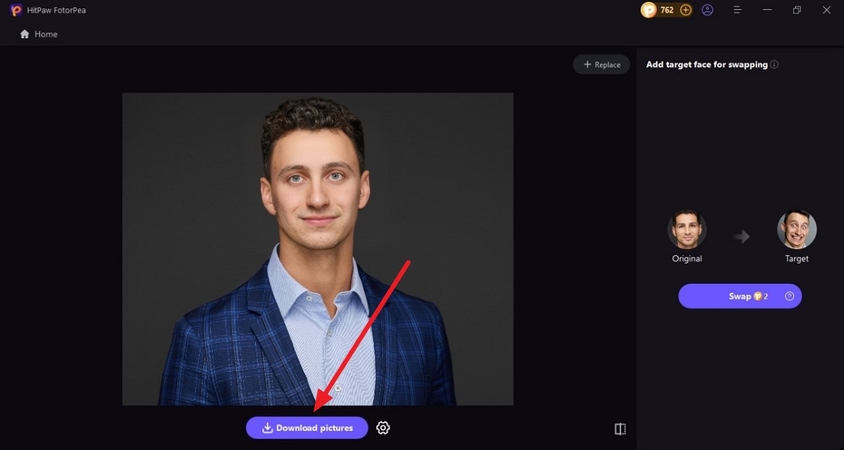
Conclusion
In conclusion, this article explored the top funny photo editor app to generate hilarious pictures. Moreover, users can utilize these photos on social media platforms to boost engagement and entertain the audience. We have also suggested HitPaw FotorPea, an innovative offline tool that generates faces by swapping from existing images to generate funny content.






 HitPaw Edimakor
HitPaw Edimakor HitPaw VikPea (Video Enhancer)
HitPaw VikPea (Video Enhancer) HitPaw Univd (Video Converter)
HitPaw Univd (Video Converter) 



Share this article:
Select the product rating:
Daniel Walker
Editor-in-Chief
My passion lies in bridging the gap between cutting-edge technology and everyday creativity. With years of hands-on experience, I create content that not only informs but inspires our audience to embrace digital tools confidently.
View all ArticlesLeave a Comment
Create your review for HitPaw articles