Get Ready to LOL: Top Free Funny Face Apps for Android
If you are bored and planning to prank your friend for entertainment, you can change your snapped photos into something hilarious. You might be wondering if this would require you to have some expert-level skills for face morphing.
However, thanks to advanced AI, the utility has been made convenient for all types of users, especially with an Android device. In this article, we will discuss the top free funny face apps for Android you can try.

Part 1. Top 8 Funny Face Apps For Android To Use in 2025
As these applications provide you the ability to generate hilarious content, let us explore the top apps that you can consider:
1. Face Changer 2
Users can turn any photo in their smartphone’s storage into hilarious images using this application. You get the ability to swap the faces of multiple people in the same image or multiple photos. Moreover, the platform offers numerous funny effects to be applied to the image for a good laugh.

Pros
- Besides swapping the entire face, you can replace any specific part of the face with their image.
- You can take a selfie in real time or upload an already existing image for modification.
Cons
- Some users reported certain features of the app may not execute properly.
Download Link
2. Face Warp – Funny Photo Editor
It is one of the best funny face apps for Android that allows you to warp faces in photos. The application offers an advanced face detection that keeps the face warp filter in place. Additionally, you can apply the funny face-warping effects while capturing real-time photos.

Pros
- You can change the body shape and minimize or enlarge any facial feature.
- Using this tool, you can save your images as GIFs for sharing online.
Cons
- Many intrusive ads on the app disrupt the face swapping experience for users.
DownloadLink
3. Banuba Face Filters
With 100+ face filters offered by this funny face animation app, free for Android, users can create hilarious photos to share on different platforms. Users can swap multiple faces within the imported image to create a hilarious effect instantly.
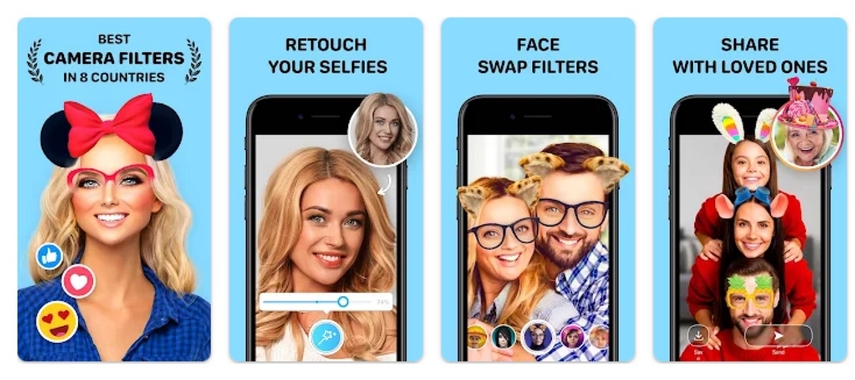
Pros
- It allows you to change the faces in video apart from photos.
- Once you have swapped the face, edit the photos for further enhancement.
Cons
- The face swapping applied with this app is not accurate and seamless.
Download Link
4. Funny Face Effects
From bald to fat, you can apply various funny effects to your photos using this face filter funny app for Android free. Users can import the picture from their device’s storage or take a picture to create a funny image with this application.
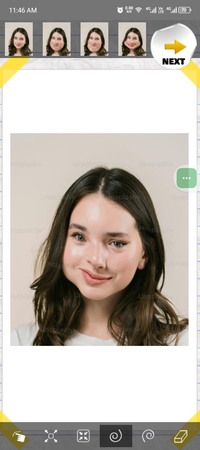
Pros
- Customize the applied funny filter and make changes conveniently.
- It shares the morphed photos on different social platforms while staying within the application.
Cons
- It does not support applying funny face effects for videos.
Download Link
5. Face Swap Live
With over 30 real-time funny filters, this application is sure to deliver diverse results. It has numerous 3D face masks that transform your face in real-time videos and images. After creating the image, you can use the built-in tools for enhancing the color and light.

Pros
- Besides downloading, your images can be shared directly on social media apps.
- Users can create funny faces using both the front and back cameras.
Cons
- The image and video quality obtained from this app is not as good as the competitors.
Download Link
6. YouCam Perfect
When trying to make people laugh with a funny face, use YouCam Perfect on Android. This face distortion app free Android offers numerous filters that allow you to increase the size of your features to a funny extent.
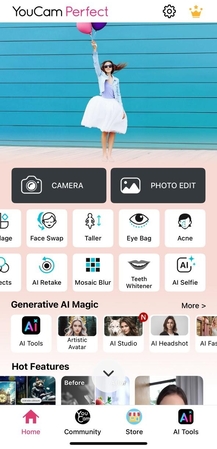
Pros
- You can explore the built-in filters store to access unlimited fun filters on this app.
- Using this platform, users can apply face swaps to their pre-existing images.
Cons
- YouCam Perfect does not have any real-time face swap filters.
Download Link
7. B612
Whether you need to edit pre-existing funny visuals or create something new, B612 is the right tool for you. In addition to using the built-in filters and effects, create your custom hilarious features to get a laugh from your social media audience.
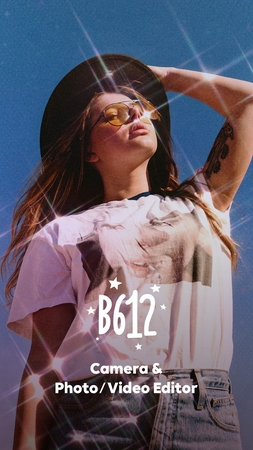
Pros
- After making a funny picture, you can adjust its color and light using the built-in features.
- Besides funny images, users can benefit from beauty filters to enhance their features.
Cons
- The free version downloads your images and videos with a watermark.
Download Link
8. Snapchat
From wearing animal masks to weird hair, you can get all the tools to create funny content using Snapchat. This free funny face app for selfies on Android allows you to import a pre-existing image or a video from the device and apply funny face filters to it.
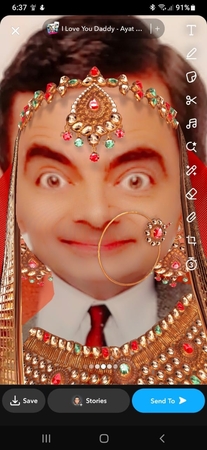
Pros
- To complement your message, you can add text to your funny content.
- Your funny images and videos can be shared directly with your in-app friends.
Cons
- Snapchat focuses on real-time effects and has a limited collection of preset funny filters.
Download Link
Part 2. Tips for Creating the Funniest Faces
Creating funny face images is all about going the extra mile to make your audience smile. The following tips must be followed while using the best funny face apps for Android:
1. Best Lighting for Funny Selfies: To get the best results, make sure you are using the right light that illuminates your expressions. Experiment with shadows to highlight every wrinkle and expression.
2. Using Video Mode for Better Reactions: Videos have a better chance of entertaining your followers than images. You can play with the speed and enhance the power of your funny message.
3. Combining Face Apps with Meme Makers: When you create a funny image using a face app, you have a window to convey a variety of messages through it. Using meme makers can help your audience resonate with the funny faces.
4. Sharing Directly on Social Media: For the best engagement, try posting your content directly on social media when most of your friends are online. You can use funny captions or interactive elements like polls for instant reactions.
Part 3. [Desktop Solution] Make Funny Face Swaps With HitPaw FotorPea
If you are looking to create funny photos with face swapping from your desktop device, you can use tools like HitPaw FotorPea. The platform works as the best desktop alternative for free funny face apps for Android with high-quality image morphing. The tool uses advanced AI to analyze the facial features in your provided photos and replace them while blending accurately.
Key Features
1. Multiple Export Formats: It offers multiple formats to save your face-swapped photos in JPG and PNG formats.
2. Face Swap Templates: You can choose from templates offered by the platform to get a head start for your face swapping.
3. Precise Results Preview: You can compare the results in real-time with the precise preview window offered.
Step-By-Step Guide For Creating Funny Face-Swapped Photos with FotorPea
Having discussed the best tool for replacing the face in detail, provided next are the steps for swapping the face with this tool:
Step 1. Start By Acquiring the Face Swap FeatureTo begin with, open HitPaw FotorPea and use the main interface to select the “Face Swap” feature. On reaching the next screen, select the “Import” section to select a face.
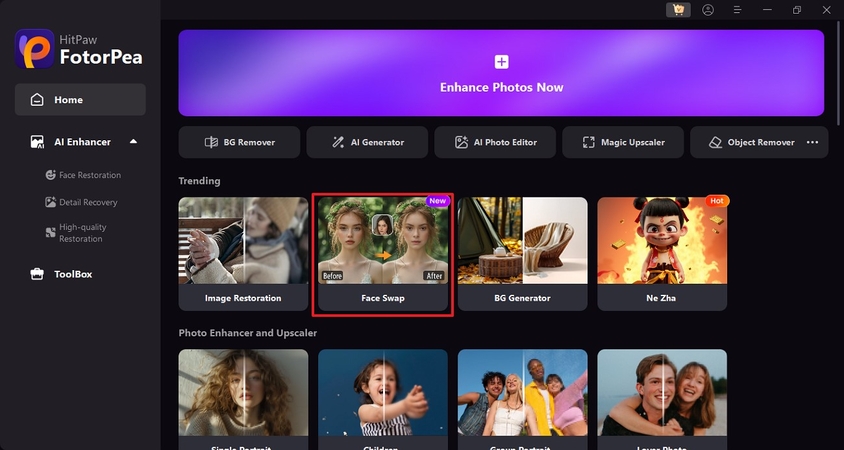
Step 2. Import a Target Funny Face to Proceed
When the source image is uploaded, click the “+” button from the right to add a target funny face from your device. Once done, click the “Swap” button to create a seamless face swap.
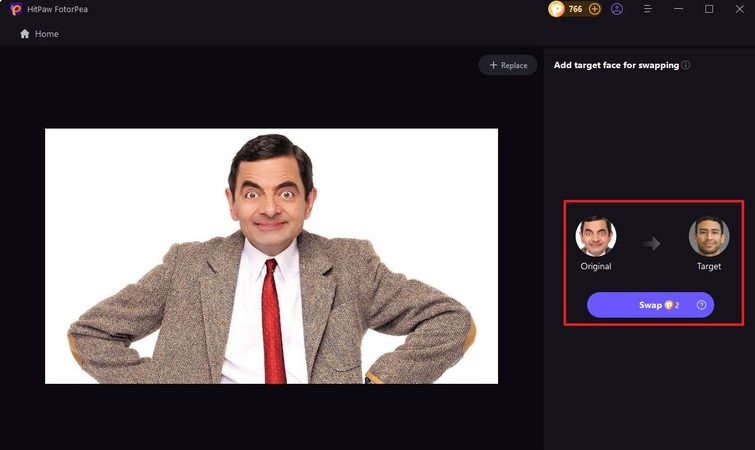
Step 3. Download the Image After Swapping Faces
Once your faces have been swapped, use the “Download Pictures” button from the bottom of the screen to save the results to your device.
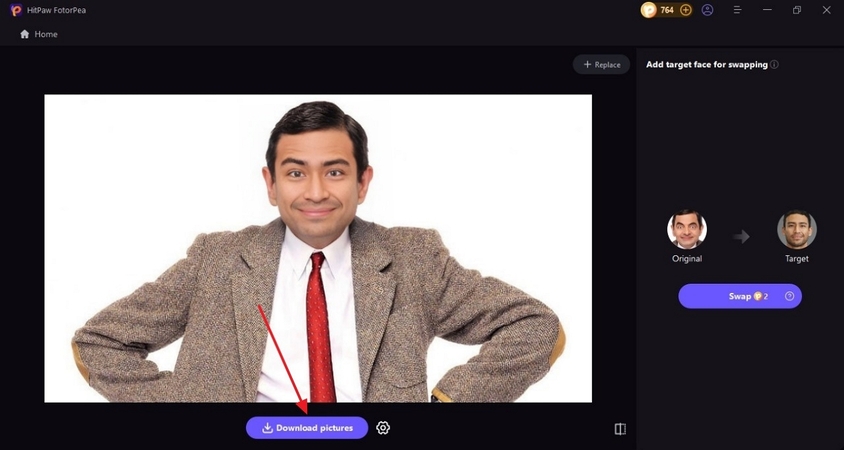
Conclusion
In summary, we discussed the top free funny face apps for Android that offer hilarious filters. Although these applications are great for making people laugh, they lack essential supporting features for quality enhancement. Therefore, we concluded that HitPaw FotorPea is a comprehensive alternative to these applications for creating funny face images while preserving image qualities.






 HitPaw Edimakor
HitPaw Edimakor HitPaw VikPea (Video Enhancer)
HitPaw VikPea (Video Enhancer) HitPaw Univd (Video Converter)
HitPaw Univd (Video Converter) 



Share this article:
Select the product rating:
Daniel Walker
Editor-in-Chief
My passion lies in bridging the gap between cutting-edge technology and everyday creativity. With years of hands-on experience, I create content that not only informs but inspires our audience to embrace digital tools confidently.
View all ArticlesLeave a Comment
Create your review for HitPaw articles