How To Create AI-Generated Female Face: 6 Best Tools
If you are a game designer and out of ideas for generating a new female character, you can get help from advanced tools that create faces. Using these tools helps you create your desired face with customizations such as hair color, age, and other attributes.
However, choosing the right resource can be challenging, with various options available over the internet. In this article, we will discuss the top tools that help you formulate AI-generated female faces conveniently.
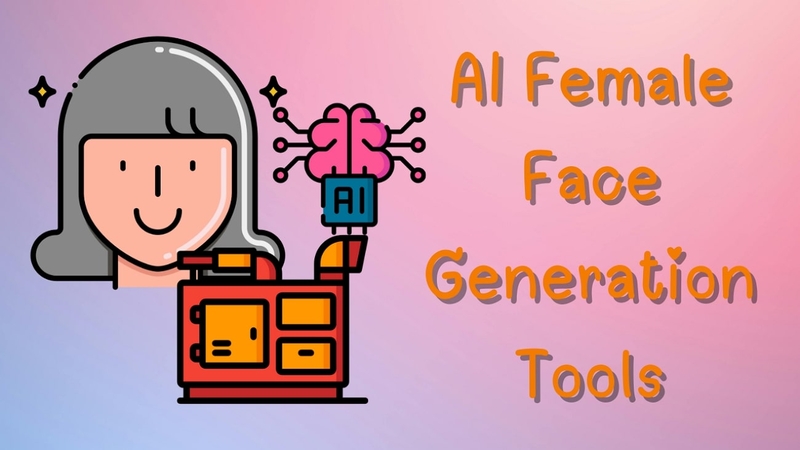
Part 1. Key Factors in Choosing the Best AI Female Face Generator
Before you start working with an AI tool, you must first understand its must-have features. Explore the section below to learn about the key features of an AI female face modeling tool:
1. Image Quality: To get the best results, choose an AI generator that produces high-resolution and realistic outputs.
2. Customization: It is wise to pick a tool with content customization through adjustable facial features, styles, and expressions.
3. Ease of Use: If you are new to AI content generation, select a platform with a beginner-friendly interface and simple controls.
4. Processing Speed: For efficient creation, you will need a platform that delivers fast results without long waiting times.
5. Availability: Depending on the nature of your task, choose between an online or an offline tool.
Part 2. Top 5 Best AI Tools to Create Female Faces Online
AI content creation is a crucial functionality and, therefore, should be done through an advanced tool. Check out the following list to learn about some platforms that create AI-generated female portraits:
1. Generated Photos
When you need to create an image with a realistic human, you can use Generated Photos. This tool gives you the ability to make pictures of women of your desired age group. You can also generate photos of full length and headshots. The following steps should be followed to learn how you can generate a female portrait through this tool:
Step 1. To start, open the website on the browser and select the desired image option.
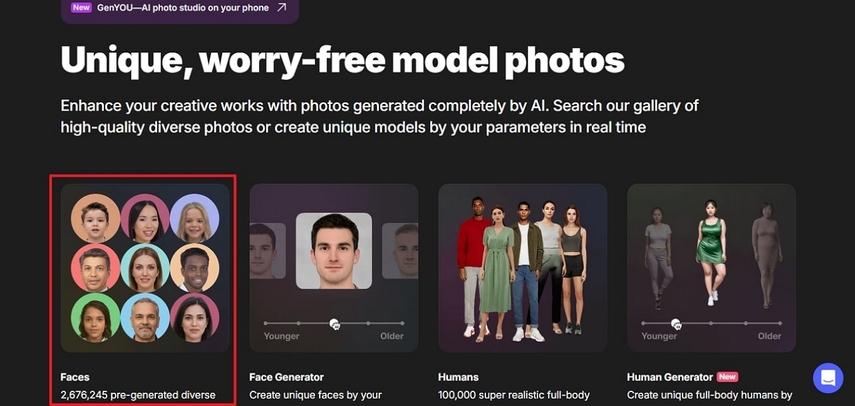
Step 2. Now, pick your desired AI model and access the next page to continue.
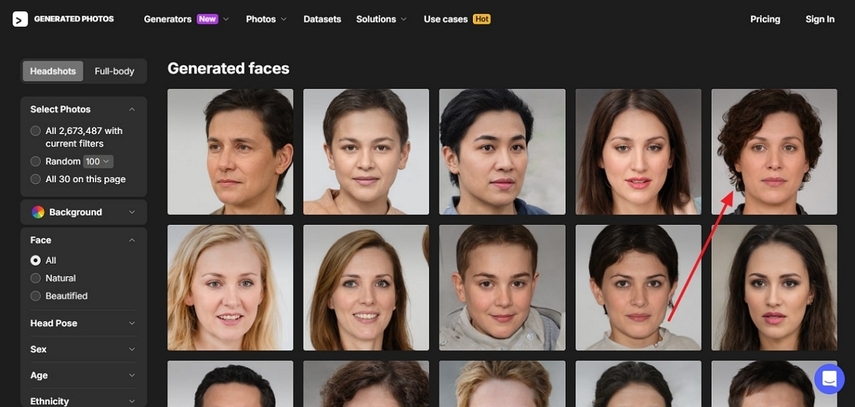
Step 3. Click the “Edit Face” button and head to the next page to make changes to this face and download the results.
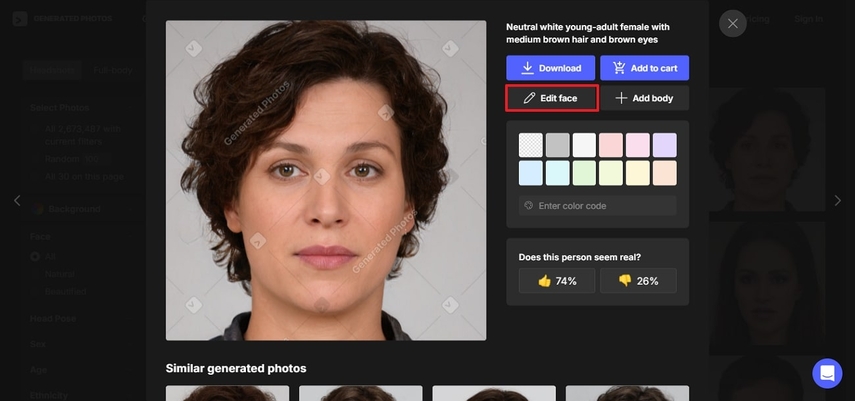
Limitations
- The female portrait generator on this tool does not allow a text prompt.
2. Fotor AI
Whether you need to generate a full-length image or a face, you can do both using Fotor AI. This tool takes your text prompt and generates captivating images through its advanced AI. Users can also enhance their generated images using the built-in tools. The following steps cover a guide on generating an AI image using Fotor AI:
Instructions. After opening Fotor AI on the web, enter the desired prompt and click “Generate” to see the results below. Once you access results, tap to see the appealing one and download using the respective icon on them.
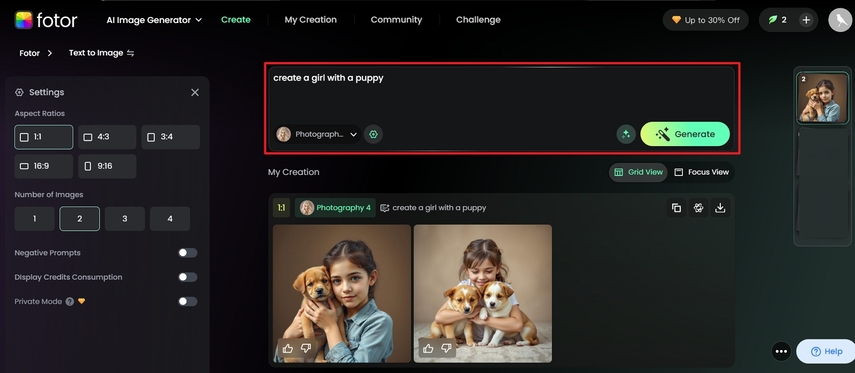
Limitations
- The image generator provides limited credits to free version users.
3. DeepAI Face Generator
With this free AI software for generating realistic female faces, users can upload their images and transform them into a work of art. Besides uploading an image from your device, you can paste an image URL or enter a prompt to start. Follow the steps below to learn how you can use this tool for AI image generation:
Step 1. Start by opening the website, then click the “Upload an Image” button to select a picture from your device. Enter a prompt about the image specifications and select “Generate” to start.
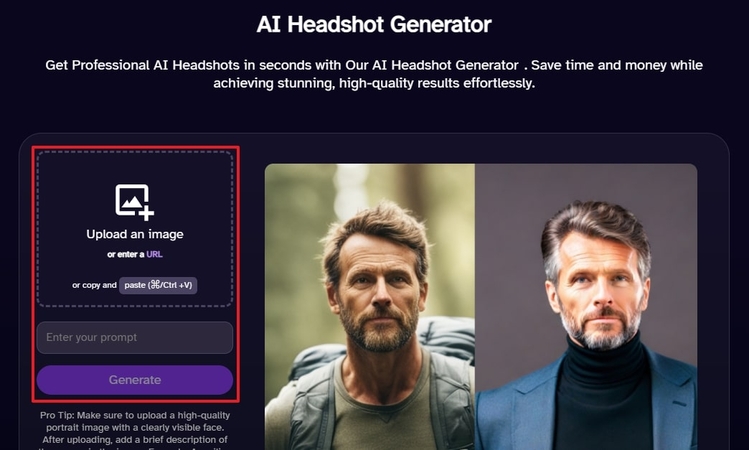
Step 2. Once your image is generated, you can “Edit” it and download it to your device.
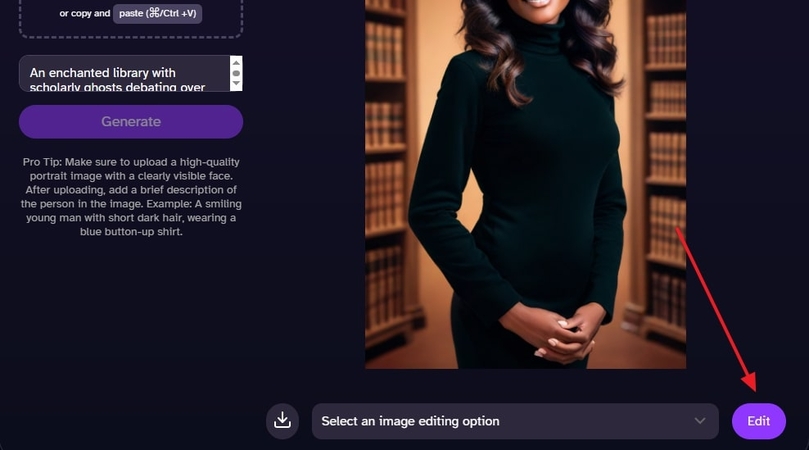
Limitations
- This website has lots of intrusive ads that hinder the user experience.
4. This Person Does Not Exist
This AI generator has a designated section for women's portraits, allowing you to explore a diverse collection. It gives you the liberty to create full-body and headshot images to match the desired needs. Once you like a stock image, the results can be downloaded in HD quality. Follow the instructions below and learn how you can generate AI female face design using this tool:
Step 1. First, open the website and enter the “Female” section to “Download” the desired image.
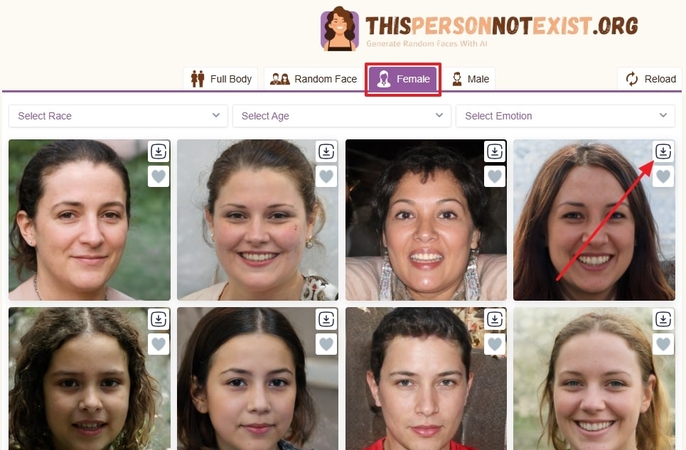
Step 2. Using this window, select your image resolution and “Download Full HD” to your device.
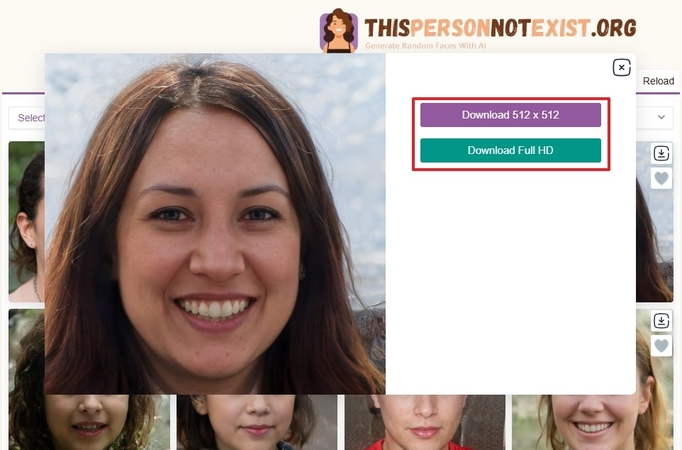
Limitations
- Users cannot edit the selected women’s pictures to match personal needs.
5. Artbreeder
If you want to transform an image into a fantastical character, use Artbreeder on the web. You can use this free AI female face creation tool and set the similarity percentage of the target image. Once the image is created, users can enhance them using the one-click feature. The following instructions are a tutorial on using this tool for image generation:
Instructions: After accessing this website, click the “+” button to upload an image. When the image is uploaded, enter the image “Description” and set the similarity with the slider. Once the results are generated, you can download or enhance the image.
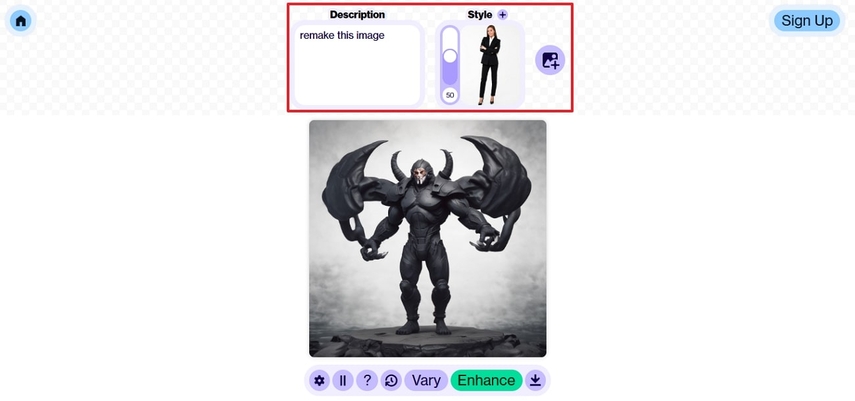
Limitations
- Artbreeder does not offer many image styles to choose from.
Part 3. HitPaw FotorPea: The Offline Best AI Female Face Generator
For people who do not want to access an online tool and need extensive functions for face generation with an already existing image, HitPaw FotorPea is the best solution. With its face-swapping feature, you can craft new faces with unique features by swapping the face from an already existing image. The tool automatically detects facial features, ensuring smooth blending and realistic transitions.
With various image settings like aspect ratio and resolution, users can craft stunning AI-generated female portraits. The tool allows you to replace the input image instantly if you have imported a wrong image without aborting the process. Moreover, FotorPea provides you with the ability to compare the generated results with the original image to ensure accuracy.
Coherent Features Offered By HitPaw FotorPea
1. Multiple Export Format Selection: It supports various export formats, including PNG and JPG, to allow users to save their images in the most suitable format.
2. Image Editing: The platform offers various image editing features to achieve the desired visuals.
3. Photo Enhancement: Its AI-powered enhancement tools improve image quality by sharpening details and reducing noise.
Guide to Swap Faces for AI-Generated Female Faces with FotorPea
After discussing the best AI tool to create female faces online, let us now have a look at the steps for swapping faces with this tool:
Step 1. Import The Image For Face ChangeTo initiate the process, launch the FotorPea tool on your device and locate the “Face Swap” feature from the homepage. Click on it and add the image from your device for which you want to change the facial features.
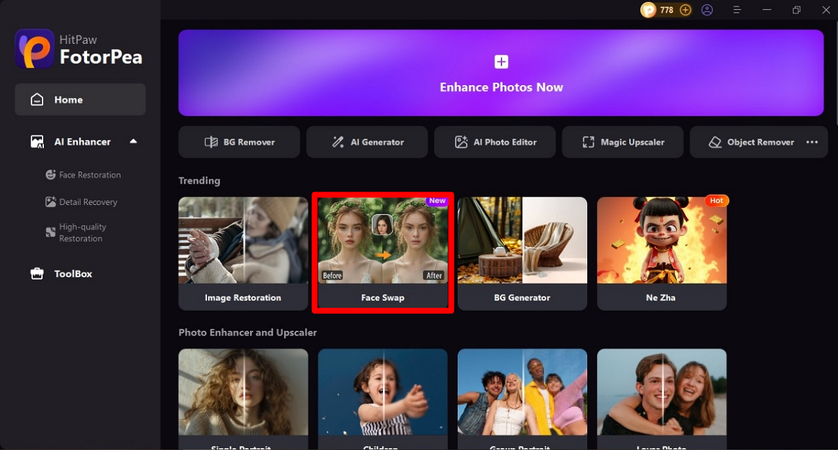
Step 2. Add the Target Picture To The Interface
Next, add the image of your choice as the target whose facial features you want to add to the previously imported image. Next, locate the “Swap” button on the right side of the interface and press it.
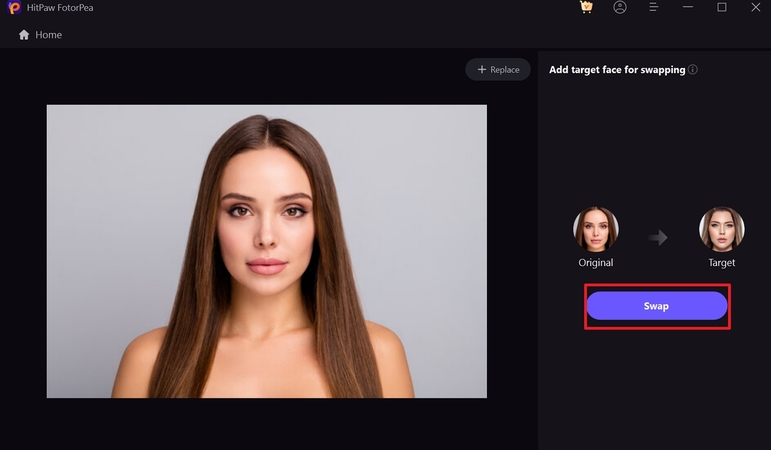
Step 3. Compare the Results and Download
Once the results are generated, compare it with the original image using the designated button, and then, click the “Download Picture” button below to save the output.
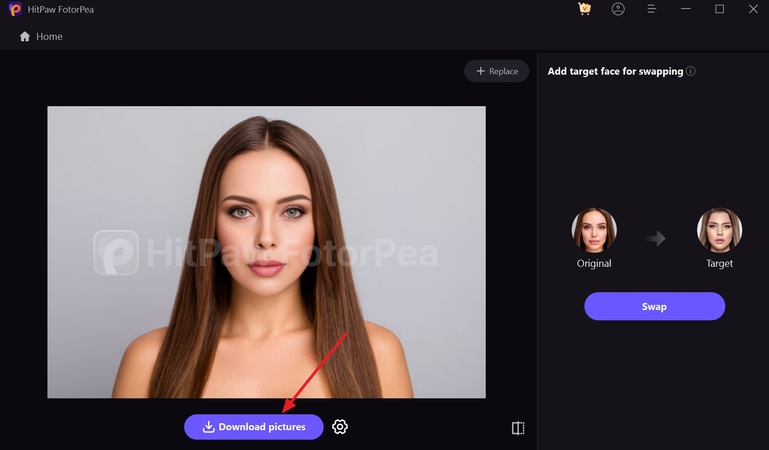
Part 4. Ethical Considerations in AI Female Face Generation
As the utility of AI female face designs is advancing rapidly, it is essential to consider ethical aspects while generating such images:
1. AI-generated female faces should be created with ethical intent to ensure they are used for legitimate purposes like design or marketing.
2. Avoid creating deepfakes that are deceiving as they can spread misinformation or harm reputations.
3. These tools should be used for marketing and entertainment purposes only without causing virtual damage to anyone.
4. AI-generated faces should comply with ethical standards in media representation and security applications to ensure they do not reinforce harmful stereotypes.
Conclusion
To wrap it up, this article discussed the top-rated tools that help create AI-generated female faces. Whether you have to create an avatar for gaming or design a model for a website, you can use these tools conveniently. However, one tool that helps you generate female faces by swapping faces from old images is HitPaw FotorPea. The tool uses advanced AI to detect facial features, and swap faces without losing quality.






 HitPaw Edimakor
HitPaw Edimakor HitPaw VikPea (Video Enhancer)
HitPaw VikPea (Video Enhancer) HitPaw Univd (Video Converter)
HitPaw Univd (Video Converter) 



Share this article:
Select the product rating:
Daniel Walker
Editor-in-Chief
My passion lies in bridging the gap between cutting-edge technology and everyday creativity. With years of hands-on experience, I create content that not only informs but inspires our audience to embrace digital tools confidently.
View all ArticlesLeave a Comment
Create your review for HitPaw articles