Retouchme Review: How You Can Retouch Your Face and Body
RetouchMe is one of the most fantastic and reliable to enhance image quality. The Retouch Me app will be useful while editing images for social media platforms like Snapchat, Instagram, and Facebook. The amount of photo editing features this amazing app comes up with is nothing less than spectacular.
Based on the Retouch Me app reviews, we will introduce detailed information regarding the sensational photo enhancer app.
Part 1: [Comprehensive] 2023 Review for Retouchme App in Detail
The RetouchMe app is one of the most reliable ways to make images look exciting. Keep reading this post to learn everything about the RetouchMe Tattoo removal app.
1. Using Step
Editing the images on the RetouchMe app doesn't require special skills, as all you are required to do is import the images into the main interface of the Retouch Me app.
Here's how to use it.
- 1.Launch the Retouch Me app and then import the photo you'd want to edit. Next, you must choose the retouch options you want to apply to the photos.
2.RetouchMe app comes up with pretty fast photo editing speed. It implies that you can have the images edited within 15 minutes. Unlike various apps, RetouchMe doesn't ask you to repeat various tasks to edit the images.

2. Speed
RetouchMe app comes up with pretty fast photo editing speed. It implies that you can have the images edited within 15 minutes. Unlike various apps, RetouchMe doesn't ask you to repeat various tasks to edit the images.
3. Features
Retouch Me app comes up with some of the most sensational features, and a few of the most prominent ones are listed below.
1. Body shape editing
Restructuring the full body shape through the app and making the body in the images look fantastic is possible. It enables you to reduce the waist's size, increase the hips' width, and reduce the stomach's girth. RetouchMe also offers the mesmerizing ability to make the body's appearance sublime.
2. Skin Editing
You can also edit the photo's skin courtesy of the app's popular facilities. It lets you remove scars, clear the blemishes, and rip apart all the unwanted masks. Removing the cellulite and wrinkles to make the skin in the images look wonderful is also made possible by the Retouch Me App.
- 3. Face Editing
You can dirk cycles, and red eye effects and eliminate the puffy and teeth whitening. Eliminating the blemishes from the image is also possible, and creating the perfect look for your image is quite simple. - 4. Affordability
RetouchMe app is available for iOS and Android devices, and you can install the app after visiting the App Store or Google Play Store. Every photo editing task asks for credit; you can acquire 20 credits.
If you're editing multiple images in the RetouchMe App, you'll get a discount, and you don't have to pay much to make the images look standout. - 5. Conclusion
If you're looking for a professional and advanced photo editing app to make the images look exciting, RetouchMe App could be an appropriate gig. It stimulates editing the images to look exciting and mesmerizing in no time.
Part 2: Better Mobile App to Retouch Face and Make Portrait Perfect
Although the RetouchMe app could be a brilliant way to modify the images, it might be a bit expensive and could end up tinkering with the image's resolution. The good thing is that you can now opt for the HitPaw FotorPea App to enhance the image quality quickly. This wonderful app comes up with automatic technology and can help you fix any issue your image might be struggling with.
On top of that, HitPaw FotorPea App also comes up with a wonderful free trial version, and acquiring the premium of this app isn't expensive either.
Pros
- Beautify your photo portrait through face repair mode
- Colorize the black and white images easily
- Animate your images into the 3D style
- Offers the simple user interface
- Allows you to remove the blur from the images
Part 3: Fast and Stable Desktop Software to AI Retouch Face and Skin
If you're struggling with the images having blurred faces and annoying skins, HitPaw FotorPea might assist you in making the images look exciting. With five breathtaking AI models, HitPaw FotorPea can take the quality of the images to the next level.

Besides allowing you to retouch the skin and face in the photo without causing image quality loss, HitPaw FotorPea ensures that you can import multiple photos simultaneously.
- Supports Mac and Windows
- It doesn't mess up the resolution of the images
- Offers the intuitive user interface
- Allows you to edit the images automatically
- Comes up with the five amazing AI models
Here's the Step by Step to enhancing the quality of the image via HitPaw FotorPea
Step 1:After launching the software, you'll need to tap on the Choose File icon and then upload the photo you'd like to improve the quality of

Step 2:HitPaw FotorPea blesses you with six amazing AI models, and you can select the most appreciated AI model.

Step 3:Preview your photo and tap on the Export button to download the edited photo to the desired location.
Conclusion
Retouch Me app is an exciting way to enhance the image and make it look worth watching. Despite RetouchMe having so many features, various users have complained about the app tinkering with the resolution of images. Thus, you can opt for a better app than Retouch in the shape of the HitPaw FotorPea App.
Retouching the face and skin is also possible on a Desktop courtesy of the mesmerizing features of HitPaw FotorPea.



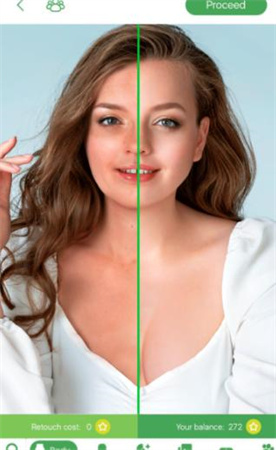






 HitPaw Photo Object Remover
HitPaw Photo Object Remover HitPaw VikPea (Video Enhancer)
HitPaw VikPea (Video Enhancer)


Share this article:
Select the product rating:
Daniel Walker
Editor-in-Chief
My passion lies in bridging the gap between cutting-edge technology and everyday creativity. With years of hands-on experience, I create content that not only informs but inspires our audience to embrace digital tools confidently.
View all ArticlesLeave a Comment
Create your review for HitPaw articles