How to Create Personalized QR Code Sign for Business
The arrival of COVID-19 killed millions of people around the globe, but it has boosted various aspects of lives. For instance, it also increased the use of business QR code sign. Small or big businesses that closed during the COVID-19 peak relied upon the QR codes to grant access to their customers.
Despite COVID-19 completely disappearing from the world, people still love using QR codes for their business websites. Get in touch with this guide to learn about the prolific way to customize the QR code sign.
Part 1: What Is A QR Code Signage?
Before knowing about the QR signs, it is pretty important to gather knowledge about the QR code in the first place. A QR code is the abbreviation of the quick response code, a barcode type seen in printed or digital material. Viewers can scan the code on the tablet and phone before sending the code to a particular destination.
QR codes might be dynamic or static, offering flexibility while revealing how they could be used. You can edit the dynamic QR code but can't do the same with the static QR code. The term ''QR signage'' has emerged from the printed code. QR codes helped the workers to attend to their business schedule during the Covid 19.
Simple applications, including the QR codes, were printed on the window clings, table tents, and freestanding signage, allowing the employees to participate in the health checks and get important information regarding the business.
Part 2: 5 Benefits to Use Unique QR Code Sign for Business
There are multiple benefits of using a unique QR code business sign; a few of the most prominent ones are listed below.
1. Improve Business card
The traditional business card will only cover the business name, specialty, and contact info. However, you can direct visitors to a video, website, and more using the QR. So, you can upload all the information regarding the business courtesy of the QR codes on signs, and you'll only have to make a little effort to get your job done.
2. QR codes make proposals and bids more dynamic
You have more leverage on a proposal than having something on a business card. For instance, using the QR codes in the proposal allows you to direct the targeted person to your video, highlighting the answer or your work.
3. QR signs codes are eye-catching
While you can see the multiple white and black QR codes, you've got the luxury to make the QR codes in brilliant designs and wonderful colors. Adding the business logo to the QR code is also possible, which can surely help you attract more and more customers to your business.
4. QR codes are friendly
If you specialize in green cleaning or offer LEED credits, there are multiple advantages of opting for the QR codes.
Instead of giving the flier for the business or a paper proposal, you can simply provide the audience with the QR code linking to the specific proposal.
5.QR codes link to your social media.
Social media is an exciting way to attract potential customers for your business. Luckily, you can use the QR codes to direct people to access Instagram posts or Facebook Stories after tapping the QR codes. Apart from all these benefits, QR codes might also help you to track the marketing data allowing you to learn about the needs and wants of your potential customers.
Part 3: How to Custom QR Code Sign with AI
You can produce the personalized QR code sign by aiming at the various online tools, but HitPaw Online QR Code Art Generator is surely at the forefront. It is an amazing way to generate the QR code sign courtesy of the mesmerizing AI technology. It implies that all you need to do is visit the official website of the tools to get things done.
On top of that, HitPaw Online QR code Art Generator comes up with sensational and mesmerizing styles to select from, and you could initiate using these styles in your QR codes. Since HitPaw online QR code art offers AI technology, newcomers will enjoy using it as they don't have to put in the hard yards to put things in order.
Features- Generate the top notch and brilliant QR via AI technology without relying upon the code and programming.
- You can produce breathtaking Qr codes for branding and marketing.
- It comes up with the effortless user interface.
- Allows you to explore the multiple gigantic QR code styles to select from.
Dive into the details below to create the custom sign QR code via HitPaw Online QR Code Art Generator.
Generate Now!Step 1:After visiting the web browser on the computer, you'll need to march into the official webpage of the HitPaw Online QRCode Art Generator. Next, you'll need to enter the URL in the search box. You can drag the QR code directly into the search box to serve your purpose.

Step 2:Now, you can choose the preferred styles as HitPaw Online QRCode Art Generator offers mesmerizing QR code signs styles.

Step 3:Once the amazing QR signs are generated, tap on the Download button to get them downloaded on your PC.

Part 4: Frequently Asked Questions about QR Code
Q1. Can I use AI generated QR code Art for commercial use?
A1. The QR codes you tend to generate from the HitPaw Online QR Code Art Generator are unique, and no one can produce the QR codes like them. It implies that no one has the credentials to claim the AI generated, which shows that using these AI generated QR codes for commercial purposes is possible. Regardless of which business you'd like to use the QR, you won't face any difficulty serving your purpose.
Q2. Do QR codes expire?
A2. If you're opting for the dynamic QR codes, they can be edited, and you might see them getting expired at some stage, but still, the possibility of that happening isn't huge. On the other hand, static QR can't be edited and won't expire either. You can make these codes unscannable by damaging them; otherwise, the static QR codes will remain intact for a long time.
Q3. How to generate QR codes for sign in?
A3. Producing the signs with QR codes isn't difficult at all All you need to do is navigate to the HitPaw Online QR Code Art Generator and enter the prompt code. You can quickly produce the outcome after entering the desired QR code and selecting the unique style.
Final Thoughts
Getting the information regarding the QR code signs is fairly crucial, and that's what this post has done for you. By offering a mesmerizing and eye catching way to produce the QR code sign automatically, this post has helped you to produce the QR code to a great extent.
We have recommended the HitPaw Online QR Code Art Generator to produce flawless Qr codes. In addition, we have also listed the breathtaking benefits of generating unique QR codes for your business.
Generate Now!
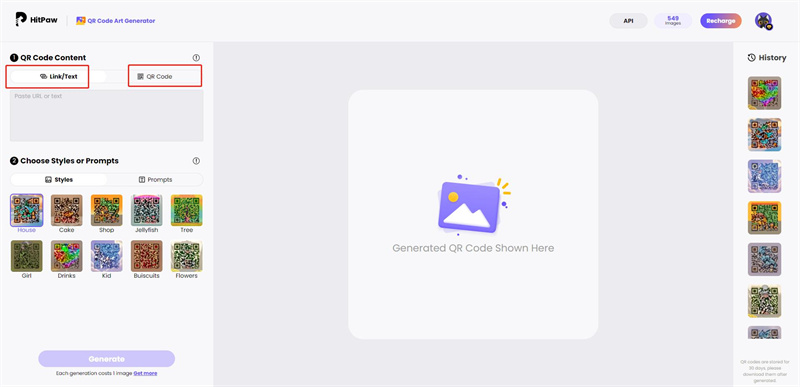
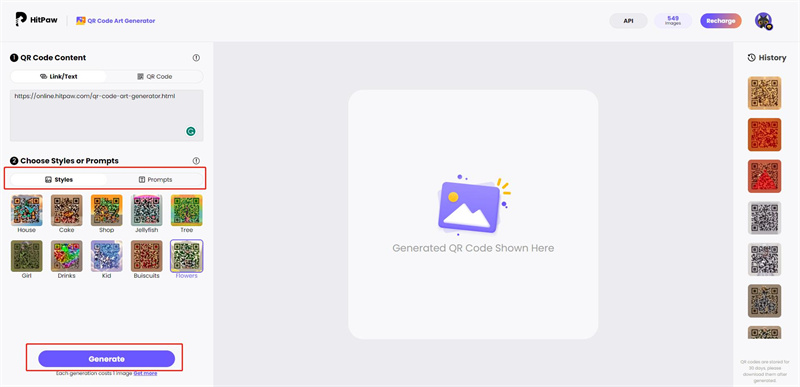
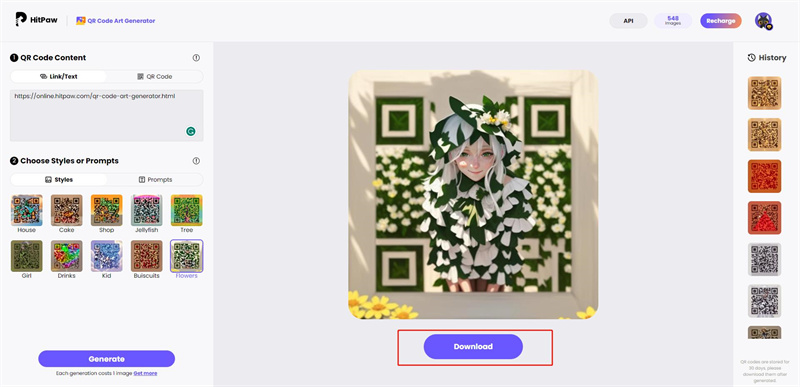

 HitPaw Photo Object Remover
HitPaw Photo Object Remover HitPaw VikPea (Video Enhancer)
HitPaw VikPea (Video Enhancer)
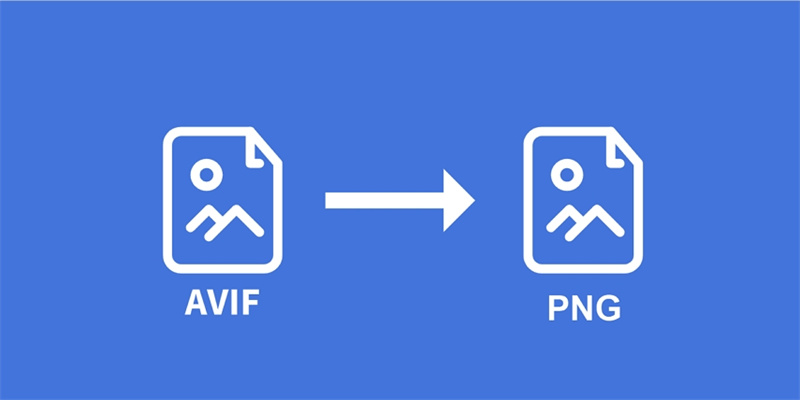

Share this article:
Select the product rating:
Daniel Walker
Editor-in-Chief
My passion lies in bridging the gap between cutting-edge technology and everyday creativity. With years of hands-on experience, I create content that not only informs but inspires our audience to embrace digital tools confidently.
View all ArticlesLeave a Comment
Create your review for HitPaw articles