[100% Useful] 5 Sites to Download Professional Headshot Backgrounds
Taking a professional photo background for your website, resume, or online profile can feel like an arduous task. While having a quality camera and good lighting are important, an often overlooked element is the background. The appropriate backdrop can elevate your headshot and leave the viewer focused on you instead of distracted by the colors and textures behind you.
In this article, we'll explore five go-to sites where you can download tasteful and dignified headshot backgrounds for free or at a low cost. We'll also discuss one useful tool that can edit any environment into a headshot-ready setting. With these resources, you’ll have everything you need to present the professional image you want.
Part 1. 5 Websites to Download Professional Headshot Backgrounds
1.Download Business Headshout Background with Freepik
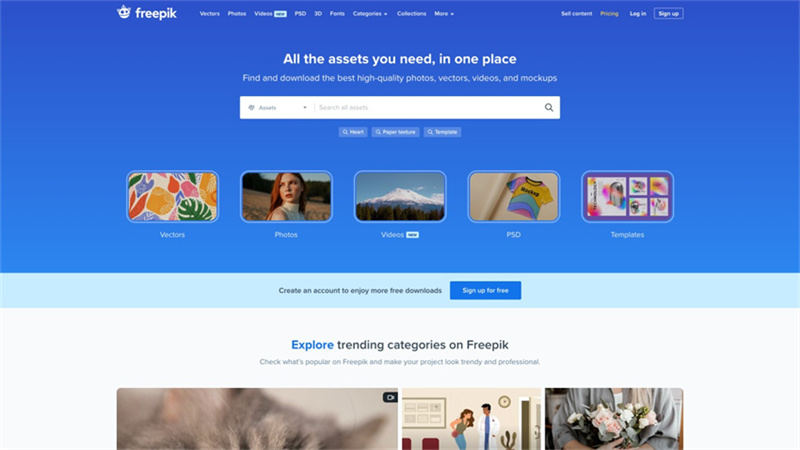
Freepik is a massive online collection of free and premium vectors, PSD files, icons, photos, and more for designers. They offer over 1 million royalty-free stock images and backgrounds suitable for professional headshots.
Pros
- Over 5,000 business headshot backgrounds to choose from
- All backgrounds are free for personal and commercial use
- New options are added daily
- Advanced search filters like color, orientation, content, etc.
- User-friendly browsing and downloading
Cons
- Selection can feel overwhelming due to the vast database
- Lack of extremely high-resolution or printable files
- Watermarked previews on free images
2.Get Headshot Photo Background with Unsplash
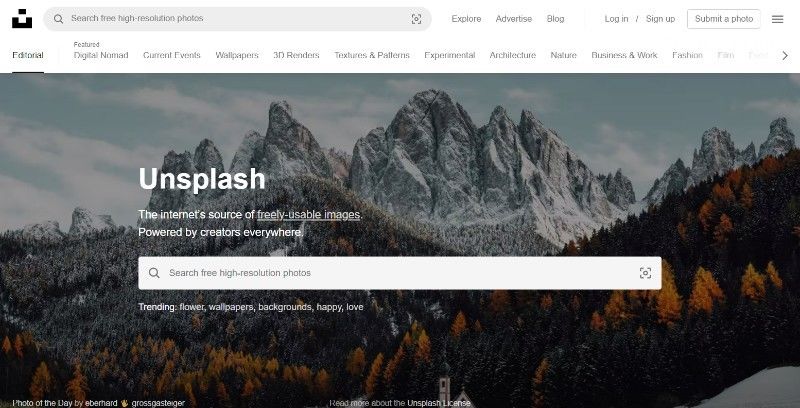
Unsplash offers a robust library of beautiful, high-resolution photography accessible to everyone for free. Their collection includes an array of backdrops fitting for headshot photos. It is best for a headshot photo background.
Pros
- Free for commercial and personal use
- High-resolution and print-ready files
- Intuitive search and filters
- New backgrounds are added every day
- Created by a talented community of photographers
Cons
- More limited selection compared to paid services
- Images can feel random rather than cohesive in style
- Lack of advanced organization for backgrounds specifically
3.Obtain Professional Headshot Background with Pexels
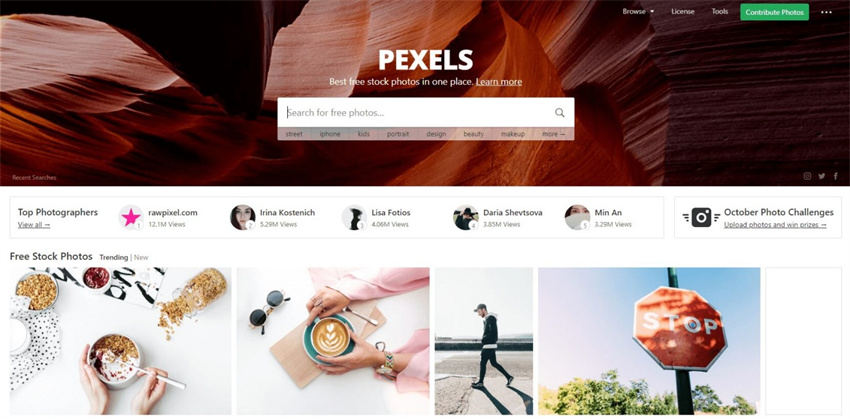
Pexels provides a library of free stock photos, vectors, and videos with a focus on usability and visual appeal. Their database has an array of backdrops suitable for professional headshots.
Pros
- Free for personal and commercial use
- New options added daily
- Advanced filters for easy searching
- High-resolution, print-ready files
- Created by professional photographers
Cons
- Selection is not as robust as paid services
- Images may not have consistent style/quality
- Have to sift through non-background images
4.Download Headshot Photo Background with Adobe Stock
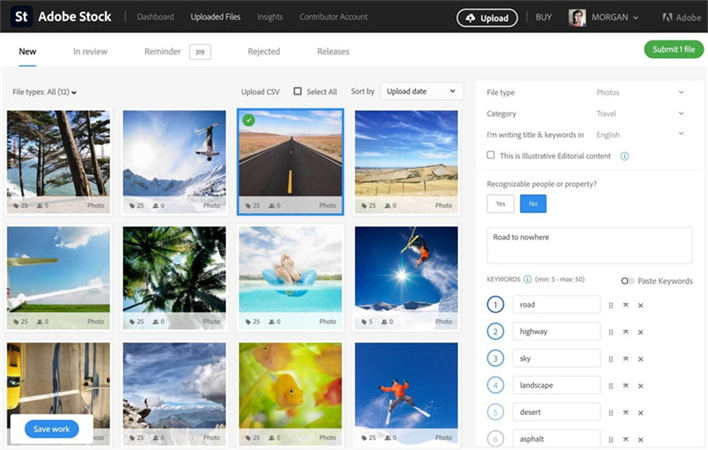
Adobe Stock offers exceptional royalty-free stock images, photos, graphics, vectors, videos, templates, and 3D assets. For headshot backgrounds, they provide ample professional options.
Pros
- Over 415,000 backdrops and textures are available
- Advanced search filters like orientation, color, style, etc.
- New files are added daily
- Created by talented professionals -Affordable subscription plans
Cons
- Must pay for a subscription to access assets
- Finding specific headshot backgrounds can be tricky
- Selections lack consistency in some categories
5.Get Business Headshout Background with Vecteezy

Vecteezy features a large collection of free and paid stock vectors, photos, illustrations, video footage clips, fonts, templates, and more. They offer an array of backgrounds fitting for business headshots.
Pros
- Ten free downloads daily without an account
- Affordable credit system for paid content
- New options are added regularly
- Created by a talented community of creators
- Customizable resolutions
Cons
- Majority of assets require a paid subscription
- Navigating different licenses can be confusing
- Lacks consistency in some background categories
Part 2. The Most Excellent Tool to Get Headshot White Background with HitPaw FotorPea
While those background image sites offer ample options, you may already have a backdrop in mind that just needs some adjustment. That's where the exceptional tool HitPaw FotorPea comes in handy. With its AI-powered features, you can transform any environment into a professional headshot backdrop in minutes.
HitPaw FotorPea is an innovative AI photo editing software that enables fast, automatic enhancements for portraits. Its versatile toolkit optimized for headshots includes magic background removal and replacement tools. By leveraging AI neural networks, complex edits become one-click simple without sacrificing quality.
Features
- AI Image Enhancer - Upscales image resolution and fixes quality issues automatically
- AI Portrait Generator - Creates stunning AI avatar portraits from a text prompt
- Object Remover -Removes unwanted objects from photos with precision
- Background Eraser - Deletes photo backgrounds instantly
- Background Changer -Replaces backgrounds with solid colors or virtual background for headshot
- Auto Enhancement - Applies optimized corrections in one click
Steps
Let’s take a look at how to do apply headshot white background to your images using HitPaw FotorPea:
-
1.Download and Install the HitPaw FotorPea.
-
2.Import your chosen photo into the editor. You can click "Remove BG" or drag and drop the file.

-
3.HitPaw FotorPea will instantly recognize and delete the backdrop. See the cutout photo on the left.

-
4. Use the Brush tool to accurately outline your headshot's subject. Adjust the brush size as needed.

-
5.Also erase any leftover background spots with the Eraser tool and size slider.

-
6.Select a suitable solid color to replace the background.

-
7.Preview the final results, then export your professional headshot backdrop.

Part 3. FAQs of Professional Headshot Background
Q1. What are some popular options for professional headshot backgrounds?
A1. Some of the most popular alternative options for a backdrop to professional headshots include one-colored backgrounds such as greys, clear blues, and greens. Blurred cityscapes, bookshelves, or foliage have also been found to be appropriate soft textures. Also, do not integrate distracting patterns or themes into your brand.
Q2. How can I ensure that my professional photo background complements my overall look and brand image?
A2. When selecting a headshot backdrop, consider your industry, outfit styling, makeup, and other visual branding elements. Cool-toned shades complement vibrant colors well. If wearing black or dark neutrals, a lighter background creates contrast. Sophisticated textures suit formal attire, while solid grays or whites pair nicely with casual looks. Ensure your headshot background aligns with and enhances your overall professional image.
In Summary
Crafting an ideal professional headshot calls for care in all visual elements. An appropriate background directs focus onto you while aligning with your brand image. We explored top sites like Freepik, Unsplash, and Pexels offering free high-quality headshot backdrops to download.
For further customization, the AI-powered editor HitPaw FotorPea enables automatically replacing backgrounds with solid colors or textures in one click. Its intelligent neural networks isolate subjects precisely for polished results. By leveraging HitPaw to adapt any environment into a dignified virtual studio, you’ll present the professionalism desired for websites, resumes, and LinkedIn without the production costs.












 HitPaw Edimakor
HitPaw Edimakor HitPaw Watermark Remover
HitPaw Watermark Remover  HitPaw VikPea (Video Enhancer)
HitPaw VikPea (Video Enhancer)

Share this article:
Select the product rating:
Daniel Walker
Editor-in-Chief
My passion lies in bridging the gap between cutting-edge technology and everyday creativity. With years of hands-on experience, I create content that not only informs but inspires our audience to embrace digital tools confidently.
View all ArticlesLeave a Comment
Create your review for HitPaw articles