[Online&PC] 8 Tools for Photo Touch Up You Can Not Miss
Photo retouching tools could assist you to rip apart the imperfections like acne and spots from the face. Users intend to use AI touch-up images to make them look more exciting and meaningful before exporting them to social media platforms.
If you're looking for the photo touch up tool, dive into this post to explore the 8 highly professional and advanced AI retouching tools.
Part 1. 4 Tools for Photo Touch Up on PC
1. Retouch Pictures with HitPaw FotorPea
Regardless of whether you're struggling with acne or blemishes on the images, HitPaw FotorPea doesn't take any time before ripping them apart. With the Face Model, HitPaw FotorPea is all set to dismantle the shortcomings appearing on the skin of the photos, offering AI power technology.
While AI retouching images, HitPaw FotorPea doesn't bother affecting the quality of the images, and the ability of the HitPaw FotorPea to process multiple photos simultaneously is surely icing on the cake. Apart from the image retouching function, HitPaw FotorPea also lets you explore several more amazing photo quality enhancing features to take the quality of the photos to the next level.
Features- Explore the AI face model to retouching pictures
- Doesn't prompt the image quality loss while AI retouching images
- Perfect photo quality enhancer to boost images in color and clarity
- Empowers you to transform the text into amazing artwork
- Lets you eliminate the objects from the photos automatically
- Eliminate the background colors of the images quickly
Here's the step by step guide to remove the blemishes from the images.
Srep 1:Jump into the official webpage of the HitPaw FotorPea and install the software afterward. Start the program and press the AI Enhancer button before uploading the photo into the timeline of the HitPaw FotorPea.

Srep 2:With HitPaw FotorPea, you can explore the 7 outstanding AI models, but if you intend to rip apart the blemishes from the images, you'll need to choose the Face Model.

Srep 3:After applying the Face Model and removing the blemishes from the photos, you must tap on the Preview button to review the changes. Hit the Export icon afterwards to download the images into the preferred folder on the computer.

Enhancing the Photo Quality Through HitPaw FotorPea
Srep 1:Start the HitPaw FotorPea on the computer after installing it on the PC. Press the AI Enhancer button and hit the Choose Files icon to import the photo you want to enhance.

Srep 2:HitPaw FotorPea blesses you with 7 outstanding AI models, including the Face Model, Denoise Model, General Model, Color Calibration, colorize model, low light model, scratch model, etc. Applying any of these AI models will help you quickly enhance the photo quality.

Srep 3:Press the Preview icon to review all the changes, and then click on the Export button to download the edited images to the destination folder.

2. AI Retouching with Luminar Neo
If you aim to eliminate unwanted objects or blemishes from the images, you can watch out for the Luminar NEO. It is AI-powered and helps you remove any blemishes or unwanted objects from the images, making them look exciting and commendable.
This photo smoother comes up with all the important AI retouching functions to beautify photo without affecting the quality of the images. On top of that, Luminar Neo supports uploading multiple images simultaneously.

Pros
- Allows you to lighten up the images quickly
- Prompts the simple user interface
- Supports multiple image formats, including TIFF, PNG, JPEG, etc
Cons
- Some of the AI features it comes up with could be missing or hit
3. Retouch Pics with Evoto
Despite having tried a couple of key AI touch-up tools, if you're still struggling to remove the blemishes or acne from the photos, you can try out the Evoto. The best thing about this photo touch-up tool is that it relies upon AI-powered technology, meaning upscaling the photo quality automatically is now only a matter of a few moments.
Evoto couples with some of the most stunning and breathtaking photo quality-enhancing features that tend to ensure you can take the quality of the images to the next level.

Pros
- Prompts the simple user interface
- Comes with easy installation
- Doesn't affect the image quality loss
- No watermark on the images
Cons
- Premium could be a bit expensive
4. Picture Touch Up with Movavi
Looking at the reputed AI touch up tools can help you to get the desired results, and that's what Movavi is all about. Apart from allowing you to restore the old images and colorize the black and white photos, Movavi is capable of ripping apart the blemishes or unwanted objects from the photos automatically.
The thing to like about Movavi is that despite offering professional and highly advanced photo retouching features, Movavi doesn't take any extra time while enhancing the reputation of the images.

Pros
- Offers a simple user interface
- No image quality loss
- Comes up with several AI models to choose from
Cons
- Expensive premium package
Part 2. 4 Tools for Retouching Photo Online
1. Photo Smoother with Pixlr
You can also opt for the photo retouching online free tool courtesy of Pixlr. It covers all the basics and comes up with all the ingredients you'd like to see in AI retouching tools. With the simple user interface and AI powered technology, it only asks to upload the photos before enhancing the photo quality.
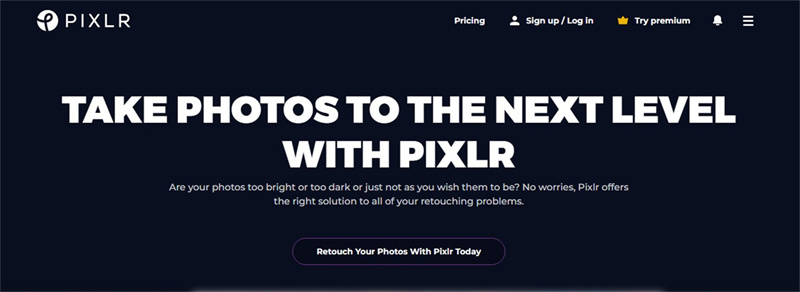
Pros
- Easy to use
- No image quality loss
- Doesn't put the watermark on the photos
- Several photo editing features
Cons
- Unwanted ads
2. Photo Retouching Online Free with AIpassportphotos
From allowing you to rip apart the blur from the images to assisting you with AI touch photos automatically, AIpassportphotos has got all the things covered. It only asks you to import the photos into its timeline before starting to enhance the photo quality.
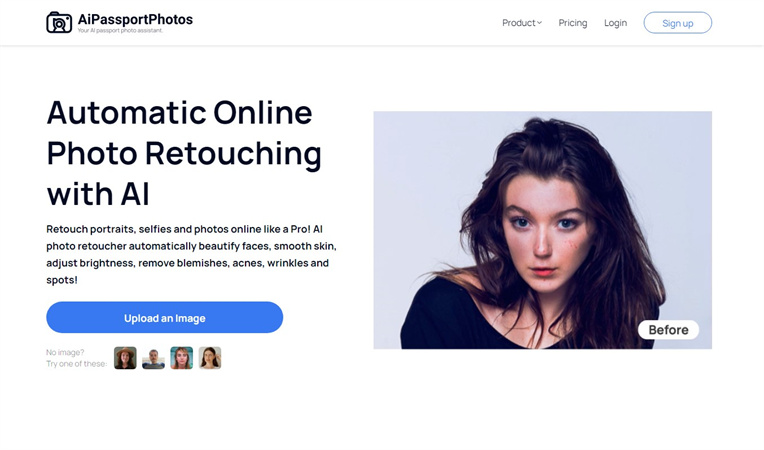
Pros
- No installation needed
- Simple user interface
- No image quality loss
- Several photo editing features
Cons
- Asks for a fast internet connection
3. Image Retouching with Fotor
Fotor is another reputed retouching online tool that doesn't hold anything back, while photo retouching online is free. It comes up with an effortless user interface and lets you perform all the photo editing features automatically.
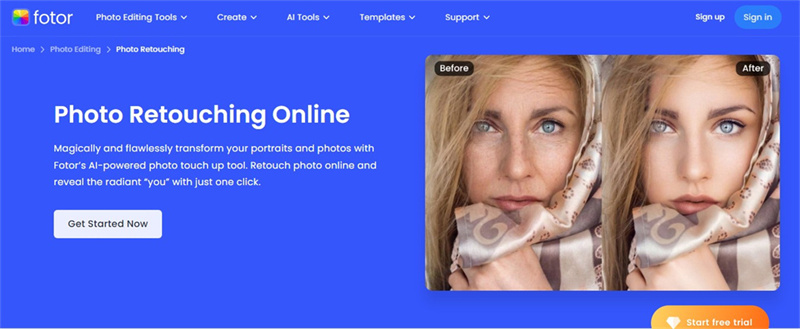
Pros
- Offers a manageable user interface
- No watermark or ads
- Brilliant photo retouching functions
Cons
- Limited free version
4. Smooth Image Online with Imglarger
With Imglarger you've got the leverage to rip apart the acne blemishes or any type of the black heads affecting the beauty of the images. It is an impressive photo touch-up that stimulates multiple photo editing functions, and it doesn't tweak the images quickly while editing it.
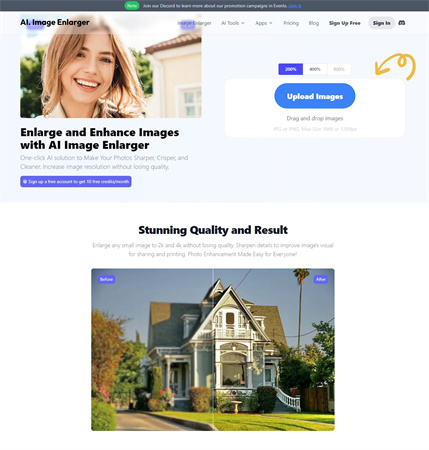
Pros
- No image quality
- Several photo editing features
- No ads
- Doesn't put the watermark on the images
Cons
- Some of its photo editing features lack quality
Summary
Taking reliable photo touch-up tools on board could become a difficult gig courtesy of the prevalence of software offering the services. We have listed the 8 outstanding photos to touch up tools that won't mess up with the quality of the images while enhancing the image quality loss.
In HitPaw FotorPea you've found the best AI retouching tool that enables you to rip apart the shortcomings from the images. It prompts the AI power technology, automatically allowing you to upscale the photo quality.





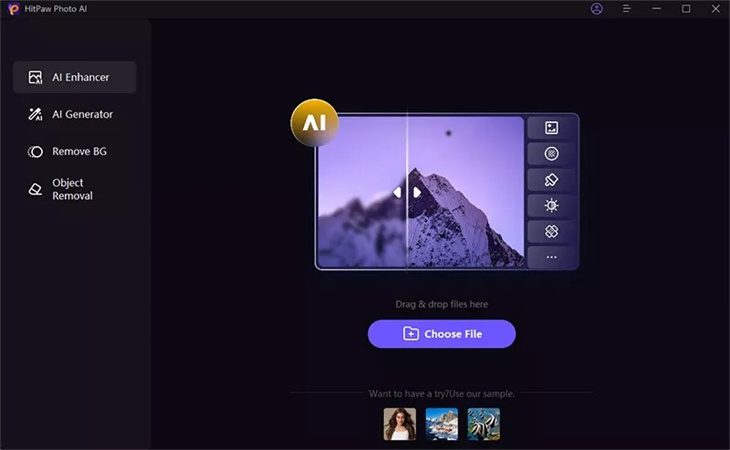
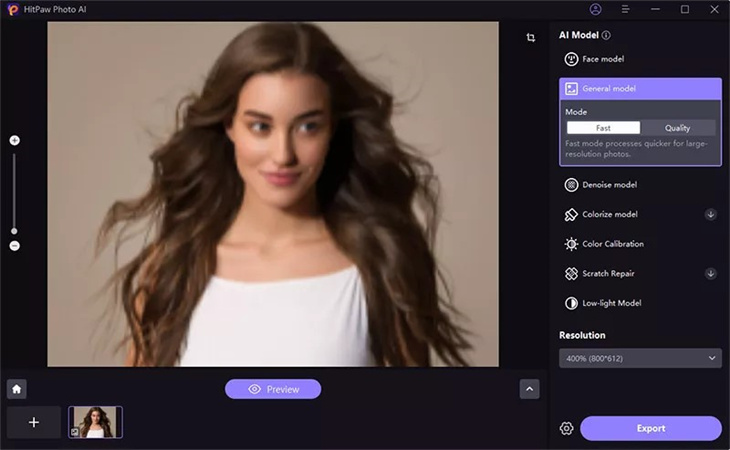
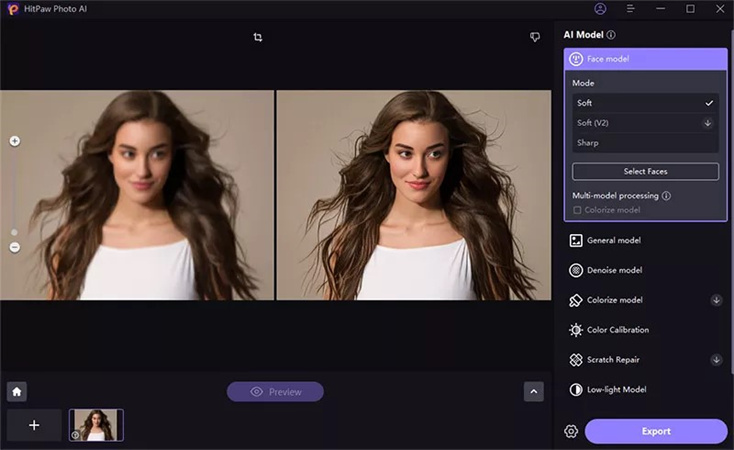
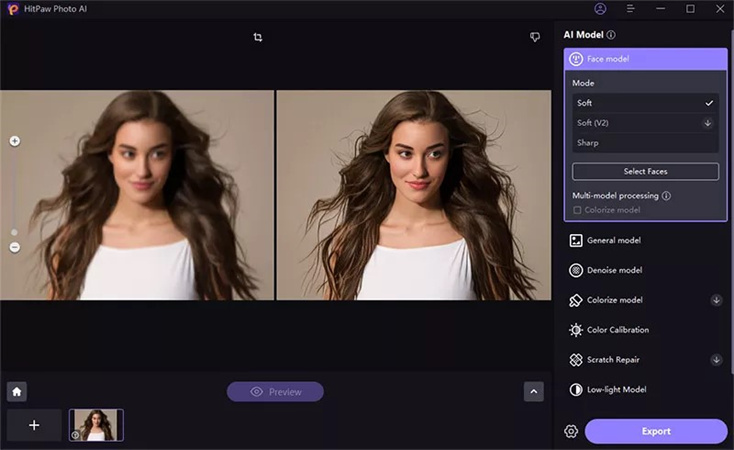
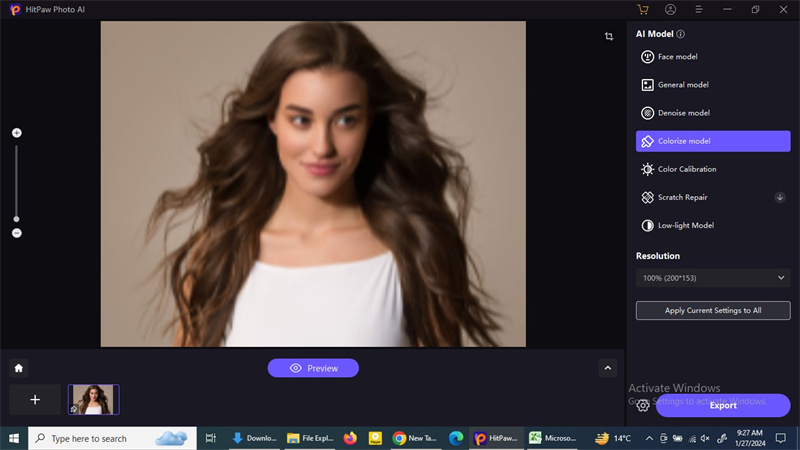
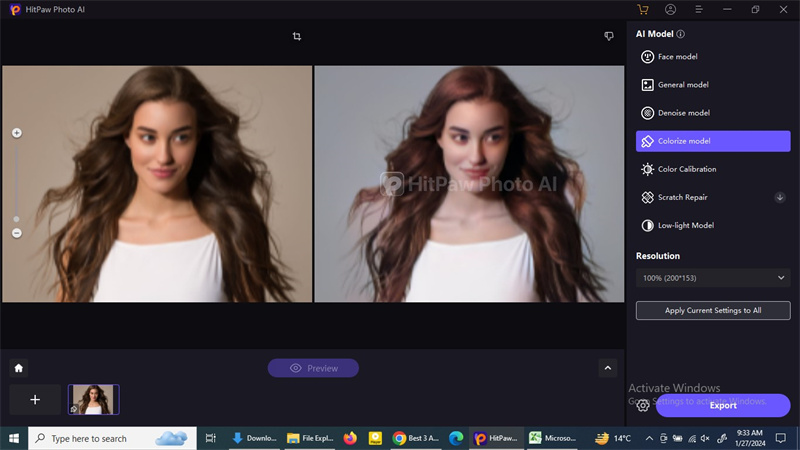

 HitPaw Edimakor
HitPaw Edimakor HitPaw VikPea (Video Enhancer)
HitPaw VikPea (Video Enhancer)


Share this article:
Select the product rating:
Daniel Walker
Editor-in-Chief
My passion lies in bridging the gap between cutting-edge technology and everyday creativity. With years of hands-on experience, I create content that not only informs but inspires our audience to embrace digital tools confidently.
View all ArticlesLeave a Comment
Create your review for HitPaw articles