Best Passport Photo Template-Quick Solution
Travelling the globe is an exhilarating adventure, but navigating the passport photo process can often feel daunting. However, fear not, fellow adventurer! In today's digital age, you no longer need to search for a photo studio or deal with cumbersome equipment. Thanks to the convenience of smartphone technology and the emergence of passport photo apps and websites, obtaining your official portrait has never been easier or faster.
This comprehensive guide is your key to unlocking the best passport photo template in 2024, ensuring you find the perfect "quick solution" for all your passport photo needs. Whether you're a frequent traveler or embark on your first international journey, having access to reliable passport photo services can make all the difference in streamlining your travel preparations and getting you to new destinations easily.
So, without further ado, let's embark on this journey and explore the top passport photo template free.
Part 1. What is a Passport Photo Template?
In official documentation, passport photos serve as fundamental components in the identification process, carrying significant weight in various official procedures and applications. These photos play a pivotal role in establishing the identity of individuals, facilitating seamless transactions and interactions across borders. However, ensuring their compliance with stringent regulations becomes imperative amidst the importance placed on these images.
Enter passport photo template: these invaluable tools provide a standardized framework for creating passport photos, offering guidance and structure to individuals and photographers alike. By adhering to these templates, individuals can confidently and easily navigate the intricate requirements imposed by passport agencies, visa offices, and governmental entities. These templates meticulously outline specifications regarding dimensions, background, facial expression, and other crucial elements, leaving no room for ambiguity or error.
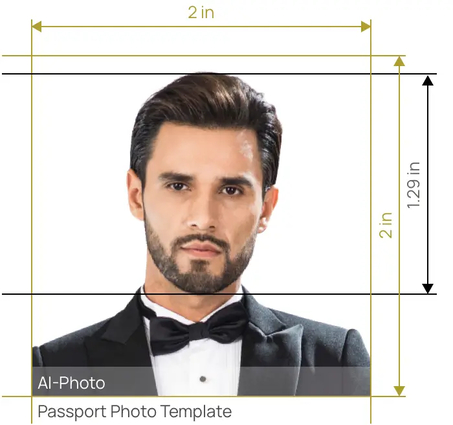
Standard Passport Photo Template:
Embedded within a standard free passport photo template is a meticulously crafted blueprint for precision. This template meticulously outlines every aspect of the passport photo, leaving no room for ambiguity. Every detail is meticulously considered, from the exact dimensions of the photo, meticulously measured down to the millimeter or inch, and the prescribed background color, typically a crisp and unblemished white or off-white. Furthermore, the template provides explicit head and shoulder positioning instructions, ensuring the subject's face is perfectly centered and devoid of tilt or rotation.
Additionally, it may delineate guidelines regarding facial expression, requiring a neutral countenance with closed mouths and open eyes. By adhering to these meticulously outlined specifications, individuals can rest assured that their passport photos meet and exceed the stringent standards set forth by official authorities, facilitating smooth and expedited processing during applications.
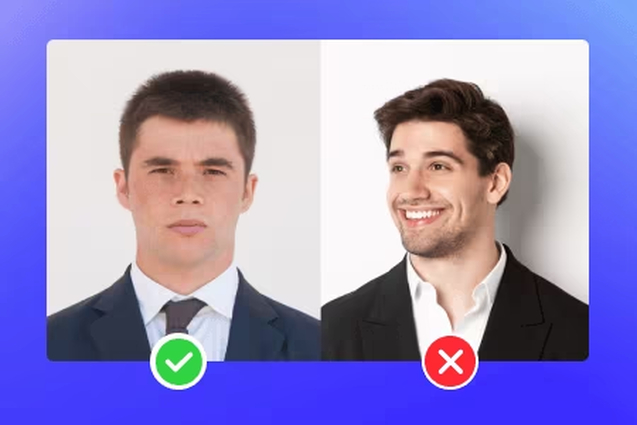
Part 2. The Best Tool to Make Template for Passport Photo with HitPaw FotorPea
HitPaw FotorPea stands out as the ultimate solution for effortlessly generating passport-size images, providing an intuitive platform for creating templates seamlessly. Its user-friendly interface and state-of-the-art AI-powered technology simplify the entire process. You can import your images with just a few clicks, and HitPaw FotorPea will handle the rest.
This innovative tool seamlessly transforms your images into perfect template for passport photo, ensuring they meet all requirements. Additionally, HitPaw FotorPea offers advanced editing features, allowing you to easily adjust lighting, enhance colors, and perform various other photo enhancements.
Bid farewell to complex editing software and tedious manual adjustments. HitPaw FotorPea streamlines the entire process, offering a hassle-free experience while delivering exceptional results. Whether you're a seasoned professional or a novice photographer, HitPaw FotorPea empowers you to create stunning passport-size images effortlessly.
Features
- Generates passport photo templates instantly with a single click.
- Maintains image quality and resolution while creating passport-size images.
- Produces multiple passport-size photos simultaneously.
- Instantly enhances image quality and resolution with a single click.
- Effortlessly reduces blurriness and eliminates noise from pictures.
- Enlarges and upscales photos without any loss of quality, preserving clarity and detail impeccably.
Here's how to generate passport photo through HitPaw FotorPea.
Step 1:
Install HitPaw FotorPea and launch the program. Navigate to the ID Photo section and click on the "Create ID Photos" icon to initiate importing your desired photo into a passport-sized image.
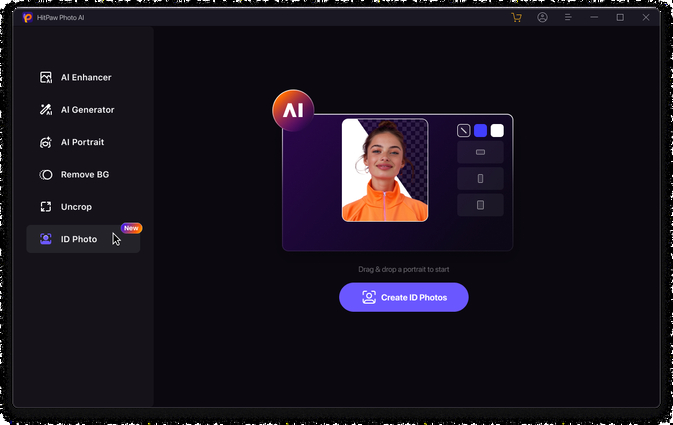
Step 2:
Upon uploading your photos, utilize the Brush tool to precisely select the area of the photo that you wish to retain. This step ensures that the resulting passport-sized image focuses on the intended subject matter with accuracy.
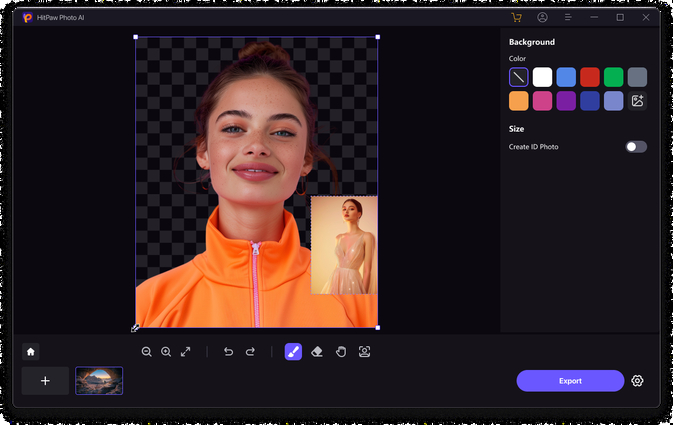
Step 3
Customize the dimensions of the images to align with the required specifications for passport-sized photos. This ensures that the generated images adhere to the standard dimensions mandated by official guidelines.
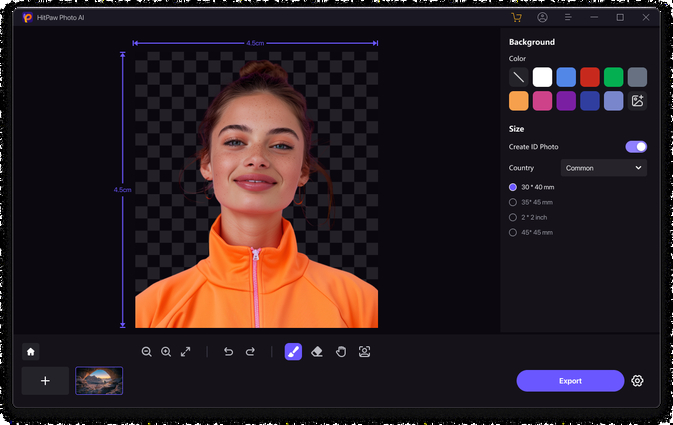
Step 4:
Preview the processed images to ensure they meet your expectations. Once satisfied, click on the Export button to initiate the download process, allowing you to save the finalized passport-sized images directly onto your computer for immediate use or printing.
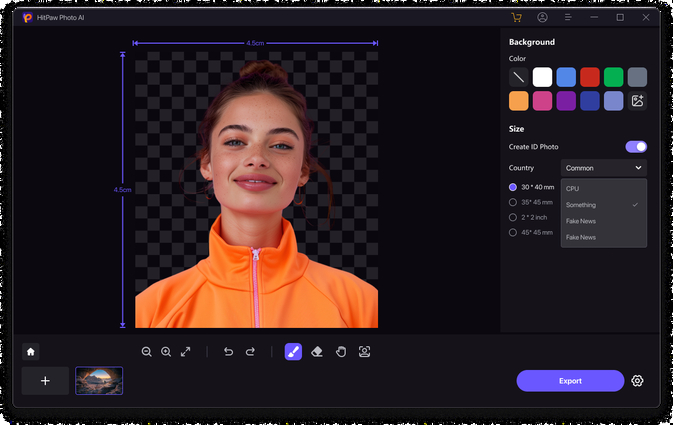
Part 3. FAQs of Passport Photo Template
Q1. How can I use Photoshop to create a passport photo template?
A1.
To create a photoshop passport photo template:
1.Open Photoshop and create a new document with the required dimensions for passport photos.
2.Use guides to mark areas for the face, shoulders, etc.
3.Import the photo and resize it to fit within the designated area.
4.Adjust the photo's properties for proper exposure and color balance.
5.Add any required text elements.
6.Review and save the template in the appropriate format.
Q2. Are there any specific requirements for a passport photo template?
A2.
A passport photo template must adhere to specific requirements to ensure compliance with official standards for use on passports and other official documents. These requirements typically include precise dimensions, often around 35mm wide and 45mm high, and a plain white or off-white background devoid of patterns or shadows. The template should include guides indicating the correct positioning of the subject's head, ensuring the face is centered and appropriately sized within the frame.
Additionally, it must ensure that the subject maintains a neutral facial expression with both eyes open and facing the camera directly. Clothing should adhere to guidelines, typically requiring the subject to wear normal street attire without any headwear or accessories that obscure the face unless for religious or medical reasons.
Furthermore, the template should maintain a high resolution to guarantee clarity and sharpness when printed. It's crucial to save the template in a common image file format such as JPEG or PNG for easy sharing and printing. These precise requirements may vary slightly depending on the country or issuing authority.
Conclusion
This post has provided comprehensive information about template passport photo, including details about the standard passport photo template. We've covered essential aspects such as dimensions, background, head positioning, facial expression, attire, resolution, and file format. For those seeking the best solution to produce passport photo templates, HitPaw FotorPea emerges as the top recommendation.
With its exceptional resolution, support for multiple image formats, and various photo-enhancing AI models, HitPaw FotorPea simplifies the process of creating passport photo templates. Additionally, its batch processing capability ensures efficiency and convenience, making it the ideal choice for anyone looking to generate high-quality passport photo templates effortlessly.






 HitPaw Univd (Video Converter)
HitPaw Univd (Video Converter)  HitPaw Video Object Remover
HitPaw Video Object Remover HitPaw VikPea (Video Enhancer)
HitPaw VikPea (Video Enhancer)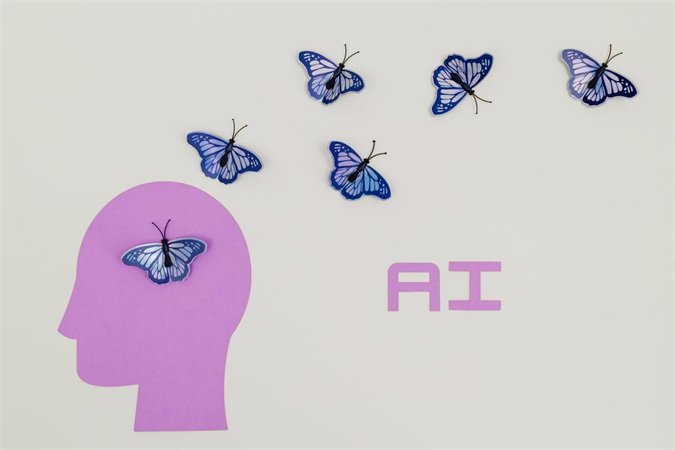



Share this article:
Select the product rating:
Daniel Walker
Editor-in-Chief
My passion lies in bridging the gap between cutting-edge technology and everyday creativity. With years of hands-on experience, I create content that not only informs but inspires our audience to embrace digital tools confidently.
View all ArticlesLeave a Comment
Create your review for HitPaw articles