Mastering the Art of Passport Photo Background: Guidelines and Tools
Passport photo white background serve as essential identification documents, carrying the weight of verifying our identities across borders. However, amidst the various stringent regulations governing passport imagery, one often overlooked yet crucial aspect is the background. The background of a passport photo must meet specific criteria set forth by authorities to ensure clarity and uniformity in identification. Whether it's the correct color, lighting, or absence of patterns, adhering to these guidelines is paramount.
In this guide, we delve into the intricacies of passport photo backgrounds, outlining the significance of compliance with official requirements. Additionally, we explore how leveraging innovative tools like HitPaw FotorPea can streamline the process, enabling individuals to effortlessly achieve the perfect background for their official documentation.
Part 1. Understanding the Importance of Passport Photo Background
Passport photo regulations may seem meticulous, but they serve a crucial purpose in maintaining the integrity and security of identification documents worldwide. Authorities impose specific requirements and guidelines for white background passport photos to ensure consistency and reliability in identity verification processes. These guidelines often mandate a clear, uniform background devoid of shadows, patterns, or distractions.
Such meticulous standards are not arbitrary; they're designed to minimize the risk of errors or fraud and facilitate smooth processing at immigration checkpoints.
Understanding and adhering to these requirements is paramount, as even minor deviations could lead to rejection or delays in obtaining essential travel documents. Therefore, recognizing the importance of a compliant passport photo background is key to navigating the intricacies of international travel seamlessly.
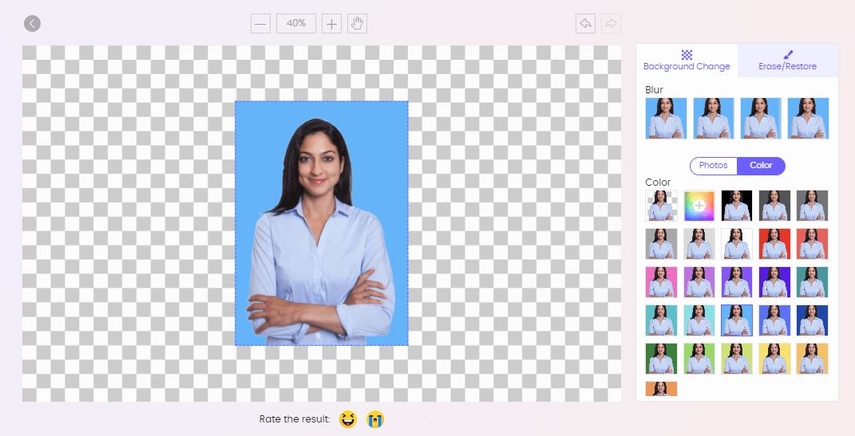
Part 2. Utilizing HitPaw FotorPea for Adjusting Passport Photo Background
As we navigate the stringent regulations surrounding US passport photo background color, it becomes evident that achieving compliance can sometimes be challenging. This is where innovative tools like HitPaw FotorPea come into play, offering a seamless solution to adjust passport photo backgrounds with precision and ease.
HitPaw FotorPea stands out as a top pick in the realm of AI photo editors, equipped with advanced features tailored to meet the specific needs of passport photo adjustments. Its intuitive interface and powerful algorithms make it an ideal choice for individuals seeking to enhance their passport photo backgrounds effortlessly. Let's get started with to use HitPaw FotorPea.
Features
Key features of HitPaw FotorPea include:
- Image Enhancer: Boost image clarity and color to ensure the background meets official requirements with perfection.
- AI Photo Generator: Transform text into stunning artwork, providing creative alternatives for passport photo backgrounds.
- AI Portrait Generator: Utilize cutting-edge AI technology to generate portraits with natural outcomes, ensuring a professional-looking background.
- Object Removal: Effortlessly remove unwanted objects from photos, maintaining the integrity and uniformity of the background.
- Background Replacement: Seamlessly remove the existing background and replace it with a solid color, meeting official guidelines with precision.
With HitPaw FotorPea, adjusting passport photo backgrounds becomes a streamlined process, empowering individuals to meet official requirements with confidence and ease. Let's take a look at the passport photo background change.
Video Guide for You to to Take Passport Photo at Home Using Your Phone
Step to Resize Your Passport Photo and Remove Background
Step 1:Start by acquiring HitPaw FotorPea from its official website. Download the software and follow the provided instructions to install it on your device.
Step 2:Access the "ID Photo" feature within HitPaw FotorPea. This specialized tool is designed to assist in creating passport size photos with ease and precision.

Step 3:Within the "ID Photo" feature, select the appropriate "country" setting. This ensures that the passport photo size aligns with the specific regulations of your region.

Step 4:Customize the image size and background of your passport photo. Utilize the options available within HitPaw FotorPea to adjust these elements according to the official requirements.

Step 5:Once you're satisfied with the adjustments, export your enhanced passport photo. This finalized image will meet the official requirements for passport applications and renewals.

Part 3. FAQs of Passport Background Photo
Q1. What can I use as a background for my passport photo?
A1. You can typically use a plain, light-colored background for your passport photo, such as white, off-white, or light gray. These passport background photos ensure clarity and contrast with your facial features, meeting the official requirements set by most authorities.
Q2. What background is rejected for passport photo?
A2. Backgrounds that are highly textured, patterned, or vibrant in color are often rejected for passport photos. Additionally, backgrounds with shadows, uneven lighting, or distracting elements are not suitable, as they can interfere with the clarity and consistency required for identification purposes.
Conclusion
Mastering the art of passport photo backgrounds is essential for ensuring compliance with official requirements and facilitating smooth identification processes. Adhering to guidelines regarding background color, clarity, and uniformity is crucial to avoid issues or delays in obtaining travel documents. You can change background of passport photo online free.
HitPaw FotorPea emerges as a valuable tool in this endeavor, offering a user-friendly interface and advanced features tailored to adjust passport photo backgrounds effortlessly. With its intuitive image enhancement capabilities, object removal, and background replacement options, HitPaw FotorPea streamlines the process of achieving the ideal passport photo background.





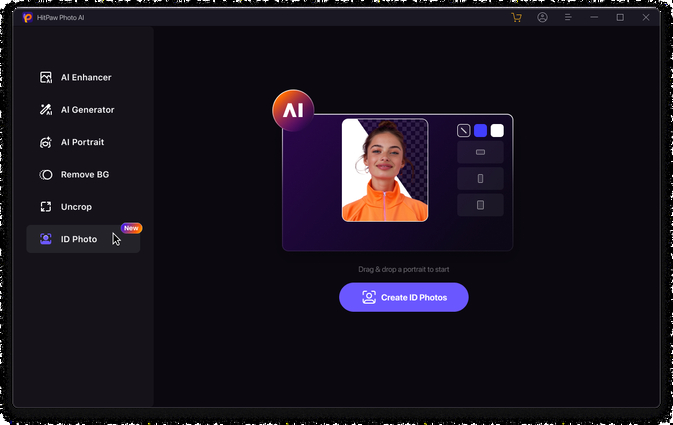
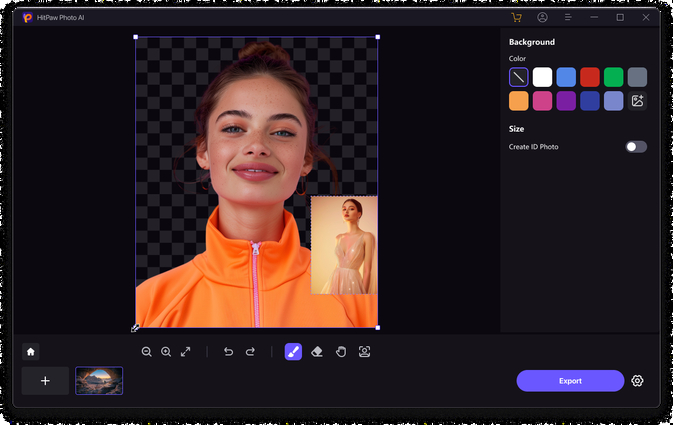
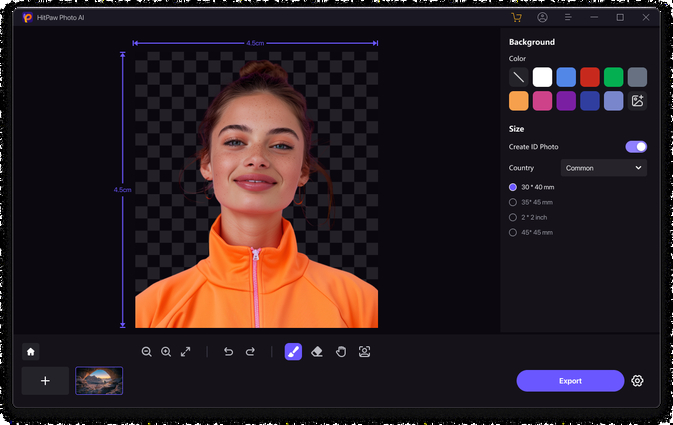
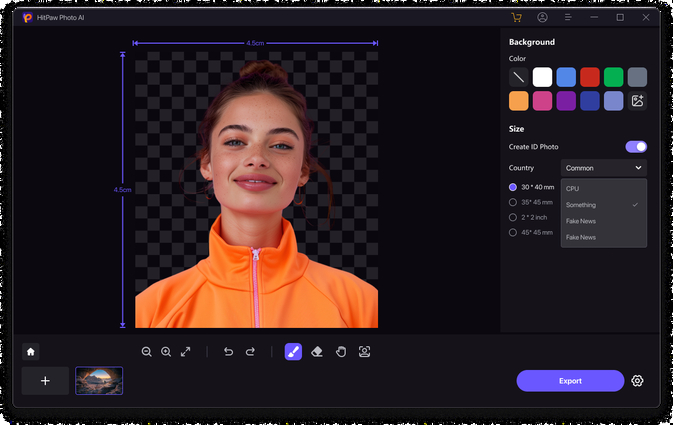

 HitPaw Univd (Video Converter)
HitPaw Univd (Video Converter)  HitPaw VikPea (Video Enhancer)
HitPaw VikPea (Video Enhancer)

Share this article:
Select the product rating:
Daniel Walker
Editor-in-Chief
My passion lies in bridging the gap between cutting-edge technology and everyday creativity. With years of hands-on experience, I create content that not only informs but inspires our audience to embrace digital tools confidently.
View all ArticlesLeave a Comment
Create your review for HitPaw articles