[2025 Updated] 7 Sites to Obtain Light Blue Background Images
Light blue is among the most productive colors people love using on their projects. Whether you're looking to add a light blue background to the images for personal or commercial purposes, getting the images with impressive resolution is essential.
If you're looking for the light blue backgrounds websites, you can look at the 7 unique websites listed in this post.
Part 1. What Can We Do with Light Blue Background?
You could use the blue light background images in multiple instances. A few of the significant usage scenarios are given below.
Scenario 1:
After clicking the images, if you aren't satisfied with the outcome of the photos, you can add a light blue background to the image to make it look relevant.

Scenario 2:
If you're advised to add the blue light background for a university purpose, you can download the light blue background aesthetic templates to put things in order.

Scenario 3:
In this situation, you can apply the blue light background to make the images look meaningful.

Part 2. 7 Sites to Download Light Blue Background Pictures
Finding the best light blue background downloading website is daunting, but you can watch out for the 7 outstanding solid light blue background downloading websites.
1. Obtain Light Blue Background on Freepik
Freepik is a terrific light blue background template downloading website that prompts a variety of commendable image templates. The most substantial thing about Freepik is that apart from helping you explore stunning image templates, Freepik also empowers you to produce AI-generated images.
Freepik also lets you download photos in multiple colors, and you won't complain about the user interface of Freepik.
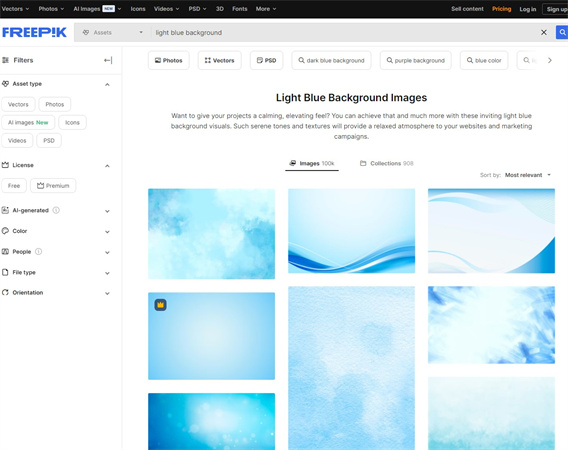
Pros
- Comes up with plenty of the eye catching images
- Easy to use
- No installation needed
- Supports multiple image formats
Cons
- Asks for a fast internet connection
2. Get Light Blue Backgrounds with Stock.adobe
Another amazing light blue back wallpaper downloading website that can help you make the images look relevant is Stock. Adobe. This fantastic light blue background blesses you with a vast collection of free stock photos in brilliant resolution.
It only asks you to search for the most recommended option and then assists you in getting the images downloaded in immaculate image resolution.
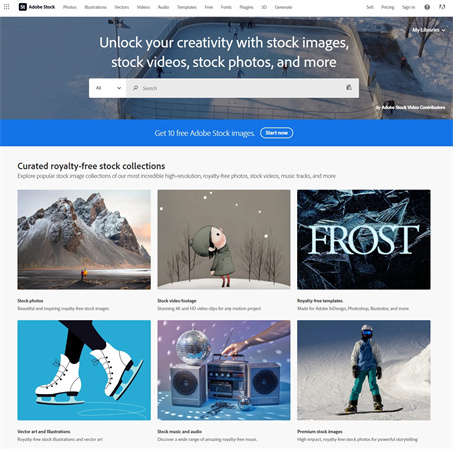
Pros
- No installation required
- Easy to use
- Lets you produce the images automatically
- Supports various image formats
Cons
- The premium package is expensive
3. Get Blue Light Background with Pexels
Pexels is another truly inspiring blue light background website with many excellent images. Regardless of which type of image genre you're searching for, Pixels seems to have a solution for everything.
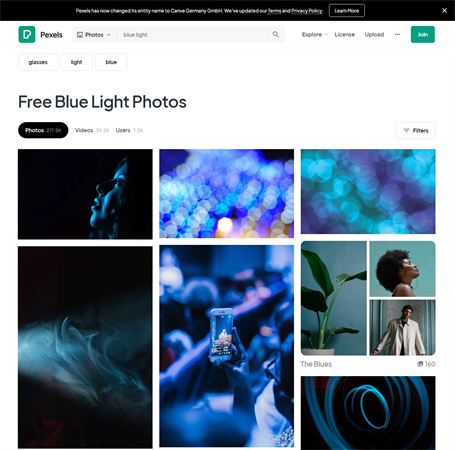
Pros
- Offers thousands of images
- Easy to use
- No installation needed
Cons
- Limited free version
4. Download Light Blue Background Aesthetic with Unsplash
Although Unsplash might come up with limited image templates, it caters to the needs of content creators by offering images in excellent resolution. It has got all the right types of images you've been looking for, and a stunning user interface ensures that you don't face any issues while visiting Unsplash.
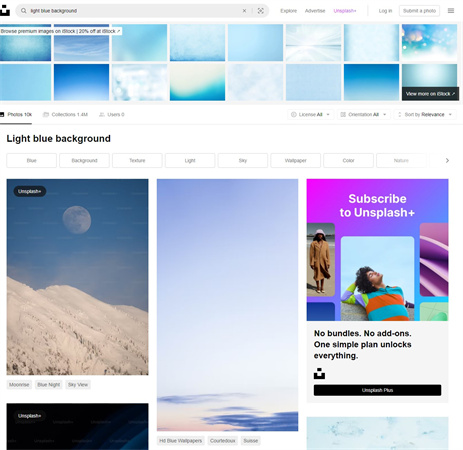
Pros
- No image quality loss
- Supports multiple image formats
- Download the images efficiently
Cons
- Unwanted ads
5. Obtain Light Blue Background Wallpaper with Shutterstock
Shutterstock remains one of the most popular light blue background templates downloading websites with an attractive user interface. By allowing you to create an account there, Shutterstock empowers you to add custom images to the interface of Shutterstock.
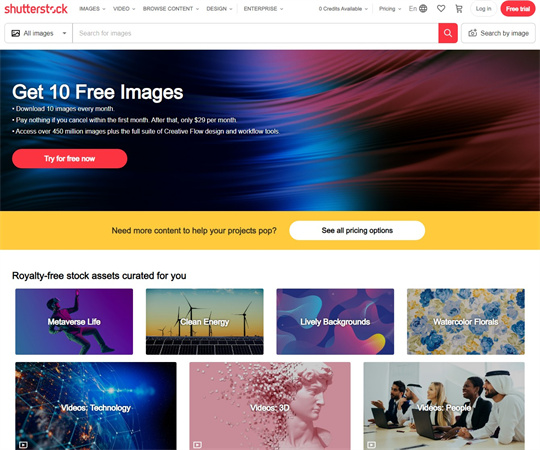
Pros
- Mangable user interface
- Helps you to search for your favorite images
- No photo quality loss
Cons
- The free version isn't reliable.
6. Get High Resolution Light Blue Background Pic with iStockphoto
The ability to download fantastic light blue background images without paying even a penny isn't talked about enough, but iStockphoto has initiated the brilliant discussion.
Apart from offering an attractive user interface and simple login process, this light blue solid background downloading website affects the image quality. It implies that you can download the images in impressive resolution and upload the photos into the timeline of the iStockphoto, which is also quite possible.
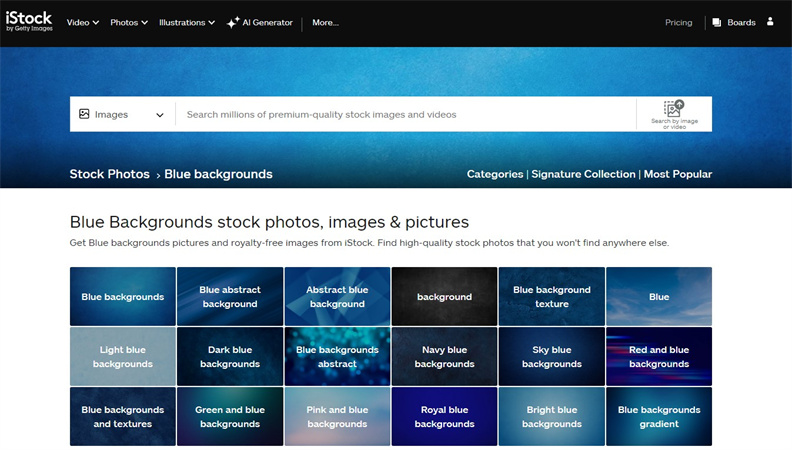
Pros
- Comes up with a simple user interface
- Download the images in brilliant resolution
- No installation required
Cons
- Asks for a fast internet connection
7. Download Light Blue Solid Background Images with Vecteezy
Vecteezy won't be a bad option for going for the most reliable light blue background template downloading website. Apart from prompting the simple user interface, Vecteezy assists you to grab the images in multiple images formats.
The images you tend to download from hereon have an excellent resolution, and uploading the custom images to the Vecteezy is also quite possible and straightforward.
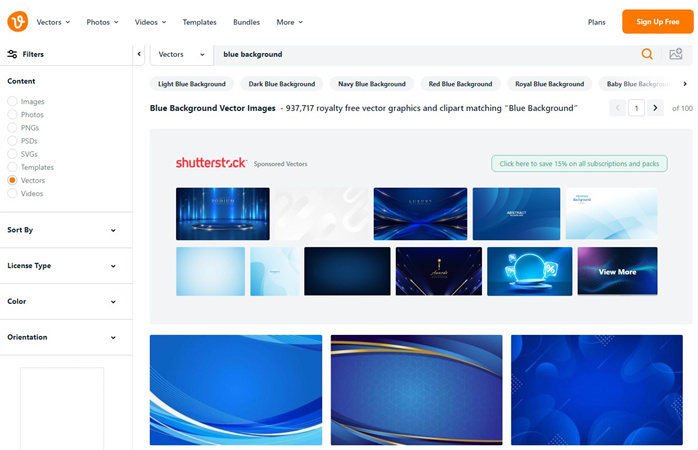
Pros
- Comes up with an intuitive user interface
- Doesn't cause the image quality loss
- No installation required
Cons
- Expensive premium package
Part 3. The Best Alternative to Get with Light Blue Background HitPaw FotorPea
Visiting the light blue background, downloading websites, exporting the images, and adding them to the project could take extra time. With the HitPaw FotorPea, you can add a light blue background to the project without downloading additional images.
This magnificent tool offers AI-powered technology and stimulates the generation of light blue background images courtesy of the text description.
Features- Allows you to customize the images effortlessly
- No image quality loss
- Lets you ass a plain light blue background to the images
- Doesn't put the watermark on the images
- Generate amazing images through artificial intelligence
Here's the step by step guide to learn how to add light blue background to a photo via HitPaw FotorPea.
Step 1:Start the HitPaw FotorPea on the PC and select the ''Remove BG'' icon. After uploading the image, you'll be able to put the image into the timeline.

Step 2:Upon importing the image, HitPaw FotorPea tends to remove the image background automatically. You can now replace the image background with a light blue color.

Step 3:In this phase, you must preview the photo and hit the Export icon to download the images.

Step 1:Launch the HitPaw FotorPea on the PC and select the AI Generator afterward.

Step 2:Type in the text description according to which you'd like to produce the light blue background images.

Step 3:Preview the image and then hit the Export option to get the image downloaded on the computer.

Final Words
Several light blue background downloading websites could affect the image quality, but this post has introduced the most reliable and efficient options. Apart from offering a variety of blue light background images, the websites listed in this guide also provide the premium package at affordable rates.
We have recommended the HitPaw FotorPea as the best tool to help you add a solid light blue background to the images. It doesn't affect the image quality; producing the AI-generated background light blue templates through HitPaw FotorPea is also possible.









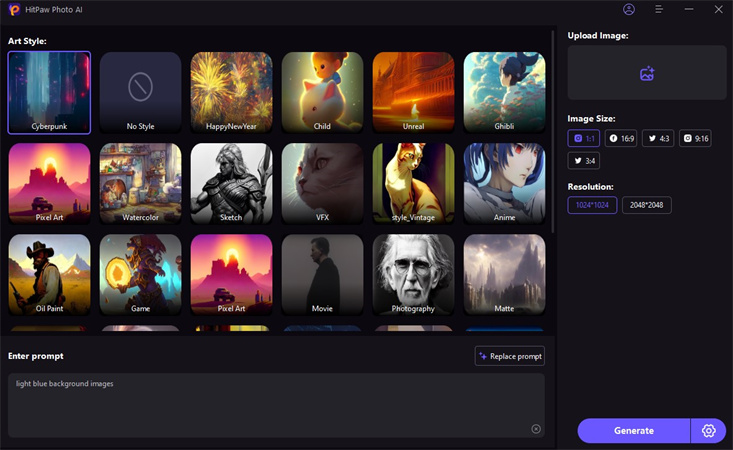


 HitPaw Watermark Remover
HitPaw Watermark Remover  HitPaw VikPea (Video Enhancer)
HitPaw VikPea (Video Enhancer)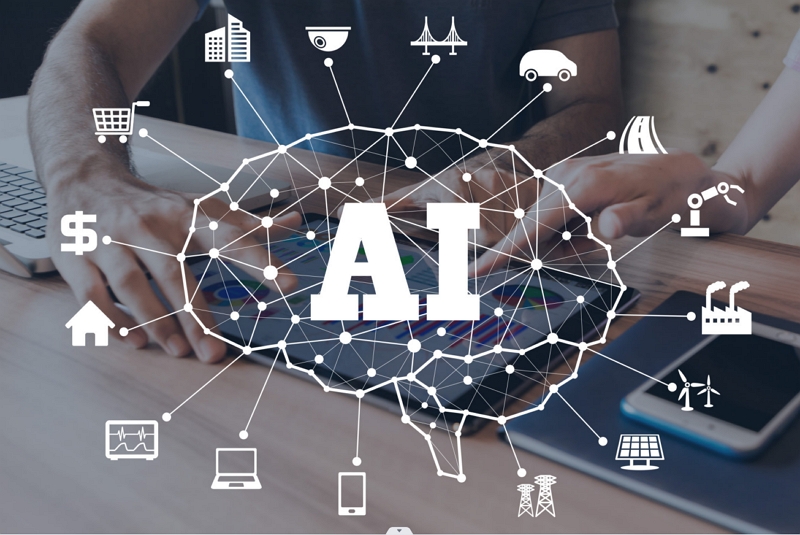


Share this article:
Select the product rating:
Daniel Walker
Editor-in-Chief
My passion lies in bridging the gap between cutting-edge technology and everyday creativity. With years of hands-on experience, I create content that not only informs but inspires our audience to embrace digital tools confidently.
View all ArticlesLeave a Comment
Create your review for HitPaw articles