A Comprehensive Guide to Indian Passport Photo Size
In the digital age, understanding the specific requirements for official documents such as a passport is crucial. Among these requirements, the size and specifications of the passport photo are critical, particularly for Indian passports.
This comprehensive guide is designed to provide you with all the information you need regarding the Indian passport photo size, along with tips and tricks on how to resize and adjust your photos effortlessly using tools like HitPaw FotorPea.
Part 1. Requirement of Indian Passport Photo Size
1. Passport Photo Indian Size
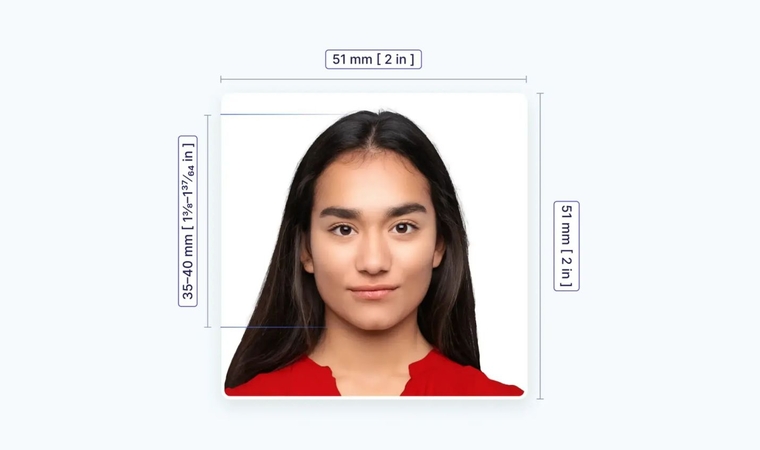
Understanding the exact dimensions required for an Indian passport photo is the first step in ensuring your application is processed smoothly. The standard Indian passport photo size is a vital aspect to consider. Typically, the passport size photo for India should measure 35mm in width and 45mm in height. This size is often referred to as the passport size photo Indian or Indian passport photo size.
When you submit your passport application, it's important that your photos adhere strictly to these dimensions. Any deviation could lead to unnecessary delays or even rejection of your application. Always remember that the passport photo size Indian standard is a critical requirement.
2. Other Requirement of Photograph for Indian Passport
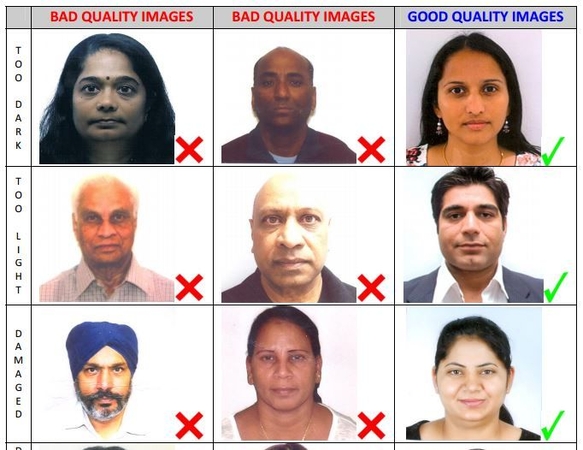
Apart from the passport photo India size, there are other specific criteria that need to be met. The background of the photo should be plain, light-colored, and without any patterns. Your facial features must be clearly visible and your expression neutral, with both eyes open and mouth closed. Headwear is not permitted unless it is for religious reasons, and even then, it must not obscure the face. The photo should be in color and of high resolution, without any creases or marks.
Part 2. Adjust or Make Passport Size Photo for India with HitPaw FotorPea
HitPaw FotorPea stands out due to its AI-based image-enhancing capabilities. The application utilizes artificial intelligence algorithms to analyze and modify various aspects of an image, including sharpness, color balance, exposure, and noise reduction.
Notably, it offers upscaling and enlarging images without losing quality, making it ideal for working with passport photos that need precise dimension adherence. The software provides 7 AI models to choose from, catering to various enhancement needs:
- Face Model: Particularly useful for passport photos as it ensures that facial features are clear, blemishes are smoothed out.
- General Model: For images that include more than just a face, such as a background or additional elements, this model can enhance the overall quality.
- Denoise Model: This model focuses on reducing such noise, resulting in sleek, professional-looking images suitable for passport requirements.
- Colorize Model: Converting black and white photos to color can be particularly useful for restoring older photographs that might be used for passport renewals.
- Color Calibration: This feature adjusts and fine-tunes the colors in photos, enhancing their vibrancy.
- Scratch Repair: For damaged or old photos with physical imperfections, this model can repair scratches and blemishes, restoring the image to a high-quality state suitable for official use.
- Low-Light Model: This model enhances photos taken in low-light environments, adjusting brightness and contrast to improve clarity.
Steps to Upload and Make Passport Size Photo
To enhance and resize a photo for an Indian passport using HitPaw FotorPea, follow these steps:
Step 1:To get started, visit the official website of HitPaw FotorPea and download the software onto your device. Follow the installation prompts to set it up properly.
Step 2:Access the "ID Photo" feature within the HitPaw FotorPea application. This tool is specifically designed to assist in creating passport size photos.

Step 3:Within the "ID Photo" section, ensure to choose India as the preferred "country" option to match the specific requirements for Indian passport photo sizes.

Step 4:Once you've selected India as the country, proceed to customize the image size and background according to the guidelines for Indian passport photos.

Step 5:Upon completing the necessary adjustments, finalize the process by exporting the passport photo. This finalized image can then be used for printing or submission as required for your Indian passport application.

Note that exporting is available in the full version of the software, which you can purchase if you're using the free version. This process provides a straightforward way to ensure your passport photo meets the necessary criteria, both in size and quality.
Part 3. FAQs of Indian Passport Photo Size
Q1. What is the size of Indian passport photo in Hong Kong?
A1. The size of an Indian passport photo in Hong Kong is 2 inches by 2 inches. This information is provided by the Consulate General of India in Hong Kong on their official website, emphasizing the specific requirements for various passport-related services.
Q2. What is the size of photo for Indian passport renewal in Singapore?
A2. For the renewal of an Indian passport in Singapore, the required photo size is 35mm by 45mm. This dimension is specified by the Indian Passport, Visa Application Center in Singapore and is a key requirement for the passport renewal process. The photo should be a recent one with a white background, ensuring that all standard passport photo guidelines are met.
Conclusion
This comprehensive guide has covered the essential aspects of Indian passport photo sizes, including the standard size requirements and other important criteria like background and facial expression. Furthermore, we explored how HitPaw FotorPea simplifies the process of creating and adjusting these photos.
Its AI-based capabilities for enhancing image quality, adjusting colors, and fixing imperfections make it a valuable tool for anyone needing to meet the specific passport photo requirements for India. Whether you're in Hong Kong, where a 2-inch by 2-inch photo is needed, or in Singapore, requiring a 35mm by 45mm photo, HitPaw FotorPea is an effective solution for ensuring your passport photos meet the necessary standards.





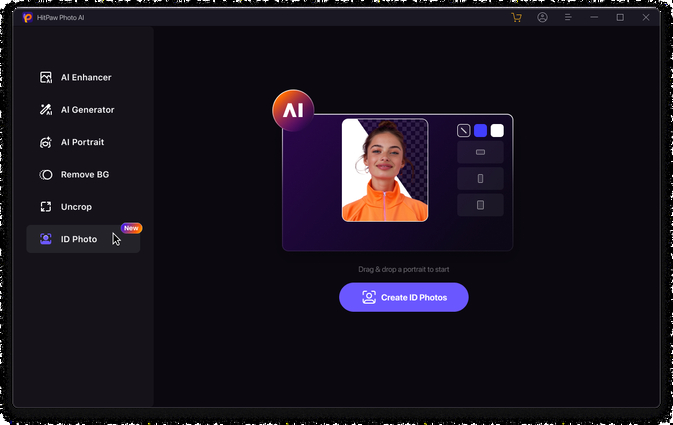
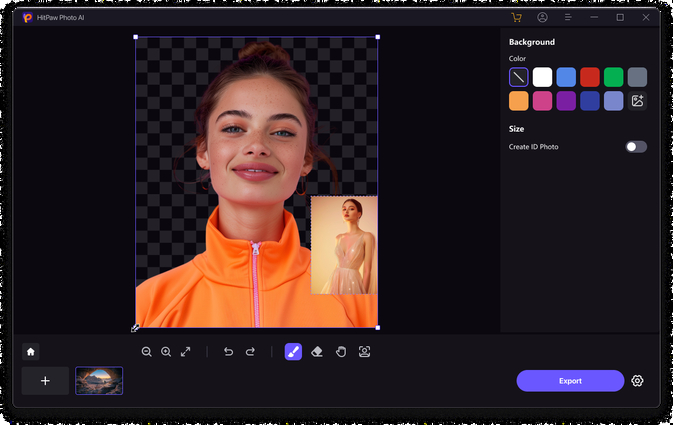
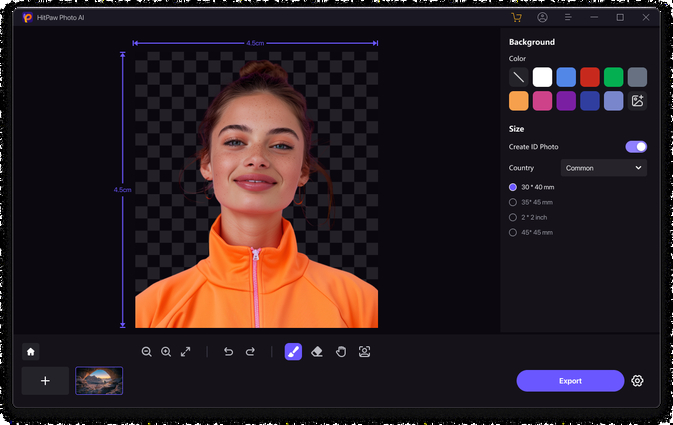
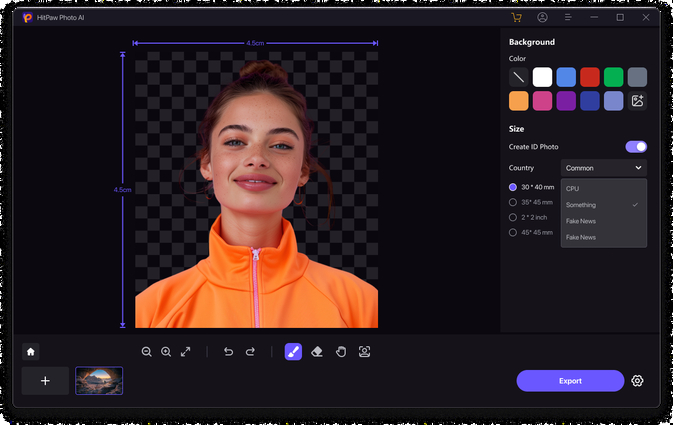

 HitPaw Univd (Video Converter)
HitPaw Univd (Video Converter)  HitPaw VikPea (Video Enhancer)
HitPaw VikPea (Video Enhancer)
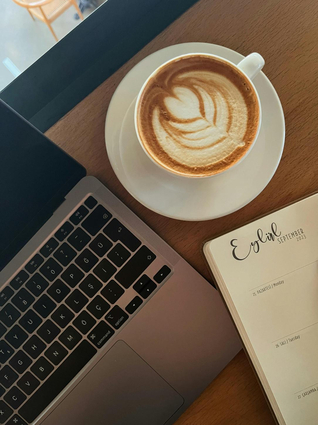


Share this article:
Select the product rating:
Daniel Walker
Editor-in-Chief
My passion lies in bridging the gap between cutting-edge technology and everyday creativity. With years of hands-on experience, I create content that not only informs but inspires our audience to embrace digital tools confidently.
View all ArticlesLeave a Comment
Create your review for HitPaw articles