An In-depth Review of Midjourney AI Art Generator in 2025
In 2024, the Midjourney AI art generator became popular and contentious. This review delves into the heart of the matter, aiming to provide an impartial assessment of its capabilities.
Amidst its fame for crafting captivating artworks, questions regarding originality and ethical dimensions have sparked debates. This exploration navigates through the landscape of opinions, considering the tool's influence on the art world and the extent of human-AI collaboration it entails.
We highlight the fundamental query by sifting through these facets: Is Midjourney truly a commendable AI art generator?
Part 1. What is Midjourney
Midjourney is an autonomous research lab dedicated to crafting an artificial intelligence (AI) program and facility, shaping visual wonders from natural language cues known as "prompts." Like OpenAI's DALL-E and Stable Diffusion, Midjourney harnesses AI and machine learning to materialize images inspired by text inputs.

Engaging with the Midjourney bot happens seamlessly through chat platforms like Discord, empowering users to conjure images at will. The service introduces three subscription levels alongside a trial period, granting trial users the capacity to fulfill around 25 tasks before opting for a subscription to sustain uninterrupted access.
Centering on design, human infrastructure, and AI, the Midjourney crew, composed of 11 devoted members and esteemed advisors, operates with limited resources. Conceived by David Holz, co-founder of Leap Motion, Midjourney has swiftly emerged as a premier online text-to-image AI facility, amplifying the synergy of words and visuals.
Part 2. How to Get a Midjourney AI Image Generator
Getting the Midjourney AI Image Generator is now easier than before. The beta testing phase of the Midjourney multiverse began in July 2022. Initially, you needed an invitation to access the platform, but now, with expanded availability, anyone can explore this new realm of AI-generated art.
To start, the Midjourney bot operates within the Discord server. You can use the program directly in your web browser by opening Discord. Alternatively, you can install the desktop or smartphone app on your computer or phone.
Visit Midjourney's website in your browser and click "Join the Beta."

Accept the invitation that follows.

Enter a name that you want to display on Discord to continue.

Once you're back on the Discord app, you'll notice a Midjourney icon on the left, easily recognizable by its white color and boat emblem.

And that’s it! You're all set! Now, you can start delving into the exciting world of AI-generated art.
Part 3. How to Use mid-journey to Create AI Art
Creating AI-generated art with Midjourney is an exciting process that allows you to bring your imaginative visions to life. Here's a step-by-step guide to using Midjourney to craft your unique AI art:
1. Access Midjourney Workspace
Begin by clicking on the Midjourney app icon within Discord. This action will direct you to the Midjourney workspace.
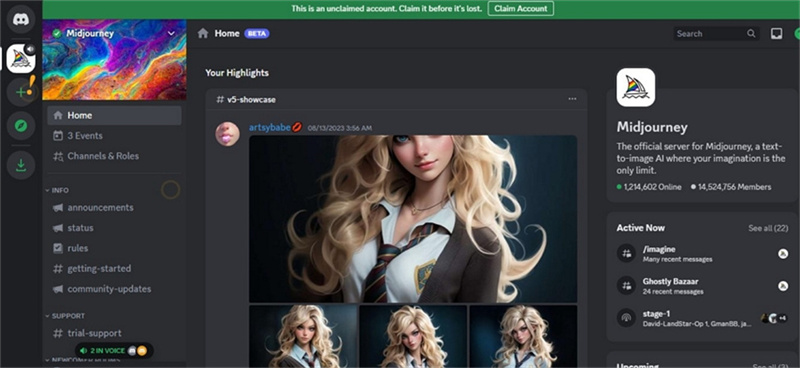
2. Choose a Chat Room
You'll find a list of chat rooms in the left-hand column of the workspace. Start in one of the Newbie rooms to familiarize yourself with the process.
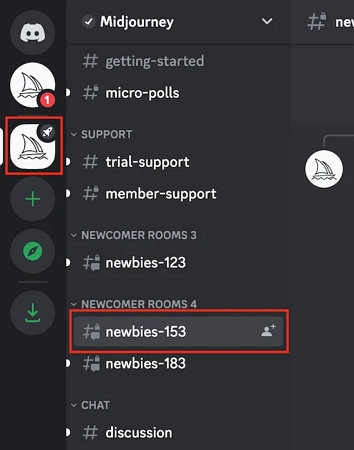
3. Type the Command
You'll notice a "message" area at the bottom of the page. Type "/imagine" to initiate the AI art creation process. Midjourney's prompt options will appear, offering basic and advanced layouts for your instructions.
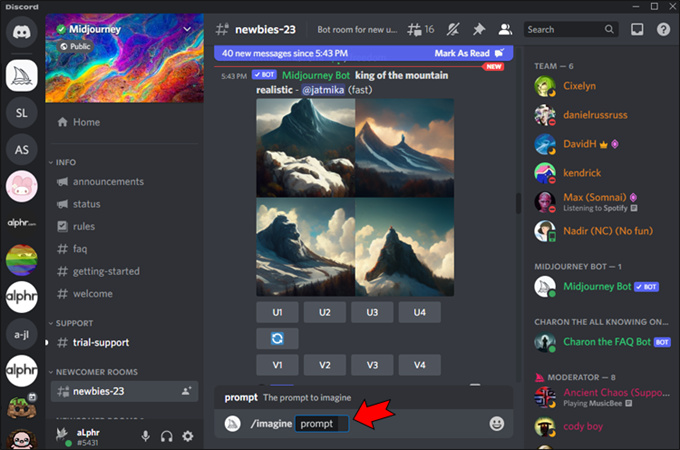
4. Enter a Prompt
After composing your prompt, hit enter. Midjourney will now process your instructions and generate an AI-based image accordingly. Wait patiently for the image creation to complete; this may take a minute or so.
5. Locate the AI Image
Scroll through the chat to find the message Midjourney has generated for you. The generated image will be highlighted yellow, making it easy to identify.
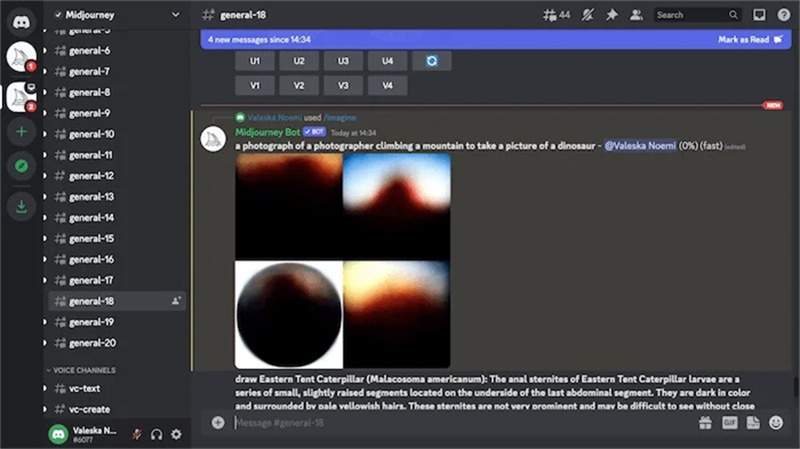
6. Explore Image Options
Midjourney offers a range of options for the generated image. You can access upscaled image versions (U1, U2, U3, or U4), request variations of a specific image (V1, V2, V3, or V4), or even prompt the AI to create new results.
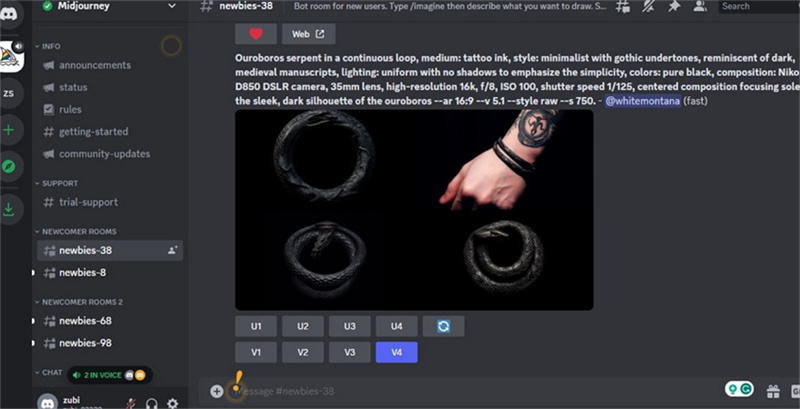
7. Select Your Preferred Version
Choose the version of the image that resonates with you the most. For instance, if you prefer the fourth image, click U4 to obtain an upscaled version.
8. Retrieve and Save the Final Image
After finalizing your choice, return to the chat. Locate your chosen AI-generated image and click on it. This action will allow you to save the image to your device.
By following these simple steps, you can harness the power of Midjourney to transform your imaginative concepts into captivating AI-generated artworks.
Part 4. Midjourney Review: Is Midjourney Worth It?
AI-generated art is bustling, with Midjourney stepping in to offer a solution. This review unveils the perks and limitations of this platform.
Benefits of Midjourney AI:
- 1. No Artistic Skills Needed:One of the most remarkable aspects of AI art platforms like Midjourney is that artistic prowess is not a prerequisite. By simply conveying your ideas through natural language, the Midjourney bot handles the creative heavy lifting. It swiftly presents you with four image options, taking at least half an hour to complete. Once done, you receive a grid of images to refine as needed. This eradicates the need for manual art creation or expensive software.
- 2. Style Customization:The platform's ability to mimic specific styles is a standout feature. If you're enamored by an artist's style or desire art in the vein of a particular era, Midjourney delivers. You can instruct the AI to adapt to your desired style, yielding astonishing outcomes that evoke the essence of your chosen style while remaining uniquely original.
- 3. Image Refinement:Midjourney excels not only in initial image generation but also in refinement. While its initial output often aligns with your prompt, the tool's true prowess emerges when you fine-tune the images to match your vision. Mastery of these AI tools might require some trial and error, even for seasoned users, but the capacity to tailor images is a definite advantage.
Limitations of Midjourney AI:
- 1. Exclusive Discord Access:Midjourney's only available avenue is through a Discord server, which can be cumbersome and less user-friendly for many. This approach also publicizes all creations, a potential concern for privacy-conscious users.
- 2. Customer Support Shortcomings:Midjourney's customer support, largely accessible via the same Discord server, has received criticism for being inadequate. This might pose a challenge for users seeking assistance.
- 3. Publicly Shared Art:A notable drawback is the public nature of all generated art. While others can engage with your creations, something other than this exposure might suit those who prefer private artistic endeavors. Additionally, others can modify and re-roll your creations, which could conflict with those who seek exclusivity.
Part 5. Midjourney Controversy: Is Midjourney Art theft?
In the ongoing Midjourney Controversy, questions are being raised about whether the Midjourney AI is involved in art theft. This is linked to how Midjourney's Stable Diffusion program generates images based on user descriptions.
Some argue that the program might be taking existing art from the internet, as it needs help creating original content. This has led to legal issues, with copyright infringement lawsuits against Midjourney.
Critics assert that AI needs to be genuinely producing novel art pieces. Instead, it slightly modifies existing online art that shares similar tags. This practice has left many artists aggrieved, as their creations are used without permission or proper compensation. If you value supporting independent artists and their unique creations, considering whether using Midjourney AI aligns with your principles is worth considering. Alternatives without such controversies may be better to ensure you respect and promote original artistic work.
Part 6. Midjourney Price: Does Midjourney Cost Money?
You might wonder if using Midjourney requires money. The good news is that Midjourney is affordable for anyone wanting to try AI art creation.
Free trials are available, letting you work on 3 jobs at once with 10 in line. But note progress with free credits is slower than with paid subscriptions. Still, it's a great way to test if Midjourney suits you.
The basic plan costs $10/month, offering 3.3 hours. You can buy more GPU time at $4/hour, which is impossible in trials. Standard and Pro plans at $30 and $60/month provide 15 to 30 hours of GPU time. Additional GPU hours are also $4 each.
Part 7. Midjourney Alternatives
In addition to Midjourney, several other impressive online platforms offer creative and artistic alternatives, each bringing a unique twist to the art generation.
1. DALL-E 2:
This platform, an evolution of the original DALL-E, continues to astonish users by generating images from textual descriptions. It excels in creating images that blend imagination and reality seamlessly.
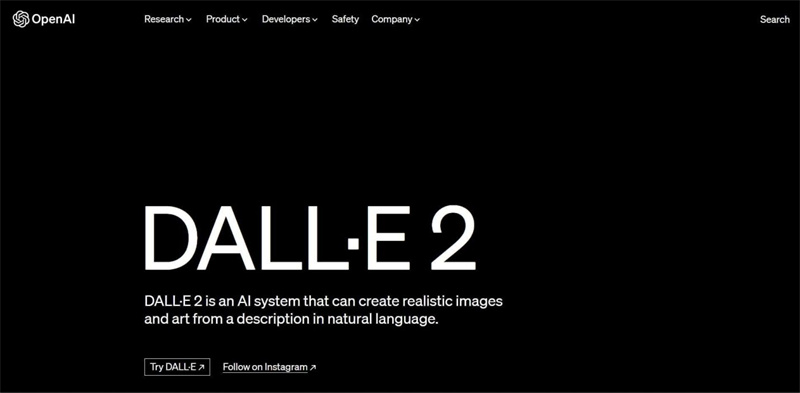
2. Jasper Art:
Jasper Art prides itself on intricate designs inspired by nature and technology. It's a go-to choice for artwork that fuses organic and mechanical elements.
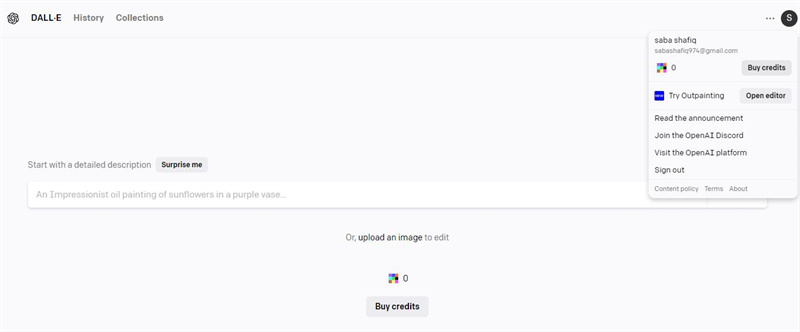
3. NightCafe:
With a dreamy and surreal vibe, NightCafe produces art perfect for sparking the imagination. Its abstract creations often evoke emotions and stories.
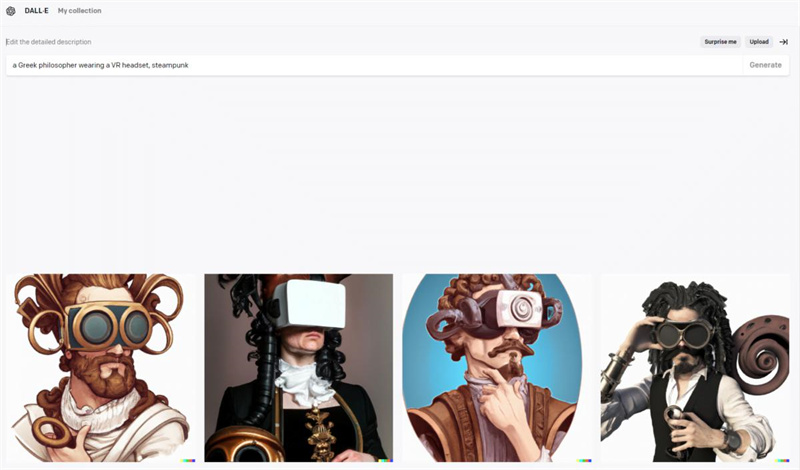
4. HitPaw Univd (HitPaw Video Converter)
HitPaw Univd is a desktop AI Art Generator for Windows and Mac that aims to generate artworks using the most cutting-edge AI technology. Simply enter a prompt and let the program create the AI photos for you without technology. You don't need any art background.
The operations of this program are easy.
Step 1: Choose AI Art Generator
Launch HitPaw Univd and navigate to the Toolbox menu. From there, select the AI Art Generator feature.
Step 2: Enter Prompt
Provide a description or prompt for the artwork you want to generate. There are lots of preset prompts for your reference. You can also replace the suggested prompts with your ideas. On the right panel, you can upload an image from your computer to reference the AI's creation.
Step 3. Choose an Art Style
HitPaw Univd offers an array of art styles, ranging from lifelike sketches to surreal digital art, allowing your imagination to roam free.
Step 4: Generate AI Images
After entering the prompt and adjusting image specifications like size and resolution, click the Generate button. This action sets the AI in motion to transform your text description into a visual masterpiece.
Step 5: Preview and Download AI-generated Art
The software will generate two images with similar styles. You can preview these images by double-clicking on them. Once chosen, hit the download icon to save the AI-generated artwork to your computer.
The Bottom Line
Midjourney's user-friendly interface and low technical demand might catch your interest if you're eyeing computer-assisted image creation. Yet, its slow image generation, public sharing, and weak customer support raise concerns. If these downsides don't align with your needs, considering the Midjourney alternatives including DALL-E 2 , Jasper Art, NightCafe, and HitPaw Univd.

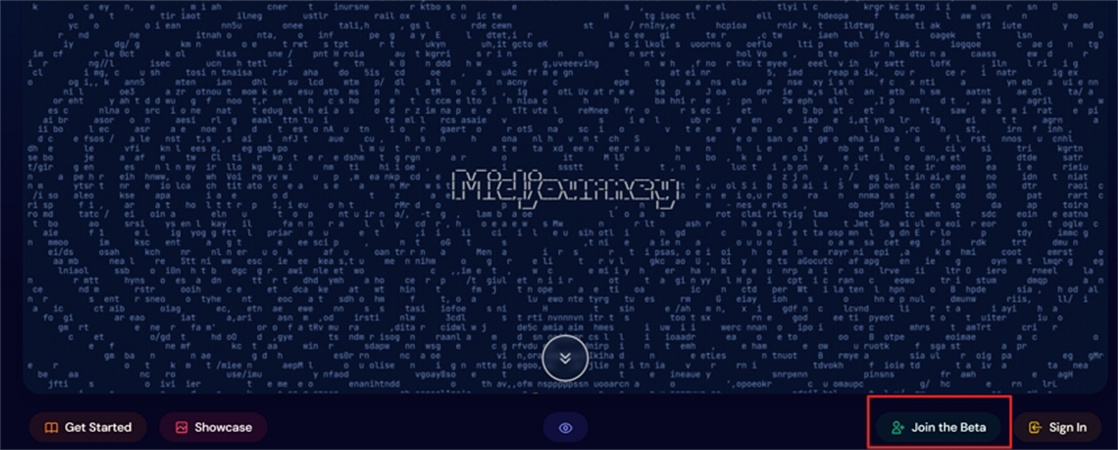
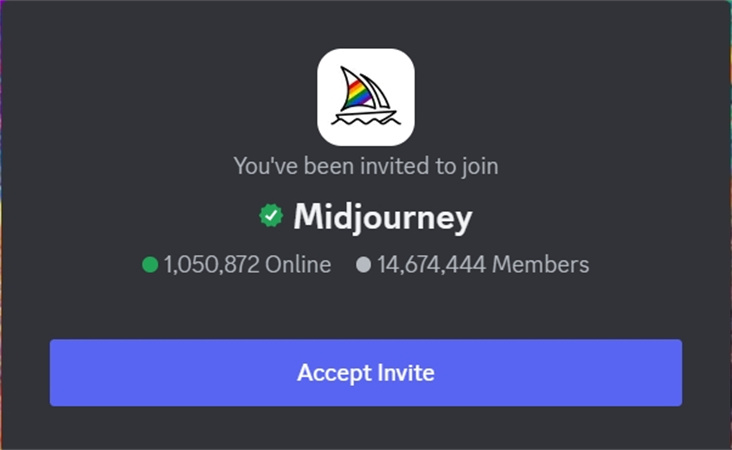
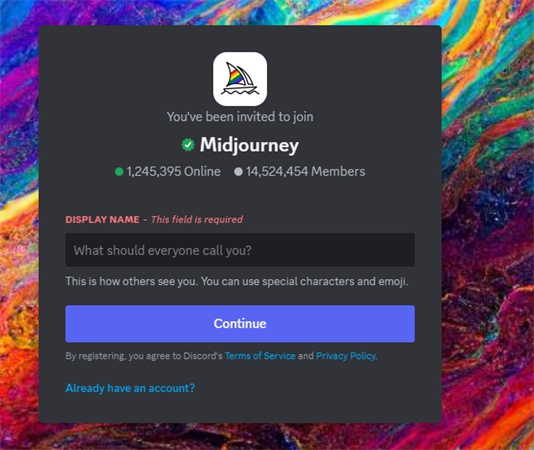
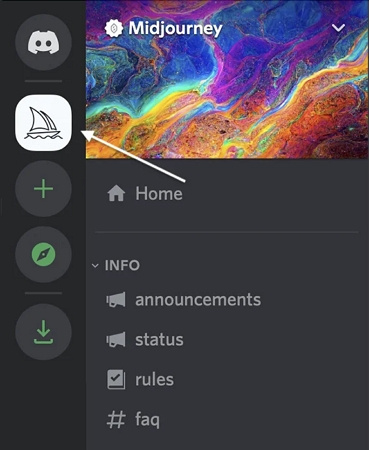




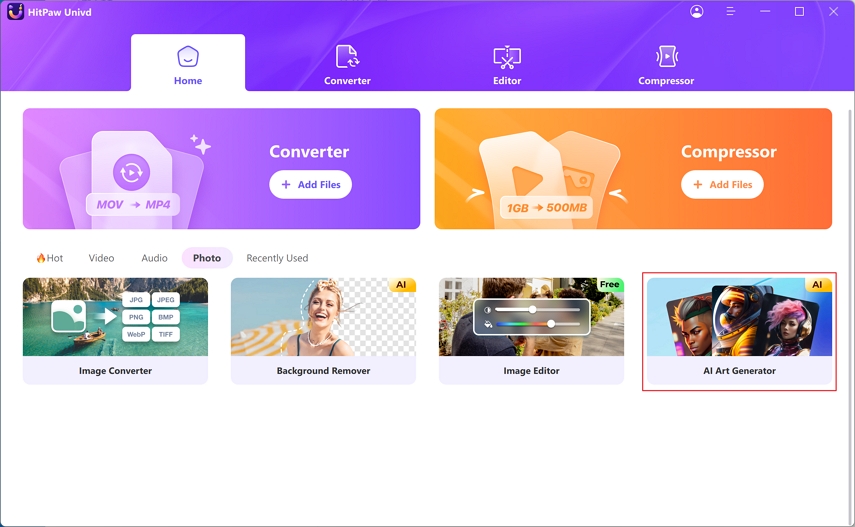
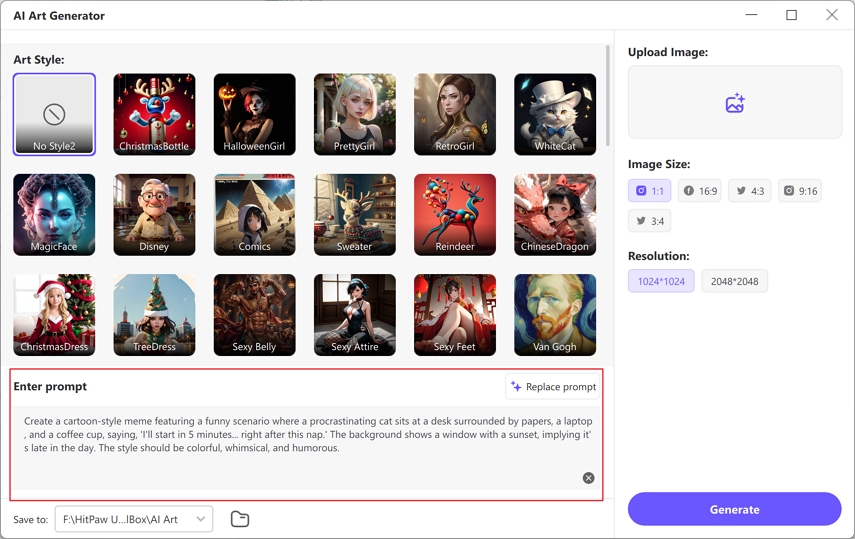
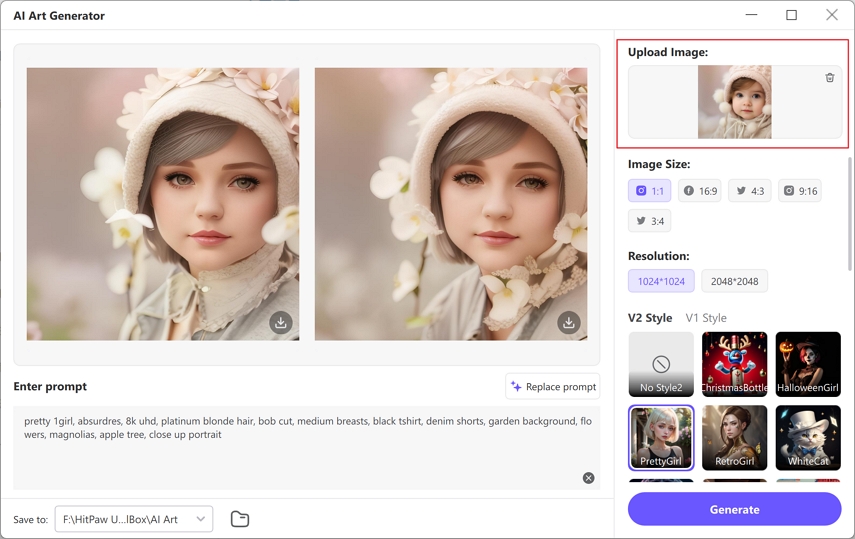
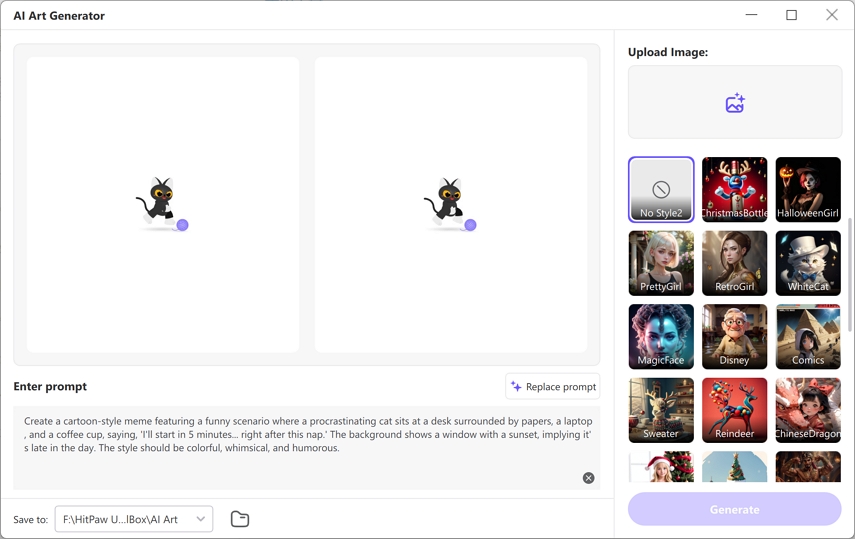
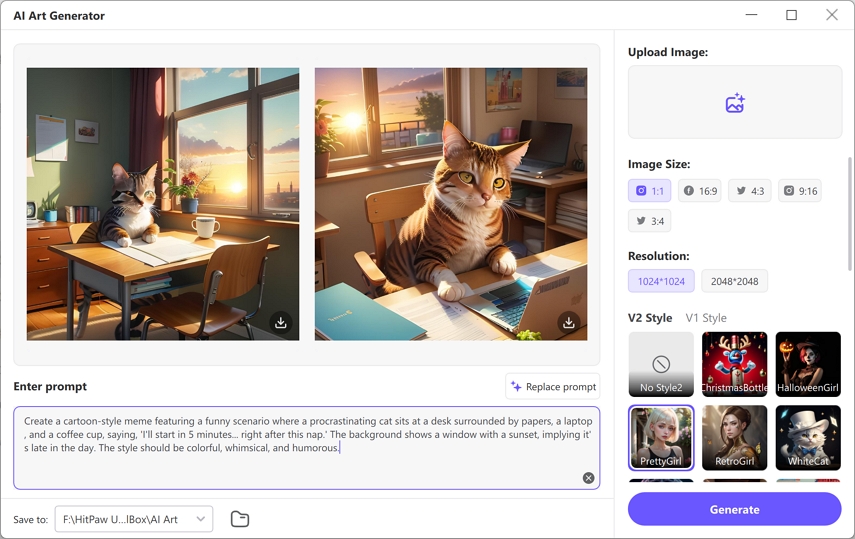

 HitPaw VikPea
HitPaw VikPea HitPaw Watermark Remover
HitPaw Watermark Remover 



Share this article:
Select the product rating:
Daniel Walker
Editor-in-Chief
My passion lies in bridging the gap between cutting-edge technology and everyday creativity. With years of hands-on experience, I create content that not only informs but inspires our audience to embrace digital tools confidently.
View all ArticlesLeave a Comment
Create your review for HitPaw articles