Comprehensive Guide on How to Make a VTuber Avatar 2D & 3D
In the last few years, VTubers, or virtual YouTubers, have acquired the immaculate popularity of captivating people with entertaining content and virtual avatars.
These digital personas help the creators to engage with the audience creatively and uniquely. Do you want to create the Vtuber avatar? This tool has 6 stunning ways to help you learn how to make a Vtuber Avatar.
Part 1. What is VTuber Avatar?
A Vtuber Avatar is a digital representation of the character or individual that appeared in the virtual content creation. It is an animated character representing the real person controlling it. That person tends to stream music, games, and other content on multiple streaming platforms, including YouTube and Twitch.
The VTuber avatar is designed as 3D or 2D characters serving as the VTuber's visual representation during the videos and live streams. Creating the vTuber avatar has become simple courtesy of the AI art generators, and we will introduce the 6 unique options for you.

Part 2. How to Make a VTuber Avatar with 6 Essential Tools
Learning how to make a 2D Vtuber avatar is one thing but to create the fascinating AI generated avatar, you'll need to look at professional and advanced tools. Watch out for the 6 outstanding ways to make the VTuber avatar.
1. The Best Tool to Make Avatar with HitPaw FotorPea
HitPaw FotorPea is a high-profile photo editing tool that lets you produce AI-generated images. With the amazing AI technology, HitPaw FotorPea only asks you to enter the text prompt before producing the highly efficient Vtuber avatar. HitPaw FotorPea isn't restricted to producing the AI generated images as it is also fairly good at upscaling the uploaded images.
The best thing about the HitPaw FotorPea is that whether you're looking to produce AI-generated images or intend to upscale the images, HitPaw FotorPea will ensure excellent image quality.
Features- Enter the text description to create the brilliant Vtuber avatar
- Download the AI generated images quickly
- Explore the user-friendly interface.
- Lets you enhance the image quality
- Doesn't tweak the photo quality
- 100% safe
- Supports Mac and Windows
Here's how to make a Vtuber avatar 2D via HitPaw FotorPea.
Step 1:Jump into the official webpage of the HitPaw FotorPea and install the tool on the computer. After starting the program, you must select the AI generator button to begin the preceding steps.

Step 2:Enter the text prompt for the photo. You can select the appropriate design and style to avoid the VTuber avatar you want to produce.

Step 3:Tap the Preview button and hit the Export icon to download the image onto your computer.

Step 1:Launch the HitPaw FotorPea and select the AI Enhancer afterward.

Step 2:HitPaw FotorPea comes up with 7 excellent AI models, and you can select the most appropriate option from there.

Step 3:Preview the photo and hit the Export icon to download the images onto the computer.

2. How to Make a 2d VTuber Avatar with VTube Studio
VTube Studio is a brilliant mobile app that helps you produce 2D Vtuber Avatar impressions for hundreds of people around the globe. The app relies upon the front-facing camera of your tablet or smartphone to help you track your facial movements, allowing you to animate the VTuber avatar.
VTube Stupid is integrated with multiple streaming platforms, making it one of the best reliable mobile apps.
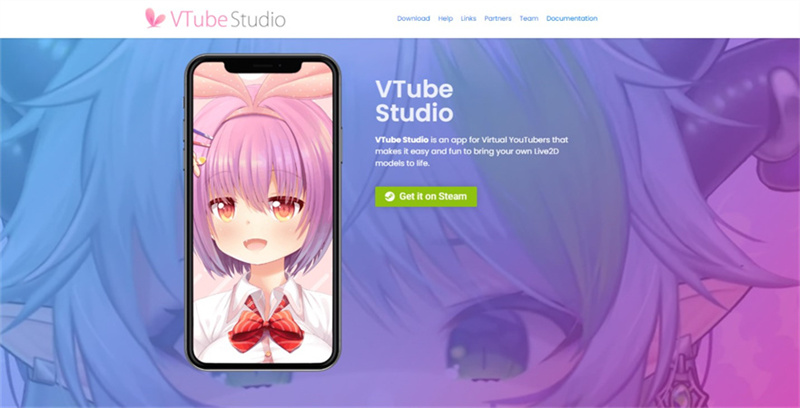
Pros
- Offers a simple user interface
- Produce the VTube Studio avatar in one click.
- No image quality loss
Cons
- Only comes up with the three stars in the Google Play Store.
Supported Devices: iOS and Android
Price: Free, in app purchases available
3. How to Make a 3d VTuber Avatar with Animaze
Despite trying out a couple of tools, if you're still struggling to learn how to make a Vtuber avatar for free, you can go for the Animze. It is a perfect tool that helps you animate 3D or 2D VRube avatars, customizing body gestures, eye movements, and facial expressions.
Animaze enables you to capture the movements via webcams, or utilizing the pre-recorded animation to put life into the VTuber avatar is also possible.
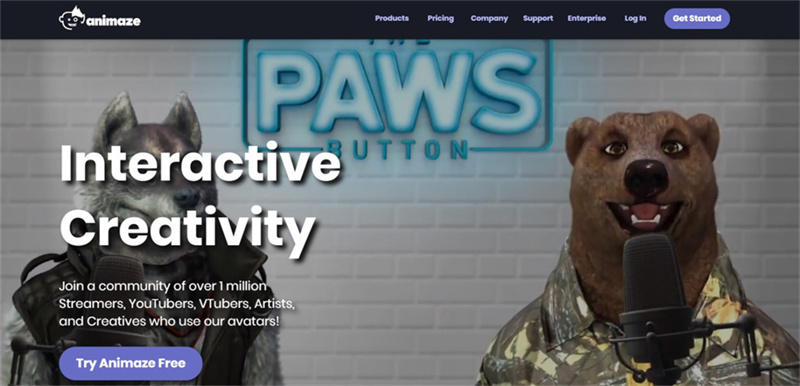
Pros
- Offers commendable filter options
- Easy to use
- Accurate scene creation
Cons
- The free version prompts the unwanted ads
Supported Devices: Mobile and desktop
Price: $1.99
4. Make a VTuber Avatar with Fotor
Fotor is another superb tool for creating an avatar containing mesmerizing image quality. With Fotor, you only need to quickly enter the prompt text to produce top-notch 3D avatars. Apart from producing the VTuber avatar, you can customize the avatars in no time.
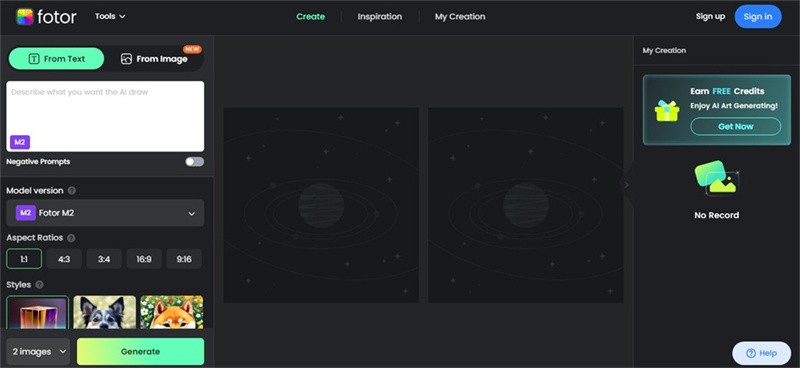
Pros
- Simple user interface
- No installation needed
- Offers multiple photo editing operations
Cons
- The free trial is limited.
Supported Devices: Mobile, PC, and Mac
Price: $7.49
5. How to Make a VTuber Avatar 3d with Live3d.io
With Live 3dio, you've got the leverage to install the software to produce the eye-catching VTuber avatars. Apart from offering a manageable user interface, what I like about Live3d.io is that it ensures that the generated images have brilliant image quality.

Pros
- Easy Installation
- No image quality loss
- Produce eye catching avatars in one click
Cons
- Premium packages could be expensive.
Supported Devices: Mac and Windows
Price: 16.90/month
6. Make a VTuber Avatar with ReadyPlayer.me
ReadyPlayer.me is a brilliant platform that helps you to produce immaculate 3D characters, including the VTuber avatar. It comes up with a variety of pre-made assets, including accessories, clothing l, and hairstyles. After creating the avatars, you can export them to the central preferred location on the computer.
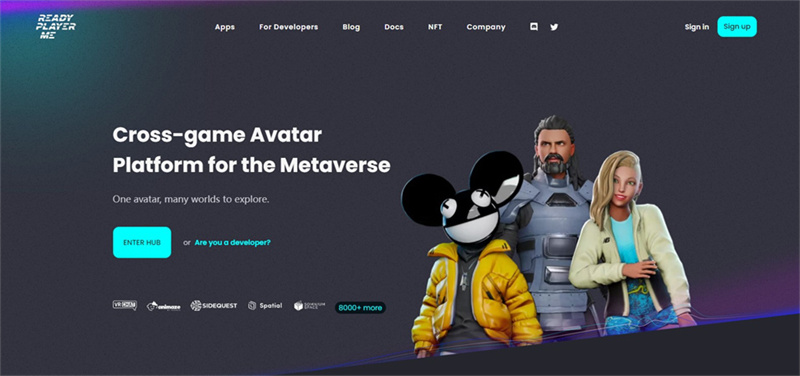
Pros
- Easy to use
- No login needed
- Multiple designs and styles
- Export the generated images
Cons
- Unwanted ads might pop up.
Supported Devices: Mac, Windows, mobile device
Price: Free
Part 3. FAQs of How to Make a VTuber Avatar
Q1. How to make a Vtuber avatar for Twitch?
A1. Creating the vTuber avatar for Twitch is simple. You'll need to launch the HitPaw FotorPea and select the AI generator to do it. Next, type in the prompt text before selecting the preferred design and style. This way, you can produce the 3D Vtuber avatar for Twitch.
Q2. What do you need to use a VTuber avatar?
A2. If you want to use the VTuber avatar for VTubing, you must arrange a brilliant desktop computer containing 8 GB of RAM. You'll also need the motion-tracking webcam to recognize the face and translate the expressions onto an avatar.
Bottom Line
VTube avatar has made huge headlines around the globe, and everyone nowadays wants to learn how to make a VTuber Avatar. We've listed the 6 outstanding tools to help you create the stunning VTuber Avatar, and all the options we've mentioned in this guide are worth your attention.
Apart from offering a manageable user interface, these tools will ensure you can create a Vtuber avatar with excellent image quality. HitPaw FotorPea is the best way to produce the VTuber avatar, as it only requires you to enter the text description to get the job done. With the photo enhancing ability of the HitPaw FotorPea, you can also upscale the image quality.





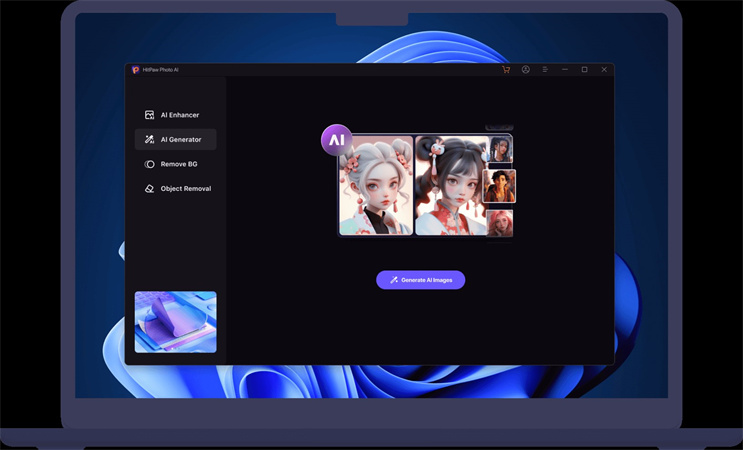
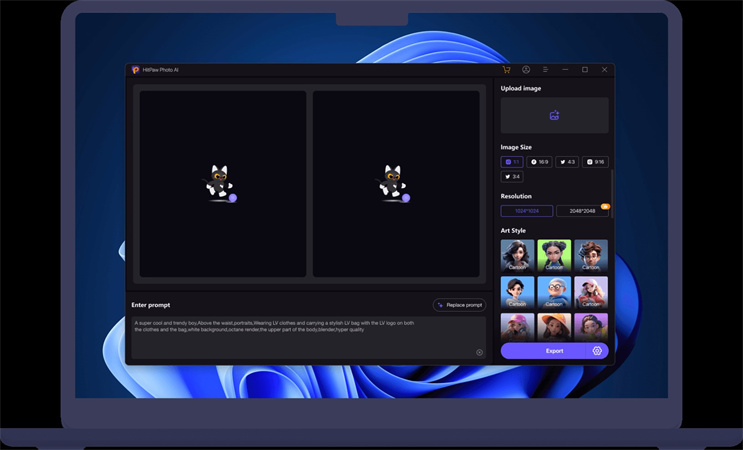


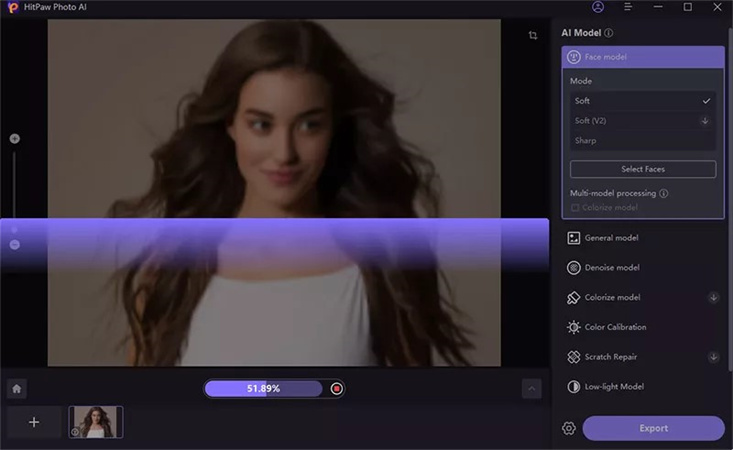
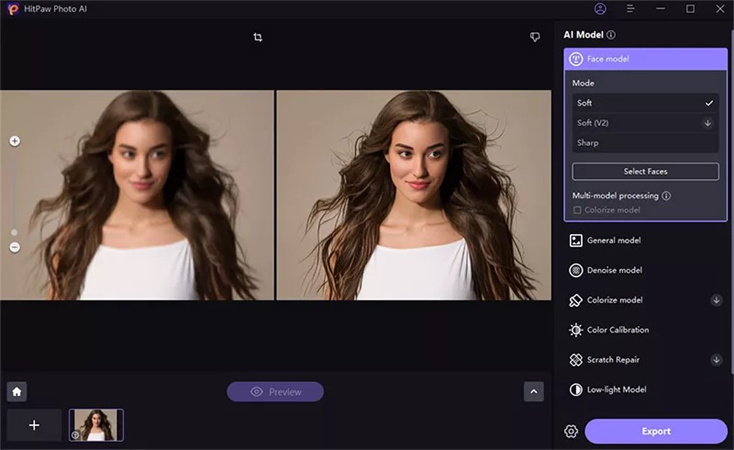

 HitPaw VikPea
HitPaw VikPea HitPaw Watermark Remover
HitPaw Watermark Remover 
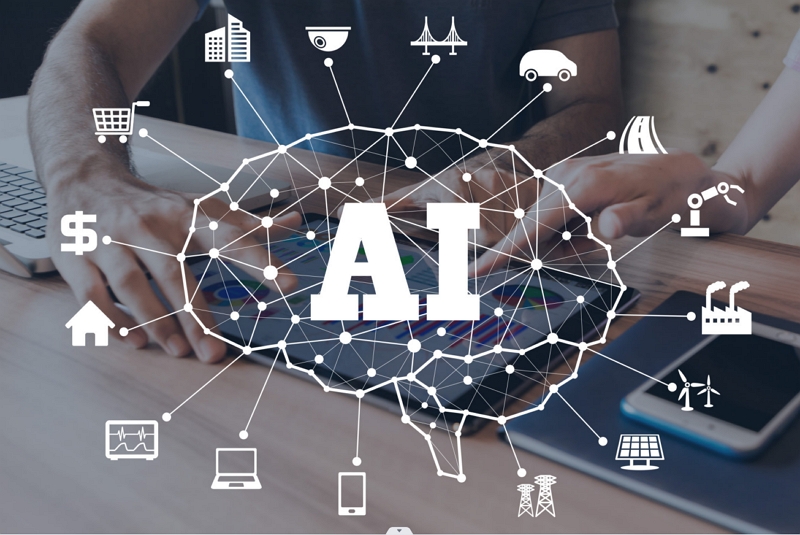


Share this article:
Select the product rating:
Daniel Walker
Editor-in-Chief
My passion lies in bridging the gap between cutting-edge technology and everyday creativity. With years of hands-on experience, I create content that not only informs but inspires our audience to embrace digital tools confidently.
View all ArticlesLeave a Comment
Create your review for HitPaw articles