Detailed Steps on How to Get AI Photos from Image & Text
Creating AI photos expands creative possibilities beyond ordinary camera capabilities. Typically, AI images utilize text prompts for generation based on descriptive words conveying the desired aesthetic, style, and components. For example, inputs like "a fantasy landscape with medieval towers" produce images matching that description.
Alternatively, existing photos can undergo AI style transfers to transform into artworks mimicking various techniques from oil paintings to filters based on presets. To address how to get AI generated images, while some tools focus on one AI function, versatile platforms enable accessing and combining multiple methods for AI photo creation to output unique results.
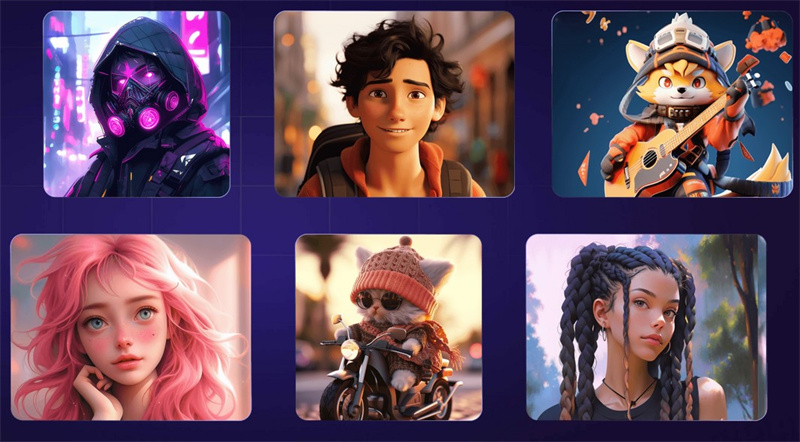
Part 1: How to Get AI Pictures with Top PC Choice
Hitpaw Photo AI represents transformative image generation technology for creating visual artworks in any style imaginable. Integrating AI models enables the generation of photos from either text prompts describing desired attributes or applying artistic filters onto uploaded images.
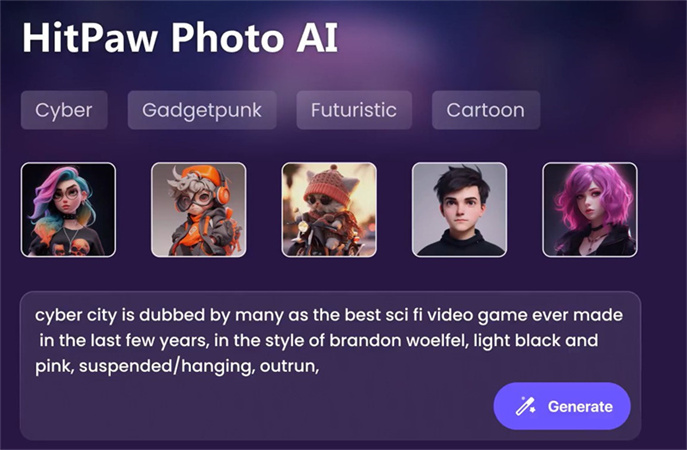
HitPaw FotorPea stands out with its multifaceted capabilities and editing tools on how to get AI generated images.
Key Features of HitPaw FotorPea
- Templates for varied categories
- Multiple Input Methods via text, uploads, or both
- Advanced Retouching for flawless photo enhancement
- High-resolution image support
How Do You Get AI Pictures with HitPaw
Step 1:Download and run the software. Then Browse the “Art Style” gallery and select a suitable option from the provided categories.

Step 2:Upload an image for editing, if needed, or for providing guideline to AI.

Step 3:Customize generation parameters like size and resolution.

Step 4:Hit “Generate” and download the selected image from generated results in high quality.

With an intuitive workflow for how to get AI pictures instantly in any style, HitPaw FotorPea removes barriers for creatives accessing professional-grade AI tools. The robust features condensed through a simplified user interface allow anyone to leverage AI to realize their wildest visual ideas.
Part 2: How to Get AI Images with Alternative Choice
1. HitPaw AI Marvels - Best Animation App
HitPaw AI Marvels specializes in art and animation creation to transform images into styles like anime drawings or pencil sketches if you’re considering how to get ai photos easily. Based on algorithms like 2D caricature vectorization, AI Marvels generates images such as cartoons, comics, and more in a few clicks.
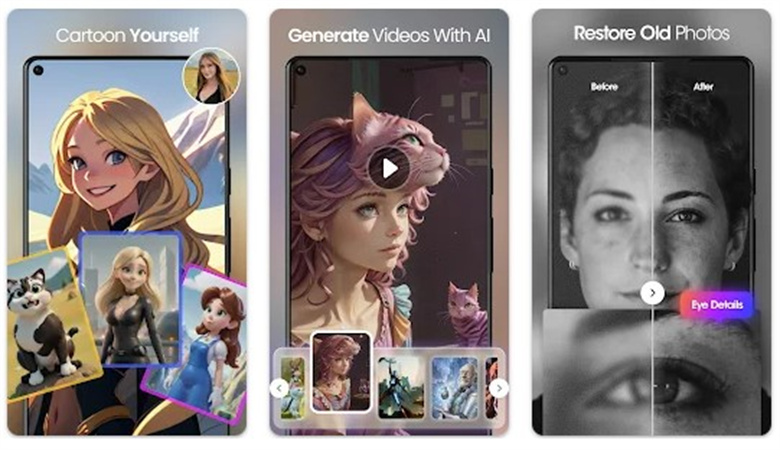
- Picture to Anime - Render photo portraits as anime characters
- Sketch Generator - Convert images into artistic pencil sketches
- Cartoonizer - Turn people and pets into funny cartoons
- Unlimited Customization - Tweak styles and appearance
Step 1:Tap on “AI style” option on the bottom of app interface.

Step 2:Select a filter/template related to Sketch, Anime or any other desired category.

Step 3:Pick a gender so AI Marvels can produce an appropriate result.

Step 4:Select pictures with clear facial features.

Step 5:The Ai will work its magic and create results all according to provided data.

With powerful automation tailored for artists on how to get AI images, in signature looks fast, HitPaw AI Marvels helps creators effortlessly incorporate stunning animated touches.
2. Picsart - Portrait App
Picsart is a well-known photo editing app for Android and iOS mobile platforms. It provides a wide range of creative tools to edit, enhance, and stylize portrait photos. The app is free to download with an optional gold membership starting at $4.99/month, providing additional filters, stickers, and special effects.
Picsart allows users to generate AI portraits with just a click. Enter a text prompt to describe the image you want, and the app will generate a custom portrait for you using neural networks.
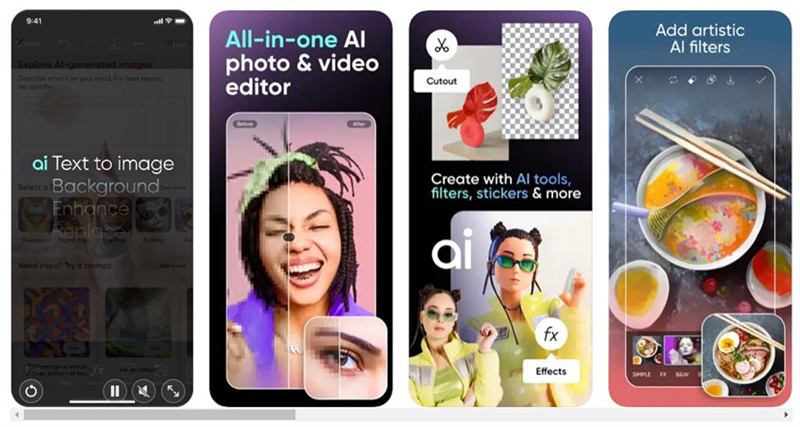
Pros
- Easy-to-use interface
- Wide range of editing tools
Cons
- Watermarks on free-generated photos
- Gold membership required for commercial use
How to get an AI generated image on Picsart is a simple task, enter a description of the portrait you want in just a few words as a prompt. The app will instantly use neural networks to create a custom image fitting your description.
3. Lensa - Selfie App
Lensa is an AI-powered selfie editing app available on iOS and Android. It allows users to apply different magical filters and effects to self-portraits. The app shows a 7-day free trial and a one-time $3.99 fee for unlimited access.
Lensa allows users to generate AI portraits with just a selfie. Upload a photo of yourself, and choose a desired emotion or age. Lensa's neural algorithm will transform your self-portrait accordingly.
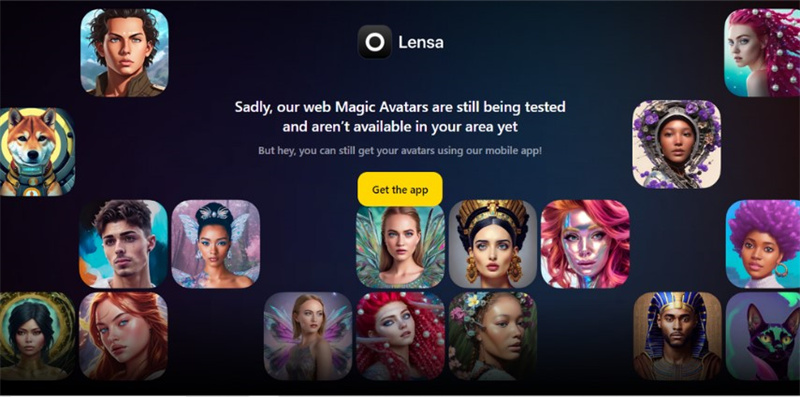
Pros
- Powerful AI facial manipulation
- One-time payment with no subscriptions
Cons
- Limited editing tools compared to other apps
- Requires personal photos for AI generation
Here are ways on how to get the AI photos on Lensa. Upload a pic with clear facial features, and select the type of transformation you want, like a younger or older appearance. Lensa can uplift through automated AI style transfers in seconds over manual editing labor on how do I get AI photos.
4. Fotor - Online Creator
Avatars created using Fotor online studio, which is compatible with both iOS and android devices, make designing of 3D scenes and characters very easy. It does not charge anything for its artificial intelligence services when used in the basic mode but for full access and enhanced features, users pay $9.99 a month.
By putting together finest models in deep learning and making this available as a user friendly platform, makes using text prompt to produce illustrations of any kind a swift process.
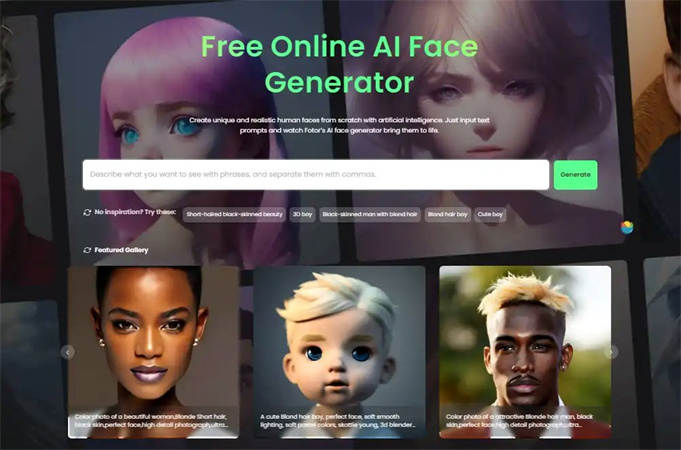
Pros
- Web-based device independent access
- Realistic virtual scenes from powerful AI rendering.
Cons
- Limitations in undertaking actions with few free choices.
- A premium goes for one to have total creative control.
How to get an AI picture? Select an avatar and the required arrangement of scenarios, and then let the platform get things right. With neural style transfers, Fotor will build stunning digital simulations of your thoughts.
5. Pica AI - Online Generator
Pica AI is a free mobile app for iOS and Android, it develops seamlessly realistic photos. Pica AI can generate landscape to portrait images by use of text prompt. The monthly premium subscription is of $7.99 with photo sizes and editing selection.
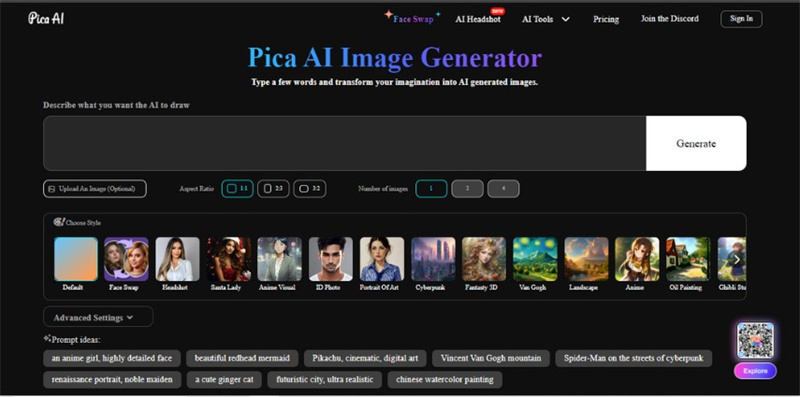
Pros
- Free use of simple image-editing software
- Complex multi-subject photos may be created using AI.
Cons
- Restricted ability to edit photos if no subscription is purchased
- Watermarks on publicly accessible photographs
Considering how to get an AI photo on Pica AI? Consider a visual idea you want to portray, then sum it up in a few sentences. Next, the application will use generative adversarial networks to produce a unique image.
Part 3: FAQs about How to Get AI Generated Pictures
Q1. How do I make an AI image from photo on mobile?
A1. Use the HitPaw AI Marvel mobile app to convert photos into anime, cartoons, and sketches.
Q2. Is there an image to image AI generator?
A2. HitPaw FotorPea features an image-to-image generator with editing tools.
Final Thoughts
Generating AI photos is now possible from both existing images and descriptive text prompts. However, ease of use and output quality vary greatly across platforms. HitPaw FotorPea is the premier destination for users of all skill levels to realize their creative visions, unifying professional-grade algorithms in an accessible interface.
Whether uploading source images for enhancement or utilizing text prompts to manifest ideas from scratch, HitPaw makes it easy for anyone to unlock their full creative potential. This frictionless ability to shape how to get AI generated images makes HitPaw FotorPea the ideal app.








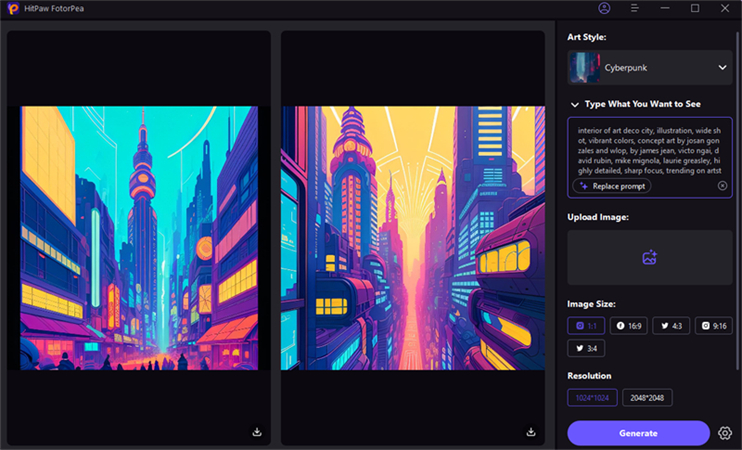
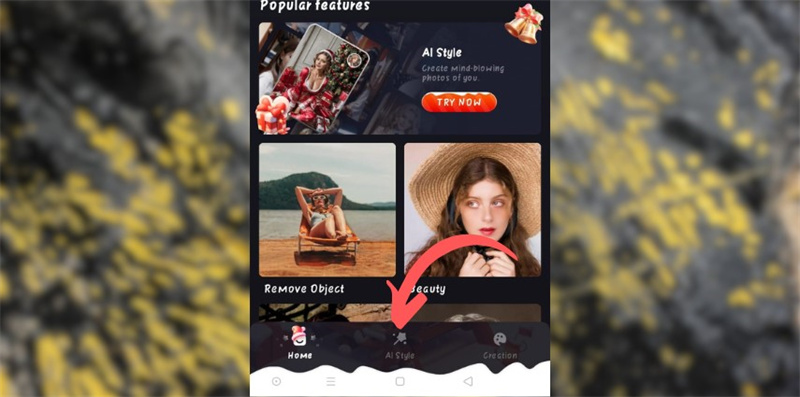
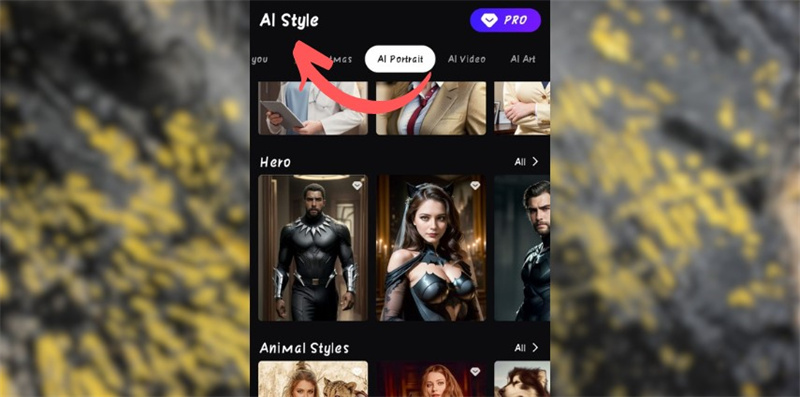
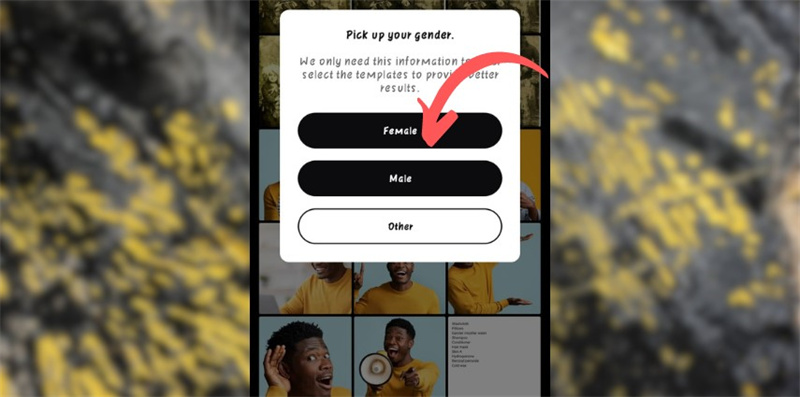
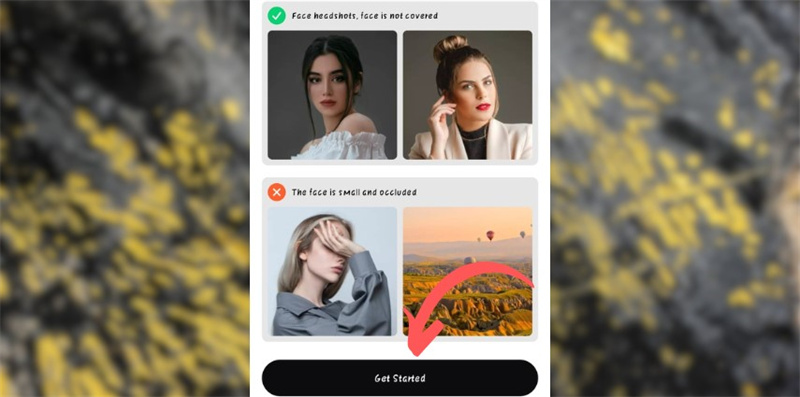
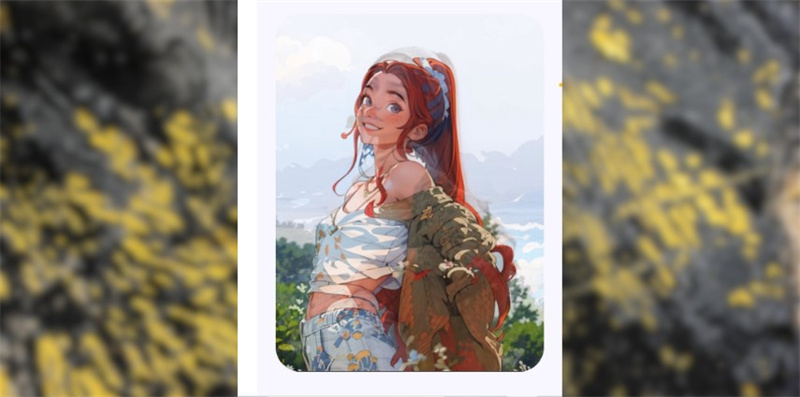

 HitPaw Edimakor
HitPaw Edimakor HitPaw Watermark Remover
HitPaw Watermark Remover  HitPaw VikPea (Video Enhancer)
HitPaw VikPea (Video Enhancer)


Share this article:
Select the product rating:
Daniel Walker
Editor-in-Chief
My passion lies in bridging the gap between cutting-edge technology and everyday creativity. With years of hands-on experience, I create content that not only informs but inspires our audience to embrace digital tools confidently.
View all ArticlesLeave a Comment
Create your review for HitPaw articles